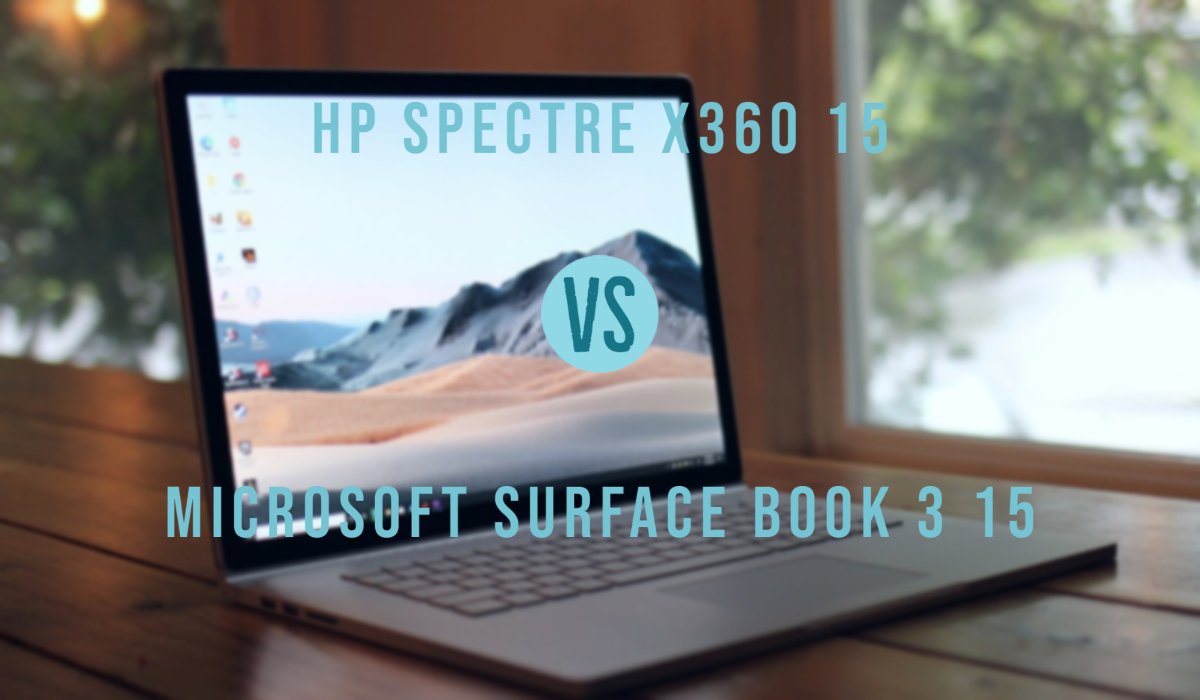This is the comparison of HP Spectre x360 15 against Microsoft Surface Book 3 15 laptops. In this comparison review, we will see which one is better in overall performance, design, and so many other things considering their price range.
 |  |
| BUY NOW | BUY NOW |
| HP Spectre x360 15 | Microsoft Surface Book 3 15 |
| PROS | PROS |
| Gorgeous and spectacular looks. Solid performance. Better battery life over the previous gen. | Comfortable keyboard. Great screen. Port selection is really good. |
| CONS | CONS |
| Runs hot at times. | Gaming performance is not great. Speaker is so uninspiring. |
SPECIFICATIONS
| DISPLAY | HP SPECTRE X360 15 | MICROSOFT SURFACE BOOK 3 15 |
| Type | 15.6″ diagonal 4K UHD, IPS, multitouch-enabled, edge-to-edge display, 15.6″ diagonal 4K UHD, UWVA, BrightView, AMOLED, multitouch-enabled, edge-to-edge display | 15” PixelSense Display |
| Resolution | 3840 x 2160 | 3240 X 2160 |
| LCD Backlight Technology | WLED, AMOLED | |
| Monitor Features | 340 nits, 400 nits, 4K UHD | 10 point multi-touch G5, Aspect ratio-3:2, Contrast ratio- 600:1 |
| PROCESSOR | HP SPECTRE X360 15 | MICROSOFT SURFACE BOOK 3 15 |
| CPU | Intel Core i7-10750H | Quad-core 10th Gen Intel Core i7-1065G7 Processor |
| Clock Speed (Turbo Boost) | 5.0 GHz | |
| Cache | 12 MB L3 Cache | |
| MEMORY | HP SPECTRE X360 15 | MICROSOFT SURFACE BOOK 3 15 |
| Speed | 3733 MHz | |
| Technology | DDR4 SDRAM | DDR4 SDRAM |
| Size | 16GB | 16GB or 32GB |
| HARD DRIVE | HP SPECTRE X360 15 | MICROSOFT SURFACE BOOK 3 15 |
| Storage | 512GB, 1TB | 256GB, 512GB, 1TB |
| Spindle Speed | PCIe NVMe M.2 SSD | PCIe NVMe M.2 SSD |
| AUDIO & VIDEO | HP SPECTRE X360 15 | MICROSOFT SURFACE BOOK 3 15 |
| Graphic Processor | NVIDIA GeForce GTX 1650 Ti with Max-Q design (4 GB) | Intel Core i7-1065G7 models: NVIDIA GeForce GTX 1660 Ti with Max-Q Design w/6GB GDDR6 graphics memory |
| Sound | Audio by Bang & Olufsen; HP Audio Boost | Dual far-field Studio Mics, Front-facing stereo speakers with Dolby Atmos |
| Camera | HP Wide Vision HD camera with integrated dual array digital microphone | Windows Hello face authentication camera (front-facing), 5.0MP front-facing camera with 1080p HD video, 8.0MP rear-facing auto-focus camera with 1080p HD video |
| OPERATING SYSTEM | HP SPECTRE X360 15 | MICROSOFT SURFACE BOOK 3 15 |
| Type | Windows 10 Home, Windows 10 Pro | Windows 10 Home |
| CONNECTIONS | HP SPECTRE X360 15 | MICROSOFT SURFACE BOOK 3 15 |
| Ports | 1 Thunderbolt 3 (40Gbps signaling rate) with SuperSpeed USB Type-C 10Gbps signaling rate (USB Power Delivery, DisplayPort 1.2, HP Sleep and Charge); 1 SuperSpeed USB Type-C 10Gbps signaling rate (USB Power Delivery, DisplayPort 1.2, HP Sleep and Charge); 1 HDMI 2.0b; 1 SuperSpeed USB Type-A 10Gbps signaling rate (HP Sleep and Charge); 1 headphone / microphone combo | 2 x USB-A (version 3.1 Gen 2), 1 x USB-C (version 3.1 Gen 2 with USB Power Delivery revision 3.0), 3.5mm headphone jack 2 x Surface Connect ports (one on keyboard base, one on tablet) |
| Memory card | Micro SD card reader | Full-size SDXC card reader |
| COMMUNICATIONS | HP SPECTRE X360 15 | MICROSOFT SURFACE BOOK 3 15 |
| Wireless Protocol | Intel Wi-Fi 6 AX 201 (2×2) and Bluetooth 5 combo (Supporting Gigabit file transfer speeds) | Wi-Fi 6: 802.11ax compatible, Bluetooth Wireless 5.0 technology, Xbox Wireless built-in |
| Wired Protocol | ||
| BATTERY | HP SPECTRE X360 15 | MICROSOFT SURFACE BOOK 3 15 |
| Capacity | 72.9 WHr | |
| Cells | 6 Cell | |
| DIMENSIONS & WEIGHT | HP SPECTRE X360 15 | MICROSOFT SURFACE BOOK 3 15 |
| Width | 14.17 in | 13.5 in |
| Depth | 8.91 in | 9.87 in |
| Height | 0.79 in | 0.5-0.9 in |
| Weight | 4.24 lbs | 4.2 lbs |
| MISCELLANEOUS | HP SPECTRE X360 15 | MICROSOFT SURFACE BOOK 3 15 |
| Color | Nightfall Black, Poseidon Blue | |
| Keyboard | Full-size, island-style, backlit, nightfall black or Poseidon Blue keyboard with numeric keypad | |
| AVAILABLE OPTIONS | Option-1 Option-2 | Option-1 Option-2 Option-3 Option-4 Option-5 |
INTRODUCTION:
HP Spectre x360 15
The HP Spectre x360 convertible is the pinnacle of HP’s premium range of prosumer laptops. This model has slimmer bezels, a smaller webcam unit, new GTX graphics options, and Intel 10th gen processors is enough to make it a flagship laptop.
Microsoft Surface Book 3 15
Microsoft has gradually increased its specs but in my opinion, seems to be making this otherwise lovely looking 2-in-1 less value for money each iteration. We still only get a 4-core CPU which is even slower than the previous generation i7 8550U.

DESIGN & CONSTRUCTION:
HP Spectre x360 15
When you take the compact Spectre out of the luxurious packaging, it’s going to be special. It’s a beautiful design, really well made with no flex because of the CNC aluminium chassis. There’s a definite premium flagship feel when you hold it, especially with the color choice of signature nightfall black with copper lust accents. The downside to this is it can be a fingerprint magnet. It weighs in at 1.92 kilograms or 4.23 pounds resulting in a 13% smaller chassis size than last year’s model. It’s heavy and solid in a premium way but doesn’t try to hold it too long with one hand. HP has included a matching leather laptop sleeve to go with your Spectre x360. As the name suggests the spectra x360 has a flexible hinge to change viewing positions, laptop mode, stand mode, tent mode, and tablet mode.
The Spectre has an excellent typing keyboard, lots of travel, soft-touch, tactile keys, solid when typing with zero flex. There are two levels of white backlighting on the keys and a useful numeric keypad for number crunching. The downside of the numeric keypad is the smaller enter and up and down keys. The trackpad is wide but short in height. The Microsoft precision glass surface gives a really good smooth glide action and multi-touch finger gestures.
Microsoft Surface Book 3 15
The concept is a great one, a device that can both be a laptop and a tablet. With a press of a button, the display pops off but they haven’t sped up the time in my opinion, it still takes about 3 to 4 seconds. The tablet portion can still be taken off when powered off. You can also turn the tablet 180 degrees which is useful for note-taking or artwork.
The tablet portion is easy to hold, it weighs only 1 pound 13 ounces or 0.82 kilograms, and holding the edges didn’t activate the screen and there are no buttons on the sides to accidentally press. The weight of the laptop has only 4 pounds 3 ounces and with a small power brick, it’s still only 5 pounds 2 ounces. So, it’s certainly very portable. The power button and the volume rocker are located at the top left. Whilst the audio jack is at the top-right edge.
The lid has a very nice clean look to it being made of silver anodized mag alloy with a reflective Windows logo in the center. Like the lid, the keyboard deck is also made out of the same silver mag alloy and is equally as good at resisting smudges and fingerprints. There was no denying that this is one of the best-looking decks out there. The keys are also nice, they have a good feel to them and with good tactile feedback. The lack of the number pad allows for larger keycaps and larger spacing between the keys. The top row of keys can be used as media controls or the volume and also screen brightness. The backlighting is white with three brightness settings and in a darkened room, they are very easy to see, although in simulating at a certain angle it can be quite difficult to see and I find this is quite typical of silver keys.
The precision trackpad is made of glass and is nice and smooth. Navigation and gestures do work great but one thing I’m used to doing is tapping on it once pops to move a Window around but you cannot do that here without doing a left-click.
DISPLAY:
HP Spectre x360 15
This Spectre x360 15 has narrow bezels on all four sides resulting in a higher screen to body ratio of 90% compared to the previous model. HP engineers managed to fit a tiny webcam lens and IR sensors into the thin bezels to accommodate this design. This 4K model has gorgeous vivid colors from the 15.6-inch OLED panel, fantastic contrast ratio, dynamic range, and viewing angles are excellent. The anti-reflection corning gorilla glass does a good job to keep the reflection down but there is still some glare with bright lighting. The touchscreen is sensitive and works well, especially alongside the 360 hinges. Brightness is rated at 400 nits, plenty for most indoor and outdoor environments. There is PWM for low brightness as it’s an OLED panel. Color accuracy is rated at 100% DCI-p3, suitable for Adobe Photoshop and Lightroom work.
Microsoft Surface Book 3 15
Even though it has a really glossy display, it is quite bright at 383 nits. So, you can still see what is on a display out even outside. This may be useful if you are out in the field doing some work. Brightness does taper off quite sharply at 50% which is the minimum I recommend using.
The screen is also very nice and sharp. It has a good contrast of 1390 to 1 but its color gamut seemed a little bit low for such a premium device. 90% of sRGB, 66% of Adobe RGB, and 66% of the DCI-p3 color space. It’s fine for video and photo editing and certainly, even with the default scaling of 200%, the extra height of the panel with its 3-to-2 aspect ratio allows you to see more for your timeline which is great.
The issue with the screen is that the hinge does cause the screen to have quite a bit of wobble when you’re touching it and this is something that you would be doing regularly to make use of its excellent 10-point multi-touch.

FEATURES:
HP Spectre x360 15
To open the bottom cover, there are two screws underneath and hidden screws in the rubber feet to reveal the internals. Memory is soldered on, therefore, there is no upgrade option. Another limitation is the maximum 16 gigabyte RAM, there’s an NVMe M.2 slot for storage upgrades. The two inside take care of the cooling, one for the CPU and one for the Nvidia GPU.
On the right, there are two Thunderbolt 3, USB Type-C 40 gigabits per second signaling rate (USB power delivery and display port), 1 USB Type-A 10 gigabits per second, sleep and charge port, a webcam kill switch, and a micro SD media card reader. On the left, we have the power on & off button on the corner, AC power, HDMI 2.0b, and a headphone microphone combo. Wireless is provided by the Intel Wi-Fi 6 AX201 2×2 and Bluetooth 5 combo. Wi-Fi speeds were very good in testing, thanks to the 2×2, and the Bluetooth signal was excellent too.
Audio is tuned by Bang & Olufsen and has quad speakers positioned at the top speaker grille and underneath. The sound is really good from the speakers giving a loud and rich tone from classics to rock. The 720p HD IR camera with integrated dual ray digital microphone is the biggest weakness for the premium Spectre x360. The colors are washed down video output is poor. The webcam is surrounded by IR sensors for Windows Hello authentication. HP has included a physical camera kill switch on the side for added security.
The Spectre x360 comes with an HP rechargeable MPP 2.0 tilt pen. There are two buttons on the side of the pen where your thumb rests while holding. The lower button is used for raising and the top button is used for right-click functions by default, you can change these binds with the provided HP software. There is no eraser button on the pen. The pen feels comfortable to hold, there are excellent sensitivity and pressure. Accuracy is very good along with the useful tilt functionality, allowing shading at different angles. USB-C charging gives up to 30-day battery life. There’s also a couple of extra nibs to suit your tasks. In tablet mode, the keyboard is turned off when using the pen.
To keep your data safe on the Spectre x360, HP provided a fingerprint reader, IR camera for Windows Hello authentication, a mic mute key, a webcam kill switch, and a trusted platform module TPM chip.
Microsoft Surface Book 3 15
This pricier laptop still uses the 4-core CPU of the Intel Core 10th gen i7-1065G7 processor with NVIDIA GTX 1660 Ti graphics card. The RAM and storage of this laptop are up to 32GB of 3733 MHz speed and 1TB SSD.
The back of the tablet does have a 5-megapixel camera that does tend a 1080 video and I thought this was great as well. I was equally impressed with the 1080p main camera too. For movies, the extra height means that you will be faced with black bars at the top and the bottom. One thing I did find mildly annoying is the sensor and it must be in the other webcam. The Surface Book 3 has a TPM 2.0 chip and a fast Windows hello face login for enterprise-ready security.
Ports are the same as the Surface Book 2. You have 2 USB 3.1 gen2 Type-A, full-size SD card reader which accepts cards half the way in, and on the right is the USB 3.1 gen2 Type-C port with power delivery 3.0 and this can be used to charge the laptop alongside this is the power connector which can be used either way so as not to block the USB port.
Microsoft doesn’t include a pen. By using the Surface pen, I couldn’t see any jitter. For note-taking using some apps, it worked great. The pen coped with fast strokes accurately and palm rejection was good.

PERFORMANCE:
HP Spectre x360 15
As this is the top model of the range, you naturally expect powerful specs inside. We have the Intel i7 10750H hexacore processor running at a 2.6 gigahertz base frequency up to 5 gigahertz with turbo boost TDP is rated at 45 watts. The processor sustains around 17 to 25 watts for a few minutes but then drops to around 15 watts and stays there showing aggressive power throttling to keep the temperatures down. This model has 16 gigabytes of DDR4 soldered on memory and a one terabyte PCIe NVMe M.2 SSD. The Spectre eats general work tasks as you would expect, complex tasks like rendering and video encoding are possible too. It blasts through Adobe Premiere Pro encoding for example a 4K60 8-minute video encoded in 18 minutes with the help of the dedicated Nvidia GTX 1650Ti GPU.
User benchmark scores show this is the case with outstanding single-core scores and workstation tasks is possible on this laptop. The Comet-lake i7 10750H sits close to the AMD Ryzen 7 4800U. If we compare the six-core i7 10750H to the AMD equivalent to the 4600H in single-core benchmarks, the i7 10750H has a slight lead over the 4600H. However, multi-core benchmarks that AMD races ahead.
Using the recommended thermal profile in the HP Command Center, fan noise is surprisingly quiet when browsing or video streaming. On idle, the dual fans don’t spin and it is silent. When doing heavy tasks, the fans spin up but the sound is not annoying or high pitch. When gaming, the fan noise will cycle instead of maintaining a constant RPM. The Spectre x360 generates heat from both side vents, especially on the left vent underneath in the middle is very warm to touch and warm on top of the keyboard. Graphics is provided by the integrated UHD graphics 630 for less demanding tasks and the dedicated Nvidia GeForce GTX 1650Ti with Max-Q design four gigabytes of GDDR6 dedicated. The 1650Ti is a mid-range graphics card for laptops. The Max-Q variant is the power-efficient GPU that translates to less heat and noise in theory.
For content creators, the team of the i7 10750H with UHD 630 and GTX 1650Ti combine for fast and efficient workloads on Adobe Premiere Pro using GPU accelerated effects with the Nvidia CUDA technology. AAA gaming is possible on the Spectre x360 with the GTX 1650, for example, Battlefield 5 runs at 79 frames per second on high-quality 1080p settings and Apex Legends easily plays at 68 frames per second on the same high settings.
Microsoft Surface Book 3 15
The i7 1065G7 CPU has integrated Iris Plus 940 graphics which can game quite reasonably well at low settings in older games. Make sure your software can make use of the end card for hardware acceleration, otherwise, we’re lying on this 4-core CPU is going to slow you down. Thankfully, it is faster than the i7 10510U. The 6-core i7 10710U is 42% faster, so at this price point this is the CPU they really should have used but using hardware acceleration, it made in code 61% faster in Premiere Pro and that is definitely worthwhile.
The base has its own ventilation as well, it’s subtle so you may not notice it right away and it fires the heat towards the panel. The center of the keyboard is where the GPU is located. The center of the tablet is the hardest part due to the location of the CPU.
If you’re doing work that doesn’t use a dedicated graphics card then the base will remain nice and cool on your lap and the fan noise is really good. Under load, it is still only 45 decibels which is quite low. I’ve tested the CPU by stressing just the CPU during a hand-breaking code, the CPU drops to quite a low clock of 2300 megahertz and settles down to the low 90s which is quite high for this clock speed. The initial temperature may even hit 100 watts. Under sustained load, it falls below its PL-1 value of 30 watts to settle at 22 watts. So, the 93 degrees at 22 watts is similar to what we saw with a much smaller Spectre 13.
For those that want to do some gaming, it won’t disappoint. The CPU will stay in the low 90s but the 1660Ti Max-Q does stay cool. Many laptops have shared heat pipes, so the CPU can heat up the GPU, so this design does work well. The CPU does hit 100 degrees in Overwatch though as it’s using 25 watts and most casual gamers won’t even notice. The temperature of the CPU depends on whether the game will pull 25 or 20 watts. I was impressed with the GPU utilization and clock rate, I think as a gaming laptop it does well and even though the panel is only 60 Hertz, I enjoyed playing on it. Since the fan noise was low, I also found that the speakers were okay to use in-game even though at 69 decibels, they’re slightly below average.
BATTERY:
HP Spectre x360 15
Battery life on the 6-cell 72.9-watt-hour lithium-ion battery is around six hours on general light usage. Running a youtube resulted in four and a half hours of battery life and four to five hours of heavy usage on Adobe Premiere Pro. The large 135 watts smart AC power adapter can fast charge the Spectre from 0 to 40 percent in 30 minutes.
Microsoft Surface Book 3 15
The display houses a 22-watt hour battery which did last three hours which I thought was very good and the base has a 60-watt hour battery. So when combined, I got a nice 9 hours of watching YouTube.

WHICH TO BUY?
There’s no denying the HP Spectre x360 15 is a stunning flagship convertible laptop. The HP engineers have reduced the bezels and dimensions, in turn making the 2020 version even more beautiful. The OLED display is color accurate and plenty of space to work on with the 4K screen. The keyboard is great to type on and security features are impressive. The included tilt pen is a welcome addition that makes drawing and note-taking easy. The Spectre x360 does however drop points in a few things. Performance, in general, is excellent but power thermal throttling reduces the effectiveness of the hardware components. Battery life is poor due to the OLED 4K panel and GTX 1650Ti GPU. The chassis gets hot more often than it should do. Overall, the HP Spectre x360 15 is a very good laptop but floored in too many ways to make it a leader of the pack. I think this Surface Book 3 15-inch isn’t really giving us that much extra over the previous model. The CPU seems to be less powerful and the GPU is basically the same. If they had used the 6-core i7 10710U, I would have been much happier despite this high price tag.
In my opinion, Surface Book 3 is only a pricey laptop other than that nothing is special on that. If you want a stylish laptop with a good performance, then HP Spectre x360 15 is a good choice and the price range is also low comparing it to the Surface Book.
Expert reviews of HP Spectre X360 15:
By Pcworld
The HP Spectre x360 15t touch delivers a sublime laptop experience. The OLED display is lush, the keyboard is top-notch, and performance is great for everyday use. The slick design should help you forget the extra weight.By Theverge
OLED has been the de facto display technology in high-end smartphones and TVs for a few years now for good reason: it combines rich colors with a wide range of contrast and inky-deep blacks that just can’t be matched by other screen types. But…By Tom’shardware
The OLED version of the HP Spectre x360 (15-inch) offers a great screen and excellent speakers, but you’ll have to live with ugly bezels and below-average battery…Expert reviews of Microsoft Surface Book 3 15:
By Techadvisor
The Surface Book is a minor upgrade over its predecessor, and some clear shortcomings mean it’s starting to look a bit dated when compared to the competition.By Trustreviews
The Surface Book 3’s design is beginning to look a little dated, but it’s convertible form factor makes it a very compelling device for power users.By Engadget
The Surface Book 3 offers a few hardware upgrades, but its unique design is clearly holding it back against more powerful competitors. It’s still a compelling option for creatives, but be aware there are far faster machines for the same price.