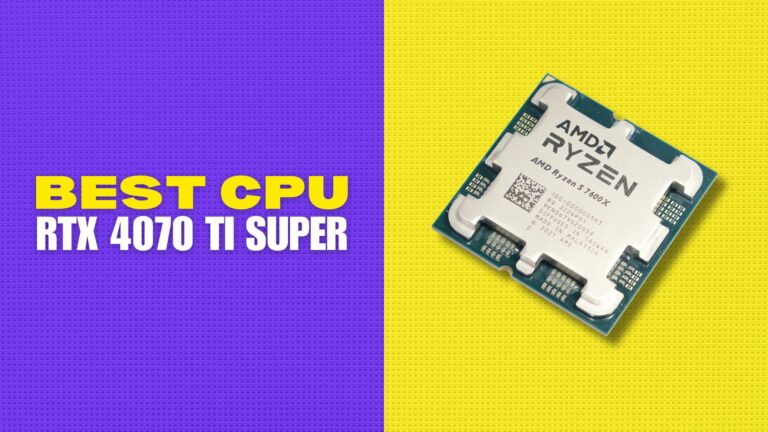Today, we’re gonna take a look at some gear that’s gonna help you get more out of your Tab S8 Ultra, whether you’re using it for entertainment, productivity, or gaming.
1. SIMPLE CLEAR CASE

Because the Tab S8 Ultra isn’t cheap, the first thing I recommend is that you safeguard it. Now, there are a plethora of options available; simply purchase a simple, clear case that protects the sides, back, and corners. And this will keep your Tab S8 Ultra looking like new for a long time.
➖➖➖➖➖➖➖➖➖➖➖➖➖➖➖➖➖
2. TEMPERED GLASS

The 14.6-inch Super AMOLED display on this tablet is absolutely stunning. You may also want to consider protecting your tablet, depending on how careful you are with it. All you need now are some low-cost tempered glass screen protectors.
➖➖➖➖➖➖➖➖➖➖➖➖➖➖➖➖➖
3. EXTRA STORAGE OPTIONS

The Tab S8 Ultra has a maximum storage capacity of 512 GB, and I like to supplement that with a few accessories. So, first and foremost, I use this SanDisk Ultra Dual Drive, which is extremely well-designed. On one side, it has a retractable USB-C port, and on the other, it has a retractable USB-A port. As a result, I can use it on my mobile devices, laptops, and desktop computers.

If I require additional storage, I will use an external SSD. And there are a plethora of excellent options available.

If you don’t need portable storage and just want to expand your internal storage, a microSD card can be purchased, inserted into the Tab S8 Ultra’s card slot, and you’re good to go.
You can use the storage to store files and to transfer many apps and games from the internal storage to the external storage. You can’t do this with every app or game, but you can do it with a lot of them.
➖➖➖➖➖➖➖➖➖➖➖➖➖➖➖➖➖
4. SAMSUNG BOOK COVER KEYBOARD

When I want to be more productive with this tablet, I like to use a keyboard like the Samsung Book Cover Keyboard. It provides me with a large and comfortable keyboard to type on, a touch pad so I don’t have to constantly reach for the display, a bump out on the back to protect the S Pen while it’s charging, and the ability to separate the keyboard from the back when I want to use the Tab S8 Ultra in tablet mode.
When I want a more laptop-like experience, the Book Cover Keyboard also works well with DeX. And if I want to take things a step further, I can simply connect it to an external keyboard, mouse, and monitor for a more complete setup.
➖➖➖➖➖➖➖➖➖➖➖➖➖➖➖➖➖
5. TABLET STAND

If you want to watch videos on your Tab S8 Ultra, the Samsung Book Cover Keyboard can help, but if you don’t want to buy it, you should definitely get a stand. They’re inexpensive, adjust for different viewing angles, and this one is sturdy enough to hold the Tab S8 Ultra in both landscape and portrait mode.

Now, if you’re looking for something a little more compact and adaptable, take a look at this foldable stand. It can be used on a phone, a tablet, or even a laptop. It can be configured in a variety of ways, and it’s well-made.
➖➖➖➖➖➖➖➖➖➖➖➖➖➖➖➖➖
6. HEADPHONES
Now, one of the reasons I got the Tab S8 Ultra was to try out the gaming experience on a larger screen, and I’ve had a great time with it so far. When I play games like “PUBG,” I prefer to use the Book Cover Keyboard’s back because it allows me to position the tablet at any angle I want.

I also enjoy wearing a gaming headset, but not all of them have worked for me. So the CORSAIR VIRTUOSO RGB Wireless XT is the one I’m using right now. It works great with a USB-C to USB-A adapter that I have. Now, some other headsets that I tried kept giving me like a clicking sound in my ear or an echo, and I’m sure there are some other ones that work, but I can vouch for this one. I need it to sound good, I need my squad to be able to hear me, and I need to make sure it doesn’t generate any kind of echo, just like this one.

When I’m listening to music or travelling and don’t want to bring a large headset with me, I use my Galaxy Buds Pro, which provide excellent audio and microphone quality in a much smaller package.
➖➖➖➖➖➖➖➖➖➖➖➖➖➖➖➖➖
7. GAME CONTROLLER

If I use my Xbox Game Pass App to play games, I pair my Xbox controller, and so far I’ve had a super responsive and reliable connection. I like how simple it is to set up, and being able to play games from anywhere with strong internet connection.
➖➖➖➖➖➖➖➖➖➖➖➖➖➖➖➖➖
8. PROTECTIVE SLEEVE

A protective sleeve is one type of bonus accessory that you might want to add to your Tab S8 Ultra, especially if you’re not going to use a case or a screen protector and plan to travel with your tablet. I got this really nice polyurethane leather sleeve, so I don’t have to worry about scratching the display or the back when it’s in my backpack. It has a slot for the S Pen if you’re not using a case, it has a fur material built right into it so it adds to the protection, and there’s a magnet here that keeps this closed so your tablet doesn’t slide out.
➖➖➖➖➖➖➖➖➖➖➖➖➖➖➖➖➖
RELATED ARTICLES
1. iPad Pro 12.9 vs Galaxy Tab S8 Ultra
2. iPad Air 4 vs Galaxy Tab S8
3. Galaxy Tab S8 Vs Galaxy Tab S8 Plus