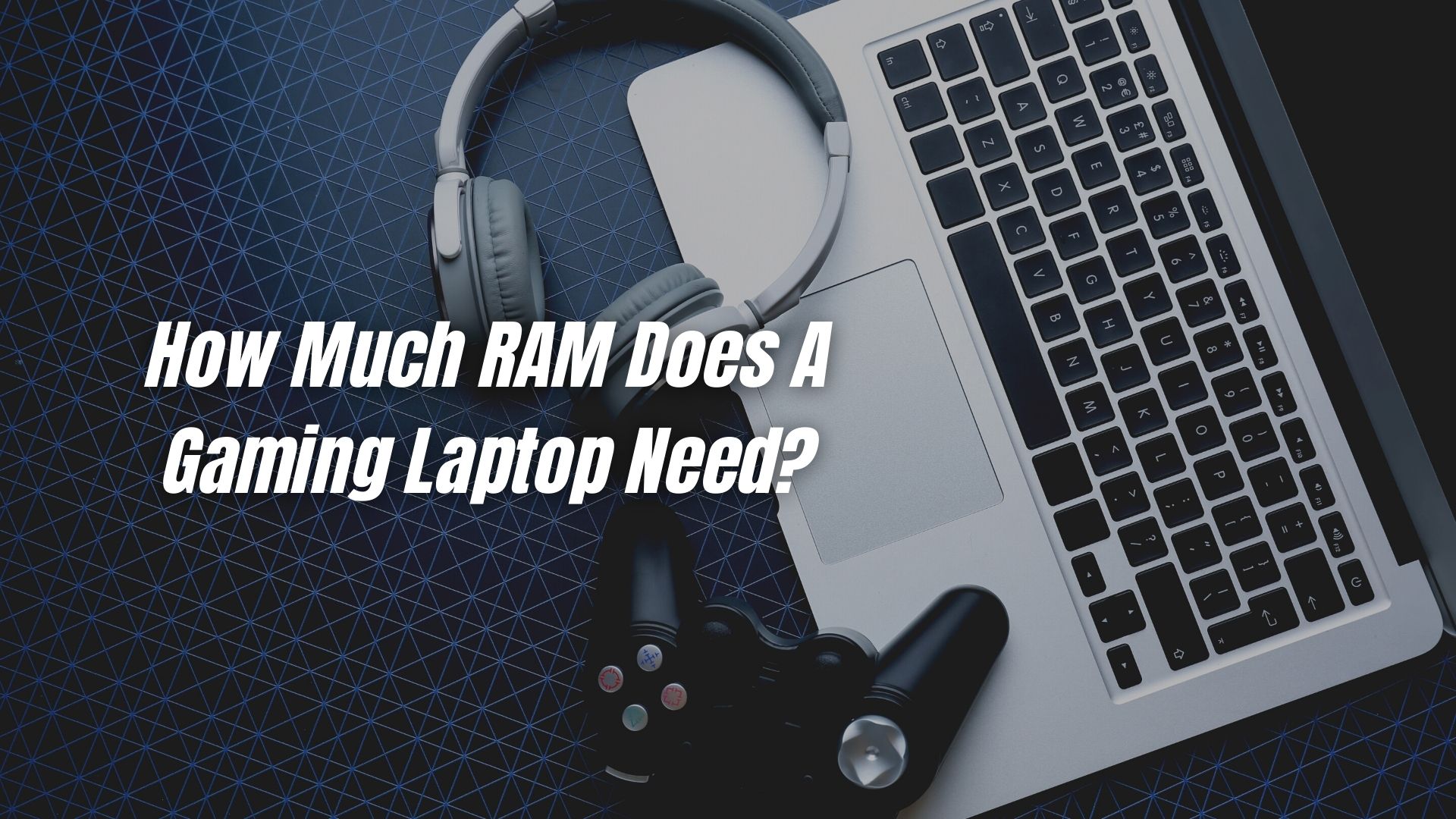If you plan on buying a gaming laptop, chances are you are confused about a few things. RAM could easily be one of them too. After all, numerous options are available in stores.
Buying the wrong type and realizing later that it is wrong is never fun. Not only does it waste time, but money as well. So, if you are wondering how much RAM does a gaming laptop need, you have come to the right place.
Keep reading the following article to learn more about how much RAM you might need!
What is RAM (Random Access Memory)?
Simply put, RAM is the hardware of a computer that stores data temporarily. It works as the memory of the computer. This memory stores everything the processor needs to run all the open programs on the computer.
The more capacity your RAM will have, the more powerful your laptop will be. Of course, it also depends on other components. RAM also has to be compatible with core components to run properly.
Does RAM Affect Gaming?
Well, yes, RAM does affect gaming. Gaming is RAM intensive because, without good RAM, the pc or laptop you are playing on can struggle to run the game. Your laptop can run the games you intend to play better with more RAM.
However, it is completely wasteful to buy a laptop that has an excessive amount of RAM. It’s because the existing games do not need more than 8-16 GBs of RAM. So, if you buy RAM that is more than the required amount, it will be overkill.
You would be wasting so much money by doing so! Instead, it is always better to buy the required amount and save money on other parts.
How Much RAM Does A Gaming Laptop Need?
Now to answer your real question. If you are wondering how much RAM does a gaming laptop need, the simple answer is 8-16 GBs. However, not every game requires the same amount, and you can easily find how much RAM the game you are trying to buy will need by checking the game creators’ requirements.
While you can buy RAMs based on what specific games need, this can be tedious. After all, the requirements vary depending on the genre and publishing year. However, if you want a general gist of how much RAM you should buy, here is a list.
4 GB
For games made in the 2020s, 4 GB is not enough. If you are looking at 4 GBs of RAM for a gaming laptop, you are looking wrong.
4 GBs of RAM are only good for computers that are for regular use. If you are looking for a laptop for your office or even for doing assignments, 4 GBs is good enough. But gaming requires more than that. With the high-end graphics and everything, you need something that will not struggle as much as 4GBs would.
8 GB
8GB RAMs are much better. Although not the best, if you are on a budget, and do not feel the need to keep up with the newest games, go for 8GBs of RAM.
However, remember that 8 GBs is basically the minimum recommended amount, and will seriously limit your options. If you like playing older games or games that do not have the highest graphics quality, 8GBs will work for you. But the latest games, especially those related to adventure, simulation, and VRs, will require more than that.
16 GB
16 GBs is the holy grail for the amount of RAM. This is because most of the currently made games require 16 GBs to run smoothly. Otherwise, you will experience some serious lagging.
However, some games are starting to come out that demand more than 16 GBs. You might also need more GBs if you are someone who runs game servers or becomes the administrator or referee often.
32 GB
If you want to ensure that the RAM you are buying now will last for the foreseeable future, 32 GBs is a good amount. Although this is the more expensive option, it will come in handy in a few years when manufacturers start to produce games that require 32 GBs.
Moreover, you will still be able to play the 16 and 8 GB games well with 32 GBs of RAM. You will finally be able to say goodbye to lags and play in peace!
64 GB
Now, 64 GBs of RAM is overkill. Games requiring 64 GBs will not come out for a very long time, and being that prepared for the future is unnecessary. You will only need 64 GBs of RAM if you are trying to edit videos or working with hyper-sized files.
So, most of the games you are probably looking to play, for instance, Call of Duty, Minecraft, GTAV, Fortnite, and PUBG, will not require more than 16 GBs of RAM. Most of the games mentioned have the minimum requirement of 8 GBs, and you will be able to play them at their highest setting with 16 GBs.
Does More RAM Mean Better Graphics?
Yes, if you want to play games with high-quality graphics, you will need more RAM. Otherwise, playing the game at the highest setting will become difficult. You will notice that your game lags and freezes while you are playing, and this might make you lose the game, and no one wants that, of course.
Other than good graphics, there are more benefits to more RAM. What might they be, you ask? The amount of RAM you have will determine how many game assets your laptop will be able to load into its memory simultaneously.
The lower your RAM size is, the more likely it is to run out and start storing assets in your hard drive. The problem with that is that you will have a poor gaming experience because of how slow the hard drive is and how much the game stutters and has its frame rate drop.
If you already have a laptop with a low RAM size, you are struggling with these things. And if you want to improve this, the only way to do it is by upgrading your RAM.
How To Upgrade RAM on A Gaming Laptop?
If you have a laptop that has RAM soldered on your laptop’s motherboard, or if the bottom of your laptop is completely sealed, you, unfortunately, will not be able to upgrade your RAM. But, if your laptop does not have such issues, you are in luck.
To upgrade your RAM, you will first have to open the bottom of your laptop and gain access to the memory panels. If you see an empty memory slot, your task is easy. Just slide on the new RAM, and you are good to go.
But, if all the slots are full, you will have to remove the existing ones and replace them. To do so, first determine the maximum amount of RAM you can put in. The motherboard determines this, and gaming laptops are usually upgradeable up to 16 to 32 GBs. Also, do not forget to buy RAM with high clock speed, and buy ones that are the correct brand to make sure everything is compatible.
Once everything is set, slide out the current RAMs, and replace them with the new ones.
Other Hardware that Affects Gaming
As mentioned earlier, only having a powerful RAM will not lead to a powerful laptop. All the other core parts need to be compatible with the RAM as similarly powerful. Let’s see what these parts are.
CPU

Since the CPU controls the simulations in your games, you need to have a reliable CPU to control your in-game actions with ease.
Also, since it is responsible for sending information to the graphics card and the RAM, you will have to ensure that this component is at least of the best quality.
GPU

The graphics card or GPU is responsible for the graphics you see, and without a good quality card, the colors and shadows will all be off.
So, a GPU with a large RAM size will make sure you can play your games in the highest setting and will also let you improve your gaming experience.
Conclusion
Overall, the RAM is one of the components that matters a lot in gaming. This is because a low RAM can affect your gaming experience. You will not be able to play in the highest setting, but you will also experience a lot of lag.
The best way to avoid this is to get RAMs of higher sizes. The ideal size of RAM for the currently popular games is 16 GBs, but you can buy 8GB of RAM if that is more affordable for you.
So, now that you know how much RAM a gaming laptop needs, you are ready to get shopping!