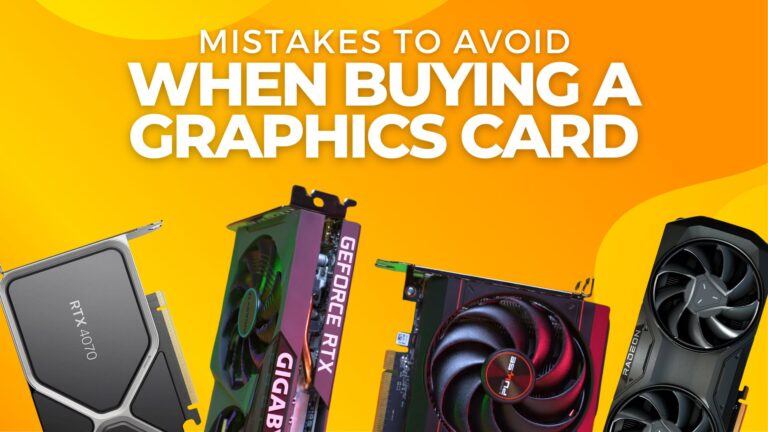This wireless gaming mouse was launched about 5-6 years ago, but even today it is the most popular. It is so popular that if you search for a wireless gaming mouse on Amazon, this will be the first one recommended to you. Moreover, over 5000 people have rated it on Amazon. So, why are people still buying this mouse today, and why did I buy it? In this post, I will give you 3 reasons why it is considered one of the best gaming mice.
Reason 1: It can do Anything

The first reason this mouse is so popular is because it can handle three things: if you want to do professional work, it’s possible; if you want to play casual games, it’s possible; and if you want to play Esports, it’s possible. This is because this mouse comes with an ultra-low latency of one millisecond.
It also has a Hero sensor, which truly makes it a hero. This is a really good next-level gaming-grade sensor. So, whether you want to play casual games or Esports, there’s no problem. Its polling rate is 1000 Hz, and to put it in simple terms, the higher it is, the less delay you’ll experience.
Additionally, it offers a tracking speed of 400 IPS. IPS stands for Inches per Second, which will assist you in Esports gaming. For instance, if you’re playing Valorant and you need to make a flick shot, this feature will come in handy. The higher it is, the better it is.
And if we talk about its DPI, the minimum DPI is 250, and it goes up to a maximum of 12000 DPI. In my opinion, no matter what game you play, whether you’re competing in Esports or just playing casually, 12000 DPI is more than enough for any type of gaming.
Reason 2: Simple Design with Good Ergonomics

Speaking of design, this mouse seems quite ordinary, nothing special about it. However, its ergonomics are really good. Even if you hold it and game for 6-7 hours, your hand won’t hurt at all. And it’s very lightweight, weighing around 95 or 96 grams even after adding the batteries.
The entire build of this mouse is made of plastic, and the quality of the plastic is also quite good. Obviously, you’re spending $50, and it’s from the Logitech company, so you won’t have any issues with the build quality.
This is a 6-button mouse, and all these buttons are programmable. With this particular button, you can control the DPI. The different lights that are glowing indicate the DPI level you’re using, and you can set it according to your preference in its software.
Reason 3: Software Support & Good Battery Life
Honestly, I found its interface quite simple and user-friendly. If you want to assign any feature to it, just drag and drop, and it gets assigned very easily. Here, you can assign commands as per your preference, add keys, actions, and it also provides you with macros, where you can create custom keys and assign them.
It offers you 4 DPI speeds, which you can set according to your preference. Whenever you press the DPI button, the light will keep changing, like I’m doing right now, and here you can also change the polling rate.
It provides you with two power modes, one is the performance mode and the other is the endurance mode. If you’re gaming, you obviously need the performance mode, in which it gives a battery backup of 250 hours. And if you’re doing regular work, then use the endurance mode because it provides a battery backup of 9 months with just one battery.
Final Thoughts
So, coming to my final conclusion, I’ve given you three major reasons in this video. The first reason is that it can do anything; whether it’s professional work or gaming, it’ll handle both. The second reason is that it’s value for money, meaning, it offers so many features in the $50 price range, which you usually find in wireless mice priced between $100-150. The third reason is that it supports software, and its battery life is really good.
Now, we’ve covered all its advantages, but I found one downside: it doesn’t have RGB lighting, and it doesn’t come with a USB connector, so you can’t use it in wired mode. If its USB receiver gets lost, this mouse will become completely useless for you.
If you are still not convinced, read Logitech G305 Review.