The new Acer Helios 300 and Lenovo y540 are great gaming laptops at around the USD 1200 price point. But what are the differences and which one should you get? In this detailed comparison, I’ll look at pretty much everything to help you decide which one is right for you.
Specifications |
Acer Helios 300:
In terms of specs, it’s got an i7-9750H 6 core processor, 16 gigabytes of RAM in dual channel mode, a 256-gigabyte SSD, a GTX 1660 Ti non-Q graphics card, and a 1080p IPS 144-hertz display.
Lenovo Y540:
It’s available in both 15-inch and 17-inch models. This available with a GTX 1660ti and an i5-9300H for only $930. If you don’t mind a 60 Hertz panel or like my model a 6 core CPU and the GTX 1660ti and 144-hertz panel for $1200. That is with a one terabyte NVME SSD and dual channel ram. There is no doubt that Y540 is a great value.

Design |
Acer Helios 300:
There’s nothing really special going on over here, at first lines anyone would just classify this as a gaming laptop, just because of the way how it looks.
If you’re looking for something a little bit more real, this just wouldn’t fit that criteria because you’ve got the predator logo at the front that’s LED-lit in teal which is really cool and refreshing to see compared to these standard schemes that we’re seeing on a lot of notebooks these days. The chassis is mostly made out of hard plastic materials but it’s put together really well.
You’ve also got a few other teal accents throughout the body including the trackpad. The arrow keys have a bit of teal accent as well so does the back lining. It’s nice and consistent.
Lenovo Y540:
The Y540 is an all-black plastic build. The view of the lid has a ridge spiral pattern that gives it a nice look but also shows oil from your hands quite a bit.
On the left is the legion branding and when powered on their symbol in the O light of white. Now, this cannot be changed to any other color but can be turned off and on.
The hinges are very solid and make the panel nice and stiff. This screen actually lays flat. The keys are backlit white and have two levels of brightness.
The deck is quite rigid but there is definitely more flex on the right-hand side. The plastic trackpad is fairly small it uses Windows precision drivers and it has separate textured but their mouse buttons it does work well although I do wish it was a bit larger.

Keyboard and Touchpad |
Acer Helios 300:
There’s barely any flex on the keyboard and the screen which is really good. The keys are excellent. They don’t feel mushy but rather they sport a good amount of travel distance. Honestly, this is one of the best out there even up against the legion laptops from Lenovo.
The trackpad isn’t the best that I’ve tried so far. It’s partly because it is a plastic surface and not a glass trackpad that you’d find in a lot more expensive premium gaming laptops. However, the good thing is that they do eventually smoothen out with the help of your pay increase which is a little bit gross but it works out eventually and they do support Windows drivers. So windows gestures work flawlessly on the Helios 300.
Lenovo Y540:
The typing experience is a little strange because of the number pad included kind of squish everything tighter into this 15-inch frame. But once you get used to the layout of it, It’s not bad. Like the actual keystrokes are fine. It’s just that it does take a little more time to get used to this layout at least for me compared to other devices.
Even the legion Y740, which is a more premium version of this device that has a more traditional layout because it doesn’t have the number pad. But think a lot of people do like that number pad and think for everyone they can get used to this layout given enough time.
The trackpad on the bottom, it’s got dedicated hardware buttons which I like and it’s using windows precision drivers. So, trackpad overall solid, the keyboard can be solid if you kind of get used to the layout.
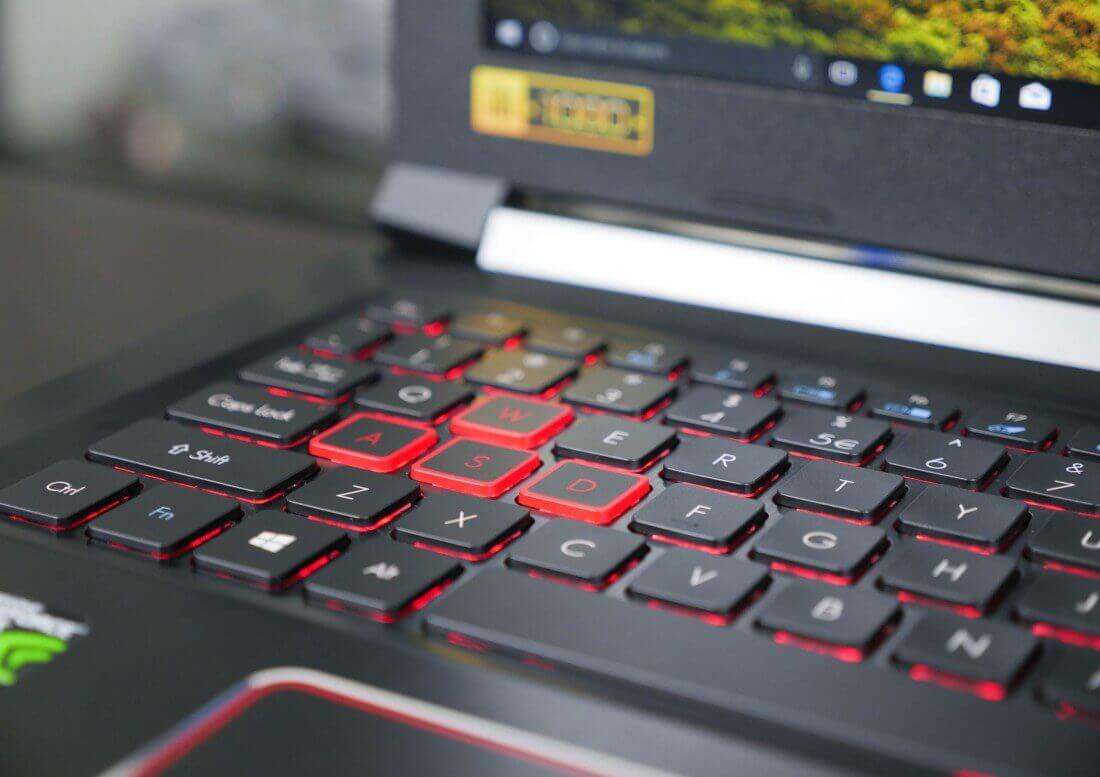
Weight and Dimensions |
Acer Helios 300:
Mine laptop weight is 2.5Kg and Acer also claims the same. When the charger is added the weight rises to 3Kg.
The dimensions of the laptop are 36cm in width, 25.4cm in-depth, and just under 2.3cm in height.
Lenovo Y540:
Mine laptop weight is 2.3Kg and Lenovo also claims the same. When the charger is added the weight rises to 3.3Kg.
The dimensions of the laptop are 36cm in width, 20cm in-depth, and just under 2.5cm in height.
Webcam |
Acer Helios 300:
The webcam is located exactly where I need it to be. I mean, while this notebook doesn’t have these slimmest bezels compared to the competition, I actually don’t mind having a little bit of bezel even at the top and the bottom because of it just from a function knowledge standpoint it does a job really well.
Lenovo Y540:
The webcam located at the bottom of the screen. So you’ll get a lower shot. The camera is not so good, it is very blurry and not stable.
I think a lot of people don’t like that I personally don’t either. But I don’t think it’s too big of a deal because I don’t use the webcam that much on a gaming laptop. So you have to compromise with the camera.

Speakers |
Acer Helios 300:
The speakers are well as 1 expected located at the bottom which means do not expect the best sound quality coming out of this laptop. There’s just no bass and there’s just no body to the sound when you’re listening to music or watching videos. So I’d highly recommend pairing it with a good set of headphones for a good comfortable content consuming the experience.
Lenovo Y540:
The speakers are located on the bottom. They don’t sound amazing but I’m not gonna knock it too hard at this price point.
The speakers are tuned by Harman. They’re good enough for personal use but you’re not gonna be filling the room with impressive audio compared to something like the Lenovo S940 or yoga C930, for example, those bastards sound awesome.
Ports |
Acer Helios 300:
Port selection is really good. So on the left side, you have Kensington lock, power in, RJ 45, 2 USB 3.1 gen2 ports. You also get a headphone/mic jack.
Switching over to the right, there’s an HDMI port, mini DisplayPort and extra USB 3.1 type A and type C ports. Unfortunately, type C isn’t Thunderbolt 3.
Lenovo Y540:
On the left, there is a small heat exhaust a USB 3.1 type a port that can be used to charge your phone even when the laptop is powered off and a combo headphone mic jack.
On the right, there is another USB 3.1 type-a, the Nova hole, and another event.
All of the video ports are around the back which helps keep the cables out of the way. There is a USB C port that is not Thundervolt, you have a mini DisplayPort, a third USB 3.1 type A, and HDMI the power connector and the Kensington lock.
The rear ports are labeled but unlike the Y740 they are not lit up which does make it difficult to see what they are from above.

Display |
Acer Helios 300:
It’s a 1080p 144 Hertz IPS panel and honestly, it was a fantastic experience gaming on it, I really enjoyed my time.
If you’re looking for a gaming laptop, just go for a panel with a fast refresh rate, if it has IPs that’s even better because the colors, on the contrary, were really good on this display.
It doesn’t get bright outdoors, so you can’t properly see the screen in direct sunlight.
It’s running a 1080p 144 Hertz panel and I’ve reviewed enough gaming laptops nap to summarize these panels as being great for gaming. They’re bright enough for indoors but not for particularly bright areas with fairly low contrast and acceptable color accuracy. They’re usable for content creation but obviously there are better displays out there.
Lenovo Y540:
It has an anti-glare coating, it is not very visible under direct light. The screen is perhaps a little less vibrant, I couldn’t test the color gamut due to the windows build 1903 but it does look decent enough and the slim bezels do make it stand out nicely. The screen also has very little flex.
As for the backlight bleed, I was very impressed there’s none whatsoever. The Lenovo software allows you to choose the performance mode as well as switch between dedicated GPU and hybrid mode. The hybrid mode, will let you use the Intel GPU for QuickSync applications and help with better battery life. In the optimizer section, you can add apps that you want to close when a game is launched and enable network boost which gives you priorities are apps such as twitch.
In the power settings, you can choose to prolong battery life by charging it only to 60% as well as turn on and off the always-on USB port which is on the left. If you are concerned about privacy you can also disable any app that uses the webcam.
I would highly recommend a 144Hz panel option if you’re purchasing this device. To upgrade from the 60Hz panel if you can afford it. It just a way better use of the hardware that these devices are coming with. And I realized that at this kind of price point at the 1000-dollar budget, it is a big bump up in price to get the 144Hz screen. It’s like a $200 price bump which is like 20% of what you are originally planning to pay for. But it’s just a way better game experience when you have a fast and smooth screen. Games look great on it. And the performance of this laptop is fantastic for the money. You can basically play any kind of AAA title with great frame rates and great graphics settings.
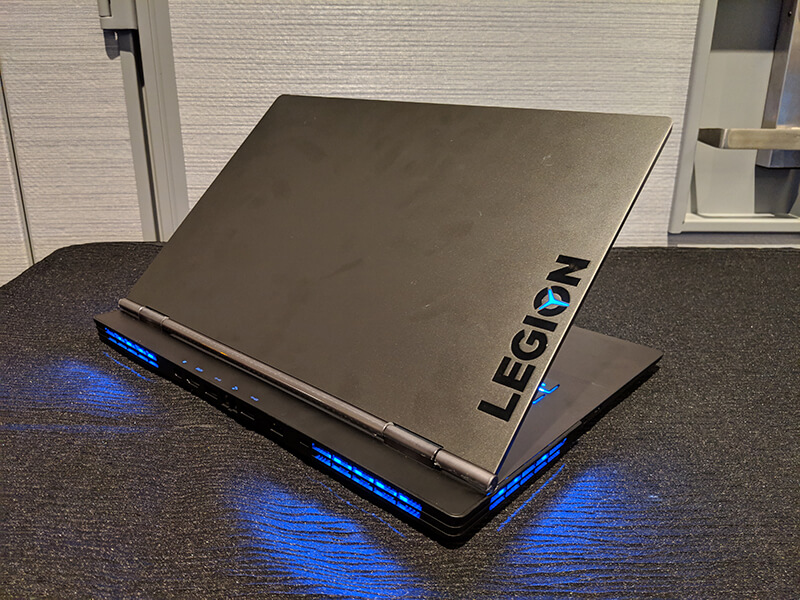
Battery |
Acer Helios 300:
This laptop has a 58 Wh battery. So if you’re planning on plugging this thing around to school or whatnot you’re really not gonna be impressed with battery life.
The battery is a little bit bigger battery than last year’s version but it’s still a very short battery life. I’m getting around four hours a battery life still. The AC adapter as not huge so if you do need to bring this around it’s a relatively compact power supply. You will require the AC adapter if you travel with it.
Lenovo Y540:
The 57 Wh battery is in an L shape. I was able to get about four hours 20 minutes streaming YouTube that’s 50% brightness when using hybrid mode and just over 2 hours when in dedicated GPU mode.
With g-sync enabled I’m only getting like two and a half hours of battery life with g-sync disabled I got four hours which is I mean it’s a small battery it’s kind of expected but if you have like classes you want to bring this thing to school or work you’re gonna have to have an AC adapter. AC adapter it is a big one it’s 230 watts but it’s probably the biggest 230 watt AC adapter I’ve seen to date.

Conclusion |
Acer Helios 300:
I am really impressed with the Helios 300. But that was really not surprising because I was expecting that considering that this laptop has been and currently is really popular among a lot of gamers. If you just care about gaming performance then you should buy this.
Lenovo Y540:
I wish I had better control over the CPU wattage. The thermals are easy to manage. Now I did try using both an ocular vacuum cooler and a regular inclined cooler and I saw no benefit at all. So using quiet mode or my tweak is the way to go. It has decent ports, if you need to thundervolt 3 a brighter panel or even g-sync then you have the y740 option. The speakers are also decent and the build quality is OK although it is a bit of a fingerprint magnet.
To summarise if you aren’t willing to work out how to tweak the y540. The Helios 300 is tuned better out of the box and will give you better performance in most games. Just hit the turbo button and you’re good to go.






