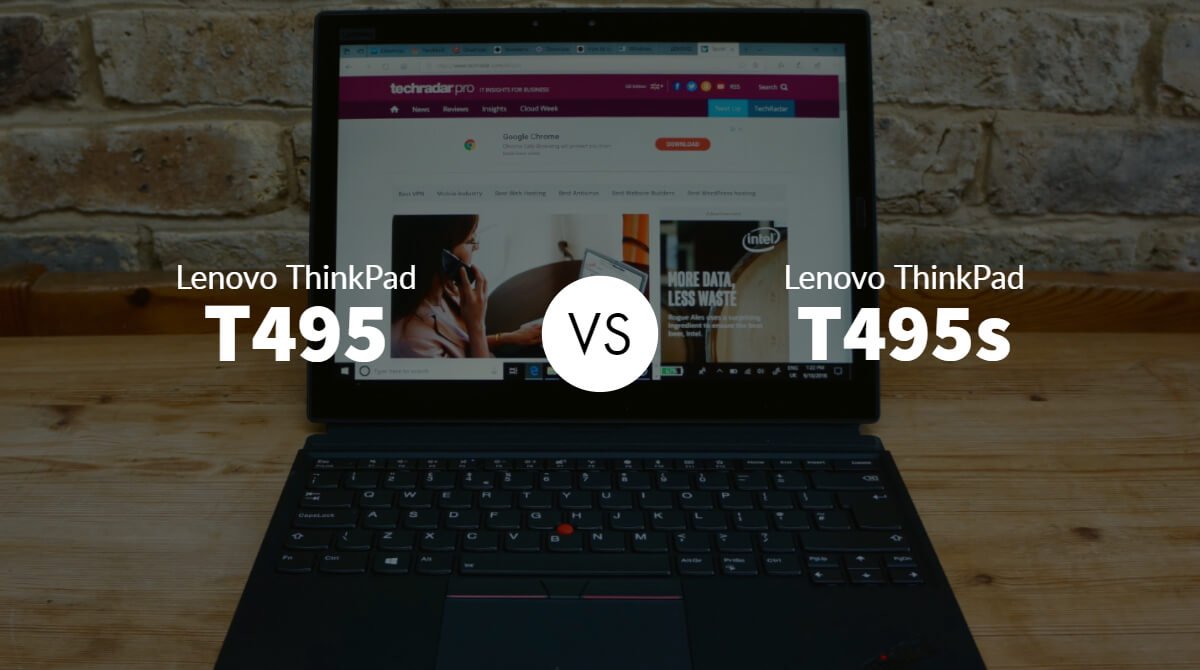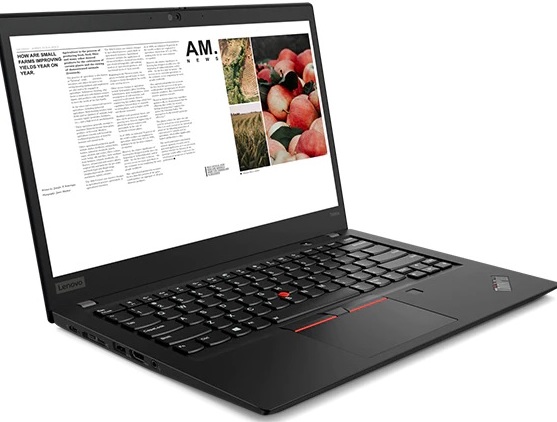This is a full detailed comparison of Lenovo ThinkPad T495 vs T495s. After reading the comparison table you will be thinking – what is the difference between them. And this article will help you find the differences.

ThinkPad T495 |
|
|
| Processor | AMD Ryzen 7 Pro 3500U (2.10GHz, up to 3.70GHz Max Boost, 4 Cores, 4MB Cache) | AMD Ryzen 5 Pro 3500U (2.10GHz, up to 3.70GHz Max Boost, 4 Cores, 4MB Cache) |
| Operating System | Windows 10 Pro | Windows 10 Pro |
| Display | 14.0″ FHD (1920 x 1080) IPS, anti-glare, 400 nits | 14.0″ FHD (1920 x 1080) IPS, anti-glare, 400 nits |
| Memory | 8GB DDR4 2400MHz | 8GB DDR4 2400MHz |
| Battery | Up to 14.9 hours | Up to 14 hours |
| Storage | 256GB SSD PCIe | 512GB SSD PCIe |
| Graphics | Vega 10 Graphics | Vega 8 Graphics |
| Camera | 720p HD | 720p HD |
| Dimensions | 331 x 227 x 17.9 (mm) | 329 x 225.8 x 16.1 (mm) |
| Weight | 3.4 lbs (1.54 kg) | 2.81 lbs (1.27 kg) |
| WiFi | Intel 9260 802.11 AC (2 x 2) | Intel 9260 802.11 AC (2 x 2) |
| Bluetooth | 5.0 | 5.0 |

Specifications |
Lenovo ThinkPad T495:
My unit has an AMD Ryzen 7 Pro 3700U (2.30GHz, up to 4.0GHz Max Boost, 4 cores, 4MB Cache), Vega 10 Graphics, 8gb of memory, a 14.0″ FHD (1920 x 1080) IPS, anti-glare display, and 256GB SSD PCIe for storage. For network connectivity, it’s got Intel 9260 Wireless AC (2 x 2) & Bluetooth® 5.0.
The ThinkPad T495 is also available with different specs, you can find on Lenovo Homepage.
Lenovo ThinkPad T495s:
This unit has the AMD Ryzen 5 Pro 3500U (2.10GHz, up to 3.70GHz Max Boost, 4 Cores, 4MB Cache), Vega 8 graphics, and 8gb of memory. For storage, I’ve got a 512GB SSD PCIe, and 14.0″ FHD (1920 x 1080) IPS, anti-glare screen. For network connectivity, it’s got Intel 9260 802.11 AC (2 x 2) and Bluetooth 5.0
Design |
Lenovo ThinkPad T495:
The lid is matte black plastic, and the interior is the same. Build quality is definitely above average here. The whole body feels very well built and premium.
Lenovo ThinkPad T495s:
The design is almost the same as T495. The plastic lid has a matte black finish with a Thinkpad logo. While the interior has the same material and smooth texture. There were some sharp corners, and considering the plastic build it didn’t come off as cheap feeling.
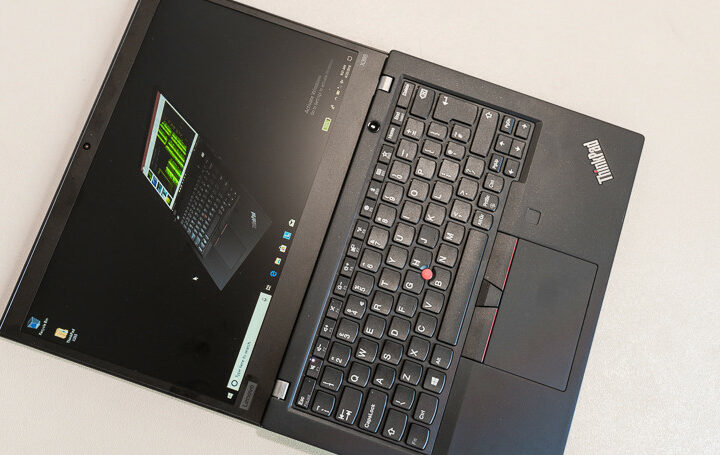
Weight and Dimensions |
Lenovo ThinkPad T495:
The weight is listed at approximately 1.54 kg and mine was almost 100g above this. With the charger, the total weight rises to almost 2.1 kg in total.
The dimensions of the laptop are 331mm width, 227mm depth, and 17.9mm Height.
Lenovo ThinkPad T495s:
The starting weight of the T495s is listed at 1.27 kg, and mine was the same. With the power brick and cables for charging this rises to just over 1.6kg.
The dimensions of the laptop are 329mm in width, 225.8mm in-depth, and around 16.1mm height.
Display |
Lenovo ThinkPad T495:
The 14.0” (1920 x 1080) screen has an anti-glare finish and viewing angles looked fine. And the brightness is 400 nits. The lower specced options are available with a brightness of 220 nits without IPS. There was pretty much no backlight bleed, I had no problems at all when viewing darker content, but this will vary between laptop and panel. There was some amount of screen flex, but it felt extremely solid, and this is aided by the thick hinges being out towards the far corners. As expected with a lighter machine like this you just can open with one finger. The 720p camera is placed on the top of the screen. I’d say the camera and microphone are both averages.
Lenovo ThinkPad T495s:
The 14.0” 1080p IPS screen has a anti-glare finish and good viewing angles. The brightness is also as T945 of 400 nits. There are other types of pannel which you can choose from the Lenovo Homepage.
Backlight bleed seemed alright in my unit, but this will vary between laptops and panels. There was very little screen flex. I could not open it up with one finger. The top above the screen is still fairly thick, so plenty of room for the 720p camera. The camera and microphone look and sound about average, though it looks a little dark, but you can change the brightness.
Keyboard and Touchpad |
Lenovo ThinkPad T495:
ThinkPads consistently have great keyboards and the T495 once again gets it right. It has a Backlit keyboard. I love the deep travel and comfortable keys. Overall, I really liked typing on the keyboard. There was almost no flex when pushing down hard, the body felt very solid.
The touchpad was very smooth to the touch, clicks down anywhere when pushed, and supports the usual gestures. I thought the size was fine and overall really liked using it as it just worked well.
Lenovo ThinkPad T495s:
As I said above, Thinkpads have the best keyboards. This keyboard is also the same as T495s. There wasn’t as much keyboard flex as I was expecting considering the plastic build, it seemed pretty sturdy all things considered.
The touchpad was smooth and worked well enough. The usual two-finger click anywhere for right-click works too. The touchpad size same as T495.

I/O |
Lenovo ThinkPad T495:
- Leftside – There’s a USB-C AC power, USB-C, Ethernet extension, USB 3.1, HDMI 2.0, and a 3.5mm mic and headphone jacks.
- Rightside – There’s a Smart card reader, USB 3.1, RJ45, and large air exhaust vent.
- Backside – There is just a WWAN port and nothing else.
Lenovo ThinkPad T495s:
- Leftside – There’s a USB-C AC power, USB-C, Ethernet extension, USB 3.1, HDMI 2.0, and a 3.5mm mic and headphone jacks.
- Rightside – There’s a Smart card reader, USB 3.1, Kensington lock slot, and large air exhaust vent.
- Backside – There is just a WWAN port and nothing else.
Battery |
Lenovo ThinkPad T495:
Previously, AMD laptops very often suffered from very poor battery life when compared to their Intel-equipped siblings. However, the ThinkPad T495 is finally different. The T495 is powered by a 50Wh battery.
I’ve tested it with the screen brightness at 50% and background apps disabled. While just watching YouTube videos, it lasted for 6 hours and 21 minutes. Amazing battery life with such specs. While at high load, the battery lasted for 1 hour and 55 minutes in total. It has also equipped with Rapid-charging technology available with 65W AC.
Lenovo ThinkPad T495s:
The battery life in combination with the 57-Wh battery is very good, and overall, the AMD ThinkPad does not need to hide behind the Intel models. This has a larger battery than the T495 but has almost the same performance. And I think T495 is some better battery than this laptop.
I’ve tested it with the screen brightness at 50% and background apps disabled, While streaming YouTube videos it lasted for 6 hours and 09 minutes. While at high load, the battery lasted for 1 hour and 43 minutes in total. And yes, it also has Rapid-charging technology available with 65W AC.

Which One You Should Buy? |
Overall it looks like I’m leaning towards picking the T495s myself as the winner. I think that’s worth it if you’re willing for average gaming and for content creating. Prices will vary by region. If you just care about performance, then the T495s is tuned better out of the box and will give you better performance.
[joomdev-wpc-pros-cons disable_title=”no” wpc_style=”wppc-view1″ title_tag=”H3″ title=”Lenovo ThinkPad T495″ pros_title=”Pros” cons_title=”Cons” button_text=”Get it now” disable_button=”yes” button_link=”” button_link_target=”_SELF” button_rel_attr=”dofollow”][joomdev-wpc-pros]- Robust case
- Very comfortable input devices
- Extensive connectivity
- Bright colorful low-power FHD display
- Very good system performance
- Long battery life
- Radeon FreeSync & HDMI 2.0
- Quiet fan
- Cheaper than Intel sibling
- No Thunderbolt 3
- CPU performance limited slightly
- No full-size SD slot
- Case is hard to open
- Robust and high-quality case
- Very good 1080p display (matte, bright, almost complete sRGB coverage)
- Long battery life
- Excellent keyboard
- Very good system performance
- Long battery life
- Faster iGPU than in the Intel model
- WWAN-ready
- 3-year warranty
- High-frequency fan
- No Thunderbolt 3
- Limited maintenance options
- Slow response times of the panel
- MicroSD reader in a very bad position