Which laptop is best to buy – MSI Alpha 15 vs Asus FX504. If you are confused about which one is for you, then this article is for you.
Specification Sheet |
MSI Alpha 15 |
Vs |
Asus FX504 |
| 512GB NVMe | Storage | 1 TB HDD |
| AMD Ryzen R7 3750H | Processor | Intel Core i5 (8th Gen) Processor |
| 15.6-inch FHD FreeSync up to 144Hz | Display | 15.6″ (39.62 cm) display, 1920 x 1080 px |
| 16 GB DDR4 RAM | Ram | 8 GB DDR4 RAM |
| Stereo Speakers | Speakers | Dual Speakers |
| Yes | Webcam | Yes |
| — | Clockspeed | 2.3 GHz |
| AMD Radeon RX 5500M (4GB GDDR6) | Graphic Processor | NVIDIA GeForce GTX 1050Ti – 4GB |
| LED | Display Type | LED |
| SteelSeries Keyboard | Keyboard | Standard Notebook Keyboard |
| 2.3 Kg | Weight | 2.3 Kg |
| 802.11 a/b/g/n/ac | Wireless Lan | 802.11 a/b/g/n/ac |
| 5.0 | Bluetooth | 5.0 |
| Li-Ion | Battery | Li-Ion |

Design |
MSI Alpha 15:
The Alpha 15 is supposed to be an entry-level gaming laptop. So you shouldn’t expect it to be the lightest or the thinnest machine but it’s also not extremely thick or heavy and it has a decent feel to it. It’s mostly made of plastic with a thin layer of metal on the top to help make it feel a bit more impressive. The hinges feel fine and so does the panel when you open it so there are no complaints there.
The inside the Alpha 15 is mostly plastic but it actually feels sturdy and much better than the Asus FX504. The matte gray does make it look and feel a bit old-school but I personally don’t think that’s a bad thing.
The speakers on the Alpha 15 are well fine I guess. They go loud enough and they’re not super cringy which is about as much as you can hope for.
Asus FX504:
The FX504 is in black plastic with a red trim on all sides and it’s got a nice brushed metal look to it. I actually like this stealth kind of basic look, it doesn’t scream up gaming but it still manages to be stylish. There’s a cutaway on the screen panel so you can still see the status indicators even if the laptop is closed.
The speakers are found towards the front on either side of the laptop, they sound alright for laptop speakers, not really any bass but still mostly clear at higher volumes.
Display |
MSI Alpha 15:
Typically, we see manufacturers save money on the display as well, when they make cheaper gaming laptops. But the 144 Hertz Full HD IPS display that MSI has put in here is actually quite nice. It is a three-millisecond response panel and while there is a tiny bit of motion blur as expected, it does feel fast and it’s a big speed upgrade over the 60 Hertz options in many other gaming laptops. It is also a free sync panel, so there is no tearing in games which is again a very nice bonus.
Color accuracy is actually good as well, the gamma setting is accurate, and while the white balance is a bit on the cold side I don’t think that’s something that will bother most people.
The brightness of the display is 317 nits which could have been a bit brighter but that’s pretty typical even for more expensive gaming notebooks.
Asus FX504:
We get to screen options with this particular model here. So you can either get a fast 120 hertz TN panel with poor vertical viewing angles or an IPS panel which is the one I have.
The brightness isn’t really that great, it tops out at 212 lux ideally I like to see over 250. It is matte coated, so it’s great for glare you’re not gonna see a lot of glare and things with those glossy panels that you do see.
Adobe RGB coverage, it’s only 48% and 64% of sRGB so this is not a screen for professionals.

Weight and Dimensions |
MSI Alpha 15:
The weight is listed at 2.3kg on the MSI website and mine is also the same. With the charger, the total weight rises to just over 3kg.
The dimensions are similar to many other 15” laptops in terms of width and depth. However, height – 2.75cm, width – 35.77cm, and depth – 24.80cm
Asus FX504:
The weight is listed as 2.3kg on the ASUS website which is basically what mine weighed. With the charger, the total weight increases to 2.8kg.
The dimensions of the laptop are 38.4cm in width, 26.2cm in-depth, and 2.5cm in height.
I/O |
MSI Alpha 15:
- Left – There’s a Kensington lock, air exhaust vent, gigabit ethernet port, HDMI 2.0 and mini DisplayPort outputs, both of which are wired directly to the Radeon graphics, USB 3.2 Gen1 Type-A port, USB 3.2 Gen1 Type-C port, no Thunderbolt here though, and 3.5mm headphone and mic jacks.
- Right – There are two USB 3.2 Gen1 Type-A ports right down the front, which are seriously going to get in the way of your mouse hand if you’re right-handed and plug anything in with a cable, full-size SD card slot, and the power input.
- Back – Just has air exhaust vents on the left and right corners and there’s nothing at all on the front.
- Underneath – It has a large mesh area towards the back half for air intake.
Asus FX504:
- Left – There’s the power input, gigabit ethernet port, HDMI 1.4 port, one USB 2.0 Type-A port, two USB 3.0 Type-A ports, and a 3.5mm audio combo jack.
- Right – There’s nothing going on over on the right other than a Kensington lock slot up towards the back.
- Back – There are a couple of air exhaust vents towards the corners and nothing at all on the front.
- Underneath – There are some rubber feet that do a good job of preventing the laptop from sliding around while in use as well as some air intakes towards the back.
Keyboard and Touchpad |
MSI Alpha 15:
The keyboard experience is actually pretty good. Key travel is a bit short but the tactile feel is completely fine. The SteelSeries RGB lightning is very nice too.
The touchpad isn’t that great. It is a typical and logical area for MSI to save a bit, as gamers will buy a mouse. But coming from a precision touchpad myself the accuracy is pretty disappointing.
Asus FX504:
The keyboard is really crammed and the rest is quite spacious I like what they’ve done with the space bar, the power button as well is separated away from the keyboard. Typing on it as good it’s firm and I’d even rate it as being better than the likes of the MSI SteelSeries keyboards. The backlight behind these keys, it’s individual its birch as you can see here it’s just in red there’s no RGB on this one and you have three different settings.
This touchpad is one of the better ones for a gaming laptop, it is using Windows precision drivers. Now I have noticed that sometimes in the middle, that the touch sensitivity and accuracy isn’t quite there but overall it is an above-average touchpad I’ve used here for a gaming laptop.

Performance |
MSI Alpha 15:
Many AAA games should run comfortably around 60 fps if you accept medium or high settings. But you need to know that not every big game will run smoothly on this machine, especially the ones that really benefit from having faster CPU cores.
MSI manages to keep the thermals nice, thanks to some nice heat pipes and a nearly completely ventilated bottom. While gaming the GPU rarely gets warmer than 60 degrees Celsius and the CPU typically stays around 70.
The battery is small and as a result of that, the battery life of the Alpha 15 isn’t that great. Just under three hours of mixed usage with a screen set only 215 nits. Now you can stretch it around for hours in light tasks and by lowering the brightness even more. But this is not a machine for a full day of work or studies.
Asus FX504:
Gaming performance is what you would generally expect to the setup. The GTX 1050Ti will run regular mid-range titles. Heavier titles will run OK on medium settings.
This CPU handles everything fine, everything you can throw it at multitasking like crazy, 4k streaming websites.
You can play any AAA titles at 1080p with high settings, you don’t need to lower the resolution the only thing you might have to lower on some of the more demanding games.
Overall, gaming on this laptop is good. Yes, the temperatures get a little bit high and yes you do hear that fan. It’s gonna be continually on and relatively loud around about 50 decibels up to 55.
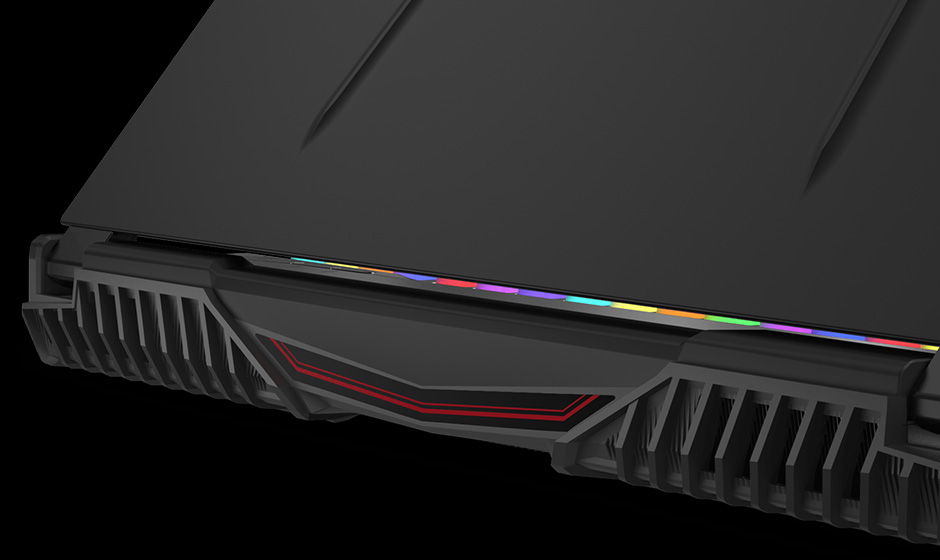
Conclusion |
MSI Alpha 15:
I have to say it’s a very interesting combination of some obvious cost-cutting measures on one hand like the cheaper touchpad and mediocre battery life as well as a simple housing. And some really good parts on the other hand like the keyboard is very nice and it’s very easy to open.
I have to say the IPS panel on this thing is actually fantastic it’s much more that you would expect to see on a gaming laptop in this price range and even higher.
This is a very capable machine overall but it’s also a very reasonable entry-level gaming laptop.
Asus FX504:
The FX504 GE is great for gaming no doubt about it. If that’s all you’re looking for in your next less than $1000 laptop purchase go for it, it’s great. I enjoyed gaming on it even though it’s not the 120 Hertz model but if you want this to be a double function laptop for your student or work in gaming life I can’t recommend it. It’s just lacking a bit in the storage and RAM Department.






