Acer Helios 300 and Lenovo Y740 are great gaming laptops, but what are the differences and which one should you get? In this detailed comparison I’ll look at pretty much everything to help you decide which one is right for you..php?post=3924&action=edit
 |  |
| Helios 300 | Legion Y740 |
| BUY NOW | BUY NOW |
| PROS | PROS |
| Lots of power. Affordable price. 144Hz refresh rate. Decent battery life. | Powerful internal components. New Nvidia discrete graphics. 144Hz refresh rate. Tasteful design for a gaming laptop. |
| CONS | CONS |
| Gets too hot. Loud fans. Lackluster sound. | Keyboard arrangement. Poor battery life. Webcam placement. |
SPECIFICATIONS
| MODEL | MSI GL75 | LEGION Y740 |
| Brand | Acer | Lenovo |
| Series | Predator | Legion Y740-15IRH |
| Model | Predator Helios 300 | 81UF0000US |
| QUICK INFO | HELIOS 300 | LEGION Y740 |
| Color | Black | Black |
| Operating System | Windows 10 Home | Windows 10 Home 64-bit |
| CPU | 8th Generation Intel Core i7-8750H Processor (6-Core, 9MB Cache, up to 3.9GHz w/ Turbo Boost) | Intel Core i7-9750H 2.60 GHz |
| Screen | 15.6″ | 15.6″ 144 Hz IPS |
| Memory | 16 GB DDR4 | 16 GB DDR4 |
| Storage | 256 GB | 1 TB HDD + 512 GB SSD |
| Graphics Card | NVIDIA GeForce GTX 1060 | GeForce GTX 1660 Ti |
| Video Memory | 6 GB | 6 GB GDDR6 |
| Dimensions (W x D x H) | 14.21″ x 10.43″ x 0.79″-0.94″ | |
| Weight | 4.80 lbs. | |
| CPU | HELIOS 300 | LEGION Y740 |
| CPU Type | Intel Core i7 8th Gen | Intel Core i7 9th Gen |
| CPU Speed | 2.20 GHz | 9750H (2.60 GHz) |
| Number of Cores | 6-core Processor | 6-core Processor |
| Core Name | Coffee Lake | |
| Turbo Frequency | Up to 4.50 GHz | |
| CPU L3 Cache | 12 MB | |
| CHIPSET | HELIOS 300 | LEGION Y740 |
| Chipset | Intel HM370 | |
| DISPLAY | HELIOS 300 | LEGION Y740 |
| Screen Size | 15.6 | 15.6 |
| Touchscreen | No | No |
| Wide Screen Support | Yes | Yes |
| Display Type | Full HD | Full HD |
| Resolution | 1920 x 1080 | 1920 x 1080 |
| Panel | IPS | IPS |
| Refresh Rate | 144 Hz | |
| LCD Features | In-plane Switching (IPS) Technology | 144 Hz IPS, 500 nits, Anti-glare, HDR 400 |
| OPERATING SYSTEM | HELIOS 300 | LEGION Y740 |
| Operating System | Windows 10 | Windows 10 Home 64-bit |
| GRAPHICS | HELIOS 300 | LEGION Y740 |
| GPU/VPU | NVIDIA GeForce GTX 1060 | NVIDIA GeForce GTX 1660 Ti |
| Video Memory | 6 GB | 6 GB |
| Graphic Type | Dedicated Card | Dedicated Card |
| STORAGE | HELIOS 300 | LEGION Y740 |
| SSD | 256 GB | 512 GB |
| MEMORY | HELIOS 300 | LEGION Y740 |
| Memory | 16 GB | 16 GB |
| Memory Speed | DDR4 2666 | |
| Memory Spec | 8 GB x 2 | |
| Memory Slot (Total) | 2 | |
| Memory Slot (Available) | 0 | |
| Max Memory Supported | 32 GB | |
| OPTICAL DRIVE | HELIOS 300 | LEGION Y740 |
| Optical Drive Type | No | No |
| COMMUNICATIONS | HELIOS 300 | LEGION Y740 |
| LAN | 10/100/1000Mbps | |
| WLAN | 802.11ac Wireless LAN | Killer 1550i 11ac, 2×2 |
| Bluetooth | Yes | Bluetooth 5.0 |
| PORTS | HELIOS 300 | LEGION Y740 |
| USB | 2 x USB 3.1 Gen 1 (one Always On) 1 x USB 3.1 Gen 2 1 x USB 3.1 Type-C Gen 2 / Thunderbolt 3 (with the function of DisplayPort 1.4) | |
| Video Port | 1 x Mini DisplayPort | |
| HDMI | 1 x HDMI 2.0 | |
| Audio Ports | 1 x Headphone/Microphone Combo Jack | |
| AUDIO | HELIOS 300 | LEGION Y740 |
| Audio | ||
| Speaker | ||
| OUTPUT DEVICE | HELIOS 300 | LEGION Y740 |
| Virtual Reality Ready | Yes | |
| INPUT DEVICE | HELIOS 300 | LEGION Y740 |
| Touchpad | ||
| Keyboard | ||
| Backlit Keyboard | RGB LED Backlit | |
| Webcam | 720p | |
| Card Reader | ||
| GENERAL | HELIOS 300 | LEGION Y740 |
| Style | Standard | Standard |
| Type | Gaming & Entertainment | Gaming & Entertainment |
| Usage | Consumer | Consumer |
| POWER | HELIOS 300 | LEGION Y740 |
| AC Adapter | 230W Slim Tip | |
| Battery | Integrated 57Wh | |
| DIMENSIONS & WEIGHT | HELIOS 300 | LEGION Y740 |
| Dimensions (W x D x H) | 14.21″ x 10.43″ x 0.79″-0.94″ | |
| Weight | 4.80 lbs. |
DESIGN
Acer Helios 300:
The device has a stylish and sturdy design. The laptop is dominantly made up of plastic but on lifting the display lid, the device offers a brushed metal texture.
The most important aspect of this design is the thermal architecture. The AeroBlade 3D technology is a huge leap made by Acer. It is a custom innovation with ultrathin metal fans that enables better and quieter airflow to cool the massive heat-generation that happens inside because of the components. The AeroBlade fans are made completely with metal and with more number of wings, which kind of helps to increase the airflow by 25%. But unfortunately not all the versions come out with the Aero Blade technology. In the ones that doesn’t have AeroBlade, the cooler system is some what not well structured leading to production of more heat, and that happens at a very faster rate. So this is something that you need to look on while purchasing the Helios Series.
Lenovo Legion Y740:
This laptop is really well made. It’s one of the better premium thin unlike gaming laptops on the market right now. It’s made out of metal and plastic with a nice dark gray finish. There’s a much better job at hiding oils compared to matte black. There’s very little keyboard flex and the screen has your average amount of bend to it. The screen is the one hand open, it’s got a very good hinge tension but there’s a little bit of screen wobble. It’s a relatively muted design.

KEYBOARD & TOUCHPAD
Acer Helios 300:
The inputs are comfortable and responsive. Although when using the keys individually the feel isn’t that great. But when used as whole, it kind of feels very satisfying. The keyboard is back-lit with sharp red color making it look nice against the black keys and also goes well with the overall design. The backlit can be turned on or off, but the brightness can’t be adjusted nor customized.
The touchpad runs on windows precision drivers. So you can expect a great tracking and gesture recognition. The buttons are located under the bottom panel of the touchpad, so no dedicated buttons in this model.
Lenovo Legion Y740:
There’s a standard keyboard with a set of macro keys on the left of it. The keys have decent travel, feels a little bit soft but it’s got a good actuation force. There is also 3 brightness levels for the individually lit RGB backlighting which you can customize in the software.
The trackpad uses dedicated buttons with Windows precision drivers. It’s got a smooth glass surface accurate tracking, the buttons have a lot of travel and it also has a really little feedback but still a really good trackpad overall.
DISPLAY
Acer Helios 300:
Acer has offered a display that is way too dim. It is a FULL HD Matte IPS display manufactured by LG. Usually I prefer the Matte displays over the glossy ones. Although Glossy displays have more vivid color and contrast. But light reflections can cause extreme discomforts. It has amazing viewing angles with 86% of the sRGB color space. But the brightness is one major downfall on this device. Which also makes it a bad choice for video makers who are looking for a powerful machine for color grading.
The display is extremely dull which kind of makes it super hard to use under sunlight. The LG panel usually have typical IPS viewing angles. But the Helios 300 kind of has slight color deviation while looking from certain sides. although this wouldn’t be a problem in daily use.
Lenovo Legion Y740:
Lenovo offers two different panels for the Y740. They’re both 1080p 144 Hertz IPS displays but one of them is rated for 300 nits of brightness and the other one is rated for 500 nits.
The unit that I’m reviewing measured in at 413 nits, color gamut was good but color accuracy was kind of poor. They both also come with g-sync enabled which is a little less useful now with GPUs being as fast as they are but there’s an option inside of Lenovo’s software to disable it to extend battery life.
WEIGHT & DIMENSIONS
Acer Helios 300:
Dimensions of the Helios 300 are 362mm in width, 254mm in depth, and 22.9mm in height. The laptop weights around 2.3 kilograms and with the charger, the total weight is 2.9 kilograms.
Lenovo Legion Y740:
The starting weight is listed at 2.9kg on the Lenovo website, and mine came in a bit over 3kg. With the large 230 watt power brick and cables included this rises to almost 4kg. The dimensions of the laptop are 41.2cm in width, 30.5cm in depth, and around 2.55cm thick.
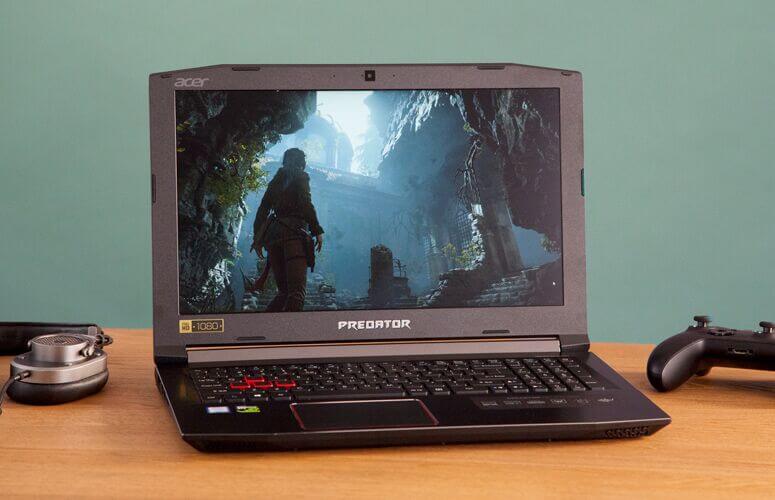
I/O
Acer Helios 300:
On the left from the back there’s a kensington lock, air exhaust vent, power input, status LEDs, gigabit ethernet, two USB 3 Type-A ports and 3.5mm audio combo jack.
On the right from the front there’s a USB 3 Type-C port, no Thunderbolt support though, a third USB 3 Type-A port, mini DisplayPort 1.4 and HDMI 2.0 outputs followed by another air exhaust.
On the back there are two air exhausts near the corners with a blue finish, and like other Acer laptops a warning about it being a hot surface, though I didn’t find mine to get too hot there.
Underneath there are some air intake vents towards the back, and the rubber feet did a good job of preventing movement while in use.
Lenovo Legion Y740:
On the left from the back there’s an air exhaust vent, 3.5mm audio combo jack, USB 3.1 Gen 2 Type-C port with Thunderbolt 3 support, and left speaker near the front.
On the right we’ve got the right speaker towards the front, single USB 3.1 Gen 1 Type-A port, and air exhaust vent, so minimal cables to get in the way if you’re right handed.
On the back there are two air exhausts near the corners, then from left to right we’ve got mini DisplayPort and HDMI outputs, the HDMI seems to be 2.0, the version wasn’t listed but I could run 4K at 60Hz, followed by two USB Type-A ports, one is 3.1 Gen1 while the other is 3.1 Gen2, Gigabit Ethernet, power input and lock slot.
Underneath there are some air intake vents towards the back, and I think the rubber feet could have done a better job.
SPEAKERS
Acer Helios 300:
The two speakers are found under here towards the front left and right corners. They sound about average, alright but not amazing, fine for a laptop with minimal bass and they seem to get loud enough at max volume with music playing.
Lenovo Legion Y740:
The two speakers are found under here towards the front left and right corners. It wasn’t too clear at higher volumes but sounded alright, it gets loud enough while playing music at maximum volume.

PERFORMANCE
Acer Helios 300:
The NVIDIA GeForce GTX 1060 ™ GPU proved to be a winning choice. To date it is probably the best compromise between performance and price. The rest of the hardware obviously gives it a hand, and the result is that with this Acer Predator Helios 300 you can play anything without having any lag.
In addition, even with recent and demanding titles, such as the shadow of the war , you can use almost all the details to the maximum and still enjoy a gameplay at over 60 fps in any situation. Considering that we are talking about a gaming laptop.
Lenovo Legion Y740:
Without making too strong judgments here, we expect the Legion Y740 to be powerful enough with the internal parts offered. Of course, among Intel H-series processors and the latest RTX graphics, Lenovo needed a better cooling solution.
Lenovo has updated its Legion Coldfront Cooling System to better support the increased power profile, doubling its cyclic double fan strategy.
Games are the main purpose of this laptop, and they don’t disappoint. The GeForce RTX 2060 GPU is very suitable for 1080p games, even with ray tracing features enabled in compatible games. G-Sync helps prevent screen tearing in games that do not offer a constant speed of 60 + fps. In Far Cry 5, we managed to average a solid 79fps with the Ultra graphic preset, using the built-in benchmark. The real game was also smooth, without stuttering.
BATTERY
Acer Helios 300:
If you are gaming on this laptop then the battery will be dead in less than 2 hours, and if you are doing light work like netflix, youtube, movies, then it will last for 4-5 hours.
If you are gaming then you need to connect it to the power supply for maximum performance.
Lenovo Legion Y740:
The battery inside isn’t particularly large. It’s a 57 watt hour battery and I’m pulling about 4 hours of battery life with G-sync disabled. They also include a 230 watt charger that ends in a proprietary connector and like most gaming laptops it does not accept power into the USB C ports.
While gaming with this laptop, it will survive around 1.5 hours, it’s all most the same as helios 300.
WHICH ONE YOU SHOULD BUY?
Overall it looks like I’m leaning towards picking the Y740 myself as the winner. If you just care about gaming performance, to summarise if you aren’t willing to work out how to tweak the Y540, the Helios 300 is tuned better out of the box and will give you better performance in most games.

Expert Reviews For Helios 300:
By Techau
All things considered the Acer Predator Helios 300 would sit a lot better with me if it wasn’t as big, given I take laptops with me daily, whereas this feels more like a laptop designed to take to a LAN party once a month. If I’m investing in a laptop I…By Hothardware
Summed up, the Predator Helios 300 is a fast gaming laptop at a fair price, with some unique features to boot. It may not be the same exceptional value it was a year ago, but with the addition of a 144Hz display, it still stands out against other similarly equipped configurations.By TechRadar
Despite two glaring flaws, namely the cooling system and the speakers, this budget gaming laptop packs a punch. If you’re serious about gaming but have a limited budget, you’re going to want to pick this one up.By UltraBookReview
The Helios 300 is Acer’s mind-range gaming laptop built on Intel HQ processors and 1060 graphics. The excellent pricing and solid performance are its main selling points, alongside a nice keyboard, alright IO and a fairly good screen on this updated 2018 model. There are however still some aspects to improve, like the size of the battery, arguable design decisions and rather lackluster speakers.By PCWorld
The Acer Predator Helios 300 is a comfortable, no-nonsense gaming laptop that delivers a refreshing amount of bang for your buck.Expert Reviews For Y740:
By Firstpost
As a gamer myself, albeit one who’s not a teenager, I tend to stay away from laptops that are too flashy. I want a stealthy beast, one that’s powerful enough for my needs, but not so flashy that I feel like tearing my eyes out every time I look at all…By ExpertReviews
At £2,000, the Legion Y740 is far from a cheap machine but the fantastic gaming performance and tasteful design go a long way to justifying that price tag. With limited battery life and oddly placed macro keys, it’s not flawless. Look past the…By NotebookCheck
Plenty of performance for a lot of moneyThe Lenovo Legion Y740-15ICHg laptop review. Test device courtesy of Cyberport.The Lenovo Legion Y740 is an expensive, yet reasonably priced, 15.6-inch gaming laptop that can handle all modern triple-A games…By HardwareZone
A no-nonsense laptopMy conclusion in my previous review of the Legion Y740 (8th Gen) still stands. This laptop does its job well enough, even though it’s not the most exciting thing around and honestly kind of boring. Still, its simple and plain design…By Gadgets360
The Lenovo Legion Y740 offers a well-crafted package, especially the configuration that we have which retails for Rs. 1,39,990 on Lenovo India’s online store. It’s well designed and built; the looks aren’t too flashy; it has a very comfortable keyboard;…






