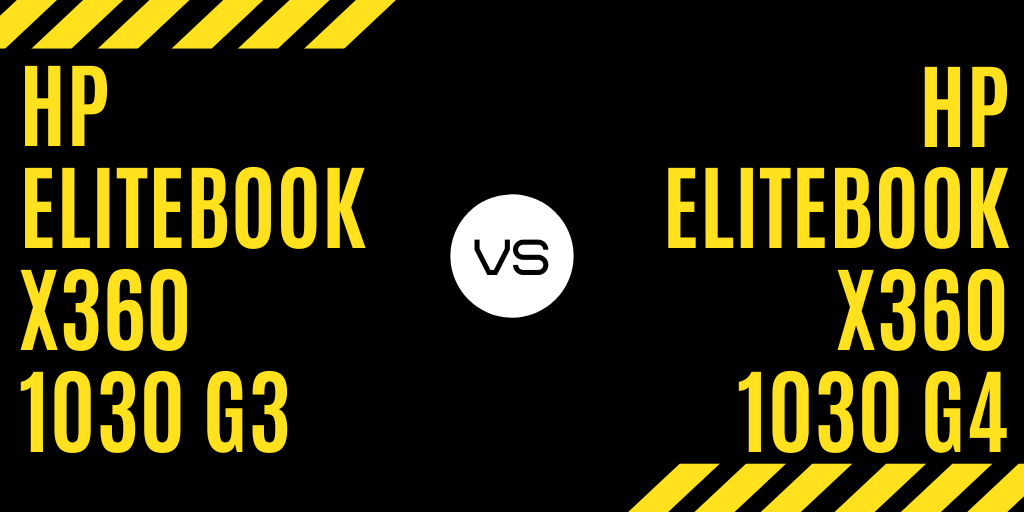Comparing the HP EliteBook x360 1030 G3 and G4 reveals key differences and upgrades. Find out which convertible laptop model offers the best blend of performance, features, and design for your needs.
SPECIFICATIONS
| HP EliteBook x360 1030 G3 | HP EliteBook x360 1030 G4 | |
| OS | Windows 10 Pro 64 | Windows 10 Pro 64 |
| PROCESSOR | ||
| Option 1 | Intel® Core™ i5-8250U with Intel® UHD Graphics 620 (1.6 GHz base frequency, up to 3.4 GHz with Intel® Turbo Boost Technology, 6 MB cache, 4 cores) | Intel® Core™ i5-8265U with Intel® UHD Graphics 620 (1.6 GHz base frequency, up to 3.9 GHz with Intel® Turbo Boost Technology, 6 MB cache, 4 cores) |
| Option 2 | Intel® Core™ i7-8650U with Intel® UHD Graphics 620 (1.9 GHz base frequency, up to 4.2 GHz with Intel® Turbo Boost Technology, 8 MB cache, 4 cores) | Intel® Core™ i7-8665U processor with Intel® UHD Graphics 620 (1.9 GHz base frequency, up to 4.8 GHz with Intel® Turbo Boost Technology, 8 MB L3 cache, 4 cores) |
| MEMORY | ||
| 8 GB DDR4-2133 SDRAM (onboard) | 16 GB LPDDR3-2133 SDRAM (onboard) | |
| 16 GB DDR4-2133 SDRAM (onboard) | ||
| INTERNAL DRIVE | ||
| 256 GB PCIe® NVMe™ M.2 SSD | 256 GB PCIe® NVMe™ SSD | |
| 512 GB PCIe® NVMe™ M.2 SSD | 512 GB PCIe® NVMe™ SSD | |
| DISPLAY | ||
| HP Sure View Integrated Privacy Screen 13.3″ diagonal FHD IPS eDP + PSR BrightView LED-backlit touch screen, direct bonded with Corning® Gorilla® Glass 4, 700 cd/m², 100% sRGB (1920 x 1080) | 13.3″ diagonal FHD IPS BrightView WLED-backlit touch screen, 400 nits, 72% NTSC (1920 x 1080) | |
| 13.3″ diagonal FHD IPS anti-glare WLED-backlit with HP Sure View Integrated Privacy Screen, 1000 nits, 72% NTSC (1920 x 1080) | ||
| STORAGE ACCELERATION | ||
| 32 GB PCIe® NVMe™ Intel® Optane™ Memory for storage acceleration | ||
| EXTERNAL I/O PORTS | ||
| 2 Thunderbolt™ (USB Type-C™ connector); 1 USB 3.1 Gen 1 (charging); 1 headphone/microphone combo; 1 HDMI 1.4; 1 External Nano SIM slot for WWAN | 2 Thunderbolt™ (USB Type-C™ connector); 1 USB 3.1 Gen 1 (charging); 1 headphone/microphone combo; 1 HDMI 1.4; 1 External Nano SIM slot for WWAN | |
| AUDIO | ||
| Bang & Olufsen, 4 Premium stereo speakers, Integrated multi array microphone | Bang & Olufsen, Dual stereo speakers, 3 multi-array microphone, HP Premium Collaboration Keyboard, full-size, spill-resistant, backlit and DuraKeysHP Premium Collaboration Keyboard, spill-resistant, Backlit | |
| WIRELESS TECHNOLOGY | ||
| Intel® Dual Band Wireless-AC 8265 802.11a/b/g/n/ac (2×2) Wi-Fi® and Bluetooth® 4.2 Combo | Intel® AX200 Wi-Fi 6 (2×2) and Bluetooth® 5 Combo, Non-vPro™ | |
| Intel® XMM™ 7360 LTE-Advanced; Intel® AX200 Wi-Fi 6 (2×2) and Bluetooth® 5 Combo, vPro™ | ||
| POWER SUPPLY | ||
| 65 W external AC power adapter | 65 W USB Type-C™ adapter | |
| BATTERY LIFE | ||
| Up to 18 hours | ||
| WARRANTY | ||
| 3 year limited parts, labor (3-3-0) warranty. Certain restrictions and exclusions apply. | 3 year limited parts, labor (3-3-0) warranty. Certain restrictions and exclusions apply. | |
| SOFTWARE INCLUDED | ||
| HP ePrint Driver + JetAdvantage; HP Hotkey Support; HP JumpStart; HP LAN Protection; HP Noise Cancellation Software; HP Recovery Manager; HP Support Assistant; Native Miracast support; Buy Office (Sold separately) | Buy Office (Sold separately); HP Connection Optimizer; HP Hotkey Support; HP Image Assistant; HP JumpStart; HP Noise Cancellation Software; HP Support Assistant; Native Miracast support | |
| SECURITY MANAGEMENT | ||
| Absolute persistence module; HP BIOSphere Gen4; HP Device Access Manager; HP DriveLock and Automatic DriveLock; HP Fingerprint Sensor; HP Password Manager; HP Secure Erase; HP Security Manager; Power-on authentication; Preboot authentication; TPM 2.0 embedded security chip shipped with Windows 10 (Common Criteria EAL4+ Certified); HP Sure Click; HP SureStart Gen4; HP Wireless Wakeup; HP Sure Recover; HP Sure Run; Windows Defender | Absolute persistence module; HP DriveLock and Automatic DriveLock; HP Fingerprint Sensor; HP Secure Erase; Power-on authentication; Preboot authentication; TPM 2.0 embedded security chip shipped with Windows 10 (Common Criteria EAL4+ Certified); HP Sure Click; Windows Defender; HP Sure Start Gen5; HP Sure Run Gen2; HP Sure Recover Gen2; HP BIOSphere Gen5; HP Client Security Gen5; 32GB eMMC Onboard Sure Recover module |
Both laptops boast impressive features, combining power, elegance, and flexibility in their designs. However, by examining their individual specifications, performance, and additional enhancements, we can identify which model might cater more closely to specific needs and preferences. Whether you prioritize portability, performance, battery life, or the latest technological advancements, this comparison aims to clarify which of these remarkable laptops aligns best with your requirements.
DESIGN
The HP EliteBook 1030 x360 G3 is a sleek and lightweight laptop with a high-quality all-metal design, making it feel luxurious. It closely resembles its predecessor in appearance but maintains a modern and elegant look. The laptop is equipped with durable metal hinges, ensuring the screen stays in place without much movement. As a convertible device, it can switch between various modes like tent, stand, tablet, and the traditional laptop setup, adapting to different user needs.
Moving on to the HP EliteBook 1030 x360 G4, this model continues the trend of stylish 2-in-1 convertible laptops. It features a chic design with diamond-cut edges and an aluminum unibody, adding an extra touch of elegance. Like the G3, the G4 is versatile, capable of transforming into tent mode, reverse laptop mode, and the conventional laptop configuration, offering flexibility for various tasks and preferences.
KEYBOARD & TOUCHPAD
The HP EliteBook 1030 x360 G3 features a high-quality keyboard with 1.4mm key travel, making it extremely comfortable for typing over long periods. The keys are well-spaced and require 71 grams of force to press, offering a satisfying typing experience. Additionally, the keyboard is backlit, allowing for easy use in low-light conditions, which is great for productivity.
The laptop’s touchpad is also noteworthy. It uses precision drivers for accurate tracking and supports smooth two-finger scrolling, enhancing the user experience.
Moving on to the HP EliteBook 1030 x360 G4, this model boasts a premium-looking keyboard with a good amount of key travel, ensuring a pleasant typing experience. The keyboard is backlit, making it convenient to use in the dark, and includes a handy button for turning the backlight on and off. It’s a full-sized keyboard that also offers spill resistance and durable keys, adding to its appeal and functionality.
DISPLAY
The HP EliteBook 1030 x360 G3 offers a stunning 4K display with a resolution of 3840 x 2160 pixels, boasting a density of 331 PPI and a 16:9 aspect ratio, ideal for enjoying videos on platforms like YouTube and Netflix. The display showcases deep blacks and vibrant colors, covering 100% of the sRGB and 76% of the AdobeRGB color gamuts, making it an excellent choice for creative professionals.
It also features a bright display with 425 nits and If you opt for the Full HD version, you’re treated to an even brighter 475 nits. Additionally, there’s an option for a privacy screen that can reach up to 700 nits, according to HP. Users have the flexibility to choose between Full HD resolution or Full HD with an added privacy feature.
The screen is an IPS panel, offering wide viewing angles, thin side bezels, a noticeable chin at the bottom, and top bezels.
For the HP EliteBook 1030 x360 G4, it comes with a glossy Ultra-HD screen at the same 3840 x 2160 pixels resolution. For those requiring outdoor use, there’s an option for a Full HD screen with an impressive 1000 nits of brightness, though this could lead to higher battery consumption and reduced battery life.
For users concerned about privacy, HP offers a Full HD panel option equipped with the company’s 3rd-Gen privacy technology, catering to different user needs and preferences.
SPEAKERS
The HP EliteBook 1030 x360 G3 features an impressive audio setup with quad speakers, delivering high-quality sound that excels in highs, mids, and even bass. HP has done an excellent job with these speakers, making them standout features, especially for a laptop designed with business users in mind.
Similarly, the HP EliteBook 1030 x360 G4 continues the tradition with its own set of quad speakers that offer exceptional audio quality. Additionally, this model includes amplifiers and a microphone array equipped with noise cancellation, enhancing both the listening and speaking experience. The G4 maintains the high standard of speaker performance found in the G3, ensuring users enjoy superior sound quality.
PERFORMANCE
The HP EliteBook 1030 x360 G3 delivers solid performance with its 8th Generation Intel Core i7 8550U processor. There’s also a version with Intel V Pro technology, offering slightly higher clock speeds for those needing more power. Based on its Geekbench multi-core scores, the laptop performs admirably in various tasks. While not designed as a gaming machine, it can handle some lighter games when you adjust the settings. However, high-end gaming is off the table due to the absence of a dedicated graphics unit. Yet, the inclusion of a Thunderbolt 3 port with four lanes opens up the possibility of connecting an external GPU for gaming. Primarily aimed at professionals, the laptop excels in productivity tasks like email, Microsoft Office applications, and more, making it a strong choice for work-related use.
Moving to the HP EliteBook 1030 x360 G4, it comes equipped with an Intel 8th generation i5 or i7 processor from the Whiskey Lake series, which offers slightly higher clock speeds compared to the Kaby Lake CPUs. It also features 16 GB of LPDDR3 RAM and supports storage expansion up to 2 TB. Performance-wise, the G4 closely matches the G3, ensuring users can expect similar levels of efficiency and capability in handling a variety of tasks, from everyday computing to more demanding professional applications.
BATTERY
The HP EliteBook 1030 x360 G3 is equipped with a 56-watt-hour battery, providing impressive battery life. When tested with continuous web surfing over Wi-Fi at 115 nits brightness, the laptop lasted for 7 hours and 10 minutes, a strong performance for a 4K display model. Opting for the Full HD model increases the battery life significantly to nearly 10 hours, offering all-day usage without the need for recharging. Additionally, the laptop charges quickly thanks to the included 65-watt USB-C charger, minimizing downtime.
The HP EliteBook 1030 x360 G4, while housing the same 56-watt-hour battery, boasts an HP-claimed battery life of up to 18 hours on a single charge. However, practical use suggests that, similar to the G3, the Full HD model of the G4 can also achieve up to 10 hours of battery life. This consistency in battery performance across both models ensures users can expect reliable all-day usage, particularly with the Full HD configurations.
PORT SELECTION
The HP EliteBook 1030 x360 G3 offers a comprehensive selection of ports to cater to various connectivity needs. On its left side, you’ll find a USB 3.1 port, a 3.5mm headphone jack, a power button, and a SIM tray for those who opt for LTE connectivity. Moving to the right side, there are volume buttons, two Thunderbolt 3 ports supporting four lanes for high-speed data transfer and external displays, a Kensington lock for security, and a full-sized HDMI port for video output. However, it’s worth noting that this model lacks a full-sized microSD card slot.
In contrast, the HP EliteBook 1030 x360 G4 adjusts its port arrangement slightly. On the right side, it includes a full-sized SD card slot, a headphone jack, a USB 3.1 Gen 1 Type-C port, and an HDMI port for versatile connectivity options. The left side houses a power slot and two USB 3.1 Gen 1 Type-A ports, ensuring compatibility with a wide range of devices and peripherals. This layout demonstrates HP’s commitment to providing functional and flexible port options across its EliteBook series.
WEIGHT & DIMENSIONS
The HP EliteBook 1030 x360 G3 weights 4.78 pounds and has dimensions of 20.2 x 12.7 x 2.8 inches, making it a relatively portable laptop given its versatile 2-in-1 design and premium features.
On the other hand, the HP EliteBook 1030 x360 G4 is slightly lighter and more compact, weighing in at 4.56 pounds with dimensions of 19 x 12.1 x 2.7 inches. This reduction in both weight and size enhances the G4’s portability, making it an even more convenient choice for professionals on the go who need a powerful, versatile laptop that’s easy to carry around.
WHICH ONE YOU SHOULD BUY?
Choosing between the HP EliteBook 1030 x360 G3 and G4 can indeed be challenging, as both laptops offer compelling features. They’re both designed to be powerful, lightweight, and thin, with respectable battery life that suits the needs of most users. The build quality of both models is top-notch, with an emphasis on durability and ease of upgrades, ensuring they remain relevant and performant over time. Their designs are modern and sleek, with options for both Full HD and UltraHD displays, and keyboards that are comfortable for long typing sessions, making them ideal for professionals and creatives alike.
While both laptops deliver excellent performance, the G4 edges out slightly with its reduced weight and smaller dimensions, enhancing its portability. Additionally, the G4’s stylus integration is improved, offering a more secure and convenient way to use the laptop in its tablet mode. Your choice ultimately hinges on specific needs, such as the importance of portability, display preferences, and how you plan to use the stylus. Budget considerations also play a crucial role in the decision-making process.
If you’re leaning towards the G4, it sounds like its slight advantages in size, weight, and stylus functionality align with your preferences. The G4 represents the latest iteration with refined features, making it an excellent choice for those seeking the newest technology and the most streamlined design in the EliteBook series.