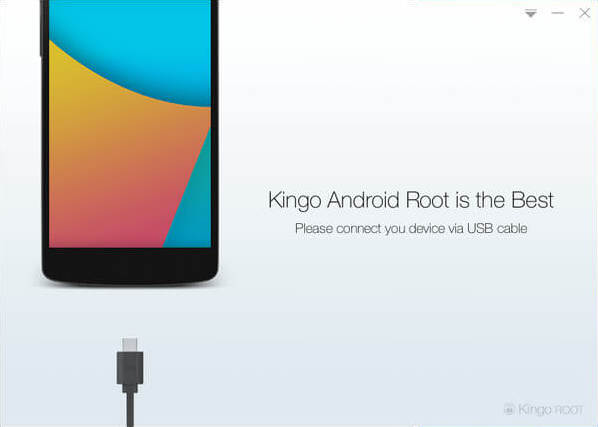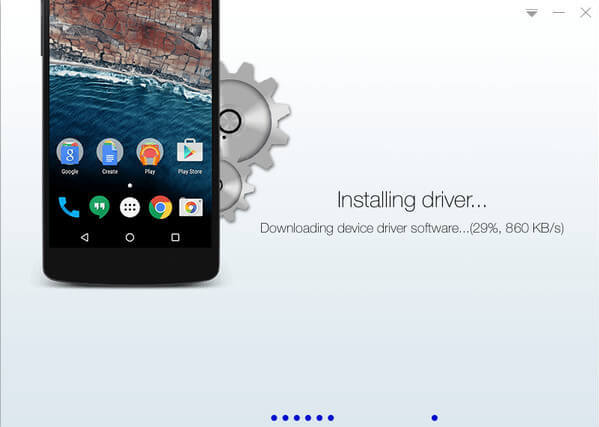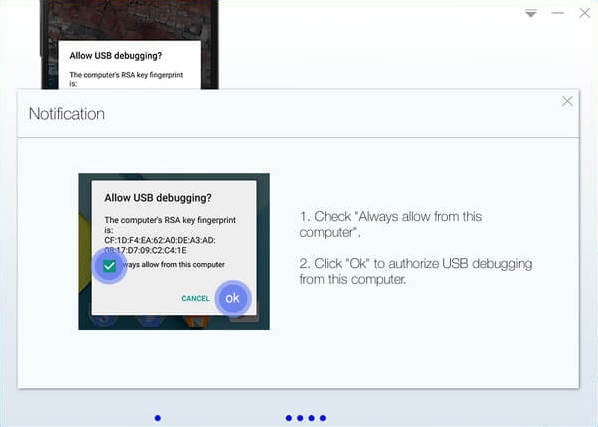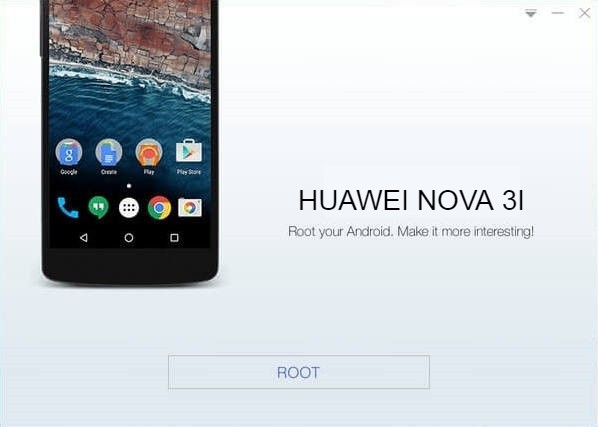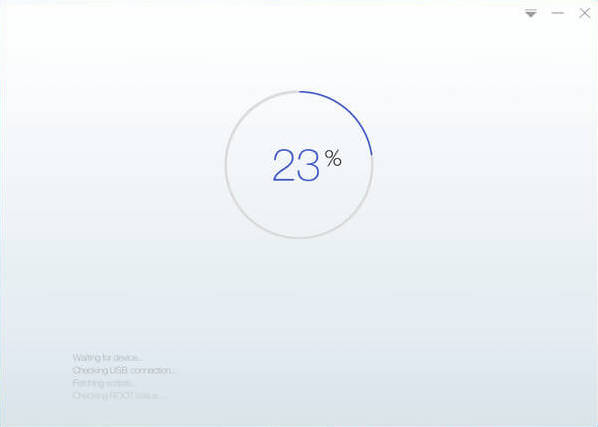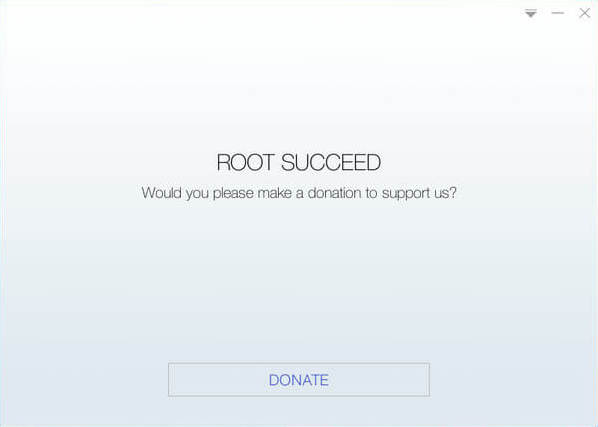WAY 1: ROOT HUAWEI NOVA 3I – TWRP RECOVERY
Before doing the methods, I just want to warn you that, By doing this you will loose the warranty and sometime if you don’t read the steps and do something wrong can brick your device. That won’t happen though you follow our step by step guide carefully.
Also, before beginning we would highly recommend you to backup entire device, just to be safe.
STEPS TO INSTALL TWRP RECOVERY ON HUAWEI NOVA 3I:
Pre-Requisite to install TWRP Recovery:
- Unlock Bootloader of Huawei Nova 3i
- Download Minimal ADB and Fastboot
- Download TWRP Recovery – Huawei Nova 3i
Step 1: Rename the TWRP to twrp.img & Copy it to your internal storage OR SD card.
Step 2: Restart your Huawei Nova 3i in Fatsboot mode:
- Power off your Huawei Nova 3i completely
- Press & hold at the same time Volume Down button & Connect your Huawei mobile to the PC via USB cable.
Step 3: In Minimal ADB folder, Press and hold SHIFT in your keyboard and right-click on any blank space and click on Open command window here.
Step 4: Type the following command to boot your Nova 3i device into bootloader mode:
adb reboot bootloader
Step 5: Once your Nova 3i boot in bootloader mode, type the following command to flash the TWRP.img file
fastboot flash recovery_ramdisk twrp.img
Step 6: Once TWRP is successfully installed on your device, type the following command to reboot your Nova 3i device.
fastboot reboot
Step 7: That’s it! You have installed TWRP Successfully on your Huawei Nova 3i mobile!
STEPS TO ROOT HUAWEI NOVA 3I – MAGISK
Step 1: Download Magisk.zip from here.
Step 2: Copy and paste the Magisk zip file to the internal storage or SD card of your phone.
Step 3: Reboot your Huawei Nova 3i to TWRP Recovery:
- Power off the Huawei Nova 3i completely.
- Press & Hold the Power key and Volume up key.
- The phone should enter into the TWRP Recovery mode.
Step 4: Tap on Install button, and select the Magisk zip file that you have copied.
Step 5: Swiping Swipe to Confirm Flash to Confirm the installation.
Step 6: Tap on Reboot button! to Restart your device.
Step 7: Download and install Magisk Manager.apk
Step 8: Restart your Huawei Nova 3i phone and you have got all root privileges now.
STEPS TO ROOT HUAWEI NOVA 3I – SUPERSU
Step 1: Download SuperSu.zip from here.
Step 2: Copy and paste the SuperSU ZIP file to the internal storage or SD card of your phone.
Step 3: Tap on Install button, and select the SuperSU.zip file that you have copied.
Step 4: Swiping Swipe to Confirm Flash to Confirm the installation.
Step 5: Tap on Reboot button! to Restart your device.
Step 6: Now you will see Supersu Application in App Drawer.
WAY 2: ROOT HUAWEI NOVA 3I – KINGOROOT
ROOT HUAWEI NOVA 3I WITHOUT CONNECTING TO PC:
Step 1: Free download KingoRoot.apk on your Android.
Step 2: Install and launch KingoRoot.
Step 3: Press “One Click Root” on the main interface.
Step 4: Wait a few seconds until the result appear.
Step 5: Try a few more times for different rooting methods if failed.
Step 6: If still failed, refer to KingoRoot Android PC Version, which has a higher success rate.
ROOT HUAWEI NOVA 3I WITH PC:
Step 1: Free download and install KingoRoot Android (PC Version).
Step 2: Double click the desktop icon of Kingo Android Root and launch it.
Step 3: Plug your Android device into your computer via USB cable.
Step 4: Enable USB Debugging mode on your Android device.
Step 5: Read notifications carefully before rooting your device.
Step 6: Click “ROOT” to root your device.
Step 7: Root succeeded.
WAY 3: ROOT HUAWEI NOVA 3I – ONE CLICK ROOT
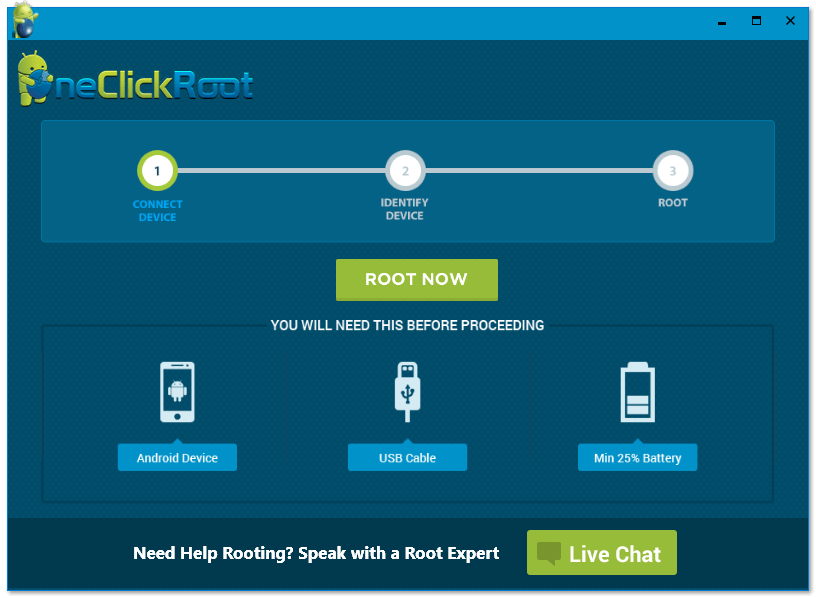
Step 1: Download and install device drivers and One Click Root from here.
Step 2: Enable USB Debugging on your device.(Go to Settings -> Developers Option -> Tick USB Debugging Option) (In case you does not find Developer options on your device, then go to Settings -> About -> Tap on build number many times. A popup will show that you are now a developer.)
Step 3: Connect your device to your computer.
Step 4: Open “One Click Root”.
Step 5: Click on Root Now.
Step 6: Wait for few seconds till our device gets rooted.
Step 7: You will find an app named SuperSu in the app drawer.
HOW TO UNROOT HUAWEI NOVA 3I
Step 1: Download SuperSU from the Google Play Store. If SuperSu is already Installed then ignore this step.
Step 2: Open the SuperSU application, head to settings and press on Full Unroot.
Step 3: Restart your Android device and uninstall SuperSU.
Step 4: Your Huawei nova 3i will no longer be rooted.