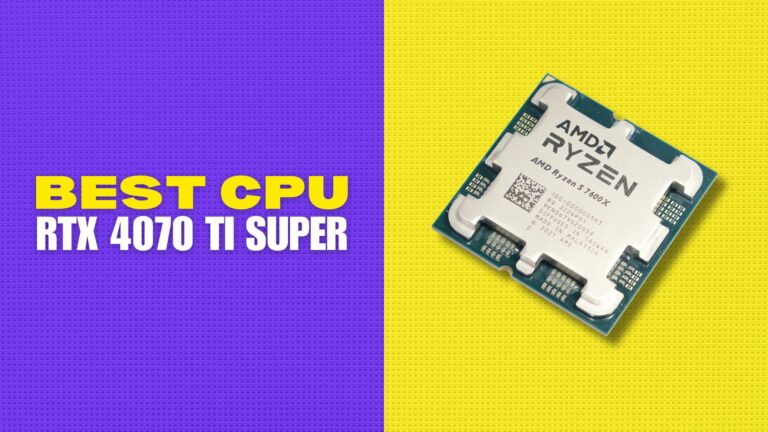As we have already stated in many of our articles earlier that video marketing is running the business nowadays. Every company is shooting new video content for their blog or YouTube channel to get more attention from the audience around the world. They want to sell more products. Hence, they keep making new videos with original content and editing. Here starts the competition between different free online video editing applications. Not every business is Gucci, Prada, not every business can afford video editing applications like Adobe Premiere Pro or as such. Hence, the web world has a vast market for free online video editing applications. Here in this article, we will tell you about the best free video editing applications in the market.
1. PROMO

Promo aims to help businesses create promotional films for Facebook, Instagram, YouTube and LinkedIn. Everything you need to produce high-quality videos for your business is available at Promo.com.
It has over 2,500 templates, which are organized by purpose (for example, promo videos) and sector (for example, retail and education). For example, you may use it to create standout video commercials for social media, instructional videos for products and more. Getty Images, Shutterstock, and other top-rated partners offer over 23 million high-quality HD movies and photographs. As a web-based service, Promo has been optimized for search engine results.
Promo has three pricing tiers: monthly, annual, and a special two-month trial offer for those who sign up for the annual plan.
2. BLENDER
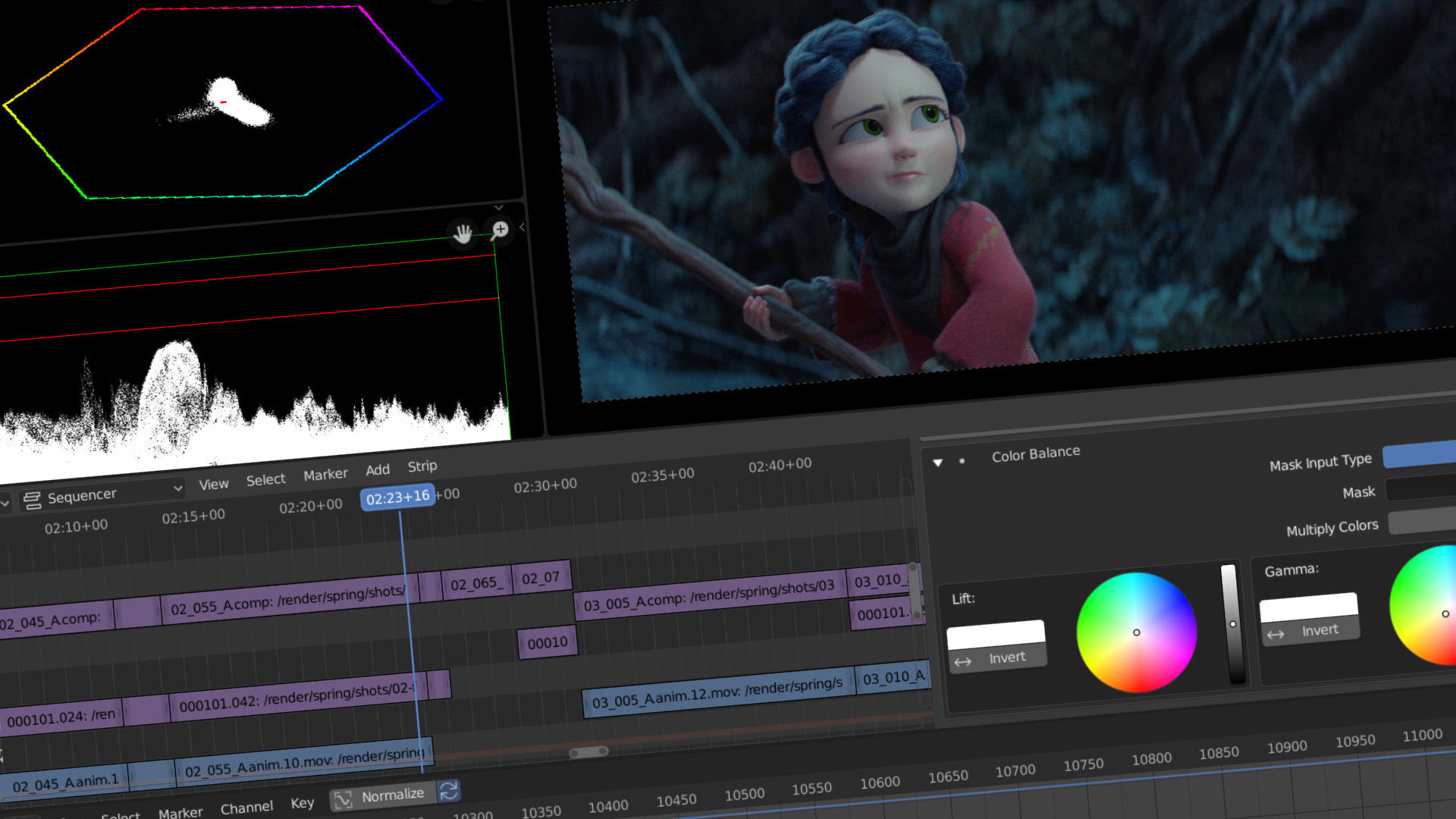
Blender is one of the best free video editing software available in the market that adds some professional touch to your videos. Blender has some incredible features that make it one of the best in the business. It is an open-source video editing application that does not boundary your imagination with paid subscriptions and free ones. It has some incredible 3D graphics and animation tools that make these videos unique.
3. VIDEOCREEK

Videocreek is another incredible free video editing application available in the market. It is a great video editing software like Blender. It has many great features that can make any video look awesome. With https://videocreek.com/, you can attract more and more people towards your business this way. Hence videocreek is one of the best video editing software and the most loved ones available in the market.
4. INVIDEO
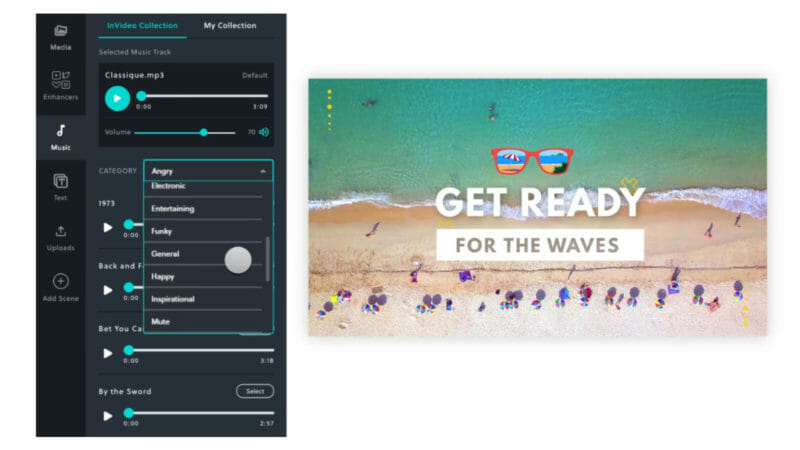
Invideo is yet another free video editing software that can edit your videos with the professional touch you expect in them. There are many video editing applications available for free on the internet. However, nothing comes close to it, as Invideo does it all by itself. It can help you in editing, intros, outros, and even full-length videos as well. Try it today to know the difference.
5. WINDOWS MOVIE MAKER
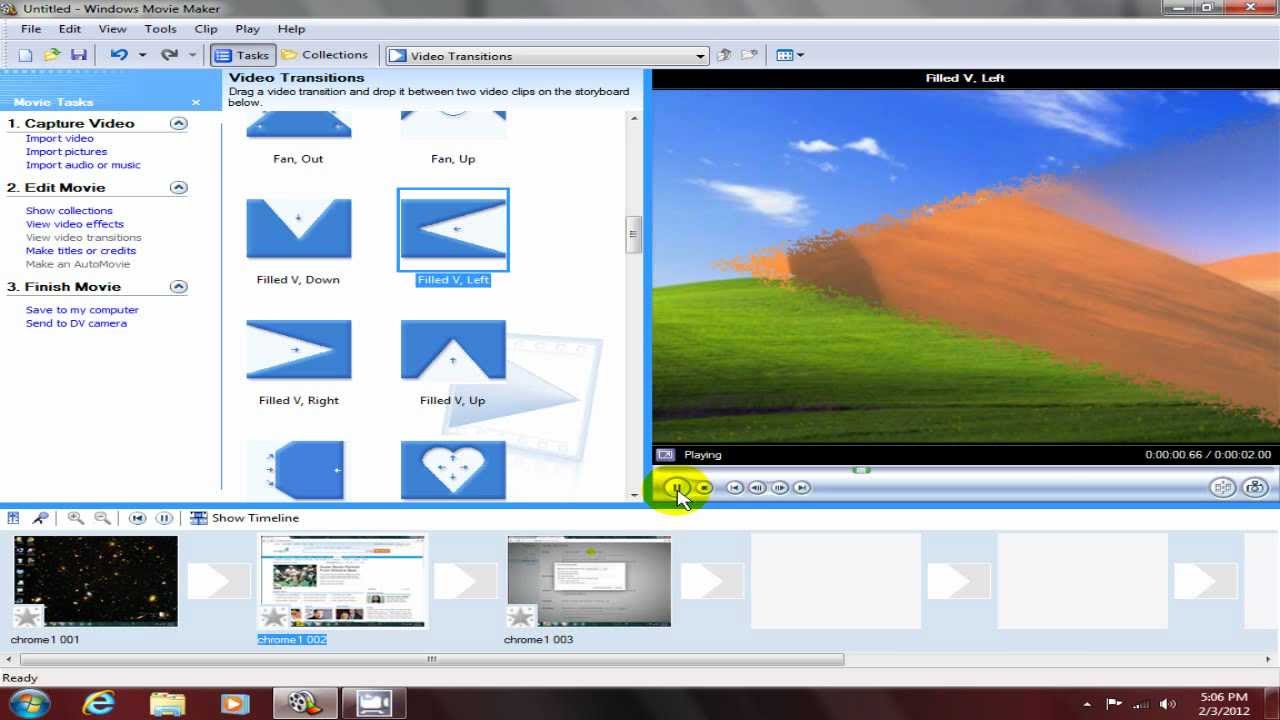
Nowadays, the Maximum number of Windows 7 users or we can say almost every user has known about Windows Movie Maker. Windows Movie Maker can help to make a video easily and quickly. It is a simple and free video editing software, very helpful to beginners. It contains only four parts: Menu, Toolbar, Preview window, and Storyboard pane. With some interesting features, a cool video can be made even without a watermark. It easily gives the interfaces for editing. Besides, It can be trimmed to erase some unwanted portions from the video. This video editing software provides so many text effects also to complete your video. It offers different transitions also. To make the switch looking good and smooth, anyone can submit transitions to clips.
6. MINITOOL MOVIE MAKER
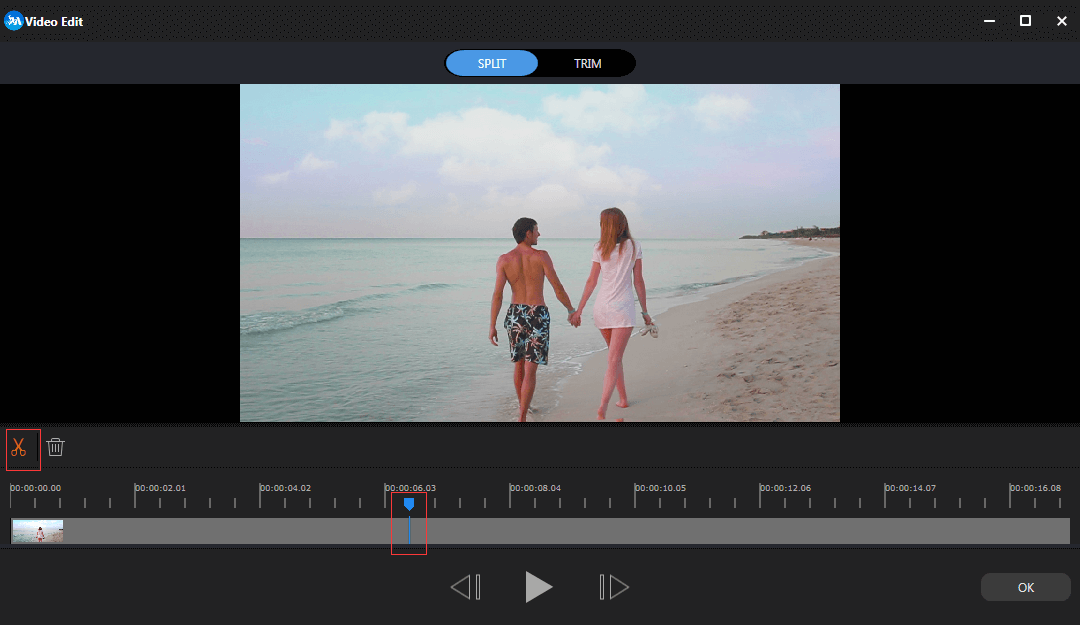
MiniTool Movie Maker is another free and one of the best video editing software. Without watermark, this (free) video editor for PC makeup for all the basic video editing features like video editing, color grading.
Following are some important features of this application –
- It offers captions, titles, and credits at the end to help you complete the movie.
- It is suitable to change the color of the video so easily and quickly.
- It provides various movie templates, including movie trailers, without any difficulty in creating Hollywood-style movies.
- It commonly carries many video formats, including AVI, MOV, MP4, etc.
You can split large videos into different parts and trim the start or end parts smartly.
7. OPENSHOT
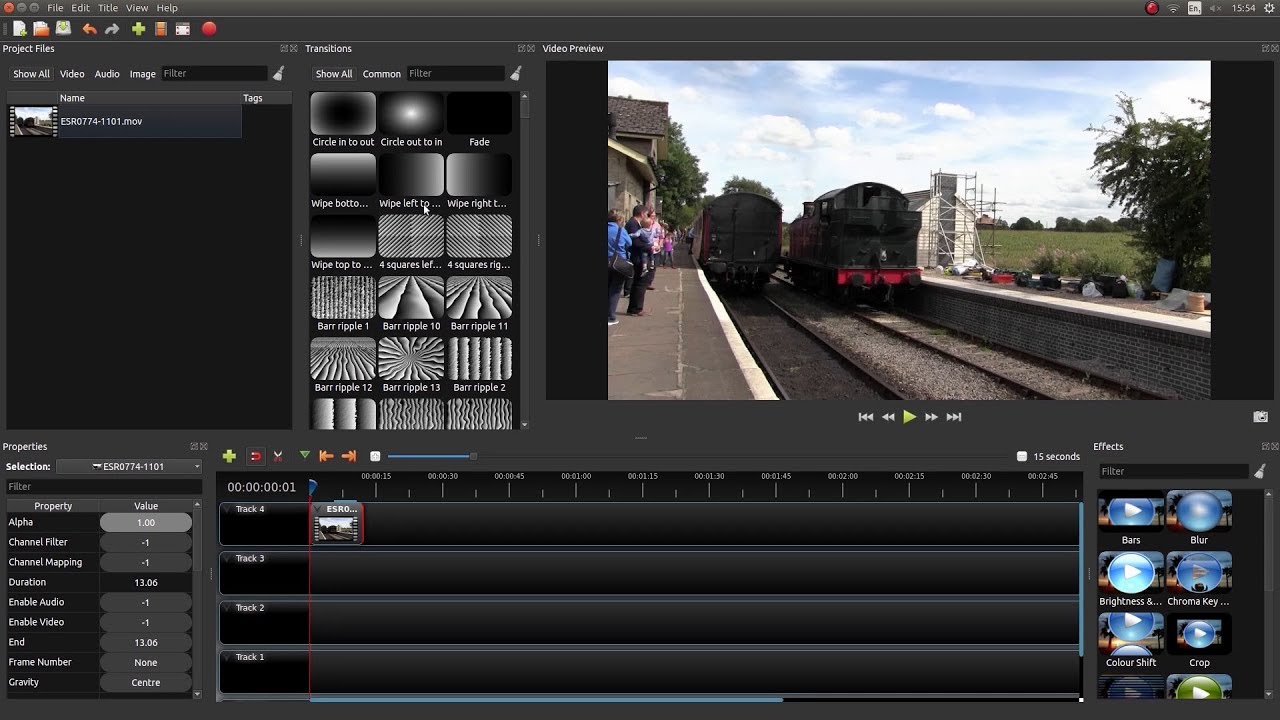
This is also a free video editor that includes some advanced technical issues like chroma key function and 3D animation tools.
- It allows most audio and video formats.
- It is agreeable with Linux, Mac, and windows.
- It helps you to make many layers and tracks.
- It supports a powerful animation framework. Besides this, it provides multiple animation possibilities.
- It has an effortless user interface that can be modified or redistributed.
When we talk about the “Free video editing software for beginners,” OpenShot is a good choice. It is an open-source video editing software.
8. LIGHTWORKS

- Lightworks is a professional non-linear editing system for editing. Amazing Features can be experienced –
- It can create a digital video in different formats with 2K and 4K resolutions.
- It provides to export video for SD/HD, YouTube/Vimeo, up to 4K.
- It is attractive to beginners with variable frame rate media and wide formats.
- This free video editor has no video length limit rule on users.
9. SHOTCUT
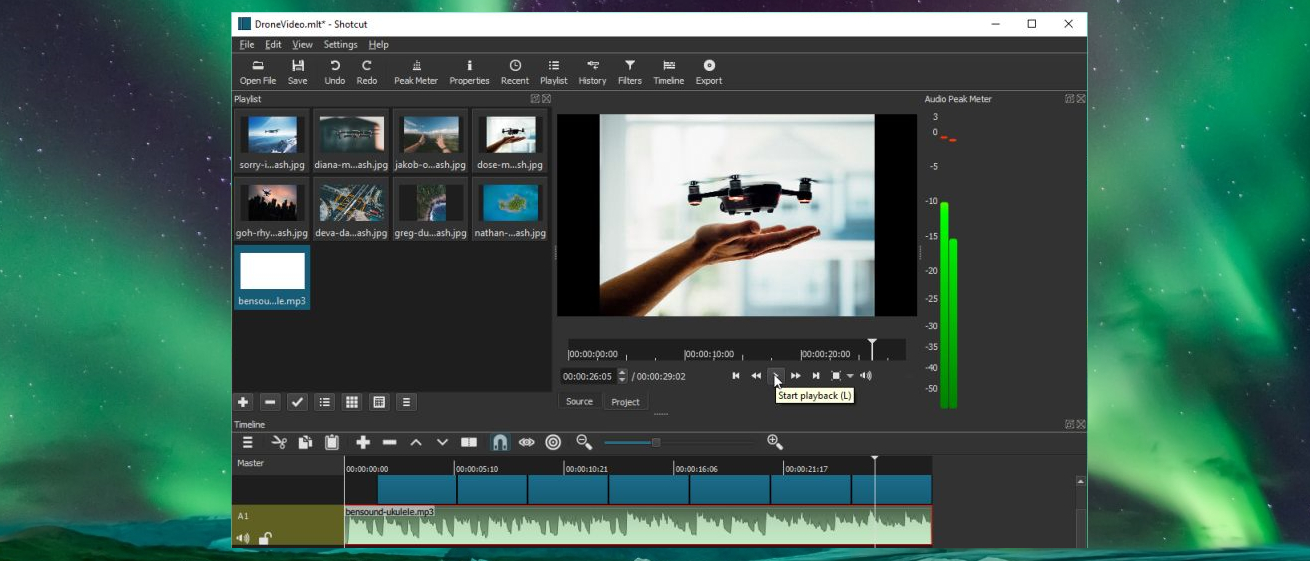
Shotcut is another open-source video editor. It has a lot of high-quality features like –
- This wonderful free-editor helps the beginners to design the custom videos.
- You can use multi-tracks and waveforms to make excellent videos.
- It allows input and preview monitoring.
- It is not required to import projects from the system.
So these were some of the best applications you can try to edit your video free with these apps on the internet. Check them out and read their features to know the best app for you. Try them today.