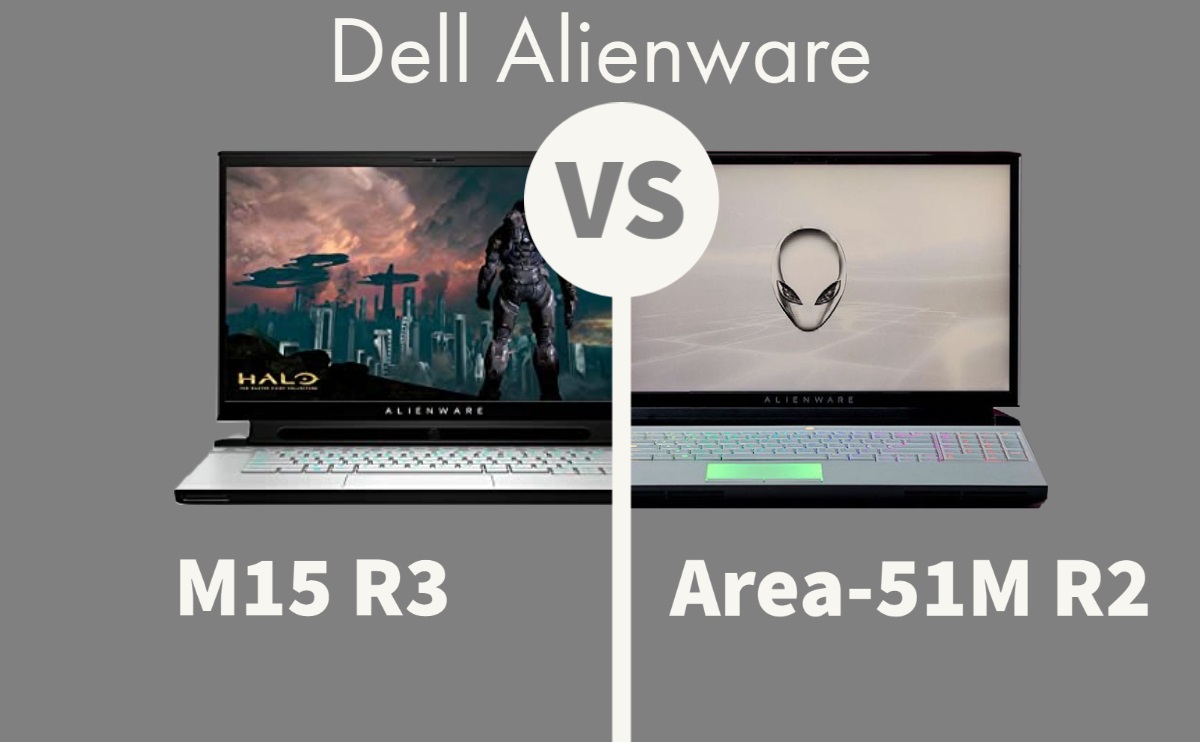This the comparison of Dell’s most well-performing gaming laptops in this period are, Alienware M15 R3 and Alienware Area-51M R2. Both these laptops are great for gaming but you may face some issues like other gaming laptops.
 |  |
| BUY NOW | BUY NOW |
| Dell Alienware M15 R3 | Dell Alienware Area 51M R2 |
| PROS | PROS |
| Attractive design. Comfortable customizable keyboard. All-round performance. | Tobii eye-tracking display. Immensely powerful CPUs. |
| CONS | CONS |
| Very expensive. RAM can’t be upgraded. Trackpad is so small. | Expensive. Two power units. |
SPECIFICATIONS:
| DISPLAY | DELL ALIENWARE M15 R3 | DELL ALIENWARE AREA 51M R2 |
| Monitor Features | 15.6″ FHD 144Hz 7ms 300-nits 72% NTSC color gamut, 15.6″ FHD 300Hz 3ms 300-nits 100% sRGB color gamut, 15.6″ OLED UHD 60Hz 1ms 400-nits DCI-P3 color gamut + Tobii Eyetracking technology | 17.3″ FHD 144Hz 9ms 300-nits 72% NTSC color gamut + Tobii Eyetracking technology, 17.3″ FHD 144Hz 9ms 300-nits 72% NTSC color gamut with NVIDIA-GSYNC technology, 17.3″ FHD 360Hz 5ms 300-nits 100% sRGB color + Tobii Eyetracking + NVIDIA G-SYNC, 17.3″ FHD 300Hz 3ms 300-nits 100% sRGB color gamut + Tobii Eyetracking technology |
| Resolution | 1920 x 1080, 3840 x 2160 | 1920 x 1080 |
| LCD Backlight Technology | LED-Backlit | LED-Backlit |
| PROCESSOR | DELL ALIENWARE M15 R3 | DELL ALIENWARE AREA 51M R2 |
| CPU | 10th Generation Intel Core i7-10750H, Intel Core i7-10875H, Intel Core i9-10980HK | 10th Gen Intel Core i7 10700, i7 10700K, i9 10900K |
| Clock Speed (with turbo boost) | 5.0GHz, 5.1GHz, 5.3GHz | 4.8GHz, 5.1GHz, 5.3GHz |
| Cache | 12MB, 16MB Cache | 16MB, 20MB Cache |
| MEMORY | DELL ALIENWARE M15 R3 | DELL ALIENWARE AREA 51M R2 |
| Speed | 2666MHz | 2933MHz or 3200MHz |
| Technology | DDR4 SDRAM | DDR4 SDRAM |
| Size | 16GB, 32GB | 16GB (8GBx2), 32GB (16GBx2) |
| HARD DRIVE | DELL ALIENWARE M15 R3 | DELL ALIENWARE AREA 51M R2 |
| Storage | 512GB, 1TB, 4TB | 256GB, 512GB, 1TB |
| Spindle Speed | PCIe M.2 SSD | NVMe M.2 PCIe SSD |
| AUDIO & VIDEO | DELL ALIENWARE M15 R3 | DELL ALIENWARE AREA 51M R2 |
| Graphic Processor | AMD Radeon RX 5500M 4GB GDDR6, NVIDIA GeForce RTX 2060 6GB GDDR6 (OC Ready), NVIDIA GeForce RTX 2070 8GB GDDR6, NVIDIA GeForce GTX 1660 Ti 6GB GDDR6, NVIDIA GeForce RTX 2080 SUPER 8GB GDDR6 with Max-Q Design | NVIDIA GeForce RTX 2060 with 6GB GDDR6, AMD Radeon RX 5700M 8GB GDDR6, NVIDIA GeForce RTX 2070 SUPER 8GB GDDR6, NVIDIA GeForce RTX 2080 SUPER 8GB GDDR6 |
| Sound | 4-Way (Woofer/Tweeter) Stereo Speaker Design, Introduces Discrete Smart Amp Woofer technology, Delivers 2.5x bass improvement over previous generation, Delivers 2x treble improvement over previous generation, Delivers 30% loudness improvement over previous generation for full range performance | |
| Camera | Alienware HD (1280×720 resolution) camera with dual-array integrated microphones | 720p at 30 fps HD camera, dual-array microphones, Tobii Eye Tracker |
| OPERATING SYSTEM | DELL ALIENWARE M15 R3 | DELL ALIENWARE AREA 51M R2 |
| Type | Up to Windows 10 Home | Windows 10 Home |
| CONNECTIONS | DELL ALIENWARE M15 R3 | DELL ALIENWARE AREA 51M R2 |
| Ports | Power/DC-in Port, RJ-45 Killer Ethernet E3000 10/100/1000Mbps/2.5Gbps Port, 2 Type-A USB 3.1 Gen 1 Port, Type-A USB 3.1 Gen 1 Port with PowerShare technology, Thunderbolt 3 Port (USB Type-C with support for USB 3.1 Gen 2 10Gbps, 40Gbps Thunderbolt, and DisplayPort 1.2), Alienware Graphics Amplifier Port, HDMI 2.0b with HDCP 2.2 Output Port, Mini-Display Port 1.4 (certified) Output Port, Audio Out 1/8″ Ports (Compatible with inline mic headset), Wedge-shaped lock slot | 2 Type-A USB 3.2 Gen 1 Port, 1 HDMI 2.0 Output with HDCP 2.2 Output Port (Supports direct drive VR interfaces), 1 mini DisplayPort 1.4 Output Port (supports NVIDIA G-Sync), 1 RJ-45 Killer Ethernet E3000 10/100/1000Mbps/2.5Gbps Port, 1 Alienware Graphics Amplifier Port, 2 power adapter Ports, 1 Thunderbolt 3 Port (supports USB 3.2 Gen 2 and DisplayPort 1.2), 1 Type-A USB 3.2 Gen 1 Port with Powershare Technology, 1 Global Headset Port, 1 Audio Out 1/8″ Port (Compatible with inline mic headset), 1 Wedge-shaped lock slot, 2 SODIMM memory slots |
| Memory card | microSD 5.1, UHS-II HD312 Card Reader | Media Card Reader |
| COMMUNICATIONS | DELL ALIENWARE M15 R3 | DELL ALIENWARE AREA 51M R2 |
| Wireless Protocol | Killer Wi-Fi 6 AX1650 (2×2) 802.11ax Wireless and Bluetooth 5.1 | Killer Wi-Fi 6 AX1650 (2×2) 802.11ax Wireless and Bluetooth 5.1, |
| Wired Protocol | Ethernet | |
| BATTERY | DELL ALIENWARE M15 R3 | DELL ALIENWARE AREA 51M R2 |
| Capacity | 90 WHr | |
| Cells | ||
| DIMENSIONS & WEIGHT | DELL ALIENWARE M15 R3 | DELL ALIENWARE AREA 51M R2 |
| Width | 14.19 in | 15.85 in |
| Depth | 10.87 in | 12.5 in |
| Height | 0.76-0.80 in | 1.08-1.25 in |
| Weight | 4.65-5.5 lbs | 9.04 lbs |
| MISCELLANEOUS | DELL ALIENWARE M15 R3 | DELL ALIENWARE AREA 51M R2 |
| Color | Dark Side of the Moon with High Endurance Clear Coat | Dark Side of the Moon with High Endurance Clear Coat |
| Keyboard | Alienware mSeries 4-Zone AlienFX RGB keyboard | Alienware mSeries per-key AlienFX RGB keyboard with numeric keypad |
| AVAILABLE OPTIONS | Option-1 Option-2 Option-3 | Option-1 Option-2 Option-3 Option-4 |
INTRODUCTION:
Dell Alienware M15 R3
The Alienware M15 R3 is a typical example of being different. This is the third rendition of the M15 since Dell released this thin and light gaming laptop from the look. I think many people would think there’s no difference compared to last year’s model R2 but there are some useful changes.
Dell Alienware Area-51M R2
This is the highest performing gaming laptop in the Dell series of gaming laptops but also there are some negatives. There are some planned things for great performance and thermal control.

DESIGN:
Dell Alienware M15 R3
This laptop is cool in a sleek and sophisticated way. The bee-nest fans at the bottom are nice and even and the surrounding LEDs are just smooth. The Alienware logo is also lit up. I noticed that LEDs in other gaming laptops are powerful and expressive so that it’s sort of the only thing that people look at, but Alienware’s LEDs are a bit more subtle, it blends in and complements other aspects of the machine creating a harmony in the design language. The lights are just small enough, bright enough, and pretty enough. The keyboard also has a 4 zone RGB, the white keycaps might look bland but they create a fantastic background for the LED lights. I also really like that the light at the Alien logo can notify you when the battery is low, it flashes continuously so that you know that you need to plug-in. The bottom also looks really cool, it coheres with the polygon pattern above the keyboard. Both of these patterns are air intake grilles that get in cool air.
This change is not so easy to recognize, it’s the surface material. It’s not super obvious upon the first touch but Dell has made the matte surface a little rougher a little harder, it’s not as smooth and soft on the touch as the R2 but in return, it feels sturdier and more resistant to dust and stain as well as sweats and fingerprints which is a necessary thing for this pristine white laptop. If you’ve decided to buy a white laptop then being careful is never redundant. There are also some more minor changes if you take a closer look.
The Alienware M15 R3 is Dell’s thin and light gaming laptop line but this thing is still not super thin and light together with this protruding part at the back. It means that you need a pretty big bag for it.
Dell Alienware Area-51M R2
After a lot of complaints of discoloration on the white color for the previous models including the M15 and M17, they’ve added a protective coating. So, now it feels very premium and this should not have any discoloration issues like the previous versions. They did change the keyboard. The keyboard quality now is way better in terms of the keys feel. It has a very nice tactile feedback to it, feels very premium.
DISPLAY:
Dell Alienware M15 R3
I like the display on this. It’s a 144hz Full HD IPS panel. Another change is seen in the display bezels. There is a thin layer of rubber added to that area so that you can shut the lid down more confidently. If it was like the R2 last year, it’s very easy to scratch these shiny bezels. It scratches easily and it’s also very reflective. If you work in a bright light environment, it will reflect lights right at your face and I find it very uncomfortable.
Dell Alienware Area-51M R2
For the Area 51M R2, Dell has updated the screen options. Now, we get 4K at 60 hertz or you can get the 144 hertz which has g-sync, or in my case, I opted for the 300-hertz refresh rate screen with the three millisecond response time that is without g-sync. The 300-hertz screen is really a pleasure to look at, very fluid and smooth.

FEATURES:
Dell Alienware M15 R3
The speaker system is also improved adding two more speakers on the front. In addition to two downward-firing ones from the R2, although there are technically two more speakers. The sound quality is almost the same.
This keyboard is a bit like pink pads keyboards with a very long travel of 1.7 millimeters. So, it’s great for slower games, magnificent for typing but for fps games, it might not be ideal because some e-sport players would want to have a faster and more responsive keyboard. These keys need a bit more force than usual. The touchpad underneath is small but provides smooth tracking. The matte surface is a little bit like the one on the XPS, this touchpad still feels sufficient. Gaming on this laptop is a very comfortable experience just what you expect in a gaming laptop. It’s fast, it’s smooth, and it also has a very nice keyboard system.
There is a different cooling system but the same noise level. It’s still super loud in full speed mode, still over 60 decibels whether or not you’re gaming. At least a plus is the fan adjustment is very fast between different modes.
Dell Alienware Area-51M R2
For the Area 51M R2, they’ve updated the specifications. Now, they have the super lineup for the GPUs 2060 super, 2070, and 2080. This laptop is configured with the Intel i9 10900K with 3200 megahertz of RAM and the RTX 2080. Now previously, we were stuck at 2400 megahertz RAM, so that this is a nice bump now you can configure it anyway from 64 GB of 2933 megahertz RAM or the faster 3200 megahertz limited to 32 gigabytes.
These latest CPUs run hot and not just on this laptop but any laptop because they’re desktop CPU. In terms of upgrades, they deleted the CPU which reduced temperatures by around 10 degrees and they’ve also added thermal pads all over the heat-sensitive components on the motherboard which reduces temperatures by another 5 to 10 degrees. Everything you can do here to lower temperatures is crucial for you to be able to get the full performance out of the laptop without having any thermal throttling.
In terms of fan noise, during your regular day-to-day usage, you’d never even hear the fans runs really cool and the fans rarely spin up. When they do spin up though, they’re not loud at all just like any other gaming laptop. They’re not obnoxiously loud, so it’s very practical to use.
In terms of sound quality, it is exactly the same as the first generation. It is very loud but I feel that it lacks any real bass, there is no dedicated subwoofer. You definitely want to connect it to external speakers if you want to get some real quality audio.

PERFORMANCE:
Dell Alienware M15 R3
There’s not much that has changed on the outside actually. The differences mostly lie in the fine-tuning of internal hardware and I found that there are two main differences of this R3 model compared to last year’s R2, that’s material and the cooling system. The cooling system is possibly the biggest change on the R3, this year Dell has redesigned the internal cooling system without having to increase the machine’s footprint, specifically, they use more copper on the heatsinks and more fan blades, and especially they’ve used a hybrid system combining the traditional heat pipe mechanism and the more advanced vapor chamber technology. The vapor chamber is put underneath the CPU which is the hottest part of the system whereas the GPU still uses traditional air cooling. The efficiency of the vapor chamber is quite clear, it’s liquid so it releases heat faster and more evenly than traditional heat pipes. It has been used in the Razer Blade 15 or the XPS 9700 and now Dell has applied a hybrid system for this M15 R3.
The temperatures of this machine will undoubtedly disappoint many gamers, it’s still hot. When I set performance to the maximum endgame, CPU temps still go over 90 degrees with the Witcher 3 sometimes up to 100 degrees. I realized that Dell has pushed the performance of both the CPU and the GPU in this machine to a level that’s higher than average. The i7 10750H CPU eats up to 90 watts and the RTX 2060 eats up to 120 watts on this M15 R3. When normally, it only uses around 80 to 90 watts because of this. Gaming fps is a little higher. Clearly, the new cooling system has helped this machine reach an incredible level of performance.
For me, it’s not worth having a few fps increases and a hot system. If you want it to stay real cool there’s only one way, set it to quiet mode. Of course, performance will drop quite significantly but it stays really cool at only around 70 to 80 degrees for the CPU and so is the GPU. The hybrid cooling system is only for the NVIDIA graphics card options, it’s not available for options that use AMD.
Dell Alienware Area-51M R2
I have tested the GPU and CPU and got some benchmarks. To be honest, this is the highest Cinebench score I’ve ever achieved personally on the laptop. We got a score of 6306 and the clock speeds were holding at 5.3 gigahertz with maximum temperatures of around 85 to 86 degrees. This is one of the very taxing benchmarks you could do on any laptop, it would immediately make any laptop reach 90 and even up to 100 degrees within a few seconds of running it. They’ve improved the cooling slightly, now they have a vapor chamber heatsink to help with the heat.
I also tested this with the fire strike and these are default settings. I did not overclock either the CPU or GPU which is 24515 and the temperatures in fire strike were maxed at 78 to 80 degrees and GPU temperatures maxed out at 58 degrees. The PC Mark basically will do simulations of what you would expect as a power user with daily tasks like video editing, working on spreadsheets, battery life, and everything and this is also a very impressive score. The Time Spy score is 11559 and the temperatures max out 81-82 degrees and GPU also maxed out at 63.
BATTERY:
Dell Alienware M15 R3
The battery is a pretty big issue. It’s a high capacity battery at 86 watt-hour but it only lasts about two hours with the LEDs on, with the LEDs off, it still only lasts roughly 2.5 hours. If you need good battery life, you might want to consider something like the Razer Blade.
Dell Alienware Area-51M R2
Even though this Area-51M R2 laptop has a 91 WHr battery, it provides poor battery life. You can get around 2 hours of usage in low to mid usage.

WHICH TO BUY?
Overall, in Alienware M15 R3, there are still things that can be improved but the good stuff that the M15 R3 delivers is undeniable. It has a high-quality design and builds together with a good keyboard and good display making both gaming and working on this machine a very comfortable and satisfying experience. I think less than two thousand dollars for this beasty performance, high specs, and intelligent design is very deserving. I think not everyone who buys this machine buys it for gaming because other than gaming, this machine also provides many other positive experiences. Alienware Area 51M R2 is the best desktop replacement/gaming laptop out there in terms of cooling, the screen, the keyboard, and specifications. There is no better option in my honest opinion. There is just a little bump in the performance than the 51M R1.
In my opinion, the Alienware Area 51M R2 is the most expensive one in the Dells line up of gaming laptops but it does have some issues like poor battery life. So, I think the Alienware M15 R3 will be perfect for gaming as you want to spend on Dells’ gaming laptop.
Expert reviews of Dell Alienware M15 R3:
By 91mobiles
If there was an award for the best-looking laptop of 2020, you are looking at the top contender with the Alienware M15 R3. Going with the looks is also heavy-duty hardware including best-in-class CPU and GPU options along with one of the best …By Moneycontrol
It goes without saying that the Alienware m15 R3 is quite an impressive gaming laptop, but it is still far from perfect. With the m15 R2, Alienware addressed most of the issues of the original m15 and the m15 R3 tends to follow…By Notebookcheck
Externally, the Alienware m15 R3 looks like nothing more than a minor update over last year’s m15 R2. Instead, all the major changes are internal which…Expert reviews of Dell Alienware Area 51M R2:
By Tom’sguide
The Alienware Area-51m R2 is official, and it has the potential to make one of the best gaming laptops even…By Gadgetoid
Overall the Area 51M has slowly gained my affection from something I didn’t really care for or understand, to something…By Notebookcheck
The new Alienware Area-51m R2 carries over much of what made the original Area-51m great while making some major improvements in key…