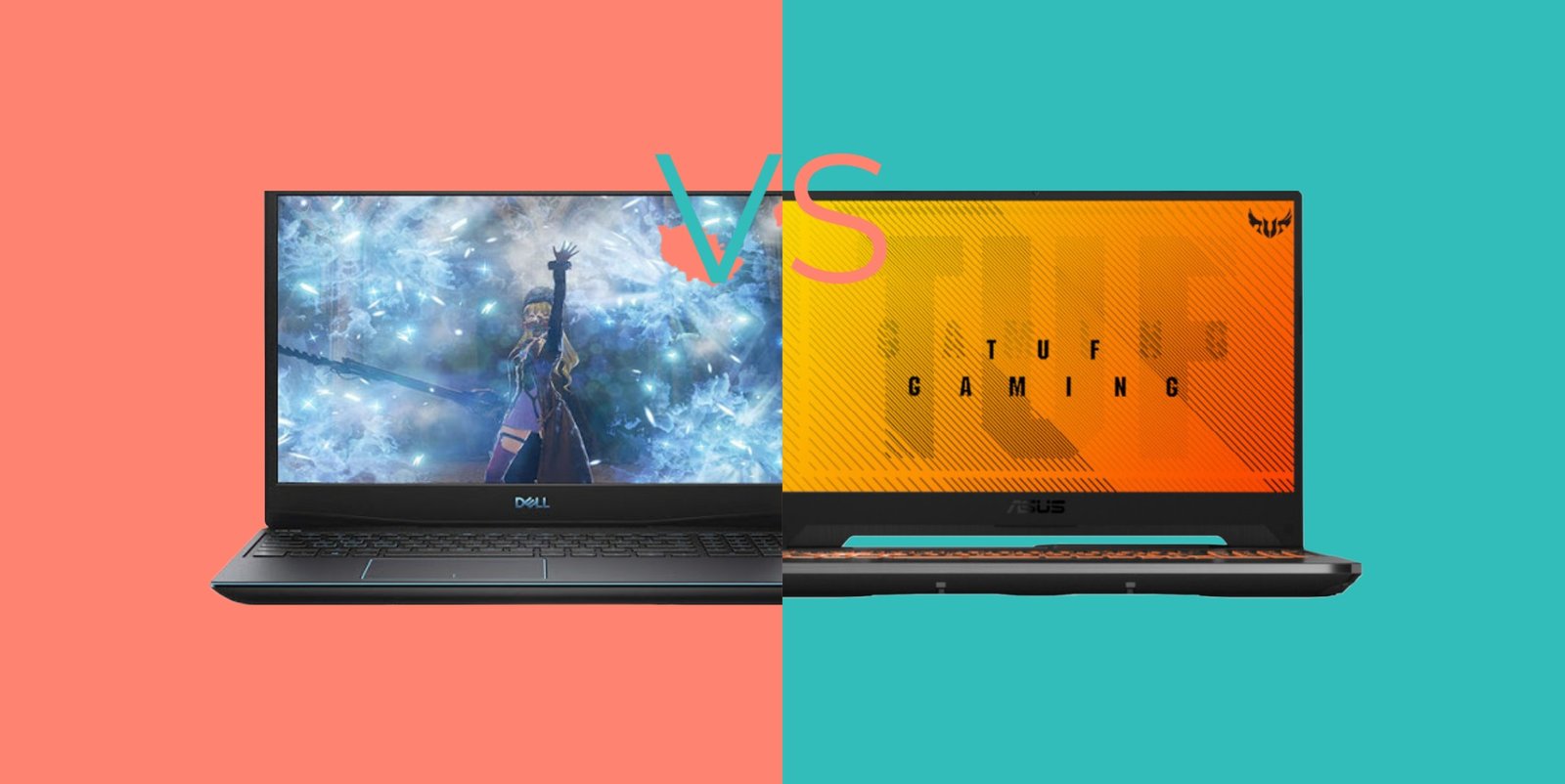This is the comparison of Dell G3 3500 and Asus TUF A15 gaming laptops. Both the laptops perform well in gaming and also in other works. There are so many differences between these laptops. Here, well see which one is better in gaming by considering all the features and its performance.
 |  |
| BUY NOW | BUY NOW |
| Dell G3 15 3500 | Asus TUF A15 |
| PROS | PROS |
| Good maintenance possibilities. Sturdy build quality and clean design. Thunderbolt 3 connector | Efficient and powerful CPU performance than the previous gen. Good design and build. Value for money. |
| CONS | CONS |
| Light screen-bleeding. Average trackpad. | Loud fans. Low-quality hinge and lid. |
SPECIFICATIONS
| DISPLAY | DELL G3 15 3500 | ASUS TUF A15 |
| Diagonal Size | 15.6 inch FHD WVA Anti- Glare LED Backlit Narrow Border Display, 15.6 inch FHD WVA Anti-Glare LED Backlit Display(non-touch), 144Hz refresh rate | 15.6″ (16:9) LED-backlit FHD 144Hz Anti-Glare IPS-level Panel with 45% NTSC, 15.6″ (16:9) LED-backlit FHD 60Hz Anti-Glare IPS-level Panel with 45% NTSC, 15.6″ (16:9) LED-backlit FHD 144Hz Anti-Glare IPS-level Panel with 72% NTSC with adaptive sync |
| Resolution | 1920 x 1080 | 1920 x 1080 |
| LCD Backlight Technology | LED | LED |
| Monitor Features | 60Hz with 220 nits, 300 nits with 144Hz refresh rate | |
| PROCESSOR | DELL G3 15 3500 | ASUS TUF A15 |
| CPU | 10th Generation Intel Core i5-10300H, Intel Core i7-10750H, | AMD Ryzen 9- 4900H Processor, AMD Ryzen 7- 4800H Processor, AMD Ryzen 5- 4600H Processor |
| Clock Speed | 4.5 GHz, 5.0 GHz | |
| Cache | 8 MB, 12 MB Cache | |
| MEMORY | DELL G3 15 3500 | ASUS TUF A15 |
| Speed | 2933MHz | 3200MHz |
| Technology | DDR4 SDRAM | DDR4 SDRAM |
| Size | 8 GB- 2x4G, 16GB- 2x8G | 2 x SO-DIMM socket for expansion, total up to 32 GB, Dual-channel |
| HARD DRIVE | DELL G3 15 3500 | ASUS TUF A15 |
| Storage | 256Gb, 512GB | 1TB or 256GB/512GB/1TB |
| Spindle Speed | M.2 PCIe NVMe Solid State Drive | 5400 rpm SATA HDD or PCIe Gen3 SSD |
| AUDIO & VIDEO | DELL G3 15 3500 | ASUS TUF A15 |
| Graphic Processor | NVIDIA GeForce GTX 1650 4GB GDDR6, NVIDIA GeForce GTX 1650 Ti 4GB GDDR6, NVIDIA GeForce GTX 1660 Ti 6GB GDDR6, NVIDIA RTX 2060 6GB GDDR6 | NVIDIA GeForce RTX 2060 with 6GB GDDR6 VRAM, NVIDIA GeForce GTX 1660TI with 6GB GDDR6 VRAM, NVIDIA GeForce GTX 1650Ti with 4GB GDDR6 VRAM, NVIDIA GeForce GTX 1650 with 4GB GDDR6 VRAM |
| Sound | 2 tuned speakers with nahimic 3D Audio for Gamers | DTS:X Ultra |
| Camera | Integrated widescreen HD (720p) Webcam with Dual Array Digital Microphone | HD 720p CMOS module |
| OPERATING SYSTEM | DELL G3 15 3500 | ASUS TUF A15 |
| Type | Windows 10 Home | Windows 10 Pro, Windows 10 Home |
| CONNECTIONS | DELL G3 15 3500 | ASUS TUF A15 |
| Ports | 1 HDMI 2.0, 1 SuperSpeed USB 3.2 Gen 1, 2 SuperSpeed USB 2.0, 1 Headset Jack, 1 Wedge lock slot Only on 1650/1650Ti: 1 USB-C DisplayPort Alt-Mode, 1 RJ45 Ethernet Only on 1660Ti and above: 1 Thunderbolt 3 Port (USB 3.1 Gen 2 Type-C with support for 40 Gbps Thunderbolt and DisplayPort), 1 MiniDP, 1 RJ-45 Killer Networks E2500V2 Gigabit Ethernet Port | 1 COMBO audio jack, 2 Type-A USB 3.2 (Gen 1), 1 Type-C USB 3.2 (Gen 2) with display supportDP1.4, 1 Type-A USB2.0, 1 RJ45 LAN jack for LAN insert, 1 HDMI, HDMI support 2.0b, 1 AC adapter plug |
| Memory card | Standard SD-card reader | |
| COMMUNICATIONS | DELL G3 15 3500 | ASUS TUF A15 |
| Wireless Protocol | Intel Wi-Fi 6 AX201 (2×2) Wi-Fi and Bluetooth 5.1 | Integrated Wi-Fi 5 (802.11 ac (2×2)) and Bluetooth 5.0 |
| Wired Protocol | RJ45 Ethernet, RJ-45 Killer Networks E2500V2 Gigabit Ethernet Port | Ethernet |
| BATTERY | DELL G3 15 3500 | ASUS TUF A15 |
| Capacity | 51 Whr or 68 Whr (Integrated) | 90 Wh, 48 Wh |
| Cells | 3 cell or 4 cell | |
| DIMENSIONS & WEIGHT | DELL G3 15 3500 | ASUS TUF A15 |
| Width | 14.4 in | 14.16 in |
| Depth | 10 in | 10.07 in |
| Height | 0.85 in | 0.89 in |
| Weight | 5.18 lbs | 5.07 lbs |
| MISCELLANEOUS | DELL G3 15 3500 | ASUS TUF A15 |
| Color | Eclipse Black or Alpine White | |
| Keyboard | US Backlit Keyboard, US 4-Zone RGB Backlit Keyboard | Chiclet keyboard with isolated numpad key |
| AVAILABLE OPTIONS | Option-1 Option-2 | Option-1 Option-2 Option-3 Option-4 Option-5 |
INTRODUCTION:
Dell G3 15 3500
This is the lowest end device in Dell’s budget gaming laptop line. This year has been quite an exciting year for the budget gaming laptop market with many notable devices such as the Asus Nitro 5, the Lenovo Legion 5, MSI Bravo 15, Asus TUF A15, or even HP’s Pavilion 15 brought a lot of improvements this year. These budget gaming laptops do not only offer great gaming performances but usually, they also offer at least one or two qualities or features that distinguish them from the competition.
Asus TUF A15
There’s been a lot of hype over the past month around the new Ryzen 4000 CPUs because they seem to perform better than Intel CPUs in metrics like performance, battery life, and also in cost the Ryzen is $200 less than the Intel and it is a more often equivalent laptop running the six-core i7 and the eight-core i9. I believe, the Asus TUF A15 is their budget lineup of gaming laptops.

DESIGN & CONSTRUCTION:
Dell G3 15 3500
The design of this G3 is identical to last year’s model. It’s too benign and doesn’t really have a personality to it. It’s a bit in between office and gaming, especially in a time when budget gaming laptops all have this uniqueness and characters to speak to particular groups of consumers. The sort of in-between design like this G3 would definitely struggle to make a strong first impression with users. It’s still the plastic material, thick and rough matte finish outside which is very resistant to sweats and fingerprints.
The surface inside is also plastic but has a smoother and softer finish. If I were to point out one strong point about the design, it would be that it’s a very sturdy and solid hinge, a strong frame, almost no flex when typing. When you use this G3 3500, you can comfortably throw it around because it’s very tough and it also doesn’t have the look of a premium device that you want to caress or tiptoe around, that’s the strength of Dell.
Other than the small keycaps, the keyboard is fine and the travel, typing feel are also okay. The keycaps have a very thick matte finish that’s quite resistant to sweats and fingerprints. There’s also a Numpad but it’s very cramped. The keyboard has a blue backlight, the same is the one in the charging cable which adds a little to the gaming look but you can’t change the color to RGB or anything. The touchpad is quite big, the surface feels okay, same matte finish that’s quite smooth and sweat resistant but the click pad still feels cheaply built, it sinks down a lot and still has a stiff non-reassuring feel to it. Tracking is also not super fast and accurate. An external mouse is a must-have accessory if you own this machine.
Asus TUF A15
One area that a lot of inexpensive laptops save money on is build quality. So, this is made of aluminum and plastic and it feels a lot more rigid and stronger than initially expected. The screen flexes about average but I would consider this pretty good for the price. The keyboard deck is also fairly rigid and I assume they reinforced it with the metal underneath to help with that.
The hinge has about the same tension as a MacBook hinge and surprisingly you can open the screen with one hand, it’s stiff enough to not close under its own weights when closed halfway but loose enough for one-hand to open. It’s not stiff enough to eliminate the screen wobble but this won’t be a concern for most gamers. I also think they did a great job with the top of a laptop. It has a nice clean gray finish with a dark gray logo.
They’ve opted for a full-sized keyboard for this laptop and I think it’s pretty good. It could definitely use a bit more key travel but the layout is good and hasn’t really come across any issues regarding typing speed and accuracy. It also got RGB backlighting but it’s single-zone, meaning you can only have one color at a time across the entire keyboard. One very small detail that I normally would have overlooked but recently found to be an issue on a different laptop is that most keyboards are depressed into the case, otherwise, the keycaps will hit the screen when you close the lid but what they’ve done here is they’ve completely eliminated ledge between the trackpad and the keyboard so you won’t have any issues hitting the spacebar with your thumb.
The trackpad is okay, not good but not bad either. The surface is quite smooth if you lightly glide over it but the moment you put a bit of pressure on it, you start to feel the sticky effect. The tracking acceleration is good but it’s kind of fuzzy in terms of directional accuracy.
DISPLAY:
Dell G3 15 3500
The display option that I have here is a 15.6 inch 120hz Full HD display. It’s fine for gaming but with the poor color coverage, don’t expect to do any graphics work on this. It also doesn’t get super bright at 293 nits maximum. The good news is in certain markets with this high spec option, you’d get a 144hz screen and the brightness will also be a little better.
Asus TUF A15
For the screen, you have two options. There’s a 1080p 60 Hertz panel and a 1080p 144 Hertz. This is not the same panel as most of what you’ll see on everything above like 1200 dollars or so. This is a cheaper panel that doesn’t support quite as wide of a color gamut, they even state this in the spec sheet. It’s got acceptable brightness, contrast is quite good but color accuracy is inherently quite poor because of that limited color gamut.

FEATURES:
Dell G3 15 3500
The G3 comes in many spec options from i5 to i7 and different graphics cards. Its price is very competitive, specifically, the max out version is priced at around $1350 in although you can have it on sale. With this price, you have a super high spec i7 10750H CPU, 1660Ti graphics card, 16 GB of Ram, 512 GB SSD, and 144-hertz screen, but cooling would disappoint a lot of people when gaming.
Performance and cooling is something that I expected a lot from this machine to make up for the not so special design, but it also turns out to be very ordinary.
The internal setup is also changed a little, the 2.5-inch drive slot is eliminated to accommodate for a bigger 68 watt-hour battery. It also has two SSD slots and two Ram slots. The speaker is the same, not that much clarity in all low, mid, and high ranges. It also doesn’t get super loud.
This G3 3500 has a full-size SD card slot, something that you don’t see in most budget gaming laptops. It also has Thunderbolt 3, a mini display port, together with HDMI, you can have two external displays at the same time. It also has a one-touch fingerprint sensor, another rare one. Maybe Dell also wants this to satisfy other demands such as working or studying other than gaming.
Asus TUF A15
It starts at $700 and our unit now we are comparing comes at $1,000 for the 8 core CPU and a 1660 Ti which is the configuration that I would recommend to most people in terms of value.
The speakers fire down onto your desk and I think this sounds respectable. They get quite loud, louder than the majority of laptops that I’ve personally tested regardless of price. The bass response isn’t very pronounced, there’s like a little bit in the upper bass enough to make vocals not sound Hollow but not much more than that. Mid-range and vocals are detailed and forward but there’s a fair bit of distortion in the treble, it kind of loses a bit of detail in those higher frequencies.
In terms of ports, you have power, Ethernet, HDMI, two USB-A, and those are 3.2 gen 1, one USB-C, a headphone jack, and on the right is one singular USB 2.0 port. If you opt for the 2.5-inch drive slot, you get a smaller 48 whatever battery but if you exclude that, you make room for a larger 90 watt-hour battery.

PERFORMANCE:
Dell G3 15 3500
The CPU only consumes up to about 35 watts yet the temperature is already hovering around the 100-degree mark with no sign of dropping that’s when I set it at performance mode which is the highest mode. If you pull it down to balance, then the CPU only consumes 20 to 25 watts of power. This is perfectly fine if the temperature is improved, in fact, many budget gaming laptops choose to limit power consumption to manage thermals. However, with this G3 in balance mode, the temperature still gets very high over 90 degrees after an hour or so of gaming, the machine starts to get overheated and throttled and fps numbers suddenly drop. So, if you game with this thing you only get one choice that is to put the fan mode in performance allowing the machine to pull out its maximum power then the gaming experience will be smooth even though it gets very hot and the fans also get loud.
Another evidence to show that the G3’s cooling performance is not up to par with these high-end specs, it’s during benchmarking. With Cinebench R15, the CPU can only consume up to 65 to 70 watts maximum. While temperature is already reaching 100 degrees whereas it’s very normal for other budget gaming laptops to consume up to 90 watts of power. The result is after a few times of running the benchmark, the number it produces is a little lower than the average for the CPU. This means that the G3 can’t fully utilize the power of its chip due to thermal limitations. Maybe because this is the highest back option that is too powerful for the cooling system of a budget gaming laptop. So, if you’re still into this design or other things then maybe opt for a lower spec option.
In terms of the cooling system, there are actually improvements from last year’s model, an extra heat pipe was added. I think it’s because there are too few vents and openings on the outside, only two at the back and nothing on the sides. With a machine this size and this kind of spec, it probably needs more vans and the fan running at maximum speed to cool down properly.
Asus TUF A15
This comparison unit is configured with the Ryzen 7 4800H, so that’s an eight-core CPU, and a GTX 1660 Ti. Unfortunately, the RAM is single-channel even on this unit which is 16 gigabytes. It consumes less power than the core i7 and the Core i9 which lets it run at lower temperatures. It has a TDP of 45 watts which a manufacturer can configure up or down between 35 and 54 Watts. I never got it to maintain more than about 54 watts even though it had an extra 19 degrees before it with a thermal throttle.
Thermals on the GPU were also very comfortable but once you hit the CPU and the GPU simultaneously like in a game, the CPU starts to throw down between 27 and 35 watts ranging between 82 and 95 degrees that was with Battlefield 5. In case anyone assumes that the lower power consumption eliminates thermal throttling in a combined CPU and GPU load, it does not because the same thing happens even with other laptops. This thing performs really well in gaming once you give a dual-channel memory.

BATTERY:
Dell G3 15 3500
There is a 68-watt hour battery. It lasts about 4 to 4.5 hours with normal use, not too bad but not spectacular either. This does have another small battery option is a 51Watt hour battery but I recommend the 68WHr one for better battery life. The smaller battery reduces the battery life even more than the 68WHr.
Asus TUF A15
From the 90 watt-hour battery, you can get around ten and a half hours of battery life. If you get a smaller battery model then it offers around five hours of battery life. I wouldn’t recommend the 2.5-inch drive slot since you have the second empty slot for extra storage. If you can’t decide, default to the bigger battery unless you know you need that extra 2.5-inch drive slot. It’s got better battery life than every other Intel-based gaming laptop.

WHICH TO BUY?
If you want a sturdy machine, probably the sturdiest in this price range, or if you want an SD card slot, a fingerprint sensor, or you want to extract images to multiple external displays, then the G3 3500 is probably the only product that offers these things in the budget gaming laptop market.
Once you go even lower in price like $800 gaming laptops, you’re gonna find more laptops running the i5 rather than the i7 and the Ryzen 7 in Asus TUF A15 is just leagues better than the i5. Outside of gaming, however, I would recommend checking the performance for the specific applications that you’re going to be using because depending on how well optimized the software is, it could mean that an Intel CPU will give you better performance.
Expert reviews of Dell G3 15 3500:
By Indiatimes
Overall, the Dell G3 15 3500 has several things going for it — it’s well built, has a rugged but edgy design, offers a medium-to-high-level…By IGN
The Dell G3 3500 isn’t the best if you’re considering an entry-level gaming machine. The 60Hz display is brilliant, bar none that I’ve seen this year so far, and Nahimic Audio is crisp…By Cnet
There’s not a huge price break between the G3 and G5, but it’s enough that you could put it toward adding more storage or memory (both are easily accessible for you to upgrade) or…Expert reviews of Asus TUF A15:
By Trustedreviews
The Asus TUF Gaming A15 is a great gaming laptop for those on a budget. It has an excellent Full HD performance, decent display and ample storage for a very generous price. It is a rather ugly laptop though, while its loud fans can be annoying, but such flaws can be overlooked if you’re unwilling to pay a few hundred quid more for classier alternatives.By Expertreviews
A powerful, superbly priced laptop thanks to AMD’s new Ryzen 4000, but the Asus TUF Gaming A15’s screen isn’t up to much.By Techadvisor
The Asus TUF Gaming A15 looks bold, and it’s got solid Nvidia and AMD hardware alongside decent ergonomics, but potential component issues hinder it – and it suffers thanks to a poor screen and mediocre connectivity. It’s not bad, but there is plenty of strong competition.