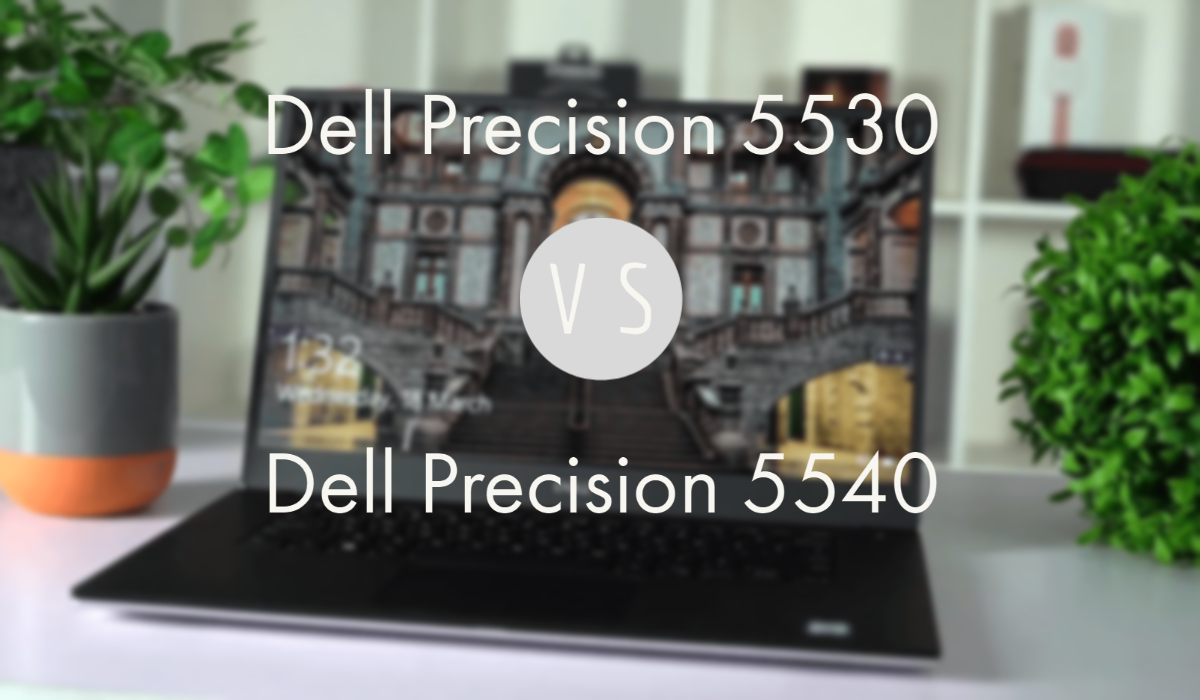This is the comparison of Dell Precision 5540 and Precision 5530. There are some changes and upgradeability between these two laptops. So, here we will see which one is better for you.
 |  |
| BUY NOW | BUY NOW |
| Dell Precision 15 5540 | Dell Precision 15 5530 |
| PROS | PROS |
| 4K OLED quality display. High quality chassis. Flexible maintenance options. | Good workstation performance. Bright and beautiful 4K display. |
| CONS | CONS |
| The chassis reaches high temperatures. Performance could be better. | Mediocre port selection. Average battery life. |
SPECIFICATIONS
| DISPLAY | DELL PRECISION 15 5540 | DELL PRECISION 15 5530 |
| Type | 15.6-inch UltraSharp FHD IGZO4, AG,NT,w/Prem Panel Guar,100% sRGB, Platinum Silver w/HD Camera display | 15.6-inch UltraSharp FHD IPS, Wide View Anti-Glare LED-backlit with Premium Panel Guarantee (72% color gamut) display, 15.6-inch UltraSharp UHD IGZO, Touch Wide View LED-backlit with Premium Panel Guarantee (100% Minimum Adobe color gamut) display |
| Resolution | 1920×1080 | 1920 x 1080, 3840×2160 |
| LCD Backlight Technology | LED-Backlit | LED-Backlit |
| PROCESSOR | DELL PRECISION 15 5540 | DELL PRECISION 15 5530 |
| CPU | Intel Core Processor i7-9750H | Intel Xeon E-2176M, Intel 8th generation Intel Core i9-8950HK, i7-8850H, i5-8300H |
| Clock Speed (Turbo boost) | 2.60GHz up to 4.5GHz Turbo | 4.4 GHz, 4.0 GHz, 4.3 GHz, 4.8 GHz |
| Cache | 12M Cache | 8MB, 9MB, 12MB cache |
| MEMORY | DELL PRECISION 15 5540 | DELL PRECISION 15 5530 |
| Speed | 2666MHz | 2666MHz, 2933MHz |
| Technology | DDR4, Non-ECC | DDR4 Non-ECC |
| Size | 8GB, 1x8GB, 16GB, 1x16GB, 32GB,2x16GB | 8GB to 64GB |
| HARD DRIVE | DELL PRECISION 15 5540 | DELL PRECISION 15 5530 |
| Storage | 256GB, 512GB | up to 2TB or up to 1TB HDD |
| Spindle Speed | M.2 PCIe NVMe Class 40 Solid State Drive | M.2 PCIe NVMe Solid State Drive, 2.5-inch SATA HDD |
| AUDIO & VIDEO | DELL PRECISION 15 5540 | DELL PRECISION 15 5530 |
| Graphic Processor | NVIDIA Quadro T1000 | Intel UHD Graphics 630 or Intel UHD Graphics P630 (integrated), NVIDIA Quadro P1000, NVIDIA Quadro P2000 |
| Sound | High Quality Speakers, Noise reducing array microphones | Waves MaxxAudio Pro, High-quality speakers, Dual-array microphones |
| Camera | HD Camera, IR camera | HD Camera: Still image: 0.92 megapixels, Video: 1280×720 at 30 fps |
| OPERATING SYSTEM | DELL PRECISION 15 5540 | DELL PRECISION 15 5530 |
| Type | Windows 10 Pro (64-bit) | Windows 10 Home, Windows 10 Pro |
| CONNECTIONS | DELL PRECISION 15 5540 | DELL PRECISION 15 5530 |
| Ports | 1 Thunderbolt 3 Type C, 2 USB 3.1 Gen 1 Port with PowerShare, 1 HDMI 2.0, 1 Power Adapter Port, 1 Headset jack, 1 Fingerprint reader on power button (optional), 1 Type C to Ethernet Dongle (optional), 1 SD card reader, 1 Wedge Lock Slot | 2 USB 3.1 Gen 1 ports with PowerShare, 1 Thunderbolt 3 port (USB 3.1 Gen 2 Type-C) with power delivery, Noble lock slot, 1 headset port (headphone and microphone combo), HDMI 2.0 port |
| Memory card | SD 4.0 card reader | |
| COMMUNICATIONS | DELL PRECISION 15 5540 | DELL PRECISION 15 5530 |
| Wireless Protocol | Intel Dual Band Wireless AX200 2×2 + Bluetooth 5.1 vPro | Intel Wi-Fi 6 AX200 2×2 .11ax 160MHz + Bluetooth 5.0, Intel Wireless-AC 9260 2×2 802.11ac + BT5.0 (vPro), Qualcomm QCA6174A 2×2 802.11ac + BT5.0 |
| Wired Protocol | Ethernet | |
| BATTERY | DELL PRECISION 15 5540 | DELL PRECISION 15 5530 |
| Capacity | 97WHr Lithium Ion battery with ExpressCharge | 56WHr or 97 Whr ExpressCharge |
| Cells | 6-cell | 3-cell or 6-cell |
| DIMENSIONS & WEIGHT | DELL PRECISION 15 5540 | DELL PRECISION 15 5530 |
| Width | 14.06 in | 14.06 in |
| Depth | 9.27 in | 9.26 in |
| Height | 0.45-0.66 in | 0.66 in |
| Weight | 3.93 lbs | 3.93 to 4.5 lbs |
| MISCELLANEOUS | DELL PRECISION 15 5540 | DELL PRECISION 15 5530 |
| Color | ||
| Keyboard | Internal US English Backlit Keyboard | |
| AVAILABLE OPTIONS | Option-1 Option-2 Option-3 Option-4 | Option-1 Option-2 Option-3 Option-4 Option-5 |
The Precision 5540 is called a mobile workstation for a reason. The specs of managed to fit inside this incredibly thin housing are nothing short of futuristic.
This is one of the best mobile workstations. The features and performance of the Dell Precision 5530 is really good other than it has 8th gen processor which becomes quite old now.

DESIGN:
Dell Precision 5540
The laptop has a smooth brush aluminum exterior and sort of a carbon fiber material on the inside which is sturdy and high quality. While still looking rather business, you wouldn’t expect from the outside the kind of specs that are inside this thing. For the weight of this computer, you’re looking at 1.8 kilos, so it’s still pretty fairly light for a mobile workstation.
On the exterior of the laptop, it’s got a nice aluminum finish. On the back of the laptop, there is a little flap that shows you all the information about the laptop. From the keyboard, it’s got a nice little carbon fiber finish. It’s got a very similar sort of touch to the Latitude series. The trackpad is quite large, it’s got a nice smooth feel like the one of those Mac’s touch glass sort of thing.
Now, the keyboard is really nice, a decent amount of key travel with a good little springiness after each press. It feels great to type on. The high quality also extends to the trackpad. It’s well known that a particular brand has some of the best trackpads in the laptop game but I believe this trackpad here could compete head-to-head. You can make accurate clicks in the corners which you don’t get on most laptops. It’s accurate, smooth to use, and a good size. Something else you may not expect is there’s a fingerprint sensor embedded in the power button, so one press to turn on and in resting your finger to sign-in which’s very fast.
Dell Precision 5530
The Dell Precision 5530 has a near-identical build to those of the XPS line of laptops including the aluminum build and the soft-touch carbon fiber inside. Now, the version I have here is the brushed or nice finish and it is a fingerprint magnet.
The keyboard is also very similar to the XPS line of laptops which is a good thing but it just feels like they have a little bit more travel maybe it’s just a more pronounced click to the keys but that could just be me. There is a two-stage backlight which is enough but it’s not the best, it’s not RGB as some of the laptops have and most other laptops have a few more levels of adjustment for the backlight, this only has two. The enter key is a bit narrow for rows high and the shift key is at the correct length and the arrow keys are also in my preferred layout, so they’re separate from the other keys.
The trackpad is decent-sized measuring in at five inches diagonally and but it’s not as big as the others such as the Razer Blade Pro and Macbook Pro, they’re a lot bigger. It is a glass trackpad, so it does feel great and it does support the windows precision drivers. You can type anywhere to click or physically push down to play, this is probably the only downside for the touchpad because pushing to click around the top of the touchpad is nearly impossible and especially in the top 1-centimeter region but the rest of the touchpad is fine.
DISPLAY:
Dell Precision 5540
Dell is well known for its displays, it’s one of the biggest display manufacturers in the world and this model doesn’t disappoint. Bezels are nice and thin. Colors are accurate, details are sharp and overall very bright which is important on a mobile machine.
As for the display, it is a 15.6-inch display and it does have this really nice close to the edge display and you can get a few flavors of it. There is a full HD version that doesn’t have touch, you can also get a 4K version as well which has a touch and non-touch as well. Now this one we have for review is a full HD version with no touch.
Dell Precision 5530
The display on this is fantastic. It’s got a UHD resolution of 3840 by 2160. It has support for 100% Adobe RGB and sRGB 100% as well and the contrast ratio is 1500:1 and it gets very bright. Now, this is probably one of the best if not the best laptop screen that I’ve seen outside of OLED panels.

FEATURES:
Dell Precision 5540
The model we have here includes an i7 9750H 4.5 gigahertz Turbo clock with six cores as well as 16 GB of DDR4 RAM and a 4GB NVIDIA Quadro T1000 GPU. These laptops can be completely configured to order. So, you want more RAM or you want a different CPU, you can either fit up to a T2000 Quadro GPU which is crazy. Besides having the power of a workstation, we also have the I/O for a workstation. With HDMI 2.0, a couple of USB 3.1 with power share, Headphone combo jack, Thunderbolt 3 Type-C, and even a full-sized SD card slot. You get all the connections you need.
It does come with a few different flavors; it can come with the i5 version which is for cores, you got the i7 version which is 6 cores, you’ve got the i9 version which is 8 cores and then you’ve got the Xeon which is 6 cores. As for RAM, it can come anywhere between 8 to a maximum of 64GB. The RAM does come in two DIMM slots, so you can upgrade or even service pin later on which is great. As for the hard drive, it is a PCIe slot M.2 and it can go up to 2 terabytes of SSD. It could house a 2.5-inch hard drive.
After that great screen is a great sound. These Dolby Atmos speakers loud and sound great. It does house a 720p webcam. The biggest advantage of all is the Dell Pro support you get when you buy this unit. Pro support offers 24/7 access to technology experts who call you when critical issues arise and then if you require maintenance support, you can come to the site the next business day, support assist is an option that runs in the background and keeps your machine running smoothly so you can stay focused on your work. This feature actively monitors the health of your IT infrastructure, improves your productivity by replacing manual routines with automated support. It’s a great system that minimizes disruptions and maintains a high level of productivity. Overall, this is a super impressive unit and completely customizable to order. So, whether you work with CAD files, 3D graphics, video editing, or professional photos, I believe this machine could do it all.
Dell Precision 5530
It has a 15.6-inch QHD display, a 6-core 8th gen Core-i9 processor with 12 threads, and a 12 MB cache that can turbo up to 4.8 gigahertz. The 32 gigabytes of DDR4 ram running at 2666 megahertz, a one terabyte NVMe SSD and NVIDIA Quadro T2000 graphics card with four gigabytes of GDDR5 memory. It has an Intel 9260 Wi-Fi card that supports Wi-Fi 5 which is basically 802.11 AC and Bluetooth 5.0.
On the left side of the laptop, you have the inputs for the Dell proprietary power cord, a standard USB 3.0 port, a USB-C Thunderbolt 3 port which can be used for charging the laptop as well, an HDMI 2.0 port, and a 3.5-millimeter headphone jack. On the right side of the laptop, you have the Kensington lock, and a battery indicator, another USB 3.0 port, and a full-size SD card reader which is great to see.
The speakers on this laptop are mounted on the bottom two edges but they get really loud and stay really clear. It provides a massive soundstage. The bottom-mounted webcam does the same as the XPS line which is an awkward angle and you don’t really want to use it and there’s no other option in this. It hasn’t been refreshed for 2019 yet, so there’s no Wi-Fi 6 and where the Thunderbolt 3 port is. When you’re running a 4K display or anything out of that, it gets very hot that sometimes makes the keys around it.

PERFORMANCE:
Dell Precision 5540
The Dell Precision 5540 with its higher-end processor can easily manage the extreme levels of multi-tasking and it can perform really well in video editing and Photoshop.
We did test this Precision 5540 through benchmarks. In Geekbench 4, it scored around 29000 which is more than the scores of HP Zbook and Lenovo Thinkpad P1. For Graphics, we did a benchmark test on 3D Mark, it scores around 7500 which is also more than the above-mentioned competitors.
For the 4K reads and write test, the Precision 5540 scores around 41MB per second in reads speed and around 97MB per second in writes speed.
Dell Precision 5530
Now, as a pro-grade laptop, it needs to have external display support and it does with Thunderbolt 3. When you combine the Thunderbolt 3 port with the Quadro GPU, you can have external displays running out 4K 30 bits at 120 Hertz or 5K 30 bits at 60 Hertz. For two 4K displays running at 30 bits each at 60 Hertz. So, doing a blender render on this with just the Quadro T2000 GPU, the CPU didn’t heat up at all but it stayed cool and it didn’t float off the GPU or CPU. But, when I did it as a CPU-only task, the CPU throttled and stabilized around 2.9GHz because it did get quite toasty, but it didn’t get extremely hot, and it certainly wasn’t burning.
It has an NVMe SSD which isn’t the fastest but it is faster than most the sequential read speeds are about 2900 megabytes per second and the write speeds around 2200 megabytes a second. Now, the 4K single cue and single thread speeds are around 42 MB per second for reads at 95 MB per second writes.
There are a few issues with this laptop. The bottom of the laptop gets very hot as you would expect with a workstation laptop and under core load, the CPU does throat or stabilized around 2.8 gigahertz and it’s not too bad because the heat is spread around the top area. So, the palm rest stays very cold but warmer in some scenarios and but the heat is basically just targeted around where the GPU and CPU are.
BATTERY:
Dell Precision 5540
As for the battery, it is a six-cell battery which is a 97-watt hour battery. As for battery life, it does give around 8 hours of battery life in moderate usage.
There is also a battery indicator. There are five indicator lights, so once you press it you actually see five of them and it will give you an indication of each increment of 20%.
Dell Precision 5530
For battery life, on normal usage that’s web browsing, writing documents, etc, I get about 5 to 7 hours of battery life, and that’s with the screen at around 50% brightness. Now, if I use it with an external display and an external 4K display, I’d get about 4 hours of battery life at the same thing and if it is under load or if you are doing blender renders or video production, then you’re gonna get much less but in that scenario, you’d probably have it plugged into a USB-C.

WHICH TO BUY?
Dell Precision 5540 is not only thin, it’s super lightweight and has a great battery, great keyboard, great trackpad. The Precision 5530 not for everyone and it is expensive but if you compare it to non-workstation premium laptop’s prices such as the MacBook Pro and the Razer Blade and the Dell XPS15, it doesn’t make sense. I would recommend this for anyone who wants to do professional CAD design, 3D modeling, graphic design, video production on the go, take the laptop with you, and have a powerful workstation at home instead of having a desktop. So, it’s not for the casual gamer, or just the web browser, or for the normal everyday tasks.
In my opinion, both the laptops are good for video editing, rendering, photoshop, and something like that works. But, if you want better performance than the Precision 5540, then you should choose Precision 7540.
Expert reviews of Dell Precision 5540:
By Extremetech
Overall, I’m satisfied with the Precision 5540. It performed perfectly on the road in Europe to process 360-degree panoramas and lots of 4K drone footage, and around the US on several different…By Laptopmedia
If it wasn’t clear so far, let’s put it straight, the Precision 5540 is a thin and light notebook…By Laptopmag
While the Dell Precision 5540 kills it with its performance, vivid OLED display and compact footprint, its design…Expert reviews of Dell Precision 5530:
By Videomaker
In this article, we’ll highlight our picks for the best video editing laptops on the market today, then go over the main points a potential buyer will want to consider in choosing the right mobile workstation.Best Budget Laptop: HP Pavilion 15z…By Storagereview
The 5530 lies in the middle of Dell’s Precision line of mobile workstations, boasting solid mid-range performance across the board…By Techaeris
The Dell Precision 5530 is a serious contender for the hearts of content creators. Especially if those creators…