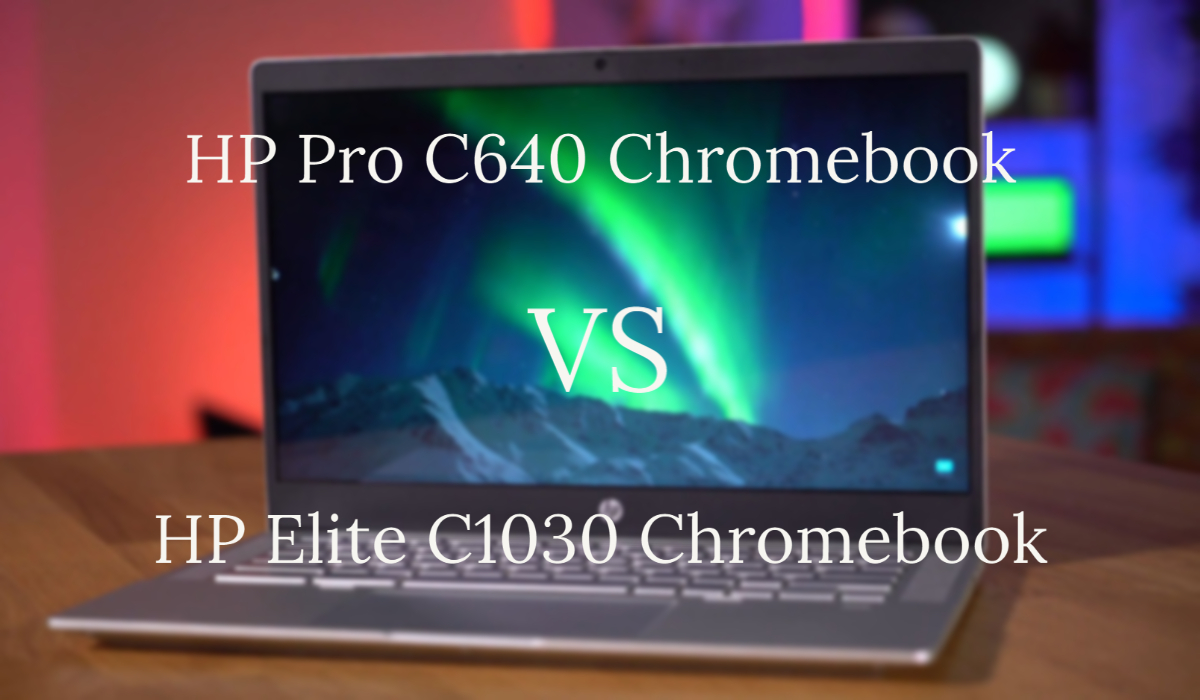This is the comparison of the HP Pro C640 versus the HP Elite C1030 laptops. Both these are Chromebooks that come under an affordable price range. So, let’s see which one is better considering the price range, features, and performance.
 |  |
| BUY NOW | BUY NOW |
| HP Pro C640 Chromebook | HP Elite C1030 Chromebook |
| PROS | PROS |
| Military-grade durability. Ample ports. | Decent battery life. Great sound. |
| CONS | CONS |
| Dim, lackluster display. Some bland design choices. | Pricey. |
SPECIFICATIONS
| DISPLAY | HP PRO C640 CHROMEBOOK | HP ELITE C1030 CHROMEBOOK |
| Type | 14″ diagonal, HD, anti-glare, 220 nits, 45% NTSC display | 13.5″ diagonal, WUXGA+, touch, IPS, narrow bezel, BrightView, 400 nits, 72% NTSC |
| Resolution | 1366 x 768 | 1920 x 1280 |
| LCD Backlight Technology | ||
| Monitor Features | 45% NTSC, 220 nits | 72% NTSC, 400 nits |
| PROCESSOR | HP PRO C640 CHROMEBOOK | HP ELITE C1030 CHROMEBOOK |
| CPU | Intel Pentium Gold 6405U, Intel Core i3-10110U processor | Intel Core i3-10110U processor |
| Clock Speed (Turbo boost) | 2.4 GHz (base), 4.1 GHz | 4.1 GHz |
| Cache | 2 MB L3 Cache, 4 MB L3 Cache | 4 MB L3 Cache |
| MEMORY | HP PRO C640 CHROMEBOOK | HP ELITE C1030 CHROMEBOOK |
| Speed | 2666 MHz | 2666 MHz |
| Technology | DDR4 | |
| Size | 8GB | 8GB |
| HARD DRIVE | HP PRO C640 CHROMEBOOK | HP ELITE C1030 CHROMEBOOK |
| Storage | 32 GB, 64 GB | 128 GB |
| Spindle Speed | Flash memory | PCIe NVMe SSD |
| AUDIO & VIDEO | HP PRO C640 CHROMEBOOK | HP ELITE C1030 CHROMEBOOK |
| Graphic Processor | Intel UHD Graphics 620 | Intel UHD Graphics |
| Sound | Audio by B&O, dual stereo speakers | Audio by B&O, dual stereo speakers |
| Camera | 720p HD privacy camera | 720p HD privacy camera |
| OPERATING SYSTEM | HP PRO C640 CHROMEBOOK | HP ELITE C1030 CHROMEBOOK |
| Type | Chrome OS | Chrome OS |
| CONNECTIONS | HP PRO C640 CHROMEBOOK | HP ELITE C1030 CHROMEBOOK |
| Ports | 2 USB 3.1 Type-C Gen 1 (Power delivery, DisplayPort); 2 USB 3.1 Gen 1; 1 headphone / microphone combo; 1 HDMI 1.4 | 2 USB 3.1 Type-C (Charge and video support, data transfer, power delivery); 1 USB 3.1 Gen 1; 1 headphone / microphone combo |
| Memory card | 1 microSD; 1 multi-format digital media reader supports SD, SDHC, SDXC. | 1 microSD supports SD, SDHC, SDXC. |
| COMMUNICATIONS | HP PRO C640 CHROMEBOOK | HP ELITE C1030 CHROMEBOOK |
| Wireless Protocol | Intel AX201 Wi-Fi 6 (2×2) and Bluetooth 5 combo, non-vPro | Intel AX201 Wi-Fi 6 (2×2) and Bluetooth 5 combo, non-vPro |
| Wired Protocol | ||
| BATTERY | HP PRO C640 CHROMEBOOK | HP ELITE C1030 CHROMEBOOK |
| Capacity | 60 WHr | 50 WHr |
| Cells | 3-Cell | 4-Cell |
| DIMENSIONS & WEIGHT | HP PRO C640 CHROMEBOOK | HP ELITE C1030 CHROMEBOOK |
| Width | 12.8 in | 11.6 in |
| Depth | 8.07 in | 8.5 in |
| Height | 0.65 in | 0.6 in |
| Weight | 3.35 lbs | 2.87 lbs |
| MISCELLANEOUS | HP PRO C640 CHROMEBOOK | HP ELITE C1030 CHROMEBOOK |
| Color | Pike silver aluminum | |
| Keyboard | Full-size island-style, backlit, spill and pick resistant keyboard | Full-size island-style, backlit, spill and pick resistant keyboard |
| AVAILABLE OPTIONS | Option-1 Option-2 | Option-1 Option-2 Option-3 |

DESIGN
HP Pro C640 Chromebook
It’s a solid build. It’s slightly lighter than the x360 which is great news for those of you really concerned with the weight on your Chromebooks. It’s sleek and it looks very professional. It’s mil-spec tested meaning that it can take a few accidental drops, some light rain, humidity, extreme temperatures, and much more.
HP has given us another killer keyboard. It’s very similar in feel to me to the x360 keyboard. You’ve got that great key travel, nice spacing, good use of the overall real estate here. This keyboard is also spill-resistant as part of its mil-spec design. The backlighting on the keyboard isn’t great but it is there, I noticed that it tends to work a little bit better on the function keys and the number keys.
A little more contrast could have been helpful in the design of the keys themselves to separate them. The trackpad is big, though I think it’s a little bit smaller than the one on the x360, still it has great input. It’s super responsive to the gesture commands.
HP Elite C1030 Chromebook
It’s beautiful, you got the very high-end version of the logo. It’s sleek, it’s well-rounded, it looks really premium even compared to the nice design of their fewer premium models. It’s really a gorgeous device, I think the screen bezels are really small so you get mostly display against this nice-looking backlit silver base. It feels pretty sturdy but the bottom of it feels a little plasticky.
The keyboard on this is great, though it kind of has that thing where it’s designed to look super professional and sleek which makes it not quite as great as the other HP keyboards. You still get good key travel but it all feels a little too smooth and soft. Regardless, I still think it’s one of the best keyboards that I’ve used.
You all will love this, it’s backlit and the backlighting is the best I’ve seen in a long time if ever. It is lit incredibly evenly unlike how it looked on the previous HP C640. Even cooler on this one in addition to the regular screen brightness control which on some devices will also control the backlight.
This has a dedicated keyboard backlight button and there’s also a dedicated screenshot key which I think should become standard on all devices. On the bottom right corner like HP has done on all their devices this year, we have our fingerprint scanner. On the trackpad, it works smooth, and it’s big. However, this is one of the first trackpads in a very long time where I had repeat issues with palm rejection.
DISPLAY
HP Pro C640 Chromebook
We’ve got a 14-inch HD display and that’s 1366 by 768 and it’s pretty good. The colors look pretty solid, especially the more vibrant colors that seem to do best. Overall contrast is pretty good, though I do think some of the tones get washed out that I noticed that a lot in the earthy tones. Brightness is pretty good, sometimes kind of causing a bit of washout on some areas where there’s not as much contrast between colors.
Overall, it doesn’t appear quite as powerful and bright as the x360s display. This model is actually less bright, although the gap is less small on the c640 model with a full HD 1080p display. This is a touch screen as well, so using gestures on the screen to navigate works really well, interactivity is what you would expect from a nice touch screen. The display itself is on a 180 style hinge, meaning it can lay flat.
HP Elite C1030 Chromebook
This is a 13.5 inch Full HD display with a matte finish. Now, there are multiple versions of the display, so there are three versions technically for this one. We’ve got the beautiful matte finish here, we’ve got a glossy finish version of the same display, and then there’s a high-end option with a digital privacy filter and it literally means there’s a button on the keyboard so that the display will hide what you’re doing from people looking at your screen from the side.
It sounds awesome, especially for those of you who are using this solely in the enterprise world as security is so important. Regardless of the display I got, I was super impressed with it. The colors are really rich, the contrast is awesome, it gets really bright. The maximum brightness is 400 nits, it still looks awesome at lower light levels. I just can’t mention how happy I am to have a touchscreen with a matte finish that operates really well.
In terms of the display, it’s not quite as jaw-dropping as the Galaxy Chromebook screen but I also don’t think it’s particularly fair to compare a 4K AMOLED display to a Full HD IPS display. This is definitely my second favorite after that one in the Chromebook displays.

BATTERY
HP Pro C640 Chromebook
HP strikes gold in the battery. The loop tests on this machine gave me around 11 hours of battery life. So, this is perfect for the enterprise world with more than enough battery life to get you through a day. It also charges pretty quickly meaning we’re in great shape if you can just get a little electricity.
HP Elite C1030 Chromebook
I’ve had great luck with the last few HP devices and this one kills it too. HP is quoting us at 12 hours of battery life and I got somewhere around 11 hours and 30 minutes. I think it’s a pretty good estimate. I am more than happy with this result, especially for how nice this display looks. This device also supports HP’s fast charge technology which will charge the Chromebook to 90% in 90 minutes.

WHICH TO BUY?
The HP C640 is a solid Chromebook. I think, I personally was expecting a little more oomph out of this but it’s my personal expectations and not necessarily a knock on the device. It’s priced pretty well at the entry-level. However, if you’re just looking for a solid HP Chromebook that’s in this price range, I think it’s a great entry model as the processor worked better than I was anticipating. The HP Elite C1030 Chromebook is awesome.
I’ve really enjoyed using it like I am using what amounts to the most basic version through the offer of the C1030 and I thought it was killer. It is fast, it looks good and the screen is great that they offered this in an anti-glare matte finish.
Here, the price is ultimately going to be the deciding factor because there have been a lot of great devices including these two Chromebooks. The Pro C640 is the best affordable option as it comes under less price range with a 14-inch screen but it lacks convertible feature and there are fewer storage and ram options. So, if you want a sturdy and stylish Chromebook with good RAM and storage options, then Elite 1030 will be better.