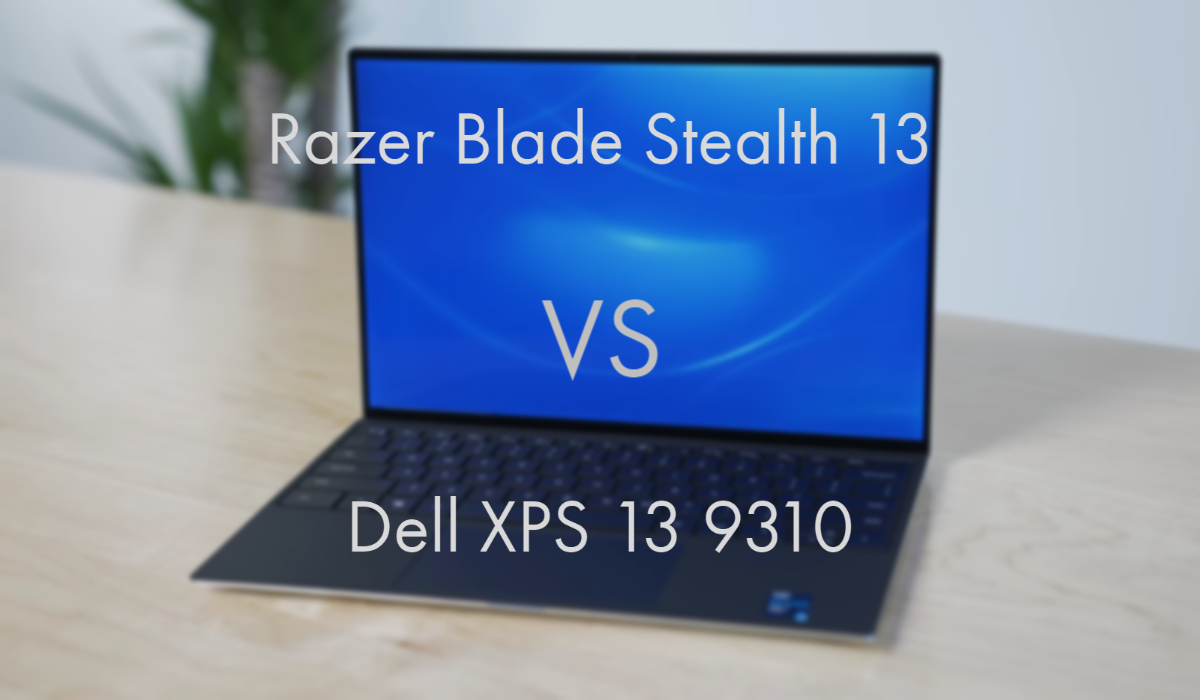|  |
| BUY NOW | BUY NOW |
| Razer Blade Stealth 13 | Dell XPS 13 9310 |
| PROS | PROS |
| Sleek, attractive chassis. Solid gaming performance. Powerful THX Spatial Audio. | Compact chassis with great build quality. The design looks beautiful. Solid keyboard and touchpad. |
| CONS | CONS |
| Poor battery life. | Poor port selection. Average quality webcam with no privacy shutter. |
SPECIFICATIONS
| DISPLAY | RAZER BLADE STEALTH 13 | DELL XPS 13 9310 |
| Diagonal Size | 13.3″ OLED Full HD Touch 60Hz display, 13.3″ Full HD Matte 120Hz display | 13.4″ FHD+ InfinityEdge Non-Touch Anti-Glare 500-Nit Display, 13.4″ UHD+ InfinityEdge Touch Anti-Reflective 500-Nit Display |
| Resolution | 1920 x 1200, 3840 x 2400 | |
| LCD Backlight Technology | ||
| Monitor Features | ||
| PROCESSOR | RAZER BLADE STEALTH 13 | DELL XPS 13 9310 |
| CPU | 11th Gen Intel Core i7-1165G7 Quad-Core Processor | 11th Generation Intel Core i3-1115G4 Processor, 11th Generation Intel Core i5-1135G7 Processor, 11th Generation Intel Cor i7-1165G7 Processor, 11th Generation Intel Core i7-1185G7 Processor |
| Clock Speed | Up to 4.1 GHz, 4.2 GHz, 4.7 GHz, 4.8 GHz | |
| Cache | 6 MB Cache, 8 MB Cache, 12 MB Cache | |
| MEMORY | RAZER BLADE STEALTH 13 | DELL XPS 13 9310 |
| Speed | 4267MHz | |
| Technology | LPDDR4x | |
| Size | 16GB dual-channel (fixed) | 8GB or 16GB or 32GB Memory Onboard |
| HARD DRIVE | RAZER BLADE STEALTH 13 | DELL XPS 13 9310 |
| Storage | 512GB | 256 GB, 512 GB, 2 TB |
| Spindle Speed | M.2 PCIe NVMe Solid State Drive | |
| AUDIO & VIDEO | RAZER BLADE STEALTH 13 | DELL XPS 13 9310 |
| Graphic Processor | NVIDIA GeForce GTX 1650 Ti Max-Q (4GB GDDR6 VRAM) | Intel UHD Graphics with shared graphics memory, Intel Iris Xe Graphics with shared graphics memory |
| Sound | 3.5mm Combo-Jack, 4 Speakers + Smart Amp, THX Spatial Audio, 4 Mic Array | Stereo speakers (2.5W x 2 = 4W peak) professionally tuned with Waves MaxxAudio Pro |
| Camera | Windows Hello built-in IR HD webcam (1MP / 720P) | Widescreen HD (720p) 2.25mm webcam |
| OPERATING SYSTEM | RAZER BLADE STEALTH 13 | DELL XPS 13 9310 |
| Type | Windows 10 Home | Windows 10 Home |
| CONNECTIONS | RAZER BLADE STEALTH 13 | DELL XPS 13 9310 |
| Ports | 2 USB 3.1 Gen 1 (USB-A), 2 Thunderbolt 4 (USB-C) + Power | 2 Thunderbolt 4 ports, 1 headset (headphone and microphone combo) port |
| Memory card | Micro SD card reader | |
| COMMUNICATIONS | RAZER BLADE STEALTH 13 | DELL XPS 13 9310 |
| Wireless Protocol | Intel Wireless-AX 201 (IEEE 802.11a/b/g/n/ac/ax) and Bluetooth 5.1 | Killer Wi-Fi 6 AX1650 (2 x 2) and Bluetooth 5.1 |
| Wired Protocol | ||
| BATTERY | RAZER BLADE STEALTH 13 | DELL XPS 13 9310 |
| Capacity | 53.1 WHr | 52 WHr (Integrated) |
| Cells | 4-Cell | |
| DIMENSIONS & WEIGHT | RAZER BLADE STEALTH 13 | DELL XPS 13 9310 |
| Width | 11.99 in | 11.6 in |
| Depth | 8.27 in | 7.82 in |
| Height | 0.60 in | 0.58 in |
| Weight | 3.11 lbs | 2.8 lbs |
| MISCELLANEOUS | RAZER BLADE STEALTH 13 | DELL XPS 13 9310 |
| Color | Black | Platinum silver exterior, black interior |
| Keyboard | Single-zone RGB powered by Razer Chroma | Black Backlit English Keyboard with Fingerprint Reader |
DESIGN
Razer Blade Stealth 13
If you look at this from a design standpoint, it’s exactly the same as the previous-gen laptop. They did not change anything about the layout compared to the previous model. The only difference comes down to the ports and one thing I noticed right away is that the USB port is no longer in green color, now it looks black in color. The other update is the thunderbolt ports. On the previous model, you had one thunderbolt 3 port, and the other one was just USB Type-C but this one has two Thunderbolt 4 ports which is part of the new feature set of Tiger Lake.
Dell XPS 13 9310
This thing is absolutely beautiful. We have a CNC machine shell here, the bottom and the top is aluminum and we have a 13.4 inch IPS infinity edge display. Along with a laptop, they also include a 45 watt USB Type-C charger. We also get a USB Type-C to USB 3 adapter because the XPS we have here only utilized Thunderbolt 4 ports. I love the design of this XPS 9310. We got a huge trackpad, edge to edge backlit keyboard.

DISPLAY
Razer Blade Stealth 13
The display is exactly the same. You still get that 1080p 120-hertz display with really good color accuracy but this year, they decided to get rid of the 4K OLED option which is fine like 4K OLED on this laptop doesn’t make sense.
Instead, they replaced it with 1080p OLED but it’s still 60 hertz, I think if you’re looking at this forget OLED altogether and just get the 120-hertz model by saving some penny, it’s more than color accurate enough like you’ll be comfortable doing design work on this and you get the added benefit of that high refresh rate.
Dell XPS 13 9310
With this XPS line, they do offer a few different display variants. The one we have is the 13.4 inch IPS infinity-edge touch display at 1920 x 1200 but they also offer a non-touch display which is basically the same and a 4K option. This is the touch model with an aspect ratio of 16 by 10. The screen is 100% sRGB and 90 DC-IP3.
BATTERY
Razer Blade Stealth 13
I’m getting about 30 minutes more on this laptop. This gives around 6 hours and 30 minutes compared to 6 hours on the previous model.
Dell XPS 13 9310
As for battery life on the XPS 13, I was really impressed and Dell was really close with their claims. I do run a video rundown test screen at 50% brightness of 1080p mp4 video that just plays on a loop. I got 13.5 hours of battery life out of this laptop.

WHICH TO BUY?
If you’re buying Razer Blade Stealth for gaming, you’re not going to see a performance upgrade compared to the previous model. Three frames per second is not a reason to get this over the previous one and if you can find a good deal on the previous one, I would just go with that. However, if you’re working with Adobe Premiere Pro, Photoshop, this new integrated GPU which does hardware encoding paired with the faster single-core clock speeds makes a big difference either way. If you’re looking for an ultra-portable premium laptop, XPS 9310 is one of the good laptops that offers decent performance.
In my opinion, the Dell XPS 13 9310 will be better to buy if you are searching for a laptop that can do both gaming and productive works and it is also less in price range compared to the Razer Blade Stealth. If you want specifically a gaming laptop with decent playable frame rates, then you should choose Razer Stealth 13.