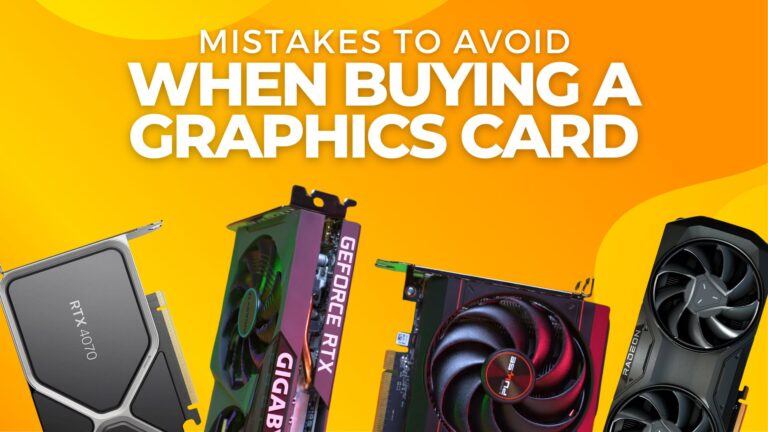When it comes to Graphics performance very few GPUs can rival the performance of an RTX 2080 Ti. But to get the most out of this beast, you will need the right components to run with it. And most of the time having incompatible motherboards are the main issue.
Don’t worry, because, in this article, we will go through our top picks regarding the best motherboards for NVIDIA GeForce RTX 2080 Ti. So that, you can find the best motherboard that suits your needs.
WHY DO MOTHERBOARDS MATTER FOR GPU?
The motherboard ties everything together in a system and its boundaries are the system’s global limitations. Thus, making it the most crucial feature of a system that most of us are unaware of.
Most motherboards nowadays are not designed to maximize the GPU’s capabilities, but rather to save money. So, assuming the GPU is PCI-e, you must ensure that the motherboard can handle the GPU and that you are aware of the issues to be aware of.
But if you’re an overclocker, the higher the overclocking capabilities of the motherboard you have, the better. Overclocking has a direct, and often considerable, influence on game performance. Furthermore, low-end motherboard chipsets do not enable any form of overclocking.
BEST MOTHERBOARDS FOR RTX 2080 TI
Here are our top picks for the best motherboards for NVIDIA GeForce RTX 2080 Ti:
1. Gigabyte Z370 Aorus Gaming 7

The Gigabyte Z370 Aorus Gaming 7 has an incredible overclocking capability along with several high-end features. It provides a smooth workflow and is packed with every modern feature you can think of.
The overall build quality is excellent, with a pleasing appearance and the capacity to accommodate up to 64GB of RAM that can have more than 4133(OC) MHz memory modules.
Q-Flash, two temperature sensor headers, RGB headers, 7.1-channel high-definition audio are a few of the features included in this board.
The RGB fusion works well and enables complete color and pattern customization. You can program it to respond to every system event if you want it to.
In comparison to all other motherboards, PCIe slots are few. However, the higher-quality VRMs and user-friendly fan headers outweigh the disadvantages.
You also have the option to configure your fan profiles on the Gigabyte system, which allows you to activate or change system event alerts and store data. It has a long history of reliable use and performance, as well as a competent installation. With very comprehensive instructions, it’s hardly surprising that this one is simple to set up.
2. MSI Z370 Gaming M5

MSI’s Z370 Gaming M5 is a great motherboard for your 2080 Ti if you are going with intel CPUs. M5 has a distinct appearance and is loaded with gaming features that enhance the gaming experience.
With a budget of less than $200, this is a great option from MSI. This board is a well-performing motherboard with a simple BIOS, simple installation, and commendable software that is enough to blow your mind. This one, like a workaholic, produces flawless results continuously.
This motherboard is the only one that can manage a load of GeForce RTX 2080 Ti while being cost-effective. It has a decent aesthetic and is capable of overclocking. Comes with four DDR4 DIMM slots and 64GB of memory. The memory modules can run at up to 4000MHz. It has the dual-channel capability, as well as non-ECC and unbuffered memory.
When it comes to cooling, it performs admirably as an MSI Member. Six fan headers, PWM mode, and water cooling are all part of the Z370 M5’s cooling system.
3. ASUS ROG Maximus XI Hero

The ASUS ROG Maximus XI Hero is a well-designed and well-built motherboard. It works with Intel 1151 socket CPUs from both the 8th and 9th generations.
This one is a little on the pricey side, but the RGB, I/O shield, and BIOS should all be up to par. The overclocking ability of XI Hero is superior to that of its competitors.
The ASUS Maximus XI’s characteristics are excellent. They do a fantastic job at delivering exceptional results for your long-session gaming and activities. Furthermore, a Wi-Fi motherboard always makes a positive impression on us.
Its four DIMM memory slots can hold up to 64GB of DDR4 memory and run at 4400MHz. This motherboard also has premium features such as Wi-Fi, Bluetooth, and LAN. It does not disappoint consumers as a choice for the best motherboard for RTX 2080 Ti.
Overall, it’s an excellent motherboard with plenty of ports. Both SLI and Crossfire technologies are supported.
4. ASRock Z370 EXTREME 4

If you’re searching for a powerful SLI motherboard that can support up to three NVMe drives at once, the ASRock Z370 Extreme 4 is a good option at a good price.
The Z370 is a motherboard that belongs to the Enthusiast class. It works with all Intel Core CPUs from the 8th generation. It’s a powerful motherboard with several USB 2.0 connections. It provides great overclocking support and a user-friendly bios interface.
This budget-friendly motherboard has four DIMM slots for DDR4 unbuffered memory with a maximum frequency of 4333 (OC) MHz and a memory capacity of 64GB. Gigabit LAN, RGB/LED, excellent UEFI, and a slew of apps are also included.
ASRock has upgraded the power phase architecture, allowing for a more consistent power supply to any powerful processor. The Z370 EXTREME 4 can tolerate overclocking, reduced temperatures, and a strengthened system.
5. Asus ROG Maximus X Hero

The ROG Maximus X Hero may appear to be a pricey motherboard at first glance, but after you’ve used it, you’ll understand why. You’ll be amazed at how many amazing features it has.
This durable and substantial board is very attractive. With so many amazing features, customers only receive half of what Maximus X Hero has to offer. This ASUS board, like the others on our list, supports SLI and CrossFire technologies.
The Aura Sync RGB technology improves the appearance of the setup. The mobo also has a good number of pins for adding extra fans. Although some reviews claim that the sound quality is poor, it is not. It’s fairly good. The BIOS is straightforward to use and install, and it improves performance.
It features four DIMM slots, the same as the other ASUS models, and can accommodate 64GB DDR4 memory. Unbuffered memory may run at speeds of up to 4133MHz.
The RGB Aura lighting control lets you modify the lighting to your liking and adapt it to your rig’s color scheme. In comparison to the ROG Strix Z370 E-gaming, the ASUS X Hero has a thorough cooling system with far more upgraded features.
It includes the newest Intel ethernet LAN chip for speedier communication rather than built-in Wi-Fi. The SupremeX audio system from ASUS has been upgraded, resulting in the best-ever recording quality.
6. MSI B450 Tomahawk

The MSI B450 Tomahawk is a solid, well-built motherboard. This may be the most popular B450 board right now, and for good reason.
With your Ti video card, this one will work perfectly. However, you must exercise caution while selecting a CPU because this one is only compatible with AMD processors.
The BIOS’s Flash button is positive, and the UI is user-friendly. The BIOS is very simple to use. The B450 Tomahawk features a heavy-plated extended heatsink with a military-style design at a budget pricing.
It’s not only attractive, but it’s also capable of providing optimum cooling. VGA cards are protected from bending by PCIe slots with metal armor.
Furthermore, this motherboard is simple to set up. The software from MSI may not be the best for configuring RGB and fan speed. As a result, you may simply alter the fan curve to avoid additional issues.
The four DDR4 memory slots can hold up to 128GB of memory and run at speeds of up to 3466MHz. The 7.1-Channel High Definition Audio boost assists in the optimization of game audio by utilizing the finest components available.
Instead of Wi-Fi or Bluetooth, it features an 8111H Gigabit LAN controller. Overclocking the CPU and RAM on the B450 Tomahawk is simple.
7. ASUS WS Z390 Pro

The ASUS WS Z390 Pro is the least desirable RTX 2080 Ti motherboard. This does not, nonetheless, make this motherboard any less useful. The finest feature of the WS Z390 is the PLX chip, which can handle four full-size PCIe slots at greater speeds.
It works with all 9th/8th generation CPUs, as well as Core i7/i5/i3 processors. The LGA 1151 socket is supported by the Z390 Pro. This motherboard is built for high-performance computing and lengthy gaming sessions.
It has strong GPU performance, a large number of tweaking options, and a reliable connection. It also supports both SLI and Crossfire technologies and can accommodate more than four dual-slot graphics cards. It also performs exceptionally well in design, simulation, and rendering applications.
It has 4 DIMM DDR4 slots with a maximum memory capacity of 128GB and a speed of 4266 (OC) MHz. With comprehensive adjusting options and software, the WS Z390 makes CPU overclocking simple. Through UEFI or fans Xpert 4, it gives you complete control over your fans.
8. ASUS Prime Z390-A Pro

The ASUS Prime Z390-A Pro is a wonderful pick if you’re looking for enhanced RAM, SLI, and the ability to handle extra PCIe/M.2/SATA connections.
It has a great aesthetic with grey accents. You can simply overclock your PC, and the BIOS is extremely simple to use.
When you consider the characteristics, the pricing is also ideal. This ATX form motherboard does not let the ASUS family down, since its characteristics are on par with those of its competitors.
It features a great RGB/LED, however, like the Maximus XI Hero, the big GPU hides the most of it. The Prime Z390-A Pro is a low-cost SLI with enough bandwidth. Furthermore, it is quiet, dependable, and capable of overclocking.
The four DIMM DDR4 slots can hold up to 64GB of memory and run at up to 4266MHz. It works with Intel’s 8th and 9th generation processors, as well as socket 1151.
The BIOS, in most cases, does not leave a positive impression on first-time builders. But, ASUS Z390-A Pro is special by giving an easy-going BIOS. This motherboard allows you to customize your system to your liking.
Every motherboard with a simple BIOS and installation has a special place in our hearts, and practically all of the motherboards on this list are similar in this regard.
It has a robust cooling system that can be controlled using Fan Xpert 4 or the UEFI BIOS. M.2 enables up to 32 Gbps data transfer speeds and 4 x PCI Express 3.0/2.0 capacity in terms of connection.
FINAL THOUGHTS
Which motherboard is ideal for the RTX 2080 Ti? The answer to that question may differ depending on who you are. We’ve done some of the legwork for you by narrowing down your options so that you can get the best Motherboards for NVIDIA GeForce RTX 2080 Ti.
All of the motherboards here are of varying quality. Each comes from a renowned brand and should deliver a fantastic experience, but the best motherboard for you will vary based on your budget and chassis.