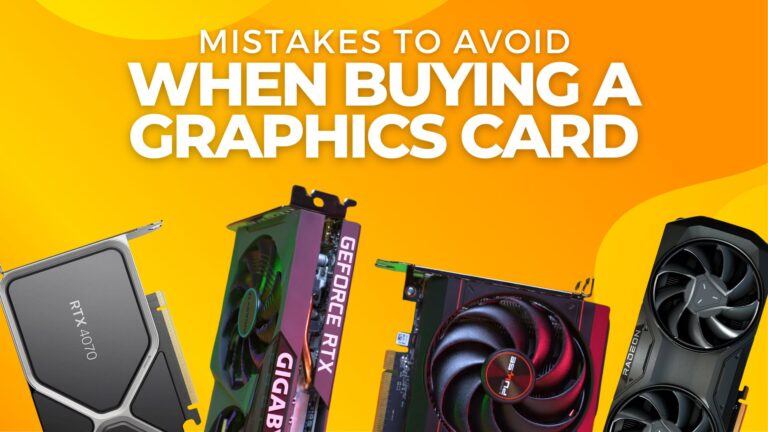Intel releases new motherboards for better support and compatibility with every new generation processor lineup. Intel has different motherboard lineups for other processors and various types of consumers. The Z series motherboard lineup is targeted towards enthusiasts and gamers who want to run high-end processors with very high performance.
The Z390 motherboard lineup is for Intel’s 9th Gen processors with Coffee Lake architecture. So, if you are a gamer and want your 9th gen intel CPU to perform to its fullest potential, you would need a Z390 motherboard for the job. However, any motherboard tagged with “Z390” won’t do the job. There are tons of Z390 motherboards floating around from different manufacturers, and you need the right one to get your job done. So, in this article, we will list the best Z390 motherboards for gaming.
Best Z390 Motherboard (Mini Reviews)
To make this list, we will consider the most important factors before buying a motherboard, such as the features, overclocking headroom, VRM, cooling, and others. You don’t have to go through them individually.
1. AORUS Z390 Ultra

Aorus is a dedicated series for gamers from Gigabyte. Aorus is known for producing high-quality gaming PC components, making some of the best motherboards out there. The Aorus Z390 Ultra is one of the best Z390 motherboards, if not the best one available.
Apart from Wi-Fi, Aorus ensured that they didn’t miss out on any advanced features to integrate into this motherboard. It has four m—two slots with cooling to don’t run out of options to install super-fast storage.
There are tons of USB ports, including the latest 3.1 Gen 2 USB type C. On top of that, the overclocking headroom is excellent, meaning that you can pump all the voltage you want safely and maintain stability simultaneously. Additionally, you can take advantage of tons of sensors and controllers built into the motherboard using the software provided with Aorus.
2. MSI MEG Z390 Godlike

MSI Godlike is the peak of motherboards coming from MSI. It is considered a flagship, and everything on this motherboard resembles its name, absolutely Godlike.
Even though the outlook of a motherboard shouldn’t be fundamental, the design of this motherboard is worth mentioning. It features an aggressive matte black-themed design with almost every build type.
This motherboard is a powerful beast in terms of high-end performance for gaming. It’s perfect for gamers who love to play the latest games with the best graphics cards. If you install 64 GB RAM with a high-end graphics card, you’ll find that it’s more than perfect for gaming.
It comes with three m.2 slots that support high-speed NVMe SSDs up to PCI-E Gen 3. This motherboard comes with 4 DIMM ddr4 slots, and you can overclock your RAM modules up to 4600MHz. It also comes with the MSI software, in which you can control everything, including lighting and fan speeds.
3. MSI Z390 A-Pro

Most intel Z series motherboards are usually expensive, and finding a budget option can be quite a struggle. However, MSI can make some of the most premium and costly motherboards and some of the best budget motherboards, and MSI Z390 A-Pro comes with a fantastic value.
You cannot expect the same luxury a godlike motherboard would provide at this price range. Still, this motherboard packs quite a punch. This motherboard offers 8 phase VRM, which can provide adequate power delivery and leaves a fair scope for overclocking.
It shouldn’t be a problem if you are not trying to push something like an i9-9900k to its limits. It has four ddr4 memory slots, which you can overclock up to 4400MHz. The m.2 slot is only limited to one, which is a bit of a letdown, but it shouldn’t be a problem if you are not using more than one SSDs.
4. ASUS Z390 ROG Maximus XI Hero WiFI

A list of best Z390 motherboards for gaming is incomplete without an ASUS board. ASUS never fails with quality, and the Maximus XI Hero is a top-of-the-line motherboard from ASUS, a flagship motherboard from ASUS. They offer the most cutting-edge technology and features with it.
This motherboard from ASUS does not lack any features you would reasonably expect from a top-end motherboard. It sits in the middle ground between a top-end premium motherboard and a budget option.
It has dual M.2 NVMe ports for high-speed storage and high-quality audio codec support with 6 audio output ports. These audio codecs provide a wide range of customizability, and you can tune them for optimal output. ASUS is known for its highly customizable and stable BIOS, which enables you to tweak almost everything, and the Aura Sync is there for the essential gamer RGB needs.
5. Asrock Phantom Gaming Z390 Mini-ITX

Gaming rigs are not limited to full-sized tower builds anymore. Nowadays, compact builds can provide with similar gaming experience to full-sized builds. A mini-ITX motherboard would be the best pick for a compact build, and the Phantom Gaming Z390 by Asrock would be a great pick.
Maintenance of the compact form factor of Mini-ITX boards comes with many trade-offs. However, it’s impressive how feature-packed the Asrock Phantom Gaming Z390 Mini-ITX is. It comes with 5 phase power delivery which is good enough to run the CPU at its base and boost clock speed but not for overclocking.
It comes with intel gigabit ethernet support and high-quality onboard audio support. Even though the M.2 port is limited to the quantity of only one, there are three SATA 3.0 ports with SAID support 0, 1, 5, 10. Moreover, some onboard RGB LEDs can be customized through polychrome sync.
6. Aorus Z390 Pro Wi-Fi

If you don’t want a decent Z390 motherboard and don’t want to break the bank simultaneously, the Aorus Z390 Pro Wi-Fi is something that you might consider.
This board is an excellent budget pick that checks all the boxes for being an excellent motherboard for gaming. It features 13 phases of VRM that you can use to aggressively overclock your CPU and hit insane and consistent clock speeds on all cores. It also has two thermal shielded m.2 NVMe slots that you can stuff all the high-speed memory you want.
The DIMM slots support 128GB of DDR4 memory, and you can overclock the memory modules up to 4400MHz. This motherboard also supports Wi-Fi, a huge plus point for this price range. Whether you intend to use it for gaming or not, the motherboard offers quite a lot of value for its price.
The top heatsink and the back IO cover are all made of brushed metal with dramatic angles, and this board has more RGB LEDs than any of its budget competitors — they’re placed in the two big heatsinks, the audio circuits, and among the memory slots.
7. MSI MPG Z390 Gaming Pro Carbon

The MSI MPG Z390 Gaming Pro Carbon is an all-rounder motherboard with an excellent price to performance ratio, unique and stylish design, and value.
This motherboard features a bold look that would look good with any build, especially black and white. MSI offers a great customizable BIOS to use and overclock your CPU and RAM. You can hit up to 4400 MHz with your ram module using a decent one. It won’t provide as much overclocking headroom as the Z390 Godlike.
Still, you can perfectly overclock CPUs up to Core i7 using a suitable overclocking setting. There are multiple m.2 ports and build in Wi-Fi. This motherboard also has a lot of RGB customization, including built-in RGB strips that can be controlled through MSI Mystic light software.
How to Choose the Best Motherboard for Gaming (Buying Guide)
People often put a lot of thought into getting the best graphics card, processor, or even the RAM for building a PC for gaming. But, the motherboard is much more essential for gaming as all of the parts will be held by it. And if any of the component isn’t supported by the motherboard, there’s no point of getting expensive parts. So, choose the motherboard wisely considering these factors.
Socket
The motherboard needs to have the right socket that’s supported by the processor. For AMD processors, you need to have AM4 sockets. And you’ll need LGA 1200 for 11th Gen Intel CPUs. So, the socket needs to compatible with the processor you choose.
Slots
Buy the motherboard according to your PC building plan. If you plan on including a third RAM after a year, make sure your motherboard has enough slots for RAM. Same goes for all the other expandable components that need extra slots. So, choose the motherboard that has enough slots according to your plan.
Save Money Where You Can
Only go for features that you absolutely need. For example, if you’re going to use Ethernet, there’s no point in getting a motherboard with built-in Wi-Fi feature.
Price
Best Z390 motherboards for gaming will cost a bit more than the average ones. But, you can still find on according to your budget if you choose wisely. Just don’t compromise on essential features just to save a few bucks.
Conclusion
Best Z390 motherboards for gaming are amazing PC components that a lot of the gamers love. They’re powerful, consumes less power, and supports a lot of PC parts.
In conclusion, these are some of the best Z390 motherboards for gaming that you can find right now. Regardless of the budget, every motherboard gets the job done, and pick the one that suits you the most.