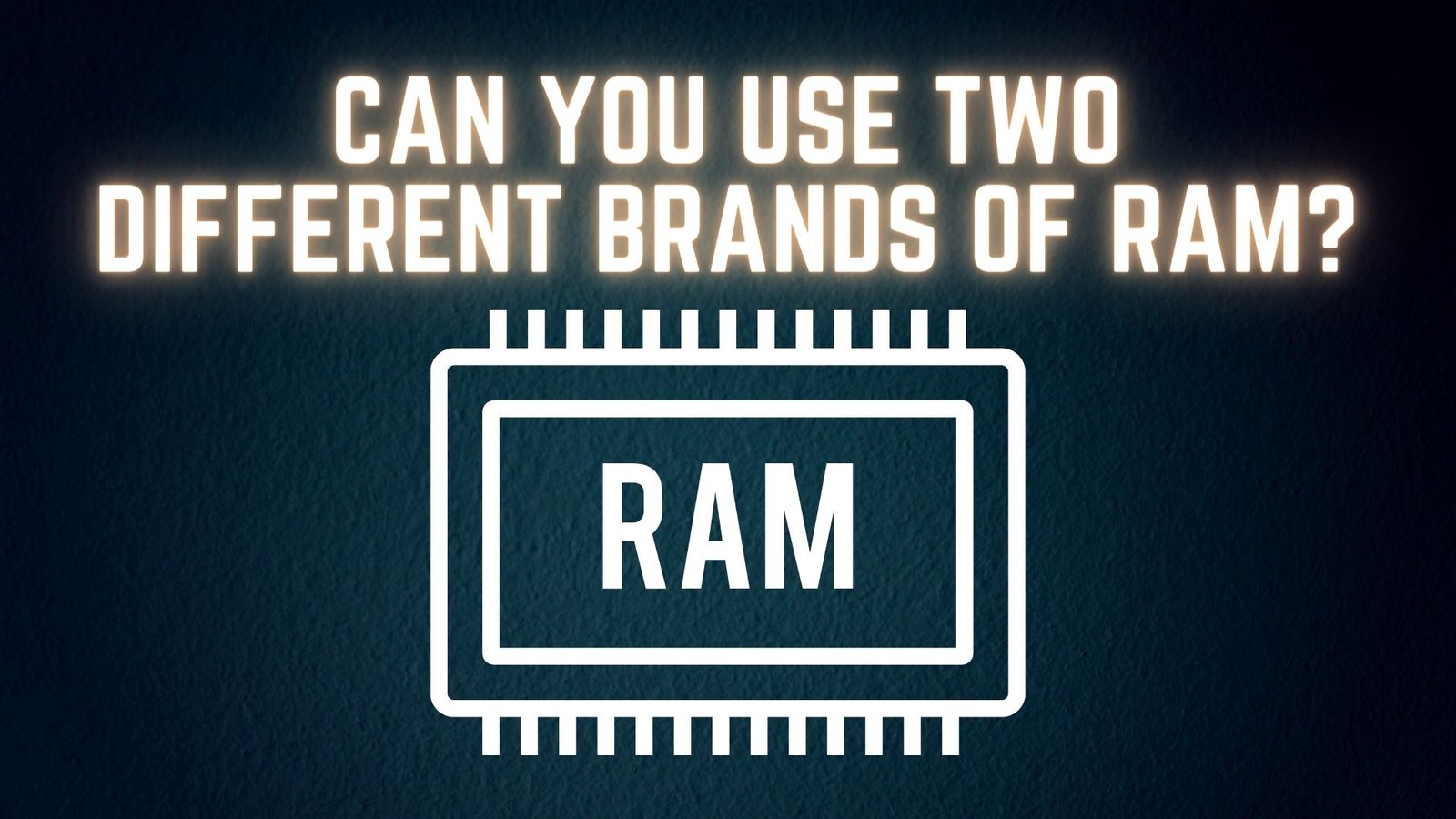Low available memory or RAM may be a big reason behind your PC performing slow lately. The PC tends to slow down when there is very little memory to work with. The best and obvious solution, in this case, would be a RAM upgrade.
Upgrading RAM isn’t the simplest thing ever. It’s not something that you just randomly buy, slap in, and expect to work perfectly. You need to do things the right way.
There are different brands of RAM with different specifications, and a very common concern is whether you can use two different brands of RAM or not. Luckily, we have tested two different RAMS on the same PC and have the right answer for you.
What is RAM, and How Important is it?
RAM stands short for Random Access Memory. RAM is not like any other memory, such as HDDs and SSDs. RAM is a memory where things are stored on a temporary basis. Things that are stored on RAM are the things that are currently running on your computer.
So, if the RAM of your computer is low, such as 2GB or 4GB, your PC won’t be able to run many programs at once and will slow down eventually. If you want your PC to run smoothly while running different programs at once, you might want to consider upgrading your RAM.
Can You Use Two Different Brands of RAM?
The installed ram of your PC can be from different brands, and you might not find a RAM from the same brand to pair up with the existing RAM for many reasons. In this case, you might be wondering if you can use two different brands of RAM or not. The answer would be mostly yes.
The general rule to pair RAMs is to match the frequency, clock speed, size, timing, CAS latency, and brand. However, the brand is optional because it may run without any problem if you match elements other than the RAM. This means that you can pair up a Corsair Dominator with your existing Gskill TridentZ.
It’s not always that everything will work out just fine if you use RAMs of two different brands despite matching the capacity, frequency, timing, and CAS latency. Your PC might crash and even run into BSOD (Blue Screen of Death). This is particularly seen in Ryzen systems.
Ryzen architecture uses a technology called ‘Infinity fabric,’ which depends a lot on RAM speed to work properly. Even a RAM from the same manufacturer but a different kit may not work properly because manufacturers may use a different die from time to time. Not working properly means frequent crashes, not being able to enable XMP (Xtreme Memory Profile), or running at a similar higher frequency. In this case, RAMs from the same kit are the safest way.
Will Using Two Different Brands of RAM sacrifice performance?
In most cases, your performance will take a low hit or none at all if you use two different brands of RAM at the same time. If you are not a power user and care very little about the frequency of the RAMs, this shouldn’t be a headache for you, as it would be negligible.
If you are a gamer or a power user, you might experience slight performance issues because the RAMs are running at a lower frequency. This isn’t something to be very worried about because there’s a fix that you can try.
The voltage might be causing the problem because RAMs from different manufacturers may perform in a stable manner at a different voltage. You can try micro-adjusting the voltage and find a perfect voltage where both the RAMs perform at a satisfactory speed. You can do this from the BIOS overclocking options.
Bottom Line
In conclusion, you can use two different brands of RAM in the same computer at the same time, more or less. But it might not perform as you would imagine from a matching kit.