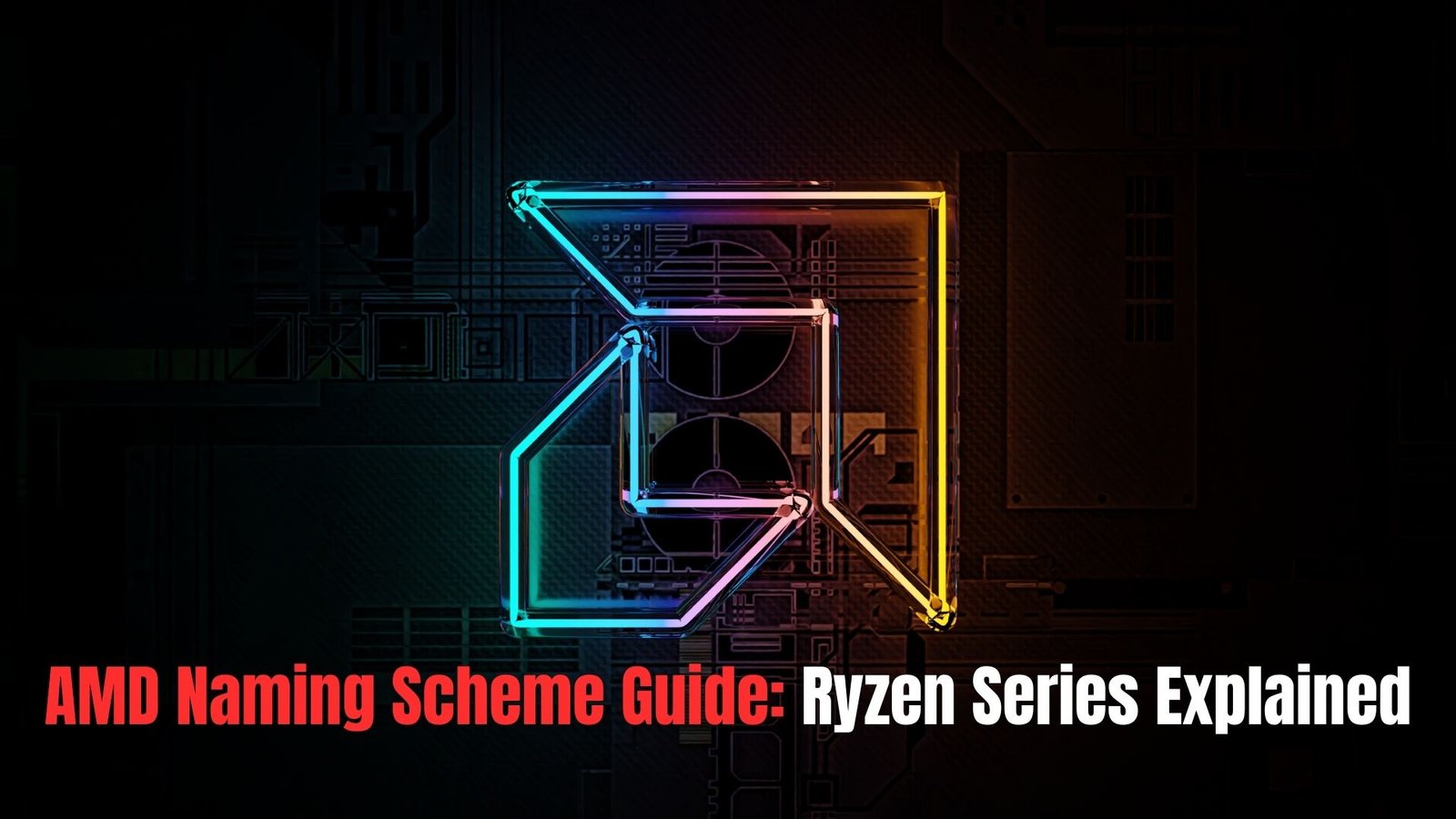AMD stands for Advanced Micro Devices, and they take great pride and care in naming their processors, which must be accurate and precise in order to reflect the product’s features and purpose. The Suffixes and Numbers in AMD Ryzen processors determine and determine the function and abilities.
In terms of laptops and desktops, Ryzen Processors are among the most popular and admired. They compete directly with the well-known Intel Core-I processors, which are widely used in the industry. The following article provides an in-depth look at how the Ryzen processors were named, as well as an explanation of CPU names and letters.
AMD Ryzen Series Names
Processors are essential in laptops and desktops; a device’s worth is determined by how reliable and up-to-date its processor is. The quality, reliability, and lifespan of a laptop or desktop computer are all determined by the processor. Several processors, such as the Intel Core-I series, are installed in laptops and desktops to ensure that they run smoothly.
The Intel Core-I series of processors is very popular and widely used, but AMD Ryzen processors are just as good and reliable. There’s no denying that AMD Ryzen processors have outstanding features in terms of cores, clock speeds, and generations.
Starting with Ryzen 3, 5, 7, 9, and Threadripper, the Ryzen series has several updates. The processors are then classified using suffixes that are linked to numbers to determine their performance flexibility and generation number.
AMD Ryzen 3
The Ryzen 3 is one of AMD’s first processors, and it performs slower and less efficiently than the other Ryzen processors and the Intel Core i3. It is most commonly referred to as the Ryzen Family’s moderate processor.
AMD Ryzen 3 processors are quad-core processors with enough power to perform well in everyday computing tasks. In comparison to Intel Core i3 processor laptops, Ryzen 3 laptops are significantly less expensive, but when it comes to performing demanding and extensive tasks, the Ryzen 3 can perform admirably.
AMD Ryzen 5
AMD Ryzen 5 processors compete with Intel Core i5 processors on a regular basis. They are divided into two types: quad-core and hexa-core. The Ryzen 5 is a middle-of-the-road processor with a faster clock speed. The processor’s high clock speed allows it to perform complex operations.
AMD Ryzen 7
The AMD Ryzen 7 is a significant upgrade over previous Ryzen processors. It is one of the family’s most energy-efficient processors. It has good performance and is only available in three cores: quad-core, hexa-core, and octa-core. The AMD Ryzen 7 can handle more intensive tasks than previous processors thanks to its upgraded features and faster production results.
AMD Ryzen 9
The AMD Ryzen 9 is a top-of-the-line processor that is on par with the Intel Core i9, putting it in direct competition. The Ryzen 9 processor is the most powerful and fast among the Ryzen processors, with a solid build. It has the fastest clock speed and multiple fast cores, allowing the AMD Ryzen 9 to work with multi-core computing and applications.
AMD Ryzen Threadrippers
This AMD Ryzen processor is not found in laptops; instead, it is designed for desktops because it is a fast multi-core processor with high performance. Hyperthreading is designed to run consistently in multi-tasking and applications on the AMD Ryzen Threadripper.
AMD Ryzen Letter Meanings
When it comes to AMD Ryzen Letter Meanings, there are several letters with various functions and meanings. Even in AMD Ryzen processors, there are different types to distinguish them, and letter suffixes help regulate their generation and processing power.
G Suffix
The G suffix shows the Radeon graphics card. This term is used for Ryzen as well as the Intel Core-I series. However in Intel-Core I processors the G suffix consists of AMD Radeon RX Vega Graphics Card.
X Suffix
The X determines a great amount of power in the processor. X suffix is subjected to Ryzen having high clock speed, power, consumption, and speed. The X suffix range is processed for desktop Ryzen chips. Another added feature to this particular suffix is XFR, its Extended Frequency Range which allows boosting up the performance process exceeding the limit.

U Suffix
This particular suffix has an ultra-low power to it. In comparison to other processors, the U suffix Ryzen processors have a low clock speed, less power consumption, and less heat production. Considering these features lightweight and thin laptops benefit the most from Ryzen U suffix processors.
H Suffix
H clearly is a short form for high performance. The H suffix Ryzen processors have a high clock speed and they consume more power, their fast and reliable performance leads to a higher processor rate. Because of these features, they produce less heat due to which bigger and sturdier laptops are more suitable for this processor.
T Suffix
T stands for turbo and high clock speeds. To make a processor work faster and better the T suffix is added to its suffix for example if you see HT or XT has written on a certain processor it indicates that Ryzen has boosted its performance.
Desktop Processors often come with No Letter Suffix Ryzen Processors.
AMD Ryzen Generation & Number Meanings
To keep track of the performance level and stocking keeping unit (SKU) AMD Ryzen has allotted numbers that provide information on given processors.
AMD Ryzen 5 3600X
The 3 in 3600X denotes that the AMD Ryzen processor is in its third generation. The processors’ performances are tallied by generations, so the most recent generation will perform better than its predecessor.
Numbers are used to determine performance levels. High-performance processors are numbered 4,5 and 6, while fanatics and prosumers are numbered 7,8. In this case, the 6 in 3600X demonstrates a high level of performance. In this case, the term prosumer refers to someone who produces and consumes goods. Video editing, music production, enterprise-level CAD, and much more are all supported by AMD Ryzen processors with values 7, 8, and higher.
The model number or SKU is indicated by the zeros in 3600.
As previously stated, the suffix X in 3600X determines the processor’s attributes and abilities.
How to check what generation AMD Ryzen Processor is on your laptop
It is much easier to evaluate AMD Ryzen generation if your laptop or desktop is supported and powered by AMD Ryzen. The steps for determining the processor’s generation are outlined below.
For Windows
- Click the Windows + R buttons
- Enter dxdiag into RUN and then click OPEN
- A dxdiag dialog box will open. Next, find the processor under the SYSTEM tab, this will further allow you to see your laptop’s generation and processor. You can then figure out the generation and processor using the methods given above.
FINAL THOUGHTS
The article provides a comprehensive overview of AMD Ryzen processor features and capabilities. The process guide for naming and determining generations and suffixes has been thoroughly discussed. It will be easier for you to determine whether an AMD-powered laptop has enough performance to meet your needs and if it can keep up with your computing demands once you have this detailed information.