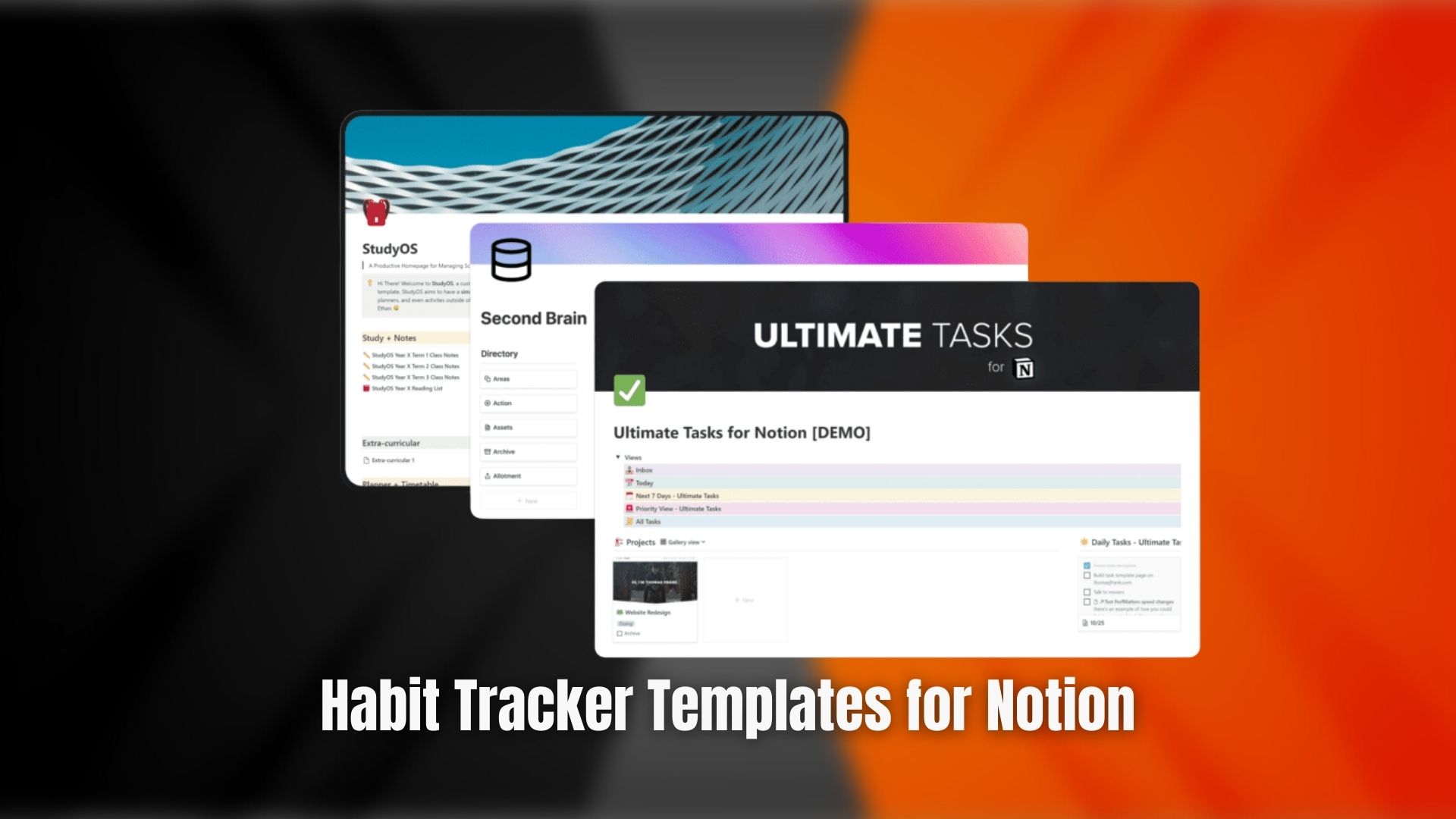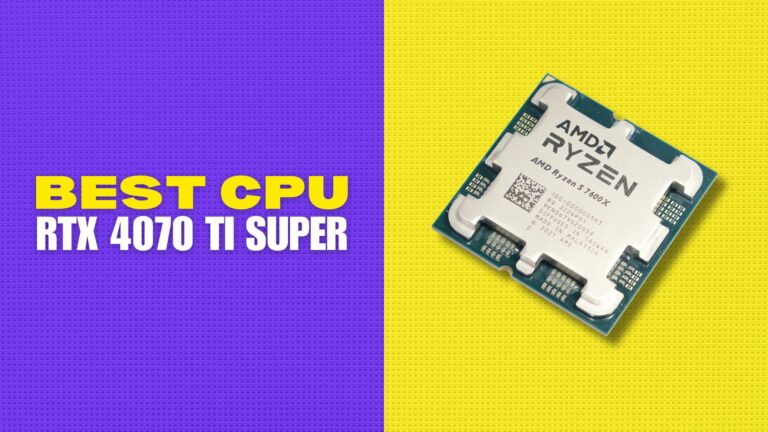Life is a race, and we all are running against the clock. In this rush, many of us forget to take care of ourselves. Every once in a while, we remember to make resolutions and pacts to be more careful with our diet and habit. And we end up breaking those twice as fast as we make them. Thanks to the free habit trackers. Now, we do not have to keep track of our habits manually. Notion is an efficient application to track your daily activities and habits. It has several useful features such as task management, jotting down notes, and tracking personal growth in our own personalized way.
Let us look at six free templates for habit tracking, which are accessible from Notion’s website.
1. Habit Tracker by Notion
![]()
This monthly tracker developed by the team at Notion tops the list. This template has table views for daily activities and notes in its standard functionality. We have the flexibility to adapt the daily activity part to fit our requirements.
Selecting the “start a new month” button allows you to create an additional monthly sheet. The numbers on the labels beneath the table indicate the number of times each activity was completed. People who wish to complete certain chores daily and are looking for an efficient application to keep track of such duties would benefit significantly from using the template.
2. Simple Habit Tracker
Thomas Frank developed the Notion framework, an excellent starting point for recording your routines. On the left-hand side of the page, it includes a weekly summary detailing your daily activities with tick mark options. When you click the option dedicated to the weekly tracker, a blank page will be generated for the upcoming week. You have the option of creating a summary of your weekly activities at the very bottom of the page.
In addition to this, the weekly log feature helps you simply navigate to a given week. If you wish to keep a record of the things you do each day, the template will work wonderfully for you.
3. Vitor Rodrigues Habit Tracker Template

Vitor Rodrigues has created another prototype tracker for habits available for free use with Notion. It is a more complicated template than the others, availing various choices. To begin, it has a feature with a table labeled “This Week,” which includes the following information:
- Date of the month
- Day of the month
- Desired habit checks
In addition to that, the database views and monthly views are already included in the template. The option for monthly view includes a month that may be clicked on, which displays a table displaying the monthly data. The database displays daily rows beginning with the very first day and continuing to the present day. The interface allows you to open any row to view its tasks and add new ones.
This template is intended for use in tracking habits. Nevertheless, few users may find that alternative templates meet their needs better. If you are a student, you may look at some of the greatest templates Notion offers for college students here.
4. Notion’s Habit Tracker
Similar to the first template we have seen on this list, another habit tracker template is available on Notion’s website. It includes a variety of columns, such as date,” “day,” and “task,” it also has an option for “screen time,” among others.
As you progress through the process, it adds new daily rows. You may add a different message for each day by expanding the day label on the left. This option comes in handy if you want to make notes or comments about your day. A little note symbol will show beside the labels; if there are any comments associated with that day,
You have the option of either adding new columns or modifying the ones that are already there to meet your requirements. You can tell when a job has been finished when a checkmark appears under it in each row.
5. Taylor Milliman’s Habit Tracker
Notion’s habit tracker and Taylor Milliman’s template are similar because they both use table layouts. On each row of the table, there are designated options for tasks to complete on which day and date. The cell foe days flips open, allowing you to write notes or make remarks. An icon will appear whenever you input any information, in the same way as the preceding template. Within the table on the top, you can, of course, filter the results, add columns, sort them, and conduct a search.
The utilization of the model is simplified by the fact that you can add rows to the bottom if required. The percentage at the bottom of the table is one of the things that can stand out to you as being unusual.
You can revert to the previous setting by selecting the summation function from the menu that appears after you select the choice. A template is a fantastic option to keep track of certain daily routines.
6. Zoe Chew’s Habit Tracker
Zoe Chew is responsible for developing the final habit tracker for Notion. The application has a list view feature with columns for all sorts of daily activities, such as reading and meditation, and you can also set your wake-up time.
Under every column, It shows a label of 0 or 1. The 0 label indicates the action has not been finished, while a label of 1 shows that it has been finished. You can make your labels by changing the color of the backdrop.
On the left side of the label that says “day,” you will notice several icons that symbolize the sort of work, and on the right side, you will find a button that allows you to access a page where you may write your commentary or notes about the day.
You will notice options toward the bottom of the screen to add up the total number of checked and unchecked cells. The option for the search button can be found at the very top, and you may personalize the table by adding your desired views and columns.
Get the ultimate planning experience with features like habit trackers, goal-setting templates, and more in our all-in-one digital planners that are designed for convenience and efficiency.
Final Thoughts
Recording one’s habits can add an edge, and it is even more fun and effective if done with the appropriate software. However, the tracker templates differ for different people. With different goals and different lifestyles, we need to pick the right habit tracker for ourselves. We hope you have found insights to pick yours.