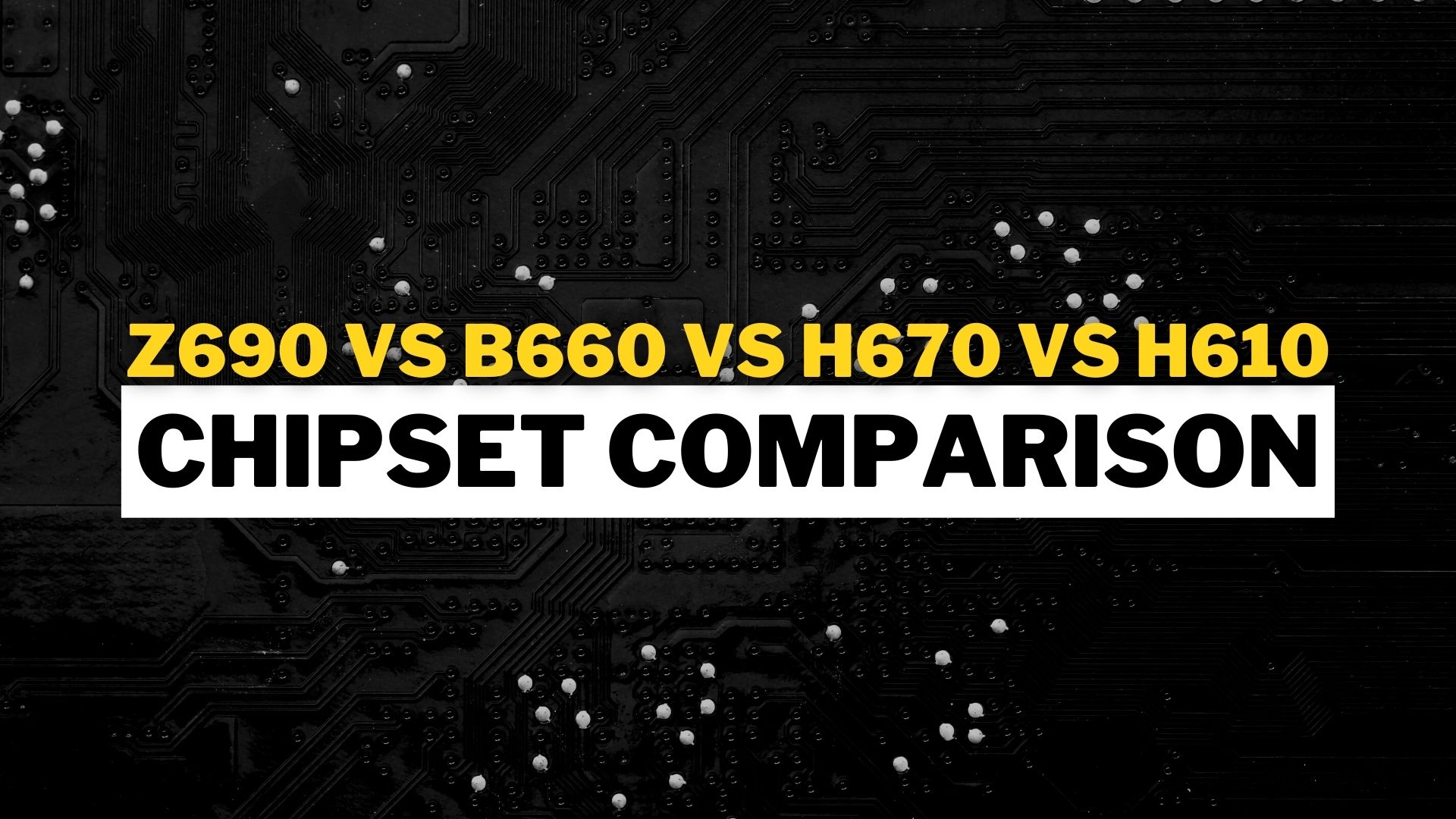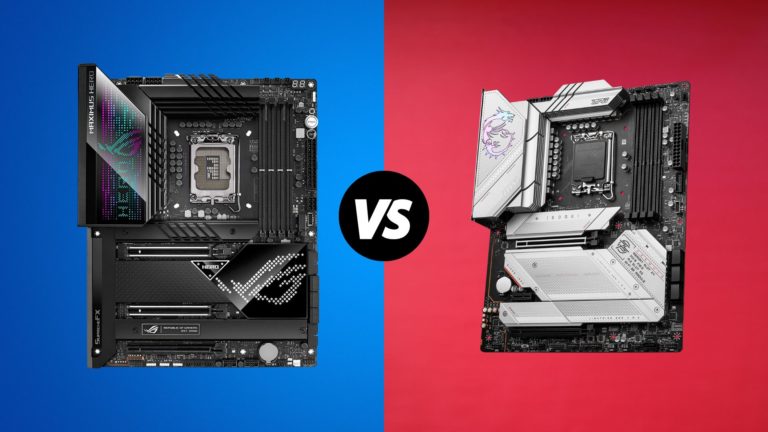Z690, B660, H670, H610 are the names Intel chose for the chipsets that were displayed at CES 2022, and they are consistent with previous nomenclature years’ expectations. Therefore, the differences between the current chipset generations are simple to understand if you are familiar with Intel chipsets from any previous generation.
Features and Specifications
| KEY FEATURES | Z690 | H670 | B660 | H610 |
|---|---|---|---|---|
| Intel CPU Compatibility | 12th Gen Core | 12th Gen Core | 12th Gen Core | 12th Gen Core |
| CPU Overclocking Support | Yes | No | No | No |
| Memory Overclocking Support | Yes | Yes | Yes | No |
| Intel Integrated Graphics Support | Yes | Yes | Yes | Yes |
| Max # of Displays Supported | 4 | 4 | 4 | 3 |
| CPU PCI Express 5.0 Lane Support | 1×16 / 2×8 | 1×16 / 2×8 | 1×16 | 1×16 |
| CPU PCI Express 4.0 Lane Support | 1×4 | 1×4 | 1×4 | 0 |
| Chipset PCI Express 4.0 Lanes | 12 | 12 | 6 | 0 |
| Chipset PCI Express 3.0 Lanes | 16 | 12 | 8 | 12 |
| DMI 4.0 Lanes | x8 | x8 | x4 | x4 |
| Memory Generation | DDR4 & DDR5 | DDR4 & DDR5 | DDR4 & DDR5 | DDR4 & DDR5 |
| Memory Channels | 2 | 2 | 2 | 2 |
| Max Memory Slots | 4 | 4 | 4 | 2 |
| Max # of SATA 6.0 Gb/s | 8 | 8 | 4 | 4 |
| RAID Support | PCIe / SATA | PCIe / SATA | SATA | None |
| RAID Modes | 0,1,5,10 | 0,1,5,10 | 0,1,5,10 | n/a |
| Max # USB Ports (total) | 14 | 14 | 12 | 10 |
| Max USB 3.2 Gen 2×2 Ports (20Gbps) | 4 | 2 | 2 | 0 |
| Max USB 3.2 Gen 2×1 Ports (10Gbps) | 10 | 4 | 4 | 2 |
| Max USB 3.2 Gen 1×1 Ports (5Gbps) | 10 | 8 | 6 | 4 |
| Max USB 2.0 Ports | 14 | 14 | 12 | 10 |
| Integrated Wi-Fi | Wi-Fi 6E | Wi-Fi 6E | Wi-Fi 6E | Wi-Fi 6E |
| Thermal Design Power (TDP) | 6W | 6W | 6W | 6W |
What do all of these Chipsets have in Common?
We must first look at the characteristics that these chipsets have in common. Starting with compatibility, we can use any desktop processor from the 12th generation.
Intel Z690, H670, B660 and H610 Supported Processors List
Intel Core: i9-12900K, i9-12900KF, i7-12700K, i7-12700KF, i5-12600K, i5-12600KF, i9-12900, i9-12900F, i7-12700, i7-12700F, i5-12600, i5-12500, i5-12400, i5-12400F, i3-12300, i3-12100, Pentium Gold G7400, Celeron G6900, i9-12900T, i7- 12700T, i5-12600T, i5-12500T, i5-12400T, i3-12100T, Pentium Gold G7400T, Celeron G6900T.
12th Gen Processors are also known as Alder Lake, you can also see full updated list on Intel Website.
NOTE:
Keep in mind that just because a chipset “supports a CPU” doesn’t mean that you should use. For example, pairing i9-12900K with H610 chip is not a good idea.
Your next thought will be whether these chipsets will support more CPU generations in the future? Yes, Intel is willing to extend the life of these chipsets, and they will at least support CPUs from the 13th generation, and possibly the 14th as well.
There are also some shared connectivity features, for example, Support for Intel Rapid Storage Technology, Intel VMD Technologies, and Intel WiFi 6E
Of course, all motherboards have the LGA 1700 socket, and you can use DDR4/DDR5 RAM with all four chipsets.
Overclocking Support
Motherboard with Z690 chip is the most capable one to support overclocking in both Performance and Efficiency Cores. And Yeah! you can also overclock H670, and B660 but H610 stays out.
So now you know, which motherboards are capable of overclocking, but do you know What is RAM Overclocking and Why is it important? You can change the frequency according to your needs by activating the XMP Profile, and you don’t have to stick to the so-called JEDEC specifications, usually give disappointing performance.
If you are building PC for Office work then Overclocking is not must but if you are going with Gaming PC Build then Overclocking is very essential.
The Z690 and H670 boards offer more bandwidth to interconnect the CPU and chipset, thanks to the 8 DMI 4.0 lines compared to 4 in the B660 and H610. This was a problem in past generations, but now it’s fixed.
PCIe and SATA Connectivity
Best part of Ader Lake processors are PCIe 5.0, but the lines available are provided by CPU not by the chipset. Therefore, you will get PCIe 5.0 (in 1 × 16 configuration) regardless of the chipset. Z690 and H670 are best chipset for 2 GPU Computers because they support 2×8 Configuration.
And there are also additional PCIe lanes provided by the chipset:
- Z690 provides up to 12 PCIe 4.0 lanes, and up to 16 PCIe 3.0 lanes.
- H670 provides up to 12 PCIe 4.0 lanes, and up to 12 PCIe 3.0 lanes.
- B660 provides up to 6 PCIe 4.0 lanes, and up to 8 PCIe 3.0 lanes.
- H610 only provides 8 PCIe 3.0 lanes.
NOTE:
To connect M.2 SSDs, CPU also offers another 4 PCIe 4.0 lanes. And only with H610 chipset, you will get PCIe 3.0 lanes which won’t support PCIe 4.0 SSDs.
Till now, you have got the idea of number of SATA Ports that a motherboard can bring depending on the chipset. In Z690 and H670 have up to 8 SATA slots, while the B660 and H610 will have up to 4 SATA Slots.
Available USB Ports
Another factor to consider while buying motherboard is the number of USB Ports. There are several version of USB Ports that I will explain, but first let’s see the total number of ports that these four chipset offer:
- Z690: 14
- H670: 14
- B660: 12
- H610: 10
For USB 3.2 Gen 2×2 (fastest at 20 Gbps):
- Z690: 4
- H670: 2
- B660: 2
- H610: none
For USB 3.2 Gen 2×1 (at 10Gbps):
- Z690: 10
- H670: 4
- B660: 4
- H610: 2
For USB 3.2 Gen 1×1 (at 5 Gbps, equivalent to USB 3.0):
- Z690: 10
- H670: 8
- B660: 6
- H610: 4
As you can see, Z690 is very advanced when it comes to USB Connectivity, but B660 is also giving good competition. And as always H610 is also loosing the battle here.
The topic of USB 2.0 ports may not have been clear, so let’s look at an example: Z690 Motherboard has 14 USB Ports in which you will get 2 USB 3.2 Gen 2×2, 5 USB 3.2 Gen 2×1, 5 USB 3.2 Gen 1×1, and the remaining 2 would be USB 2.0.
Overall, if you need a motherboard with USB 3.2 Gen 2×2, then don’t buy H610.
Storage Options
If you are someone, who is interested in RAID configurations, then Z690 and H670 boards have support for PCIe RAID 0, 1 and 5 technology, but B660 and H610 don’t support that.
Our Favourite Z690 Motherboards
Gigabyte Z690 AORUS Master

If you need premium quality build and high-end performance and features then go with this Gigabyte Z690 AORUS Master.
ASUS Maximus Z690 Hero

ASUS is the main competitor of Gigabyte in gaming. Personally, I am using this and I am very happy with it’s Performance.
MSI MPG Z690 Carbon WiFi

If you want to Overclock your motherboard then MSI MPG Z690 Carbon WiFi is not a bad option!
Conclusion
At CES 2022, Intel launched H670, B660 and H610, and Z690. As we have seen, there are great differences between them that leads us to recommend which one is for you?
It’s clear that the Z690 motherboards are the most capable for any type of gaming, and I will recommend this if you are comfortable with it’s budget. Not only it provide with number of ports and connectivity, but also able to overclock for better gaming and application performance.
If your budget is tight, but you also need a High Performance Motherboard, then H670 and B660 are full of interesting features. Overall, A Good Money Saving Option.
So, What About H160? In this case, it seems to us a very limited chipset for Gaming PC build, and it will limit you to more basic options. Even Connectivity and Overclocking is also a problem. So, if your budget is very limited, then only go with this option.