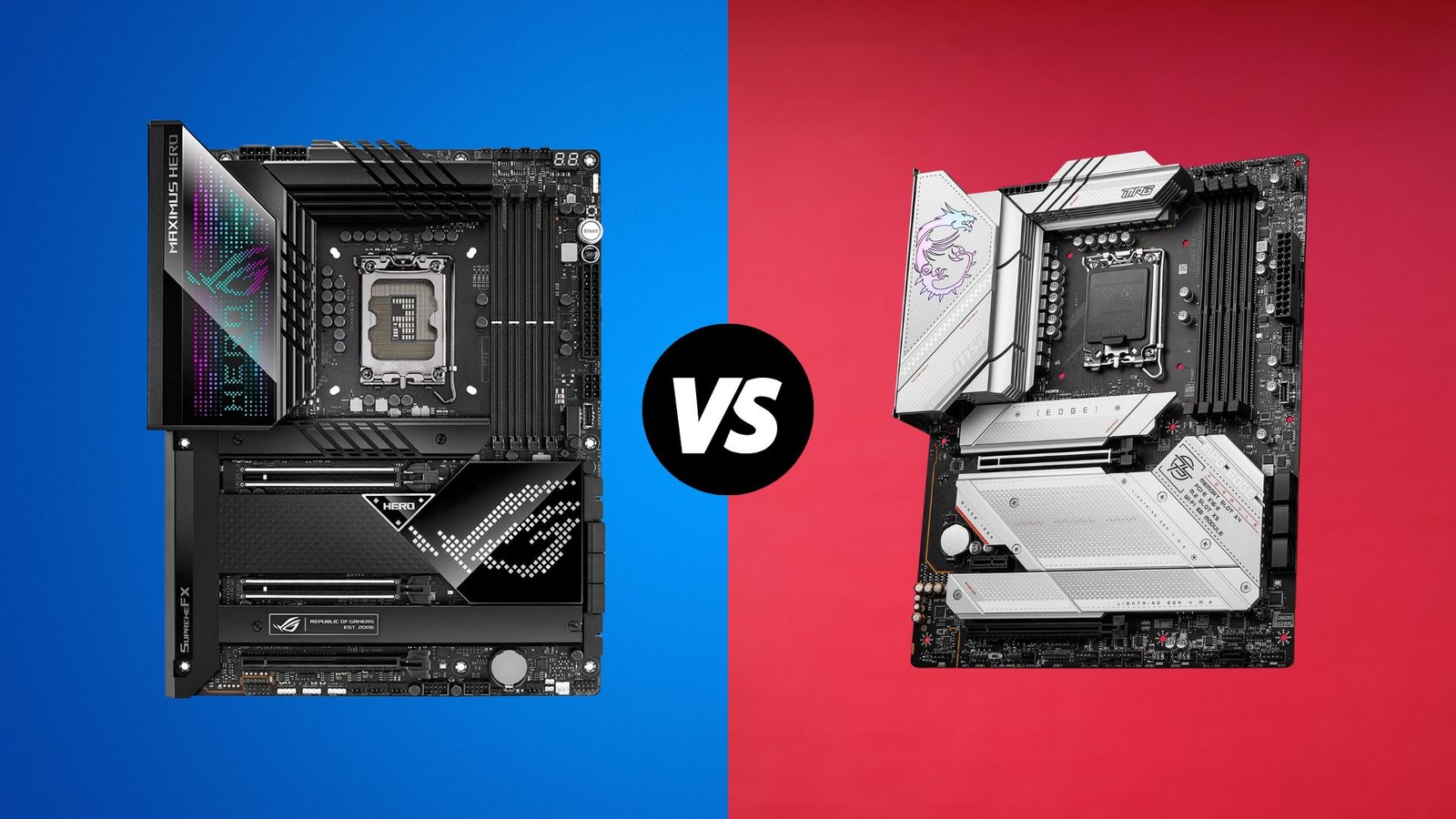There is very little visual difference between both motherboards. Whether it is the overall aesthetics or the number of ports, it would be hard to differentiate a Z790 from a Z690 at first glance. The Z790 comes with an extra PCIe slot, which most users would not even notice.
Since Intel still uses its LGA1700 socket, the Z790 chipset supports both 12th and 13th-generation Intel CPUs. The Z790 costs more than the Z690, so it is not a cheap investment. If you already own a Z690, then you should know about the changes in Z790. It would help you determine whether you should upgrade the motherboard or not.
Key Differences
The new additions or upgrades to the Z790 are nothing major. The few upgrades are meant to expand on the existing connectivity of the processor. One point to remember regarding these motherboards is that Intel stuffs their Z chips with all the fancy stuff. As a result, every Z chipset would come with a slew of cutting-edge connection, bandwidth, and overclocking capabilities at the time of their release.
There are few upgrades and notable changes in Z790. And those few upgrades are extra ports and connectivity. One thing to remember that Z chipsets are the top-end offering from Intel. So, whenever a new Z Chipset is launched, it comes with upgraded things like more connectivity, more bandwidth, overclocking support and top-end design features.
Extra PCIe Lanes
The Z690 was a big deal when it arrived at the market with 12 PCIe Gen 4 lanes and 16 PCIe Gen 3 lanes support. And then, the Z790 was released which has 20 PCIe Gen 4 lanes and 8 PCIe Gen 3 support.
No Optane Memory Support
Intel’s decision to discontinue its Optane business, this chipset will not support Optane Memory. Using Z690 in line with the 12th Gen should still provide the same degree of support as before, but using Z790 would not facilitate the use of Optane Memory.
Rear and Internal IO
When it comes to IO options, the Z790 chipset receives one extra USB 3.2 Gen2x2 port, although the effect appears to be minor. The addition of Thunderbolt 4 ports is the most significant change in terms of IO.
On the Z690 motherboard, USB 4 was reserved for the more costly boards, and only a few had access to such rear IO. Even though the rear and internal IO don’t appear to have been modified much, some notable upgrades can make the jump to Z790 more appealing.
DDR4 & DDR5 Compatibility
Both Chipsets supports DDR4 and DDR5 memory but Intel has said that the support of DDR4 will be till 2024. So my advice is to buy DDR5 Rams, if you are buying new. Now, let’s see transfer speed of both, DDR4 memory is up to 3200 MT/s and DDR5 is up to 4800 MT/s, but the Z790 chipset enables DDR5 memory transfer speed up to 5600 MT/s.
GPU & SSD Slots
Although the number of PCI-E lanes appears to be about the same, PCI-E 5.0 compatibility is more widely accessible with the Z790. And you will see a single PCI-E x16 Gen 5 slot on the Z690. Overall both chipsets are geared up for next-generation GPU and SSD configurations.
Overall Comparison
If we take a look at the specification sheet, there are no major differences between the two chipsets. The Z790 offers more PCIe 4.0 lanes than the Z690. Regular users would probably not even notice this change.
While both motherboards have the same total number of PCI Express lanes, 28, their configuration has been altered somewhat to accommodate improved connectivity.
Gaming and PC enthusiasts are the ones who would want to test the two motherboards to see which one fares better. Both motherboards will support all overclocking functions, whether for the processor or the memory. Raptor Lake balances efficiency per IPC improvements; thus, you can experience strong overclocking on the standard variants of both chips.
In the following table, we have featured some specifications of both motherboards:
| Z790 | Z690 | |
| Compatibility | 12th, 13th Gen | 12th, 13th Gen |
| Memory Support | DDR4, DDR5 | DDR4, DDR5 |
| CPU Overclocking | Yes | Yes |
| Memory Overclocking | Yes | Yes |
| Max Memory Slots | 128 GB | 128 GB |
| Max Memory Capacity | 4 | 4 |
| Number of supported displays | 4 | 4 |
| Number of DIMMs per channel | 2 | 2 |
| RAID Support | PCIe / SATA | PCIe / SATA |
| SATA 6 Gb/s Ports | 8 | 8 |
| Integrated Wi-Fi | Intel® Wi-Fi 6E AX211(Gig+) | Intel® Wi-Fi 6E AX211(Gig+) |
| Max USB 2.0 ports | 14 | 14 |
| Max USB 3.2 (Gen2/Gen1) | 10/10 | 10/10 |
| CPU PCIe 5.0 Lanes | 1×16 or 2×8 | 1×16 or 2×8 |
| CPU PCIe 4.0 lanes | 20 | 12 |
| Chipset PCIe 3.0 lanes | 8 | 16 |
Should You Upgrade to Z790 from a Z690?
As we already mentioned, upgrading to a Z790 motherboard is expensive option. So if you are tight on budget, there is no need for an upgrade. Just upgrade the BIOS and replace your 12-th Gen CPU with 13th Gen CPU, which is a cheaper option and you will get boost in performance.
The Z790 will feature 20 PCIe lanes compared to 12 on the Z690. It may be worthwhile for someone who wants to run a lot of PCIe gadgets such as numerous graphics card, three or more M.2 NVME drives, extra adapters, and so on.
One of the key upgrades in the Z790 is the additional PCIe lanes. If you need a lot of M.2 storage, then it is best to upgrade your system to a Z790. But if not, then your existing Z690 should do just fine.
Overall, I think the Z690 outperforms the Z790 based on availability and pricing alone, not to mention the almost identical specifications for most of its connectivity (PCIe 5.0 lanes) and power delivery capability.