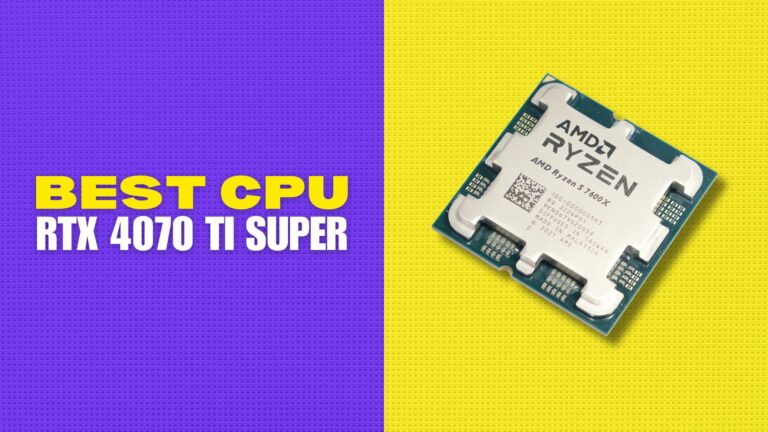Would you like to know which note-taking app is the best? It looks like you’ve landed on the right page! We live in a world dominated by digital devices. These days, we do everything on our smartphones and laptops, from attending online lectures to taking notes.
You might be wondering what is the best note-taking app. Surely you won’t just download any old app, right? You don’t have to worry; we’ve handled everything for you. The following article reviews 14 of the best note-taking apps for 2023.
1. Evernote

Even though Evernote is one of the pioneers in this industry, it does not seem ready to relinquish its position at the top. This is the best note-taking app in the world, thanks to its amazing features, user-friendliness, and multi-platform compatibility.
Evernote is integrated with Siri, so you can easily record voice notes, you can also set reminders, and you can save web pages using the Web Clipper browser extension. You can also search your notes by text, tags, media type, location, date, and more.
Although the free version is brilliant, but it has some limitations. You can only sync two devices at a time. Upgrade to Evernote for Individuals or Evernote Teams to get rid of those limitations. With the Individual plan, you can sync notes across unlimited devices, upload 10GB per month, upload notes up to 200MB, annotate PDFs, and more. Team’s plan is clearly designed for businesses, and it provides amazing team collaboration features and larger uploads. However, this plan is quite expensive.
2. Notion

The notion is a very popular note-taking app with great collaboration and personal features, providing a powerful note-taking experience for users. The app lets you write on a neat workspace, plan using multiple views, create your personal wiki, and create databases and spreadsheets to record all your activities.
One of the most outstanding things about Notion is its real-time collaboration features and team functionality. It lets your teams assign tasks, add comments, share, and set reminders.
While collaboration is obviously a major plus, it also gives you a personal private section. Here, you can note personal things and work on your projects without the rest of your team getting nosy.
The notion also comes with tons of built-in templates and it offers support for previewing tools and media embedding.
Finally, it offers multi-platform support as it’s compatible with Mac, Windows, Android, iOS, and other browsers. But while there’s no doubt about Notion’s place on this list, we don’t like how it lacks some simple features like email forwarding, pdf annotation, audio recording, and average web clipping.
3. OneNote

Using a note-taking app designed for Windows makes sense if you mostly work with Microsoft products. It’s a cross-platform app, but it works best on Windows.
With this feature-rich note-taking solution, you can attach symbols, audio files, Excel tables, and even images to your notes. It also lets you extract text from any image. You can also add sketches and diagrams created on a Surface tablet to Onenote using a browser extension. Additionally, the app provides an accessibility checker. The feature highlights issues such as images without alt text or low contrast that make it difficult to read. You can also add comments to your notes, which is a great feature for collaboration and sharing.
The most impressive thing about OneNote is its free version, which offers tons of features. With the free version, you only get 5 GB of storage space. You’ll need a premium plan if you need more space.
4. Google Keep

Google Keep is another excellent note-taking solution that we absolutely recommend. Not only does it allow you to take notes, but it also lets you share them with others from any of your devices.
While Google Keep is not the richest note-taking app in terms of features, it’s a platform that focuses on convenience. Google Keep lets you organize your notes with colors or labels, and you can pin important notes to the top for quick access.
Apart from allowing you to share your notes, you can also collaborate on the notes in real time with other people. Google Keep also provides speech-to-text functionality, allowing you to record your notes instead of writing them. There is also the option of setting up checkboxes, so you can easily work through your notes. And the best part? This app is totally free. It’s actually kinda crazy.
5. Simplenote

As its name implies, Simplenote makes note-taking simple. With the easy-to-use app, you can create, store, and maintain an endless number of notes. The app also lets you categorize your notes using tags and pins for better organization. The most impressive aspect of this app is its efficiency and speed, which means you can easily set it up. It has super-fast search functionality, so you can easily and quickly find entries and notes inside the app.
This app also features impressive collaboration features, which allow you to work together with your colleagues by adding comments, sharing, and editing notes. And since your notes can be backed up to cloud storage, you can always revert and read your old notes. Simplenote is available on both Apple and Android devices. On top of that, it automatically syncs your notes across all your devices, which is pretty awesome too.
However, there are a few downsides; the app only allows text notes. It also doesn’t have any formatting tools or web clippers. Nor does it support Markdown on every device.
6. Roam Research

Roam Research has grown in popularity. It’s got a bit of a cult following now and has grown pretty rapidly in terms of its feature set, and its founding team are continuing to add to that. Roam is a lot pricier, $15 per month, with a whopping $500 Believer plan if you want to jump in. And it is perfect for those looking to connect ideas and thoughts together in an advanced note taking system.
7. Obsidian

Obsidian is very similar to Roam Research. But it comes as a downloadable app, offline for Windows and Mac. Now they’re currently actually in Beta still, but obsidian is growing in popularity and the community behind it is super interested. It’s a free application, and they do plan to add sync, allowing you to connect your data to the cloud.
8. Bear Notes

Bear Notes is available on iOS and on Mac, but it provides a pretty neat markdown experience, allowing you to create really beautiful looking notes. It’s really easy to get started with and there’s a $14.99 fee if you wanted to sync your plans. However, if you downloaded it on your device, you can actually use it for free.
9. Standard Notes

This is a really privacy-focused application and really is a nice attractive application that works really well and has some advanced extensions. Much like Bear Notes, its design is very simple. However, you can add these extensions to it, allowing you to get a greater depth of how you use your Standard Account.
Once you add these different themes, applications, and plugins, it allows you to go step further with your note-taking. The focus is well on privacy is really important and they’ve got some great end-to-end encryption abilities.
This is a great tool along with Obsidian if you’re looking for a privacy-focused note-taking approach.
10. Supernotes

Supernotes is a much more focused application for students. However, it’s perfect for taking notes in classes and in lectures. You can connect notes up and it’s got a really attractive design that allows you to even view your notes in a graph view. It’s sort of a really attractive blend between the likes of Roam and Bear Notes, but with a very classy carbonlike design.
11. Agenda Notes

Agenda Notes is actually an iOS-based application, but with a little bit of a twist. Basically, it’s calendar-focused, so for example, if you create a note, it will be associated with a date of your calendar. Much like an agenda view, you can use your notes to plan towards dates in the future, this could be either for daily notes or even for planning a meeting in the future. But Agenda notes has a really attractive design and a lot of people love the way that it’s used.
12. Slite

Slite is by design a very team focused note-taking app that could also work pretty well for a solo note-taker. It’s got an absolutely fantastic hybrid markdown editor that I found pretty similar to the one in Dropbox Paper which allows you to format your text on-the-fly and also embed images and videos and even tables.
Now Slite also allows you to create a nested hierarchy of notes within the app so you can organize things. Though the way they implement it is kind of weird because one side you’ve got channels and then within the middle part of the app that’s where you can create these collections which are infinitely nestful. The only problem is that you can only sort by a recency on a channel level. So their sorting options are a little less powerful than other apps can offer you.
Slite is also available on mobile apps and on the web and basically every platform out there. So at least from a design perspective it seems to be one of the best note-taking apps.
13. Ulysses

Ulysses is often billed as an app for serious novelists and writers but I think it can also work really well as a note-taking app. And that’s because primarily it has that amazing organizational system that I just alluded to. The biggest bummer is, just like Bear it’s only on Mac and iOS platforms. So, I can’t use it unless I want to just totally give up my Windows PC as a writing device.
14. Typora

Typora is my favorite desktop writing app next to Dropbox Paper. It has a hybrid markdown writing system that automatically formats your writing as you type, and it is much faster than Slite. Again, unlike Bear, it runs on Windows, Mac, and even Linux.
Conclusion
Since everyone has different features, needs, devices, and budgets, it’s pretty hard to come to a definitive conclusion. I’m going to name some winners in several different categories instead of just recommending one app.
| Overall Capability (Recommended) | Evernote or Notion |
| Best Writing Experience | Typora |
| Best for Note Organization | Ulysses |
| Best for Windows Users | OneNote |
| Best for Apple Users | Bear Notes |
| Best for Students | Google Keep |