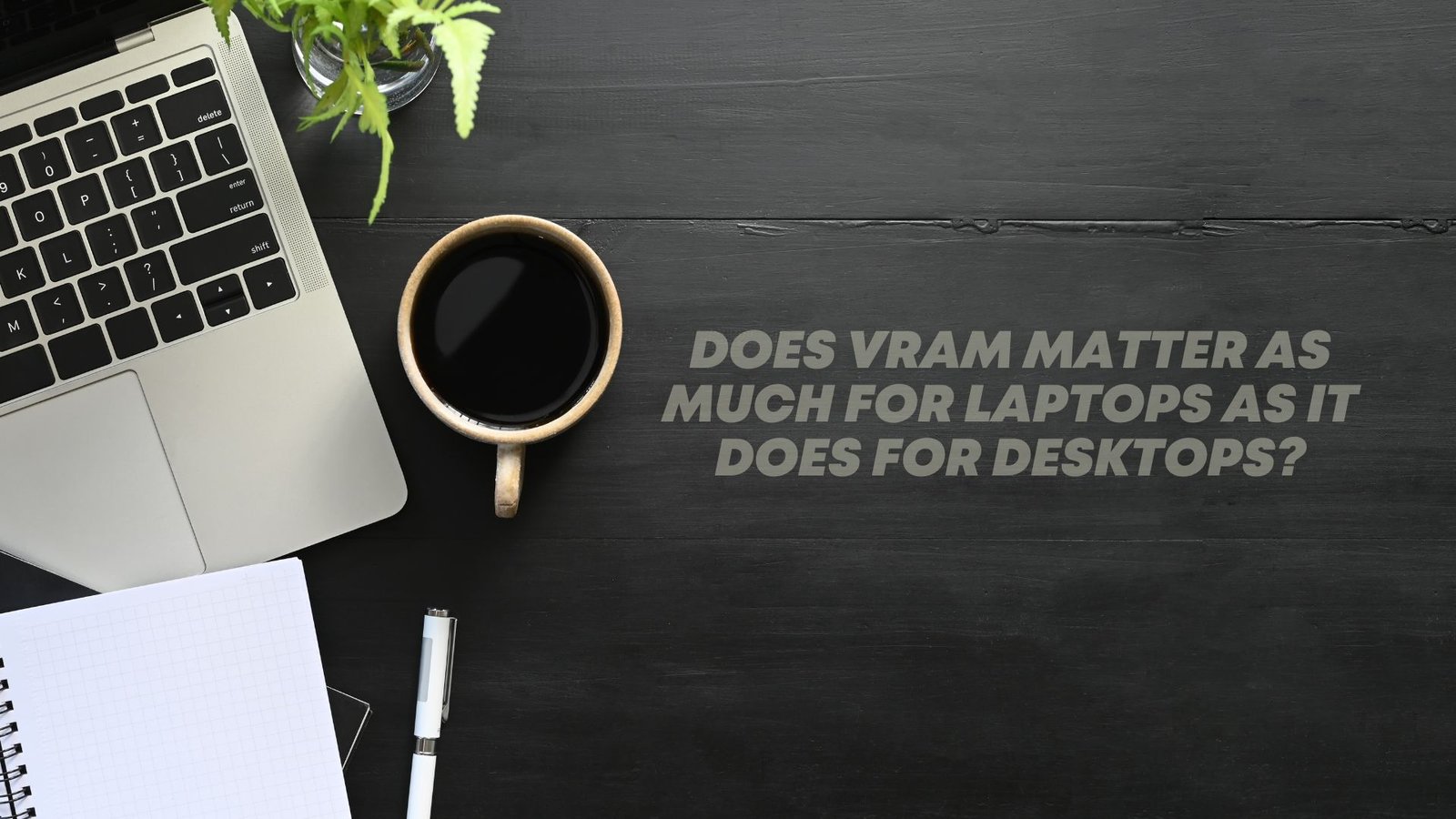I find this question very interesting because laptop GPUs generally have less VRAM compared to desktop GPUs. For example, if you were to buy an RTX 4090 laptop, it would come with a maximum of 16GB VRAM, whereas if you were to buy it for a desktop, you would get 24GB VRAM. Below, I have provided a table with more examples:
| Laptop GPU (Mobile) | Desktop GPU | |
| Nvidia RTX 4090 | 16GB VRAM | 24GB VRAM |
| Nvidia RTX 4080 | 12GB VRAM | 16GB VRAM |
| Nvidia RTX 4070 | 8GB VRAM | 12GB VRAM |
Does VRAM in Gaming Laptops Matter as Much as Their Desktop Counterparts?
Yes, it does matter because you’re playing the same games in the same way. You might be targeting slightly different performance; I mean things like resolutions, for example, 4K and 1440p laptops have become quite common nowadays, and you can use features like DLSS and similar technologies for upscaling. And obviously, you’ll be playing AAA titles like Hogwarts Legacy, The Last of Us, and similar games on your gaming laptop, so it stands to reason that with the same game and quality settings, you’ll run into the same problems. Now, obviously, you can lower the game settings so that you can play the game smoothly, and in this case, VRAM doesn’t matter.
Okay, I know it is pretty confusing, so let me explain with an example. Suppose you have an AMD Radeon RX 6600, which is priced around $200, and you’re happy with medium-quality settings. Now, imagine if this card had 16GB of VRAM, you could keep the game at medium settings and increase the texture quality of that game. Even at medium settings, the game would look like it’s running on Ultra Settings, and in this case, having more VRAM is necessary. But if you have a $600 card like the RTX 3070 Ti and still can’t play at maximum settings, it is disappointing because at that price point, you should expect a premium level of experience. Similarly, if you invest in an expensive laptop and still have to lower the settings, which significantly impact visuals, it can be quite disappointing.
The price of a laptop plays a significant role in determining its performance, especially when it comes to graphical capabilities. I have noticed that some laptops with NVIDIA RTX 4070 graphics cards and 8GB of VRAM experience texture popping issues in games like Hogwarts Legacy, even without maxing out the settings. However, the problem boils down to the price range.
I’ve seen the cheapest laptop with an RTX 4070 priced at around $1400. On the other hand, the MSI GE68 is selling a laptop with the same graphics card for $2500, which is $1100 more expensive. This falls into the high-end premium gaming laptop category. Texture popping issues in current games are not ideal, but it’s worth considering that GPUs in laptops are often cut-down versions compared to their desktop counterparts, and they consume less power. Additionally, in order to achieve 1440p gaming on a laptop, you may need to opt for a higher-tier model compared to desktops, which typically come with more VRAM.
In my opinion, 8GB of VRAM is still decent for laptops. However, if you’re willing to invest $2000 or more, it’s advisable to consider a laptop with better specifications. Currently, you can find laptops with RTX 4080 GPUs and 12GB of VRAM for just over $2000, which would provide a better experience compared to spending more for a laptop with 8GB of VRAM.