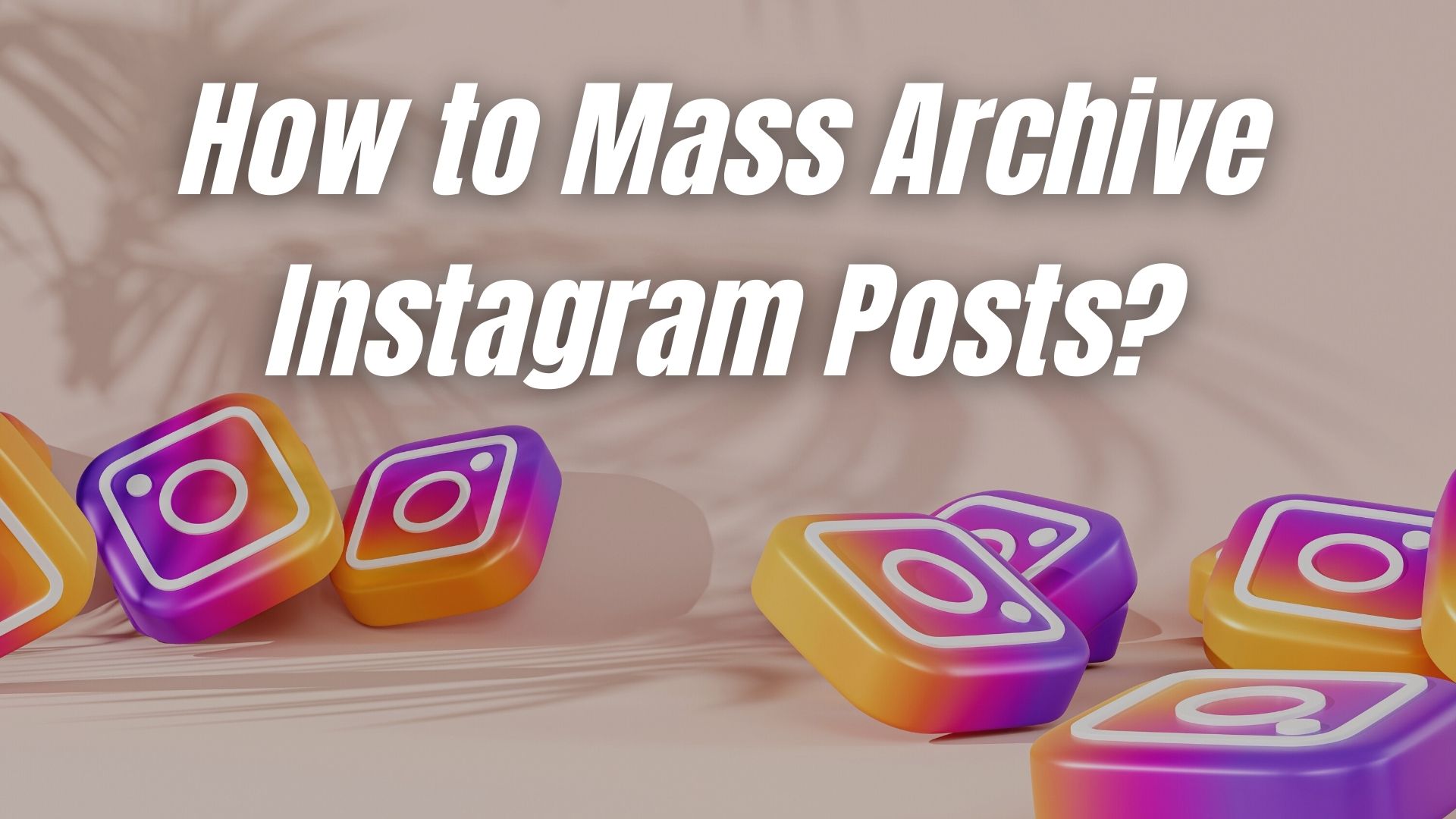Instagram has grown in popularity as a place to share a large number of photos and videos, and it has even created an alternative to TikTok with its Reels feature. However, as time passes, there may be posts that you no longer want to be visible to all of your Instagram followers, so in this tutorial, we’ll show you how to mass archive Instagram posts without deleting them.
Instagram has a feature that allows you to hide posts without deleting them from your profile. The posts you want to hide from your followers will remain on your profile for your memories and to keep track of your statistics.
The Easiest Way to Mass Archive Instagram Posts
The Instagram archive function allows you to hide all images, photographs, and videos from your followers’ view while keeping them in your account but hidden from public view. When you archive a photo, it will be saved to your profile and only you will be able to see it at any time.
You will not lose a photo if you archive it; you will be able to access it whenever you want. But if you want to make sure, you can backup your Instagram photos to keep all your memories safe.
It is very simple to archive a photo on Instagram; you do not need to be a computer expert to clean up your profile, and you do not need to delete the posts from your account.
Follow Below Steps:
- Open Instagram App Icon and Click on 3 Lines on Top Right Corner.
- To See Every Post that You Have Uploaded Just Go To – Your Activity ➡️ Posts
- Now Just Click the “Select” Button in the Top Right then select the Posts that you want to Archive then Just Click “Archive” Button in Bottom Left Corner.