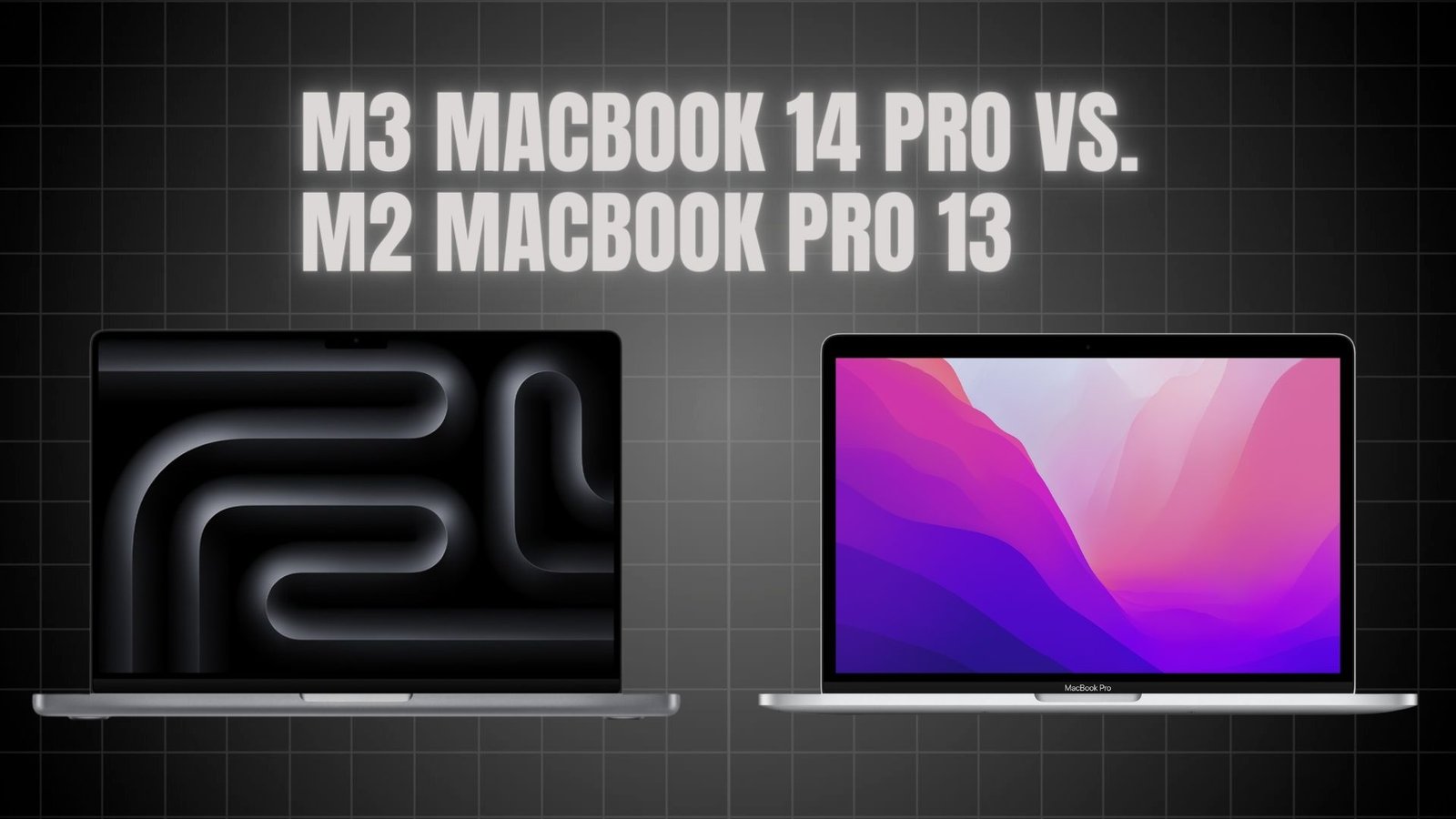Welcome to our in-depth exploration of Apple’s latest MacBook Pro offerings: the 13-inch M2 and the 14-inch M3 models. This article delves into the nuances of design, ports, display, keyboard, touchpad, camera, speakers, performance, battery life, and pricing, aiming to provide a comprehensive comparison between these two cutting-edge laptops.
Design & Ports
I have an issue with my 13-inch M2 MacBook Pro because it only has 2 thunderbolt ports. The problem arises when one port is already occupied for charging, making it necessary to use an external hub if I need to connect more than one accessory. However, I find the 14-inch M3 model satisfactory because it features a MagSafe port for charging, which means that both the Thunderbolt ports are freed up for other purposes. Moreover, it also includes convenient features like an SDXC card reader and an HDMI port capable of supporting up to 4K/120 resolution.

Both laptops share the same height when closed. The 13-inch model boasts a more tapered design while the 14-inch version appears boxier, wider, deeper and slightly heavier. If you prioritize portability above all else, then the 13-inch model would be preferable. On the other hand, if you value a sturdy and professional feel in your laptop choice, then the 14-inch model would be more suitable.
Display

The 14-inch model is not just an inch bigger, but Apple has made a significant upgrade from the liquid retina to the liquid retina XDR display. This means it now has mini-LED backlighting, offering a higher resolution and brighter display for both standard and high dynamic range content. Plus, it boasts a 120 Hertz display, doubling the refresh rate of the M2 model’s 60 Hertz.
This upgrade addresses the previous issue where the M2 MacBook Air had a better display than the 13-inch M2 MacBook Pro. Now, you don’t have to invest in the more advanced M3 Pro or M3 Max chips just to enjoy a superior display, which I believe is a major advantage.
The liquid retina XDR display isn’t just technically superior, it genuinely enhances your viewing experience. Everything looks sharper and more vibrant.
For those who mainly work with text, like spreadsheets or documents, the improved image quality might not be a game-changer. However, the larger screen allows you to see more without scrolling as much, and the increased brightness is a bonus for outdoor use or in bright environments.
For video enthusiasts, the difference is even more pronounced, especially with HDR content. While the 13-inch model is decent, the 14-inch offers a clearly superior viewing experience.
And for professionals in photo and video editing, animation, or graphic design, the M3 model with its advanced display is a clear winner.
Keyboard & Touchpad

Upon examining the keyboards of these MacBook Pros, I can observe both similarities and notable differences. The 14-inch MacBook Pro features a striking black anodized aluminum base for the keyboard, which, in my opinion, looks fantastic. The keys are identical in size across both models, ensuring a consistent typing experience. However, the 14-inch model is a slightly deeper keyboard, and there’s a little more room for your wrists to rest on.
A key distinction lies in the 13-inch MacBook Pro’s keyboard, which includes a smaller escape key, a touch bar, and a compact touch ID button. In contrast, the 14-inch MacBook Pro is equipped with a row of full-sized function keys.
Opinions on the touch bar vary; personally, I haven’t been a big fan. Interestingly, the 13-inch M2 MacBook Pro is the last model to feature a touch bar, at least until Apple potentially reintroduces it.
Regarding the trackpads, both models excel. Apple’s trackpads are possibly my favorite among all laptops, and these two models are no exception to that high standard.
Camera & Speakers
Apple has made some exciting upgrades to the camera and speaker system in their latest models. The 14-inch MacBook Pro now boasts a 1080P camera, a significant improvement over the 720P camera of the 13-inch version. Additionally, the new camera takes full advantage of the advanced ISP in the M3 chip, enhancing its performance in low-light conditions.
For those who frequently use their MacBook’s speakers, you’ll find the 13-inch MacBook Pro’s speakers quite satisfactory. However, the 14-inch model elevates the audio experience, delivering a fuller sound with more presence. If high-quality speakers are important to you, the 14-inch MacBook Pro is definitely the way to go.
Performance
It’s exciting to explore the features of these entry-level models! They come equipped with an eight-core CPU, which includes four high-performance cores and four high-efficiency cores. Additionally, they boast a robust 10-core GPU, an advanced 16-core neural engine, and a capable 100 gigabytes per second memory bank.

Delving into the performance metrics, we observe that the M3 chip showcases a commendable improvement of over 18% in single-core performance compared to its predecessor, the M2. This enhancement is also mirrored in multi-core performance, which is expected given the consistent core count.
When it comes to GPU performance, the M3 chip again takes the lead. This is particularly noteworthy for those who regularly engage in GPU-intensive tasks. Keeping this in mind will help in making an informed decision based on your specific computing needs.
Battery Life
Let’s dive into the fascinating world of battery life for these models! To start, the 13-inch model is equipped with a 58.2 watt-hour battery, compared to the 70 watt-hour battery in the 14-inch model. Additionally, the 13-inch model comes with a slightly lower capacity 67-watt USB-C power adapter, whereas the 14-inch has a 70-watt adapter, which you can upgrade to 96 watts for an extra $20.
Interestingly, Apple has rated the entry-level MacBook Pro with a higher battery life for Apple TV movie playback – an impressive 22 hours, as opposed to 20 hours on the 13-inch MacBook Pro. This is likely due to the combination of a newer, more efficient chip and a larger battery. However, when it comes to wireless web browsing, the tables turn. The newer model is rated for 15 hours, which is actually lower than the 17 hours offered by the older, smaller model.
My hypothesis is that this difference could be related to the new media engine on the M3 chip. This engine now includes support for the AD1D codec, which enhances the efficiency and quality of video streaming experiences.
When selecting your MacBook Pro, it’s important to consider these differences in battery performance, especially in relation to your typical usage patterns.
Conclusion
Let’s take a closer look at the pricing of the latest MacBook models to understand the value they offer. The M3 MacBook Pro is priced at $1,600, while the M2 model is available for $1,300. However, it’s important to note that the M3 model comes with a larger 512-gigabyte internal storage, in contrast to the 256 gigabytes offered in the M2 model.
Given the impressive power of these chips and their potential for long-term performance, it’s interesting to consider the actual need for the sustained performance of a MacBook Pro, especially for users who might only require 256 gigabytes of storage. While such users certainly exist, they might represent a smaller segment of the market.
Both MacBooks start with eight gigabytes of unified memory, which can be upgraded to as much as 24 gigabytes. There’s a discussion to be had about whether a Pro device should begin with 16 gigabytes for future-proofing, but I’d love to hear your thoughts on that.
To make a fair comparison, if you’re considering upgrading the internal storage of the 13-inch MacBook Pro to 512 gigabytes, this would cost an additional $200.
Some might view this as Apple effectively charging for the upgrade in the higher price of the 14-inch M3 MacBook Pro. However, considering what you’re getting for that extra $300 – a larger, superior display, enhanced speakers, an upgraded camera system, a more powerful chip, MagSafe and HDMI ports, an SDXC card reader, and an upgrade from Bluetooth 5.0 to 5.3 – it seems like a pretty reasonable deal.