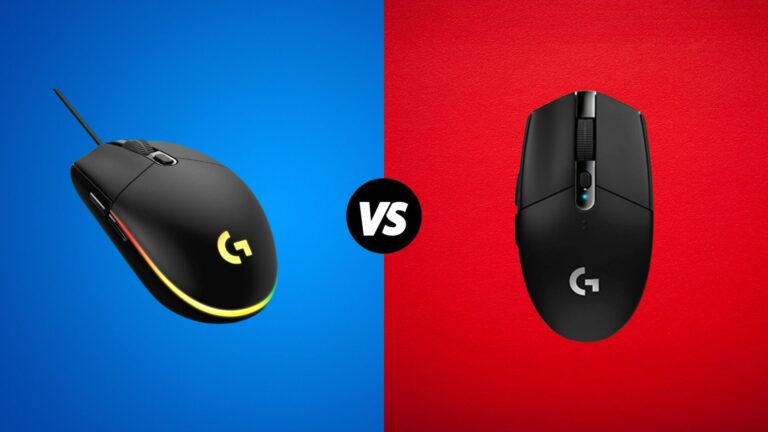Keyboards are amazing examples of smart engineering. They may not be as complex as rockets or stealth planes, but they’re cleverly designed to be cost-effective.
Consider a basic keyboard. It’s made from just 8 main parts, which makes it really cheap to produce. In fact, these keyboards are so inexpensive to make that they can be sold for as little as $1.57 each! Despite their low price, they’re surprisingly sturdy.
In this article, we’re going to take a closer look inside an affordable keyboard to see how it manages to work well with so few parts. Then, we’ll compare it to an expensive mechanical keyboard, which can cost over 50 times more!
We’ll explore the differences between these two types of keyboards and find out what makes mechanical keyboards make that distinctive clicking sound.
Let’s start our exploration and discover the secrets behind the keys!
Inside the Inexpensive Keyboard
Let’s take a closer look at the critical components that make up an inexpensive keyboard and how they work together to establish connections.
Explanation of the Critical Components
The keyboard consists of the following components:
- Rubber sheet: This sheet contains rubber domes under each key.
- Plastic sheets: There are three plastic sheets – a top sheet and a bottom sheet with conductive wires printed on them, and a middle sheet that acts as a spacer with holes.
- Batteries: Two batteries provide power to the keyboard.
- Circuit board: The small printed circuit board (PCB) contains a microprocessor, a crystal oscillator, a switch, a 2.4 gigahertz planar antenna, wires to connect to the batteries, and conductive lines to connect to the wires printed on the top and bottom sheets.
Function of Each Component
The rubber sheet with domes provides a tactile response when a key is pressed. The plastic sheets with conductive wires act as a matrix, allowing the microprocessor to detect which key has been pressed. The batteries provide power to the circuit board, and the circuit board controls the flow of electricity and transmits the key data wirelessly through the planar antenna.
How the Components Work Together
When a key is pressed, the rubber dome under the key pushes the conductive circle on the top sheet down through the air gap created by the middle sheet. This bridges the connection between the top and bottom plastic sheets, allowing the flow of electricity. The microprocessor on the circuit board detects this connection and sends the corresponding data wirelessly.
Simplicity and Efficiency of the Design
Despite its simplicity, this design allows for efficient and cost-effective keyboard production. With just a few critical components, these keyboards can be mass-produced and sold at a low cost. The use of rubber domes and conductive sheets instead of mechanical keys reduces complexity, making the design more affordable and durable.
Working Mechanism of the Keyboard Matrix
When examining the inside of an inexpensive keyboard, we can reorganize the traces into a keyboard matrix, which allows for efficient and cost-effective keyboard production.
Reorganization of Traces into a Keyboard Matrix
The keyboard matrix consists of rows and columns. The bottom traces form the columns, and the top traces form the rows. This reorganization helps the microprocessor determine which key has been pressed.
Explanation of Column and Row Inputs
Each column has a constant voltage of 3 volts, while the microprocessor actively monitors the inputs along each row. When a key is pressed, a connection is bridged between a specific column and row, allowing the flow of electricity.
How the Microprocessor Determines Which Key is Pressed
To determine which key is pressed, the microprocessor cycles through the columns and sends pulses to turn off each column one at a time. By correlating the active column with the received voltage on the input row, the exact intersection of the column and row is determined, indicating which key has been pressed.
Maximum Number of Keys Supported
The keyboard matrix arrangement allows for a maximum of 132 keys. With 11 columns and 12 rows, the keyboard can support up to 132 keys. However, most inexpensive keyboards typically have around 111 keys.
In conclusion, the working mechanism of the keyboard matrix enables efficient and affordable keyboard production. By reorganizing the traces into a matrix, the microprocessor can accurately determine which key is pressed. This simple yet effective design allows for the mass production of inexpensive keyboards.
Overcoming the Keyboard Matrix Problem
One of the major challenges in designing a keyboard matrix is identifying which key has been pressed. Since each column outputs the same 3 volts, it becomes difficult to determine the specific key in a row that has been pressed.
To solve this problem, there are two main solutions:
Scanning Columns and Correlating Active Columns
In this solution, the microprocessor quickly scans 3 volts along each column. At any given time, only one column is active. By correlating the active column with the received voltage on the input row, the exact intersection of the column and row can be determined, indicating which key has been pressed.
Alternative Solution of Pulsing Cycles to Determine Key Press
To save power, an alternative solution involves having 3 volts on each column. When a key is pressed, a cycle of pulses is sent to turn off one column at a time. These pulses are sent for a short duration to each column, once every few milliseconds. By analyzing the input data from the rows, the microprocessor can determine which key in a row has been pressed.
Both solutions allow for efficient identification of key presses, but the pulsing cycles method helps conserve power, making it a more practical option for inexpensive keyboards.
These solutions contribute to the efficiency and power-saving measures implemented in keyboard design. By accurately determining key presses while minimizing power consumption, keyboards can be produced cost-effectively and maintain long battery life.
Introduction to Mechanical Keyboards
When comparing inexpensive keyboards to mechanical keyboards, several key differences stand out. Mechanical keyboards are often more expensive, but they offer a superior typing experience and added features.
Comparison to Inexpensive Keyboards
Inexpensive keyboards, like the ones discussed earlier, are designed with cost reduction in mind. They utilize rubber domes and conductive sheets to register key presses, resulting in a simpler and more affordable design. Mechanical keyboards, on the other hand, use individual mechanical switches for each key, providing a more tactile and responsive typing experience.
Presence of a Larger Printed Circuit Board
Unlike inexpensive keyboards that have a small printed circuit board, mechanical keyboards have a larger PCB due to the additional components needed for each mechanical switch. This larger PCB allows for more customization options and the inclusion of features like programmable macros and RGB lighting.
Introduction of Mechanical Keys with LEDs
One of the distinct features of mechanical keyboards is the presence of mechanical keys with built-in LEDs. These LEDs can be customized to display different colors and lighting effects, adding a visually appealing element to the keyboard.
Distinct Tactile Feel and Clicking Sound
Perhaps the most noticeable difference between inexpensive keyboards and mechanical keyboards is the distinct tactile feel and clicking sound of the mechanical keys. Mechanical switches provide a satisfying feedback with each key press, making typing a more enjoyable and precise experience.
Overall, mechanical keyboards offer a higher-quality typing experience with added customization options. While they may come at a higher cost, they are well worth the investment for those who value comfort and performance during extended typing sessions.
Mechanism Inside Mechanical Keys
Now let’s delve into the intricate mechanism inside mechanical keys, which sets them apart from inexpensive keyboards.
Components of a Mechanical Key
A mechanical key consists of the following components:
- Keycap: The visible part of the key that you press.
- Stem and Slider: The stem is connected to the keycap and moves vertically. The slider, attached to the stem, pushes the metal contacts.
- Top and Bottom Switch Housing: These housings enclose the stem, slider, and metal contacts.
- Spring: The spring provides the upward force to return the key to its original position.
- Metal Contacts: These contacts, also known as metal contact leaves or gold crosspoint contacts, are responsible for the electrical connection.
Function of Stem, Slider, and Metal Contacts
When you press a mechanical key, the stem and slider move downward. The slider pushes one of the metal contacts away from the other, creating a connection between them. This movement produces a tactile feel and a distinct clicking sound.
When you release the key, the spring pushes the slider, stem, and key back up. The slider reengages the metal contacts, separating them and breaking the connection.
Explanation of Key Press and Release Mechanism
The stem and slider mechanism, along with the metal contacts, allows for precise and responsive key presses. As the key is pressed, the slider ensures the metal contacts make contact, enabling the flow of electricity. When the key is released, the spring pushes the slider back, breaking the connection between the metal contacts.
Tactile Feel and Sound Produced by the Mechanism
One of the defining features of mechanical keyboards is the tactile feel and audible click produced by the key mechanism. The slider’s movement and the collision of the metal contacts create a satisfying feedback, making typing a more enjoyable and precise experience.
Conclusion
In conclusion, basic keyboards may not seem as impressive as other engineering feats, but they are masterfully designed to be durable, functional, and affordable. By understanding the components and functionality of basic keyboards, we can gain a greater appreciation for the everyday technology that surrounds us.
From the rubber domes and conductive sheets to the batteries and circuit board, each component plays a crucial role in allowing the keyboard to function seamlessly. The keyboard matrix arrangement enables efficient and cost-effective production, while mechanical keyboards offer a higher-quality typing experience with added customization options.