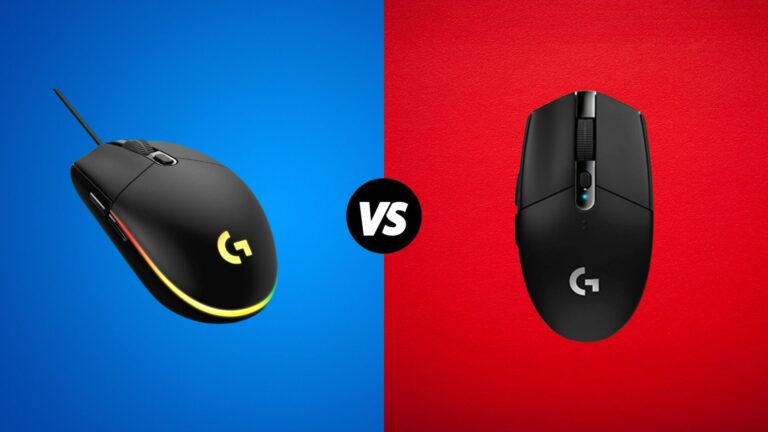Wi-Fi 7 is finally here! The Wi-Fi Alliance, a group of Wi-Fi device makers, has launched the Wi-Fi 7 certification program. While Wi-Fi 7 gadgets have been around for a year based on the almost complete 802.11be draft, now they’re getting an official stamp of approval.
If you check the Wi-Fi Alliance website, they list certified products. Right now, there are only 19, but expect more soon. Many companies are likely waiting for their devices to be certified.
You might be wondering, “What’s new with Wi-Fi 7?” Well, it brings several exciting upgrades.
The Power of the 6 GHz Spectrum
The biggest upgrade with Wi-Fi 7 is its use of the 6 GHz spectrum. While Wi-Fi 6E also used this spectrum, it wasn’t widely adopted. Wi-Fi 7 fully integrates this feature.
The amount of new bandwidth varies by country. In some places, you’ll get about 500 megahertz extra, but in the US, it’s a huge 1200 megahertz. This means more room for features, like much wider channels—up to 320 megahertz each. These wider channels can lead to faster speeds and less congestion.
Especially in crowded areas like apartment complexes, Wi-Fi 7 can be a game changer. Routers might auto-adjust channel sizes to fit more devices in one area. This is a big leap from the 2.4 GHz spectrum, which only has three 20 megahertz channels. Now, there’s over a gigahertz of space available.
Multi-Link Operation for Enhanced Performance
Wi-Fi 7 introduces an exciting feature called multi-link operation. This allows devices to use three different bands – 2.4 GHz, 5 GHz, and 6 GHz – all at the same time.
Instead of choosing just one band, devices can connect to all three. This has two major benefits. First, it can increase throughput or bandwidth by sending different data across each channel. Second, it can boost reliability by broadcasting the same data across all three bands.
If one band faces congestion, the data might still get through on another, ensuring a more reliable connection. This means much less worry about bad signal strength. In essence, you get up to triple the redundancy in your wireless connection, making Wi-Fi 7 a big step forward in connectivity.
Technical Improvements in Wi-Fi 7
Wi-Fi 7, also known as 802.11be, brings several technical improvements that enhance wireless connectivity and performance.
512 Compressed Block ACK
Wi-Fi 7 also brings a more technical feature called “512 Compressed Block ACK.” This feature is about efficiency in communication between the router and connected devices. In simpler terms, it allows the router or devices to acknowledge the receipt of a large number of packets simultaneously.
Previously, devices needed to send individual signals to confirm the receipt of each data packet. With 512 Compressed Block ACK, they can acknowledge many packets at once. This means less back-and-forth communication is needed, making the whole process more efficient. It’s a small but significant improvement in how Wi-Fi 7 handles data, contributing to its overall performance boost.
Better Control of Resource Unit Distribution
Another advanced feature of Wi-Fi 7 is its improved management of “resource units,” which are essentially sub-channels within a Wi-Fi channel.
In previous Wi-Fi versions, each device connected to the network could be allocated only one of these sub-channels. But with Wi-Fi 7, a device can be assigned multiple sub-channels. This allows for more efficient use of the available bandwidth.
If a device requires more data – maybe it’s streaming a high-definition video or downloading a large file – it can be given more of these sub-channels to handle the extra load. This flexibility in distributing bandwidth means Wi-Fi 7 can adapt more dynamically to the needs of different devices on the network, ensuring a smoother and more efficient internet experience.
Triggered Uplink Access for improved latency
Wi-Fi 7 introduces “triggered uplink access,” a feature that enhances the timing and reliability of data transmission. This is particularly useful for activities that are sensitive to delays, like video calls or online gaming, as well as for managing general quality of service settings in your router.
To simplify, think of it as a scheduling system for data packets. In earlier Wi-Fi versions, a device would send out packets and hope the router receives them without interference from other data. With triggered uplink access, the router can allocate specific time slots for devices to send their data.
This is like the router saying, “Send your data now, and I’ll make sure to receive it at this exact moment, ignoring other data during this slot.” This ensures that important connections are more reliable, reducing the chance of delays or packet loss in situations where timing is crucial.
4K QAM for Increased Data Transmission Rate
Wi-Fi 7 also brings a highly technical improvement called “4K QAM,” which stands for Quadrature Amplitude Modulation. This might sound complex, but its impact is straightforward and significant.
4K QAM is all about how data is encoded in the Wi-Fi signal. It’s a method that packs more data into the same signal. By doing this, 4K QAM allows for a 20% increase in data transmission rate compared to previous technologies.
In simpler terms, it’s like finding a way to fit more words onto a page without making the page bigger. This means Wi-Fi 7 can transmit more data over the same radio waves, leading to faster internet speeds and more efficient data transfer. It’s a key part of what makes Wi-Fi 7 a big step forward in wireless technology.
Priority Access to Emergency Services
The last major feature highlighted in Wi-Fi 7 is priority access for emergency services. This is particularly relevant for public Wi-Fi hotspots and situations where cellular networks, like 5G, use Wi-Fi to manage network traffic.
This feature is similar to how cell towers in the US and other countries prioritize devices used by emergency services. In such systems, devices used by paramedics, police, and other emergency services are registered with the network. When there’s network congestion, these registered devices are given priority access to ensure that critical communications aren’t disrupted.
Wi-Fi 7 extends this concept to Wi-Fi networks. In crowded networks, devices registered for emergency services will get priority access to Wi-Fi. This ensures that in critical situations, emergency responders can communicate effectively, even in areas with heavy Wi-Fi traffic. This feature could be vital in ensuring public safety and efficient emergency response.
Availability of Wi-Fi 7 Devices
As Wi-Fi 7 is now official and certifiable, we can expect a surge in Wi-Fi 7 devices this year. High-end smartphones are likely to adopt it first. For instance, the Galaxy S24 Ultra is already confirmed to support Wi-Fi 7 based on FCC certification. There’s also speculation that the iPhone 16 Pro will include it.
Laptops are another area where we’ll see Wi-Fi 7 integration. Intel has developed a chip compatible with Wi-Fi 7, which makes it easier for computer manufacturers to offer this advanced feature, albeit at a higher cost.
You can already find Wi-Fi 7 devices online, like on Amazon. Most are in the PCIe Express form factor, with many utilizing Intel’s BE200 Wi-Fi 7 chip, featured on the new certified devices list. A notable point is the prevalence of the M.2 form factor in these chips, commonly used in laptops. This means if your laptop is upgradeable and has an M.2 slot for Wi-Fi, you could potentially upgrade to a Wi-Fi 7 chip. However, compatibility with existing hardware, like antennas, should be considered before making such an upgrade.