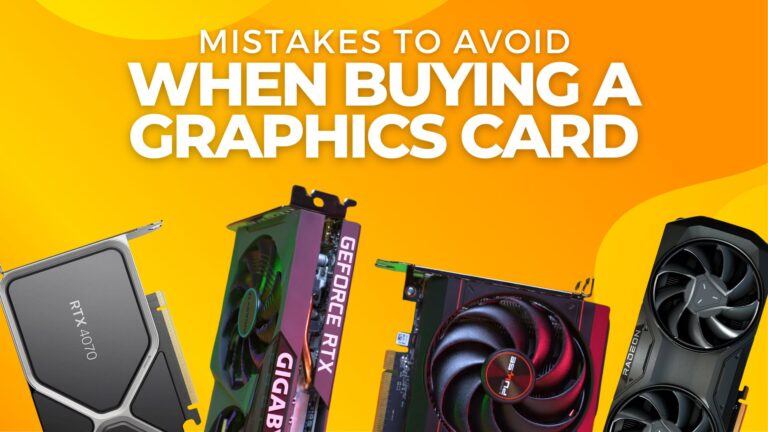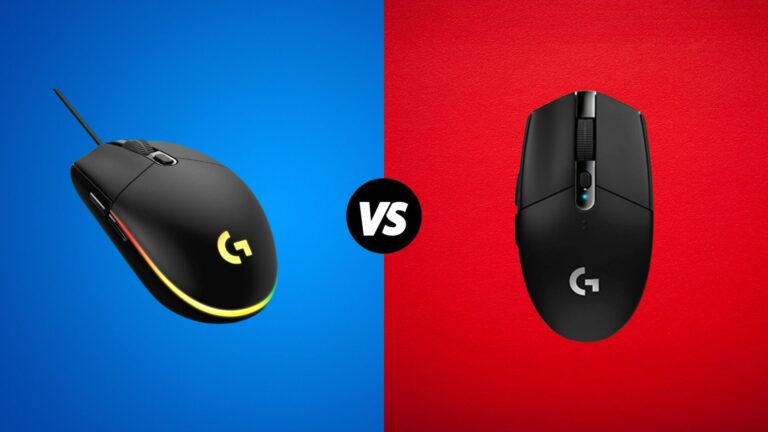Apple unveiled its groundbreaking product, the Apple Vision Pro mixed reality headset, in the summer of 2023, positioning it as a potential successor to smartphones. To evaluate its success, we’ve compiled diverse opinions on this innovative gadget.
Currently, the Apple Vision Pro is exclusively for sale in the U.S., purchasable only with an American Apple ID. Nonetheless, European reviewers have gotten their hands on samples for testing. Based on their feedback, we’ve synthesized an overall perspective on this novel offering.
Price and Consumer Behavior
The Apple Vision Pro is available in three memory configurations at the following prices:
- 16/256 GB: $3499
- 16/512 GB: $3699
- 16/1024 GB: $3899
These prices do not include taxes, other fees, logistics, and delivery. It’s also important to understand that this is the cost of the basic set without ZEISS lenses with diopters ($99-$149), carrying case ($199), battery clip ($49), and other accessories.
Price alone is not the only factor to consider when evaluating a product. Consumers are willing to spend money on things they value, whether it’s expensive gaming PCs, high-end TVs, audio equipment, or fashion items. Regarding work, people are willing to invest in products that improve productivity, save time, or enhance their creative process.
However, the Apple Vision Pro is a first-generation product, which comes with inherent risks. Being an early adopter means spending a significant amount of money on a new type of product without knowing exactly what to expect. It is crucial to understand the potential risks before making a buying decision.
Apple Vision Pro Spec Sheet
| Price | from $3,499 |
| OS | VisionOS |
| Chips | M2 and R1 |
| Display | micro-OLED (23 million pixels, 90Hz, 96Hz, 100Hz) |
| Storage | 256GB, 512GB, 1TB |
| Camera | 6.5MP Stereoscopic 3D camera with spatial video and photo captures (18mm, f/2.0) |
| Sensors | 2 main cameras, 6 world-facing tracking cameras, 4 eye-tracking cameras, TrueDepth camera, LiDAR scanner, 4 inertial measurement units, flicker sensor, ambient light sensor |
| Authentication | OpticID (iris-based) |
| Audio | Spatial audio pods with dynamic head tracking, 6-mic rray |
| Wireless | Wi-Fi 6 and Bluetooth 5.3 |
| Battery | 2.5 hours of general use, 3 hours video playback |
| Weight | 600-650 grams |
The Unique Nature of Apple Vision Pro
The Apple Vision Pro stands out from other AR and VR headsets. It created a whole new category, making direct comparisons difficult. The design and build quality of the Vision Pro are undeniably impressive. Apple has intentionally differentiated it from other VR and AR headsets by implementing a unique look and calling it a “spatial computer.”
Elegant Design
The Apple Vision Pro, with its design reminiscent of ski goggles, features an exterior entirely encased in a single piece of glass, shaped using specialized machinery; a process Apple has showcased in a promotional video.
Located on its upper rim, the device houses a physical power button on the left and a Digital Crown on the right, similar to those found on the Apple Watch and AirPods Max. Hidden within the temples are the device’s speakers, though it also offers the option to connect to AirPods or other Bluetooth headphones for audio.
Weighing in at around 600 to 650 grams, depending on the configuration of padding and strap selected, the Apple Vision Pro’s comfort has been a point of contention among reviewers. The standard knitted mono strap has been criticized for discomfort during prolonged use, while an alternative dual strap option, although better-distributing weight, tends to disrupt the wearer’s hairstyle. Given its premium price tag, these ergonomic challenges might not be overlooked easily by all potential users.
Motion Sickness and Comfort
Motion sickness can be a significant concern when using VR and AR headsets. However, the Vision Pro’s static and fixed UI elements, combined with its accurate eye tracking, minimize motion sickness. Users can wear the headset for extended periods without fatigue or discomfort. The spatial audio of the Vision Pro also contributes to the overall immersive experience, enhancing the feeling of being present in the content.
Revolutionary Displays
At the heart of the Apple Vision Pro are two MicroOLED screens boasting a total resolution of 23 million pixels, with each pixel measuring just 7.5 microns across. This fine pixel size ensures that the text displayed on the interface is exceptionally clear, with colors appearing vivid and natural.
Unlike traditional augmented reality devices that merely project digital elements onto the real world, the Apple Vision Pro captures its surroundings with integrated cameras. It then reconstructs this environment digitally, integrates the visionOS interface, and presents the composite image on its displays. However, its 110-degree field of view falls a bit short compared to other leading VR headsets.
Interface Experience
The initial setup of the Apple Vision Pro is effortlessly simple, requiring only that you bring the device near an iPhone to initiate the setup process. It automatically syncs with your Apple ID and retrieves essential data from the cloud. The device also offers to perform a retina scan for unlocking through Optic ID, a feature that users can choose to enable or disable.
Apple has included intuitive setup instructions for first-time users, outlining basic operations on the Apple Vision Pro.
The device’s interface, which blends virtual elements with the user’s physical surroundings, can be adjusted for transparency using the Digital Crown. Apple has managed to minimize the latency between real-world actions and their digital representation to just 12 milliseconds, thanks to the dual-processor setup comprising the M2 and R1 chips.
Interacting with the interface is as seamless as Apple initially promised, with users able to select menu items simply by looking at them.
However, early adopters have identified some limitations with the device. One significant drawback is the interface’s lack of customization options; for instance, users can’t rearrange icons on the main screen in visionOS 1.0. The interface presents a static grid of 13 apps per page, with only Apple’s own apps appearing on the first page. Third-party apps, compatible with visionOS, are organized alphabetically starting from the second page.
Additionally, some reviewers have pointed out that the device’s image quality diminishes in low-light conditions, affecting the readability of text on the screen.
Control at Your Fingertips
The Apple Vision Pro stands out as the most sophisticated yet challenging device available in the market. The ability to control the headset through air gestures, eliminating the need for physical controllers like other VR systems, is indeed impressive. However, this innovative control method has received mixed reviews from reviewers. The requirement to gaze directly at the object of interaction, coupled with the necessity for your hands to remain visible to the scanners for recognition, has been deemed inconvenient by some.
Typing on the virtual keyboard proves to be quite difficult, as it essentially involves tapping keys with a single finger. As a result, using an external keyboard and trackpad proves to be a far more practical solution.
For video calls, Apple introduced a feature called “Persona” for digitizing users’ faces, which is still in beta. Feedback from users indicates that this feature falls short of expectations, with the digital personas often resembling low-quality, game-like characters reminiscent of the PlayStation 3 era in terms of graphics.
Camera Capabilities
The Apple Vision Pro features cameras capable of capturing images at a resolution of 2560×2560 pixels, equivalent to 6.5 megapixels. EXIF data from these images reveals that the camera uses a lens with an 18 mm focal length and an f/2.0 aperture. Despite these specifications, the photo quality is reportedly underwhelming.
A notable feature, however, is the headset’s ability to record spatial videos. These videos can be played back in a 3D format directly on the device. Nevertheless, the resolution for such videos is capped at 1080p.
Third-Party Applications
A significant limitation of the Apple Vision Pro and its visionOS is the scarcity of third-party applications for video consumption.
Currently, users are restricted to viewing movies and series exclusively on Apple TV+ or Disney+, with popular platforms like YouTube and Netflix notably absent. Although it’s possible to access these services via the Safari browser, this workaround does not offer the immersive cinema effect or the capability to watch VR content, detracting from the overall experience.
Battery Life and Charging
The Apple Vision Pro’s battery is externally tethered via a cord, a decision likely made to avoid adding weight to the already 650-gram headset. Integrating the battery into the device could have pushed its weight beyond 1 kilogram, making it too heavy for comfortable use.
During usage tests, the battery life varied depending on the activity: navigating menus and browsing the web drained the battery in 2 hours and 26 minutes, whereas watching a 3D movie allowed for 3 hours of continuous playback.
Recharging the battery to full capacity takes about 1 hour and 30 minutes, and the headset can be used while it’s plugged in. The device does not support fast charging; a 30-minute charge only replenishes the battery to 37% from a completely depleted state.
Can you use it in Daily Life?
Joanna Stern from The Wall Street Journal decided to use the augmented reality capabilities of the Apple Vision Pro for cooking dinner. She launched the Crouton: Recipe Manager app and started chopping vegetables.
Joanna “hung” the recipe on the edge of the kitchen and got to work. She attached a separate virtual timer to each pot so as not to overcook the pasta and gravy. One of the clear downsides was that due to poor detailing, she had difficulty reading information written in small font.
Many other reviewers decided to limit themselves to watching movies on a large screen with a full transition into the virtual environment. They particularly liked the “live theater” option. Apple literally transports you to a cinema, allowing you to choose a row and seat from which you will watch the film on a large screen.
The Future of the Apple Vision Pro
The true genius of the Apple Vision Pro lies in its potential for innovation and advancement. It has opened the door to new possibilities and has the power to push technological boundaries. While the Vision Pro is an impressive device, I am even more excited about what the future holds. Apple’s commitment to improving and expanding this platform will undoubtedly lead to groundbreaking developments in the field of spatial computing.
Final Thoughts
Journalists and tech YouTubers have recognized that while the Apple Vision Pro introduces numerous innovative features, not all of them meet the practical needs of the average consumer. The ambitious vision of replacing smartphones with this device has evidently not been realized.
Critics point out that the software feels unpolished, and there’s a notable absence of applications capable of leveraging the headset’s full capabilities. Given its premium price tag of $3499, these shortcomings are considered significant. Nonetheless, there is optimism that future iterations perhaps by the third or fourth generation will offer a more polished, lighter, and cost-effective solution that could appeal to a broader audience. Until then, the Apple Vision Pro remains a niche product, mainly appealing to collectors, developers, and the most avid tech aficionados.