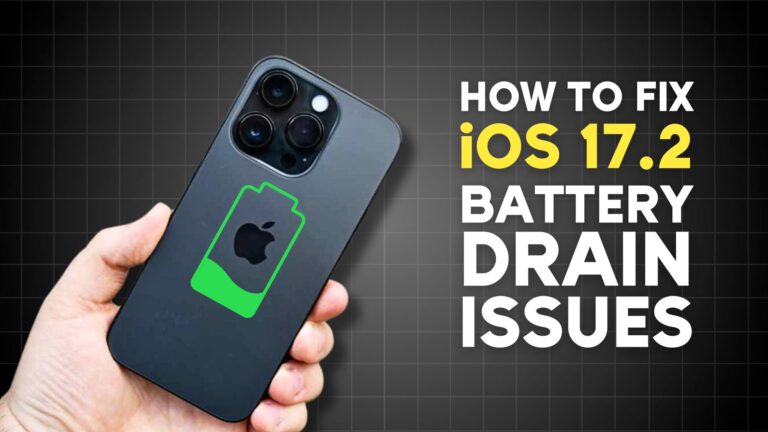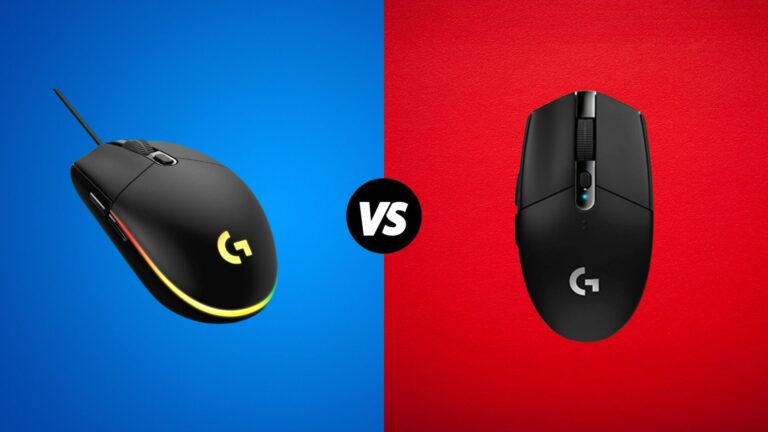Imagine having a super-smart assistant who can chat, write, and even create images for you. That’s exactly what Google’s latest AI, called Gemini, is all about. Launched in December 2023, Gemini has taken over from Google’s previous chatbot, Bard, and is now the new face of Google’s AI technology since February 2024.
Google also offers a paid plan for those who want the most advanced features. This premium version gives you access to Google’s latest and greatest AI model, which promises to be even better than OpenAI’s GPT-4. The paid plan might be worth exploring if you’re looking for top-notch results.
How To Use Google Gemini on the Web

- Go to gemini.google.com and log in with your Google account.
- Now start typing commands and receive the answers.
It is also possible to combine prompts with images:

- After opening Gemini, select the image icon.
- Upload the photo and add your prompt to it.
How to Use Gemini on Android

- Download Gemini from Playstore
- Open the app and log in with your Google account.
- Send commands to the Gemini with text, audio, or image.
Once Gemini is up and running on your Android phone, it does more than just chat. Need to set an alarm? Check. Want to see your schedule? It’s got you covered by syncing with your Google Calendar and Gmail. Gemini is designed to make your life easier by integrating seamlessly with other Google products you use daily.
And here’s the best part: you can wake up Gemini just like you would with Google Assistant. Simply say “Ok, Google” or “Hey, Google,” or give your phone’s power button a long press. That’s all it takes to bring Gemini to your service, ready to help with whatever you need.
Although Gemini replaces Google Assistant, it lacks some of the features. And you can go into Gemini’s settings to change the virtual assistant at any time.
How to Use Gemini Via iPhone
Got an iPhone and curious about Google’s Gemini? While you won’t find a standalone app in the App Store, there’s an easy way to chat with Gemini using the Google app.

- Download or update the Google app.
- Open the Google app.
- Look for a toggle switch at the top of the screen.
- Switch the toggle to access Gemini.
On iPhones, Gemini’s a bit more independent. Unlike on Android, where Gemini can set alarms or check your Gmail directly through the phone’s system, the iOS version sticks to what’s in the Google app. This means you’ll get all the smart AI responses you’re looking for, but without the extra integration with other iPhone services or apps.
So, What Can You Ask Google Gemini?
Whether you’re a student, professional, or just curious, Gemini AI can provide insightful answers to a broad range of questions. Here’s how you can make the most out of your interactions with it:
Mathematical Problems
Whether you’re dealing with simple arithmetic or diving into the complexities of advanced calculus, Gemini can be an invaluable resource. This makes it particularly useful for engineering students, researchers, and anyone who frequently works with numbers and equations. You can ask it to solve equations, interpret data, or even explain mathematical concepts in detail.
Programming Codes
It’s equipped to generate and execute programming code in popular languages such as C++, Java, JavaScript, and Python. Whether you’re a beginner looking to grasp the basics or a seasoned developer seeking to refine your skills, Gemini can provide code examples, debug issues, and explain programming concepts.
Complex Ideas and Concepts
Curious about the long-term impacts of climate change on Earth? Or perhaps you’re interested in understanding the nuances of Einstein’s theory of relativity. Gemini can provide detailed explanations and insights into these and other intricate topics, making it a great tool for expanding your knowledge on a wide array of subjects.
Analyses and Interpretations
When it comes to analyzing texts, movies, or even historical events, Gemini’s capabilities are quite impressive. You can ask it for an interpretation of a complex movie like “Donnie Darko,” or seek its insights on the influence of Shakespeare’s works on modern Western culture. Gemini can dissect and provide thoughtful analyses on a variety of topics, offering you a deeper understanding of the subject matter.
Creative Questions
Unleash your imagination and explore “what-if” scenarios with Gemini AI. Wondering what the world would look like without money, or what humanity’s future holds in a century? Gemini can engage with creative inquiries, offering speculative insights and imaginative scenarios that might just spark your next big idea.
Integration with Other Google Services
For users of Google’s ecosystem, Gemini AI can seamlessly integrate with services like YouTube, Gmail, Docs, and more. This means you can ask it to perform tasks across these platforms, whether it’s fetching video links from YouTube, editing documents in Docs, sending emails via Gmail, or leveraging other Google services to streamline your workflow.