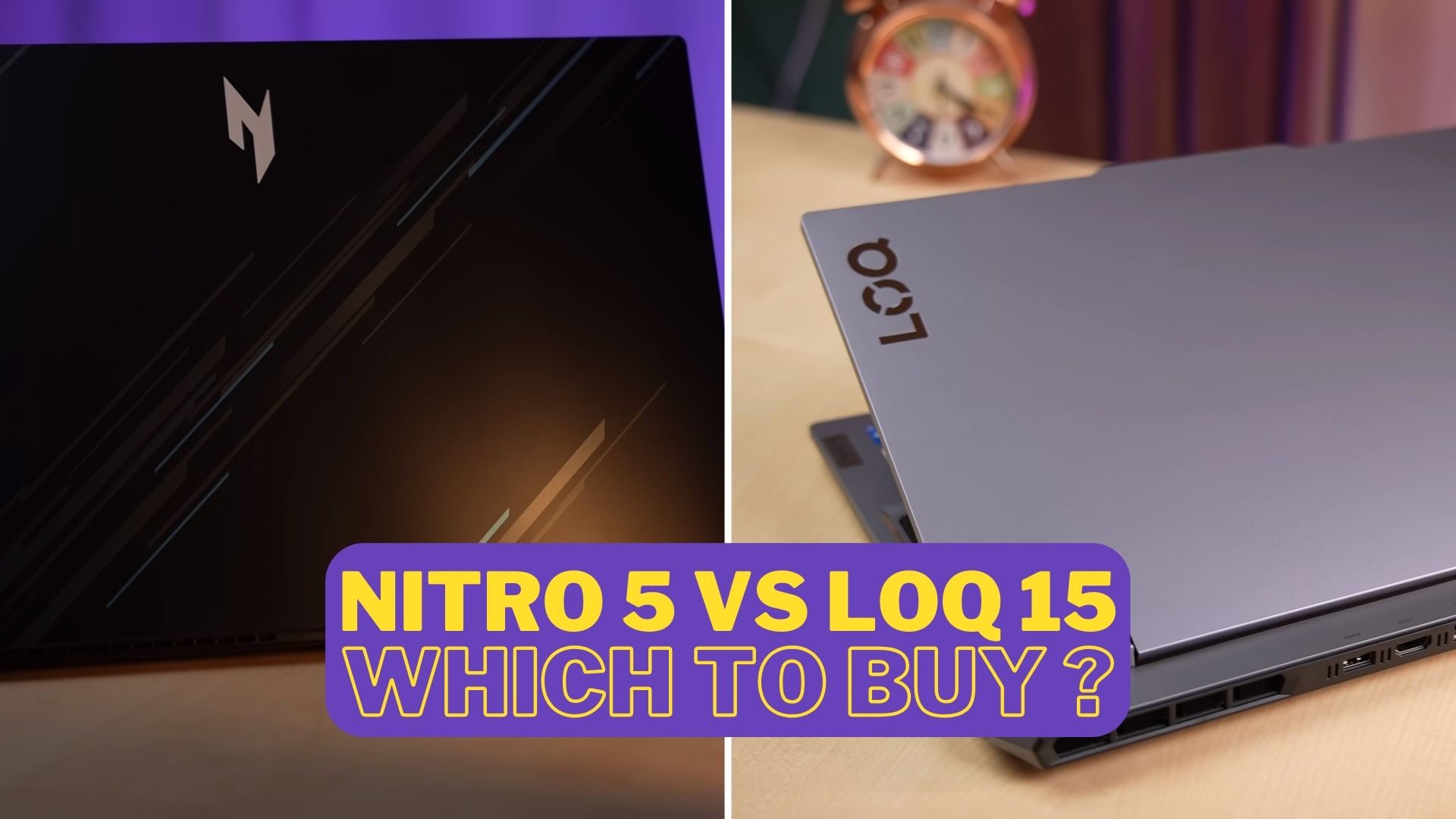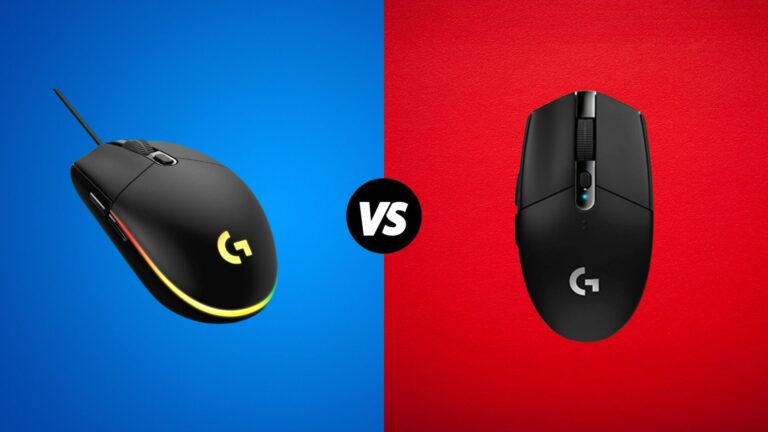This article delves into a detailed comparison of the Acer Nitro V 15 ANV15-51-59MT and Lenovo LOQ 15IRX9, exploring their design philosophies, display qualities, connectivity options, keyboard and touchpad functionality, performance benchmarks, and battery life to help you make an informed decision in your quest for the perfect laptop.
- Lenovo LOQ 15 vs Acer Nitro 5: Specifications
- Lenovo LOQ 15 vs Acer Nitro 5: Design & Build
- Lenovo LOQ 15 vs Acer Nitro 5: Display
- Lenovo LOQ 15 vs Acer Nitro 5: Ports
- Lenovo LOQ 15 vs Acer Nitro 5: Keyboard & Touchpad
- Lenovo LOQ 15 vs Acer Nitro 5: Performance
- Lenovo LOQ 15 vs Acer Nitro 5: Battery Life
- Lenovo LOQ 15 vs Acer Nitro 5: Which to Buy?
Lenovo LOQ 15 vs Acer Nitro 5: Specifications
| Lenovo LOQ 15 (15IRX9) | Acer Nitro 5 (ANV15-51-59MT) | |
| CPU | Intel Core i5-13450HX | Intel Core i5-13420H |
| GPU | Nvidia RTX 3050 (95W) | Nvidia RTX 4050 (75W) |
| RAM | 16GB DDR5 – 4800MHz | 8GB DDR5 – 5200MHz |
| Storage | 512GB M.2 2242 PCIe Gen 4 SSD | 512 GB, PCIe Gen 4, 16 Gb/s, NVMe |
| Battery | 60 Wh | 57 Wh |
| Audio | 2 x 2W speakers with Nahimic Audio | Yes |
| Camera | Up to 1080p / E-Shutter | 720p 30FPS |
| Display | 15.6” FHD (1920 x 1080), IPS, 144Hz, 100% sRGB, 300nits | 15.6” FHD (1920 x 1080), 144Hz, Acer ComfyView LED-backlit TFT LCD |
| Check on Lenovo Check on Amazon | Check on Acer Store Check on Amazon |
Lenovo LOQ 15 vs Acer Nitro 5: Design & Build

The Acer Nitro 5 goes for a cool, gamer-friendly look that’s stylish but not too flashy. It mixes sharp edges and smooth curves to look dynamic yet simple. The laptop feels sturdy, showing that Acer made it with care to handle daily wear and tear. A neat feature is its hinge, letting you open the screen easily with just one finger, showing off Acer’s attention to quality. However, the area around the keyboard can bend a bit, which might make it feel less solid for some people.

On the other side, the Lenovo LOQ 15 chooses a simpler style, with a grey plastic cover that’s nice to touch. It’s well-made, with hardly any bending in the keyboard or screen cover, meaning it’s built to last. It has been updated to be a bit slimmer, giving it a sleeker look. Even with its plastic material, the laptop still feels strong. A cool addition is its hinge that lets the screen open all the way flat, offering flexibility not always seen in laptops.
The biggest differences between the two laptops are in their looks and materials. The Acer Nitro 5 mixes gaming style with a professional look, and feels high-quality, even though the keyboard area might bend a little. The Lenovo LOQ 15, however, focuses on a simple, effective design that highlights its durability and practical use without extra decorations.
Lenovo LOQ 15 vs Acer Nitro 5: Display

The Acer Nitro 5 comes with a 15.6-inch screen that has a clear 1080p resolution and a fast 144Hz refresh rate, making everything from games to videos look smooth. Its color quality is okay, covering 45% NTSC, about 65% of the sRGB color range.
This is pretty standard for gaming laptops that don’t cost too much. It’s good enough for playing games and watching shows, but not the best for jobs that need accurate colors. The fast refresh rate is great for gamers. Acer has found a good balance by offering a solid gaming screen without making the laptop too expensive.

The Lenovo LOQ 15 also has a 15.6-inch 1080p screen, and like the Nitro 5, it comes with a 144Hz refresh rate in its basic models. This means it’s just as good for gaming, giving you smooth motion and less screen tearing.
The exact color quality wasn’t mentioned, but Lenovo’s laptops in this range are usually similar to Acer’s, meaning they’re fine for games and everyday stuff. A cool thing about the LOQ 15 is that its screen can open up flat, which doesn’t affect the screen’s quality but does make the laptop more flexible in how you use it.
Lenovo LOQ 15 vs Acer Nitro 5: Ports
The selection and layout of ports on a laptop can significantly influence its convenience and functionality, especially for gamers and professionals who rely on various peripherals.
Here’s how the Acer Nitro 5 and Lenovo LOQ 15 stack up in terms of connectivity options.
| Lenovo LOQ 15 | Acer Nitro 5 | |
| Right side | 1x USB 3.2 Gen 2 Type-C. 1x USB 3.2 Gen 1 Type-A. Camera Disconnect Switch. 3.5mm Audio Combo Jack. | 1x USB 3.2 Gen 1 Type-A. 3.5mm Audio Combo Jack. Kensington Security Slot. |
| Left side | There is nothing on the left. | Power Input. Ethernet. 1x HDMI Output. 2x USB 3.2 Gen 1 Type-A. 1x USB 3.2 Gen 1 Type-C. |
| Back side | 2x USB 3.2 Gen 1 Type-A. 1x HDMI 2.1 Output. Ethernet. Power Input. | There is nothing on the back. |
Both laptops offer a commendable mix of ports, with slight variations in type and placement.
The choice between the Acer Nitro 5 and Lenovo LOQ 15 in terms of ports will largely depend on specific needs and preferences regarding cable management and peripheral connectivity.
Lenovo LOQ 15 vs Acer Nitro 5: Keyboard & Touchpad
The main differences between the Acer Nitro 5 and the Lenovo LOQ 15 are how the keyboards feel and their customization options.

The Acer Nitro 5’s keyboard is designed for gamers, with keys that hit a good balance between being soft enough for typing and responsive enough for gaming. The keys don’t travel very deep, which might not suit everyone, particularly those who like a more noticeable press. A numeric keypad is included, making the keyboard more useful for work-related tasks.
It has white backlighting with two brightness levels, which is simpler than the customizable RGB lighting on some expensive gaming laptops but better than the old red backlight. This makes it easier to see the keys in the dark without the potential distraction of RGB lights.
The touchpad works fine and recognizes multi-touch gestures, but it’s not particularly large or feature-packed. Compared to top-tier laptops, its performance is just okay.

The LOQ 15 shines with its keyboard, which is known for the comfortable typing that Lenovo laptops often provide. The keys have a pleasing travel and feel, good for both typing and gaming. Some versions also have RGB backlighting with four zones, letting you change colors to suit your style or improve visibility under different lights.
Lenovo adds useful shortcut keys for things like turning off the webcam and changing performance settings, making the laptop more user-friendly.
The LOQ 15’s touchpad is a good size and uses Windows Precision drivers for accurate and smooth gesture control. While it might not feel as luxurious as those on pricier laptops, it’s effective for everyday use and occasional gaming.
If a top-notch typing experience and light customization matter to you, the Lenovo LOQ 15 edges out. But if you want a no-frills, game-ready setup, the Acer Nitro 5’s keyboard and touchpad are more than adequate.
Lenovo LOQ 15 vs Acer Nitro 5: Performance
The Acer Nitro 5 and Lenovo LOQ 15 are designed for gamers and professionals, combining gaming capabilities with productivity features.
The following are the specifications of the laptops that were tested:
| Lenovo LOQ 15 | Acer Nitro 5 | |
| CPU | i5-13450HX | i5-13420H |
| GPU | Nvidia RTX 3050 (95W) | Nvidia RTX 4050 (75W) |
| RAM | 16GB DDR5 – 4800MHz | 8GB DDR5 – 5200MHz |
Let’s explore the performance of each laptop in detail.
Cinebench R23

In our Cinebench R23 tests, the Nitro 5 and LOQ 15 laptops showed impressive performance, each shining in different areas.
The Nitro 5 scored well in multi-core tests with 11,738, showcasing its ability to handle many tasks simultaneously. However, the LOQ 15 outperformed it in this area with a higher score of 15,035, making it the top choice for multitasking.
In single-core tests, which measure performance on individual tasks, the Nitro 5 took the lead with a score of 1,763, indicating it’s slightly better at handling specific tasks than the LOQ 15, which scored 1,715.
3D Mark Time Spy

Nitro 5 outperforms LOQ 15 in 3D Mark Time Spy, scoring 7,776 vs 6,377. Nitro 5 is the better choice for stunning visuals and seamless performance in games or 3D projects.
Let’s now see how they both perform in games.
Cyberpunk 2077

Starting with Cyberpunk 2077 with the LOQ 15 and Nitro 5, both running on high settings at 1080p, the Nitro 5 pulls ahead. It offers an impressive average of 68 FPS, ensuring a smooth gaming experience even in the most action-packed scenes. The LOQ 15, on the other hand, delivers a solid 52 FPS on average, which means it still provides a good gaming experience, though not as seamless as the Nitro 5.
Red Dead Redemption 2

Last but not least, we have the Red Dead Redemption 2, the Nitro 5 gallops ahead with a smooth 68 FPS average. The LOQ 15 isn’t far behind, maintaining a solid 55 FPS average.
The Acer Nitro 5 with its RTX 4050 is a strong contender for users focused on gaming performance with an eye on future-proofing. Meanwhile, the Lenovo LOQ 15 offers a broader selection, potentially appealing to a wider audience with its flexible CPU and GPU configurations, making it suitable for both gaming and varied productivity tasks.
Lenovo LOQ 15 vs Acer Nitro 5: Battery Life
Both laptops manage to cool effectively, though the Nitro 5’s aggressive fan curve may lead to a consistently audible presence, detracting from the experience during light tasks. The LOQ 15 modifies its cooling strategy by removing side exhausts and focusing on rear airflow, which does not compromise thermal performance.
The Acer Nitro 5 is equipped with a 57Wh battery, offering an average battery life. In everyday use, this means you can expect about 5 hours of battery life doing light activities like surfing the web, watching videos, and editing documents, with the screen brightness set to a medium level.
The Lenovo LOQ 15 comes with a 60Wh battery, but some models have the option to upgrade to an 80Wh battery for longer battery life. The standard battery provides about the same battery life as the Acer Nitro 5, lasting around 4 to 5 hours when doing light to moderate tasks.
Both laptops will see a decrease in battery life when running games or heavy-duty applications, as these activities use more power.
Lenovo LOQ 15 vs Acer Nitro 5: Which to Buy?
The Acer Nitro 5 costs $850 and the Lenovo LOQ 15 is priced at $800, the configuration I reviewed, making a $50 difference between them. This raises the question: is the extra $50 for the Nitro 5 worth it?
In my view, if gaming is your main use for the laptop, then yes, spending an additional $50 on the Nitro 5 is a good idea. It’s capable of handling productivity tasks as well, but it’s especially geared towards gamers.
However, if your focus is more on work and productivity, with gaming being a secondary activity, then the LOQ 15 could be the better choice for you.