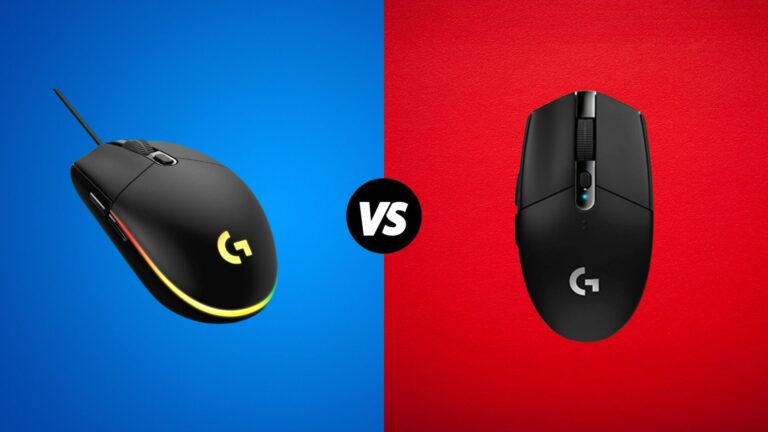When comparing the Tab S9+ and the Tab S9 FE+, you’ll find that they seem quite alike at first glance. However, dig a little deeper and the differences become clear, especially in terms of performance and features for both serious and casual users.
Key areas where the Tab S9+ and Tab S9 FE+ differ include their processing power, display quality, speaker system, camera capabilities, multitasking efficiency, and stylus functionality. These features are what set them apart and cater to different user needs.
Price is another important factor to consider. The Tab S9+ starts at $999, making it a premium option. On the other hand, the Tab S9 FE+ is more affordable, with a starting price of $549. This makes it essential to weigh the features against the cost to choose the tablet that best meets your needs and budget.
Quick Takeaway
The Tab S9 FE+ shines when it comes to bang for your buck. It delivers solid performance and good image quality at a more affordable price. It might not have the Tab S9+’s fancy display tech, but it’s still great for everyday use, like watching videos and gaming.
The Tab S9+ has some additional perks. It comes with a Bluetooth-enabled S Pen for wireless control, superior speakers for an immersive audio experience, and the ability to hook up an external display – great for multitasking. Gamers and power users should buy this because of the better processor.
These tablets come with the latest Android and One UI, which bring a smooth and desktop-like experience via Dex mode. Though the Tab S9+ supports dual displays, each tablet promises long battery life and speedy charging, ensuring you stay powered throughout the day.
If you’re after a tablet that offers high-end features, superior display, and enhanced performance for gaming and productivity, the Tab S9+ is your best bet. However, if you’re looking for great value and solid performance for everyday tasks, the Tab S9 FE+ is a fantastic choice that won’t break the bank.
Display
| Tab S9 FE+ | Tab S9+ | |
| Display size | 12.4-inch | 12.4-inch |
| Aspect ratio | 16:10 | 16:10 |
| Display type | IPS LCD | Dynamic Amoled 2X |
| Refresh rate | 90 Hz | 120 Hz |
| Resolution | 1600 x 2560 | 1752 x 2800 |
| Pixels per inch | 243 PPI | 266 PPI |

When it comes to the FE+ display, it’s imposing, especially considering its price. You are not only getting good image quality but also playing games and watching videos will be more fun. Even though it doesn’t have the ultra-smooth 120 Hz refresh rate found in the more expensive Tab S9+ and only goes to 90 Hz, it’s an upgrade from the last version and offers pretty smooth animations and scrolling in general.
However, it’s hard to ignore the superior quality of the Dynamic AMOLED 2X display on the Tab S9+. This flagship model brings colors to life, offers deep blacks, and superior contrast, making everything on the screen look incredibly smooth and vibrant.
Hence, Tab S9+ has the best display, but the Tab FE+ offers great value for the cost it comes in. As a matter of fact, I wouldn’t pay twice as much for a display with marginal gains.
Design
| Tab S9 FE+ | Tab S9+ | |
| Dimensions (inches) | 7.30 x 11.24 x 0.26 | 11.24 x 7.30 x 0.22 |
| Weight | 22.15 oz | 20.49 oz |
| Resistance | IP68 | IP68 |
| Face recognition | Yes (Less secured) | Yes (Less secured) |
| Fingerprint sensor | Yes (Power button) | Yes (Under display) |
| Storage expansion | microSDXC up to 1024 GB | microSDXC up to 1024 GB |

When you look at these two tablets, the Tab S9+ and the Tab FE+, you’ll notice they share a lot in common. Both possess an aluminum frame and are almost the same size, the Tab S9+ is a little bit slimmer and lighter.
One cool feature they both have is an IP68 rating, so they are protected against water and dust. This is super handy if you’re always on the go with your tablet, whether it’s for travel or work.
For security, they both offer face recognition and fingerprint sensors. The Tab S9+ features a fingerprint sensor under the display, which feels more natural to use, while the FE+ has its sensor on the power button. Both are fast and reliable, but the under-display sensor on the S9+ feels a bit more seamless.
You won’t have to worry about running out of space as both tablets have MicroSD card slots where you can add up to one terabyte of extra storage. This is good for all your photos and videos, files, and even most of your apps.
Both tablets offer a USB-C port for charging and connectivity, but the Tab S9+ has the faster USB 3.2 version while the FE+ continues with USB 2.0.
Camera & Speakers
| Tab S9 FE+ | Tab S9+ | |
| Main camera | 8 MP | 13 MP (Autofocus) |
| Second camera | 8 MP (Ultra-wide) | 8 MP (Ultra-wide) |
| Front camera | 12 MP | 12 MP |
| Audio | 2 AKG-tuned speakers | 4 AKG-tuned speakers |
| Headphone jack | No | No |
When it comes to speakers, the Tab S9+ stands out with its four AKG-tuned speakers, compared to just two on the FE+. The difference is clear with the S9+ offering a richer and fuller sound, making it the better option for enjoying videos and music.
For those of you considering a tablet mainly for video calling, either model will do the job well. The differences in the rear cameras are minor, so unless you’re really into photography or videography with your tablet, you probably won’t notice much of a difference.
Multitasking

Both tablets are equipped with the latest Android and One UI software, offering you the newest features like using three apps at once, having apps in small pop-up windows, and of course, there’s DeX Mode, which is really cool.
DeX Mode basically turns your tablet into something that feels more like a computer. It gives you a taskbar, a desktop area with icons, the ability to open multiple windows at once, and even snap windows to the side of the screen. If you add a keyboard case, your tablet can almost replace your laptop. However, there’s a special DeX feature exclusive to the Tab S9+: you can connect it to an external monitor for an impressive dual-screen setup. Unfortunately, the FE+ version doesn’t support this feature.
On the bright side, both tablets can be used as an extra screen for your Windows laptop or desktop using Samsung’s Second Screen feature. I find this really handy both at work and when I’m traveling.
Keyboard & Stylus
For those who love to boost their tablet’s functionality with extra accessories, both the Tab FE+ and the Tab S9+ work well with a keyboard case and a stylus.
Both are compatible with the same Book Cover Keyboard from Samsung or even plug in third-party keyboards and mice for that desktop feel.
Both tablets come with a free S Pen, which is great for jotting down notes or getting creative with drawings. You can easily attach the S Pen to the side or back of the tablet for safekeeping. However, the Tab S9+ steps it up a notch with its Bluetooth-enabled S Pen. This special feature allows you to control your camera and media playback wirelessly, adding a bit of magic to your tablet use.
When it comes to the core experience of writing or drawing, both tablets offer a top-notch experience that feels the same to most users.
Performance
| Tab S9 FE+ | Tab S9+ | |
| Processor | Exynos 1380 | Snapdragon 8 Gen 2 |
| GPU | Mali G68 MP5 | Adreno 740 |
| OS | Android (13) | Android (13) |

The Snapdragon chip is significantly faster in both single and multi-core tasks.
For gaming, the Tab S9+ offers a more immersive and enjoyable experience. With its more capable chip and higher GPU performance, games like Genshin Impact, COD Mobile, and PUBG run smoother and graphics are more responsive. The FE+ can handle less demanding games but may experience lag and limitations in graphics settings.
In real-life usage, the Tab S9+ feels snappier and more responsive compared to the FE+. Whether navigating the UI, opening, and closing apps, or performing tasks, the Tab S9+ provides a faster and smoother experience.
Considering future-proofing and longevity, it’s important to note that the Tab S9+ offers better CPU and GPU performance, making it more capable of handling resource-intensive tasks and future advancements in technology. If you plan on keeping your tablet for a longer period, investing in a tablet with higher performance can ensure optimal performance for years to come.
Now, as far as OS and security updates, Samsung promises four years of OS updates and five years of security updates, which is nice.
Battery Life
Both tablets come with a big battery of 10,090 mAh. However, the FE+ model is said to last longer, with a battery life of up to 20 hours, compared to 16 hours for the Tab S9+.
The good news is that both tablets support 45-watt Super Fast Charging, which means you can fully charge them in just about 90 minutes. But keep in mind, that you won’t find a charging adapter in the box with either tablet, so you’ll need to pick one up separately.
Conclusion
Let’s take a look at the configuration options:
| Tab S9 FE+ | Tab S9+ | |
| Opton 1 | 128GB / 8GB | 256GB / 12GB |
| Option 2 | 256 GB / 12GB | 512GB / 12GB |
Certainly, having more RAM is beneficial, but considering the average user of the Tab FE+ may not require extensive computing power, upgrading the RAM should primarily be considered if there’s also a need for more internal storage.
Now, you should read: Samsung Galaxy Tab S9 FE vs iPad 10