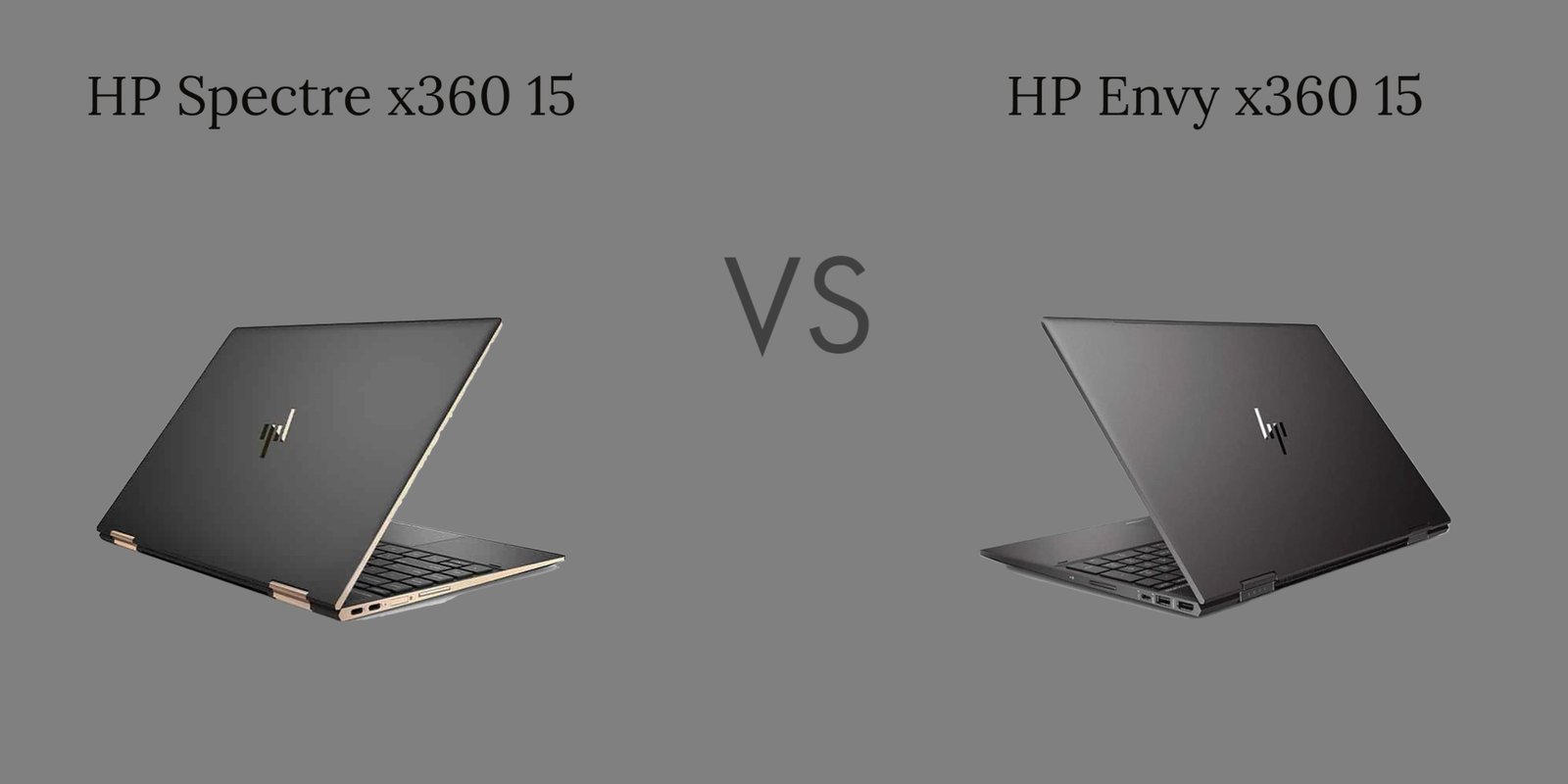This is the comparison review of the HP Spectre x360 15 versus the HP Envy x360 15 laptops. Here, we will see which one is better as per its price range.
More reviews like this:- HP Spectre x360 15 vs Apple Macbook Pro 16
HP Spectre x360 15 vs Microsoft Surface Book 3 15
 |  |
| BUY NOW | BUY NOW |
| HP Spectre x360 15 | HP Envy x360 15 |
| PROS | PROS |
| Gorgeous and spectacular looks. Solid performance. Better battery life over the previous gen. | Compact and sturdy build. Great gaming performance for integrated graphics. Illuminated keyboard. |
| CONS | CONS |
| Runs hot at times. | Dark display. There’s some bloatware. |
SPECIFICATIONS
| DISPLAY | HP SPECTRE X360 15 | HP ENVY X360 15 |
| Type | 15.6″ diagonal 4K UHD, IPS, multitouch-enabled, edge-to-edge display, 15.6″ diagonal 4K UHD, UWVA, BrightView, AMOLED, multitouch-enabled, edge-to-edge display | 15.6″ diagonal FHD, IPS, micro-edge, WLED-backlit, multitouch-enabled, edge-to-edge glass display |
| Resolution | 3840 x 2160 | 1920 x 1080 |
| LCD Backlight Technology | WLED, AMOLED | WLED-Backlit |
| Monitor Features | 340 nits, 400 nits, 4K UHD | 250 nits, multitouch |
| PROCESSOR | HP SPECTRE X360 15 | HP ENVY X360 15 |
| CPU | Intel Core i7-10750H | Intel Core i5-10210U, Intel Core i7-10510U |
| Clock Speed (Turbo Boost) | 5.0 GHz | 4.2 GHz, 4.9 GHz |
| Cache | 12 MB L3 Cache | 6 MB L3 cache, 8 MB L3 cache |
| MEMORY | HP SPECTRE X360 15 | HP ENVY X360 15 |
| Speed | 2666MHz, 3200 MHz | |
| Technology | DDR4 SDRAM | DDR4 SDRAM |
| Size | 16GB | Up to 16 GB |
| HARD DRIVE | HP SPECTRE X360 15 | HP ENVY X360 15 |
| Storage | 512GB, 1TB | Up to 1 TB |
| Spindle Speed | PCIe NVMe M.2 SSD | Intel SSD, Intel Optane memory, PCIe NVMe M.2 SSD |
| AUDIO & VIDEO | HP SPECTRE X360 15 | HP ENVY X360 15 |
| Graphic Processor | NVIDIA GeForce GTX 1650 Ti with Max-Q design (4 GB) | NVIDIA GeForce MX330 (4 GB) |
| Sound | Audio by Bang & Olufsen; HP Audio Boost | Audio by Bang & Olufsen; 3 speakers; HP Audio Boost |
| Camera | HP Wide Vision HD camera with integrated dual array digital microphone | HP Wide Vision HD Camera with camera shutter and integrated dual array digital microphone |
| OPERATING SYSTEM | HP SPECTRE X360 15 | HP ENVY X360 15 |
| Type | Windows 10 Home, Windows 10 Pro | Windows 10 Home, Windows 10 Pro |
| CONNECTIONS | HP SPECTRE X360 15 | HP ENVY X360 15 |
| Ports | 1 Thunderbolt 3 (40Gbps signaling rate) with SuperSpeed USB Type-C 10Gbps signaling rate (USB Power Delivery, DisplayPort 1.2, HP Sleep and Charge); 1 SuperSpeed USB Type-C 10Gbps signaling rate (USB Power Delivery, DisplayPort 1.2, HP Sleep and Charge); 1 HDMI 2.0b; 1 SuperSpeed USB Type-A 10Gbps signaling rate (HP Sleep and Charge); 1 headphone / microphone combo | 1 USB 3.2 Gen 2 Type-C (10 Gb/s signaling rate, Power Delivery 3.0, HDMI 2.0, DisplayPort 1.4, HP Sleep and Charge) 1 USB 3.2 Gen 1 Type-A (5 Gb/s signaling rate, HP Sleep and Charge), 1 Mini DisplayPort, 1 HDMI 2.0, 1 headphone/microphone combo |
| Memory card | Micro SD card reader | Multi-format SD media card reader |
| COMMUNICATIONS | HP SPECTRE X360 15 | HP ENVY X360 15 |
| Wireless Protocol | Intel Wi-Fi 6 AX 201 (2×2) and Bluetooth 5 combo (Supporting Gigabit file transfer speeds) | Intel 802.11b/g/n/ac (2×2) Wi-Fi and Bluetooth 5 Combo(MU-MIMO supported), Intel Wi-Fi 6 AX 201 (2×2) and Bluetooth 5 combo (Supporting Gigabit file transfer speeds) |
| Wired Protocol | ||
| BATTERY | HP SPECTRE X360 15 | HP ENVY X360 15 |
| Capacity | 72.9 WHr | 51 WHr |
| Cells | 6 Cell | 3 Cell |
| DIMENSIONS & WEIGHT | HP SPECTRE X360 15 | HP ENVY X360 15 |
| Width | 14.17 in | 14.09 in |
| Depth | 8.91 in | 9.06 in |
| Height | 0.79 in | 0.74 in |
| Weight | 4.24 lbs | 4.3 lbs |
| MISCELLANEOUS | HP SPECTRE X360 15 | HP ENVY X360 15 |
| Color | Nightfall Black, Poseidon Blue | Natural silver, Nightfall Black + Wood Modern Walnut |
| Keyboard | Full-size, island-style, backlit, nightfall black or Poseidon Blue keyboard with numeric keypad | Full-size island-style backlit natural silver or black keyboard with numeric keypad |
| AVAILABLE OPTIONS | Option-1 Option-2 | Option-1 Option-2 Option-3 |
INTRODUCTION:
HP Spectre x360 15
The HP Spectre x360 15 offers 4K visuals, dedicated graphics, and a flexible design making it well suited for creative tasks, for watching a movie, or even a bit of light gaming but it also ain’t cheap. Let’s see, is that worth for its price range.
HP Envy x360 15
This is the HP Envy 15, a mid-range device that is probably more comparable to some of Dell’s Inspiron line. Mid-range devices are interesting in that you can get a lot more compelling specs for similar prices. Here, we’ll is it worth for its price range and should you choose it over more premium models.

DESIGN & BUILD:
HP Spectre x360 15
This model is the 15 inches HP Spectre x360. It’s an attractive machine, I love that angular finish around the edges and the pattern grille inside as well and those big hinges. They all come together very nicely for some pleasing aesthetics. At around 2 kilos, the HP Spectre x360 15 certainly can’t be described as a featherweight but for 15 inches, it’s surprisingly compact and especially quite slender. Because of those 360 degree hinges, you can actually bend the screen all the way back and turn the Spectre into a tablet if you like, admittedly a rather bulky and heavy tablet but it is handy if you want to get sketching and something like that. You do actually get a stylus pen bundled in the box with the Spectre x360.
When it comes to that keyboard though, the HP Spectre x360 doesn’t always get along. I really love the firm design and also the travel when you hit those keys which gives you good feedback for touch typing and there’s also some solid two-stage backlighting. I also like the fact that you’ve got an LED on the sound and mic mute buttons which is handy. I’m less impressed with the fact that there’s no space in between the mainboard and the numeric pad which means it was constantly hitting number lock instead of backspace or the home key instead of delete. Also, HP has committed the cardinal sin of crushing the return key into a single row. Aside from those grumbles, it is a good board and you also get a respectable touchpad as well which is pleasingly spacious.
HP Envy x360 15
The design of this is pretty standard for what you’d expect out of a 15-inch mid to high-end laptop. It’s all metal and heavy. When we compare the Envy with other line up, the most common question is how they compare to HP’s Spectre lineup. There’s one big difference and that’s a razer’s edge that will likely get you pulled aside. Generally, HP’s Envy line has less clean curves and bigger gaps between different aluminum panels that make it a little bit less premium feeling. The side vents are a feature that I usually see on mid-range or lower-end laptops and the bottom vents are made up of these aggressive triangles which look like they belong more on HP’s Omen line but generally the design of this device is good enough. The bezels on this are way too large and while the side bezels are okay, the top and bottom bezels are quite defensive.
The keyboard on the Envy 15 is pretty similar to a Spectre and its feel. The travel is squishier than I prefer but it does have enough travel for most people. I’ve noticed that my hands typically get a little bit more fatigued when using HP’s keyboards than other manufacturers because there is a tiny bit of resistance at the bottom of the keystroke which makes bottoming out a little bit more difficult. If I use this for long enough, I would probably develop a habit not to do it. Another difference on this keyboard is the number pad on the right. Typically, the number pad when working excel is is useful for entering in numbers, and having another set of keys that I can map to custom commands when I’m coding is excellent but I found myself actually being disappointed by having this number pad. A frequent criticism of 15-inch laptops with number pads is you’re not centered on the screen, I actually found it really harming my ability to type accurately. I’ve also found that most HP devices don’t allow you to easily switch between the function keys and the operations keys to change your volume and stuff without going to the BIOS and most other laptops nowadays have a function lock key that allows you to switch through easily and not having that option is very difficult for me.
In the last couple of generations, HP has drastically improved the trackpads on their Spectre line but unfortunately, that hasn’t trickled down to the envy line. This trackpad is horrendous, generally, it feels smooth and relatively reactive but the acceleration is off so traveling from one corner to the screen to the other takes multiple swipes which is not a great experience. Scrolling performance is quite bad, I largely measure my experience with the trackpad based on how often I reach up and swipe on the screen in order to scroll instead of using the gestures on the trackpad.
DISPLAY:
HP Spectre x360 15
As for that 15.6-inch display on the Spectre x360, it pretty much entirely fills the inside of that lid, there’s very little wasted space and it’s also cornered with gorilla glass as well for extra durability. You’ve got a 4K resolution by default, so this thing is perfect for creative tasks like photo or video editing and for gaming. Those visuals are beautifully crisp and packed with finer detail. It’s an AMOLED panel and you really feel the benefit of that with the impressively accurate color reproduction, full coverage of the sRGB gamut, and 96% of the Adobe RGB accurately renders. The contrast is also strong and the brightness you get is 450 nits. So, combined with that anti-reflective display, I certainly did not have to squint when I was enjoying a movie outdoors which is especially enjoyable in the tent mode.
HP Envy x360 15
The display itself is fine if not fantastic. It gets to about 250 nits brightness which for indoors is okay but if I found myself sitting in front of a Window then there would be too much glare for me to be able to see clearly. It is 1080p which I think is fine on a 15-inch monitor but recognize that the pixel density of this is actually quite similar to the pixel density of the Surface laptop Go which has been heavily criticized for how low resolution is. The 1080p on a 15-inch monitor is perfectly fine.

FEATURES:
HP Spectre x360 15
This Spectre x360 15 has H series 10th gen processor coupled with NVIDIA GTX 1650Ti graphics. The storage is just as speedy as well, you’ve got a one terabyte SSD inside this thing and it turns out write speeds of three gigabits per second and read speeds just over that and you’ve even got a micro SD memory card reader in this thing as well. So, you can quickly transfer files or just boost that storage when you need to.
Considering the slim build, the connectivity is pretty good. You’ve got a pair of Thunderbolt 3 ports alongside one another over on the right with display port support, and you’ve also got an HDMI port for hooking up external screens, and a full-size Type-A USB port for other peripherals.
When you’re actually logging into the HP Spectre x360, you’ve got a couple of different Windows Hello options. The first is a bit of face recognition which is nice and accurate even in quite a dark environment. So, I actually use that pretty much all of the time but if you can’t use face recognition for instance, then you do actually have a bit of fingerprint sensor as well. It’s great to have both options for an extra bit of flexibility.
There are no qualms when it comes to the sound either. You’ve got some Bang & Olufsen audio tech stuffed inside. You got a big speaker grille that stretches across the top end of the keyboard and also you’ve got a couple of speakers housed down beneath it as well. So, you get quite full-bodied sound. Definitely, as far as laptop speakers go, I was very impressed, the clarity is fantastic so really good for enjoying a movie. The only issue is that it’s not exactly the loudest on that top volume but it’s just about powerful enough for enjoying a bit of movie in a fairly noisy room.
As far as the camera tech goes, you’ve got a 720p webcam just in this tiny little skinny bezel right above the screen. It does the job for your Zoom calls and everything. The quality can be a little bit grainy in a low light environment but as long as you’ve got some respectable light, it’ll definitely pick you up in plenty of detail. The internal mic quality has no problems as well. HP has absolutely nailed it on the privacy side of things as well. You’ve got a little attention-grabbing LED right alongside from camera that lights up whenever it’s in use. You’ve got that mic mute button if you don’t want anyone to hear what’s going on and you’ve also got a camera kill switch on the right-hand side as well, just a quick flick of that will do the camera completely disconnected.
HP Envy x360 15
Being an x360 device, you can flip the screen around 360 degrees and use it as a tablet which is nice for watching movies because you’ve got a built-in kickstand but unfortunately, I wouldn’t expect to ever use this as a legitimate tablet holding it in one hand and tapping the screen with the other, it’s just way too large. One obvious advantage of a big 15-inch screen is it obviates the need for a full monitor when you’re working from home.
The HP Envy x360 15 has Intel 10th gen U series processor with integrated graphics and also the high-end model comes with MX 330 graphics for those who want to play some games on low settings. The storage and RAM size are also enough for the office works and something like that.
There’s not even Windows Hello facial recognition built into them. Now, you do have a fingerprint sensor that’s fast enough and accurate enough. Considering the price range, the audio and camera quality is decent.
PERFORMANCE:
HP Spectre x360 15
On the performance side, you’ve got Intel’s 10th generation core i7 10750H chipset running and 16 GB of RAM and that’s certainly more than enough ground for your everyday tasks. I didn’t saw any kind of stuttering or stammering or slow down when I was using even multiple tasks side by side, although I did notice that the Spectre x360 occasionally took a little while to boot up.
For benchmarks, Cinebench returned a score of 2115, it does the job. A dedicated Nvidia GTX 1650Ti GPU handles the visuals and this does the job absolutely fine for creative tasks like video editing and it can even handle gaming as well. The latest memory-guzzling games like Doom Eternal run like a tortoise even on the really low detail settings. So, you’ll definitely want to stick to less demand and fare. All the titles such as strange brigade ran just fine on medium detail and TmeSpy gives extreme returns with a score of 1525 while Skydivers scores 16295, not great results compared with a lot of dedicated gaming or creative laptops of this period of time.
The main problem here seems to lie in the cooling system. The HP Spectre x360 does have two fairly wide vents running down both edges of the machine so that hot air can basically bugger off out of it but you’ve got some fairly powerful components packed into a really tight space because of that slender build. So, I found that after gaming or editing video just for a short while, the keyboard started to get a little bit warm and if you move your hands to the sides of the laptop or up top above the keyboard, things are very hot indeed. In the stress tests in 3D Mark, the HP Spectre x360 failed with a score of 96.7% stability. So, there is some throttling going on but if you don’t put proper pressure on this thing with more demand in games, it will do you just fine.
HP Envy x360 15
This device came with an intel core i7 10th generation processor, 8 GB of RAM, and a 512 GB SSD. It comes around a thousand dollars which is still kind of expensive but for these specs, it’s quite compelling. Performance was incredibly fast and compared to most modern processors, this will be just as fast. I know that AMD and Intel have been on this arms race to improve their processors more and more each year but unless you have a specific demand for those things, you won’t notice the difference between this and a core i7 11th generation or one of the newer AMD chips. It was nice to boot up a couple of games of overcooked on it and it handled it just fine.
In normal use, the Envy stayed relatively quiet only kicking in the fan after I opened a couple of programs. Generally, the fan is not too loud, it gets a little toasty but it operates just fine. I didn’t notice the tone of the fan being annoying which can really bother me on some laptops.

BATTERY:
HP Spectre x360 15
As for the battery life, it’s fine. I found I’ve got around five hours of mixed-use on a full charge that basically involves working in google chrome while streaming music and occasionally getting a bit of Netflix or Youtube on the go.
HP Envy x360 15
The Envy also has a 51-watt hour battery which isn’t great for a big laptop like this and they probably could have crammed more into it but I typically got about five to six hours of usage before I started running out of battery.
WHICH TO BUY?
If you’re after a bit of a gaming machine, then you’d want to look at a dedicated gaming laptop. On the other hand, if you’re after a flexible great looking creative device that’s just as good for entertainment, then this is a good choice. There are three compromises that you’ll experience when choosing any Envy over most Spectres. The first one is the design while looking premium will cut some corners that the Spectre line will not. The second one is the price for performance will be better with higher inspects at lower prices but for most people who don’t need the highest in specs. The third one is I have yet to find an HP envy with as good as a keyboard and trackpad as I’ve found in most Spectres and that really matters for most people.
Expert reviews of HP Spectre X360 15:
By Pcworld
The HP Spectre x360 15t touch delivers a sublime laptop experience. The OLED display is lush, the keyboard is top-notch, and performance is great for everyday use. The slick design should help you forget the extra weight.By Theverge
OLED has been the de facto display technology in high-end smartphones and TVs for a few years now for good reason: it combines rich colors with a wide range of contrast and inky-deep blacks that just can’t be matched by other screen types. But…By Tom’shardware
The OLED version of the HP Spectre x360 (15-inch) offers a great screen and excellent speakers, but you’ll have to live with ugly bezels and below-average battery…Expert reviews of HP Envy X360 15:
By Pcmag
With sleek styling and useful features like a webcam kill switch, the HP Envy x360 15 offers excellent value for big-screen-convertible…By Notebookcheck
With the Envy x360 15, HP delivers an elegant 15.6-inch convertible with a matte-black metal case that should be stiffer. Across the whole load range, the laptop…By Theverge
Traditionally, the Envy line has been HP’s midrange option; it’s a rung above the budget Pavilion, but a rung below the flagship Spectre. This model, which starts at $699, really blurs the latter line. It’s easily…