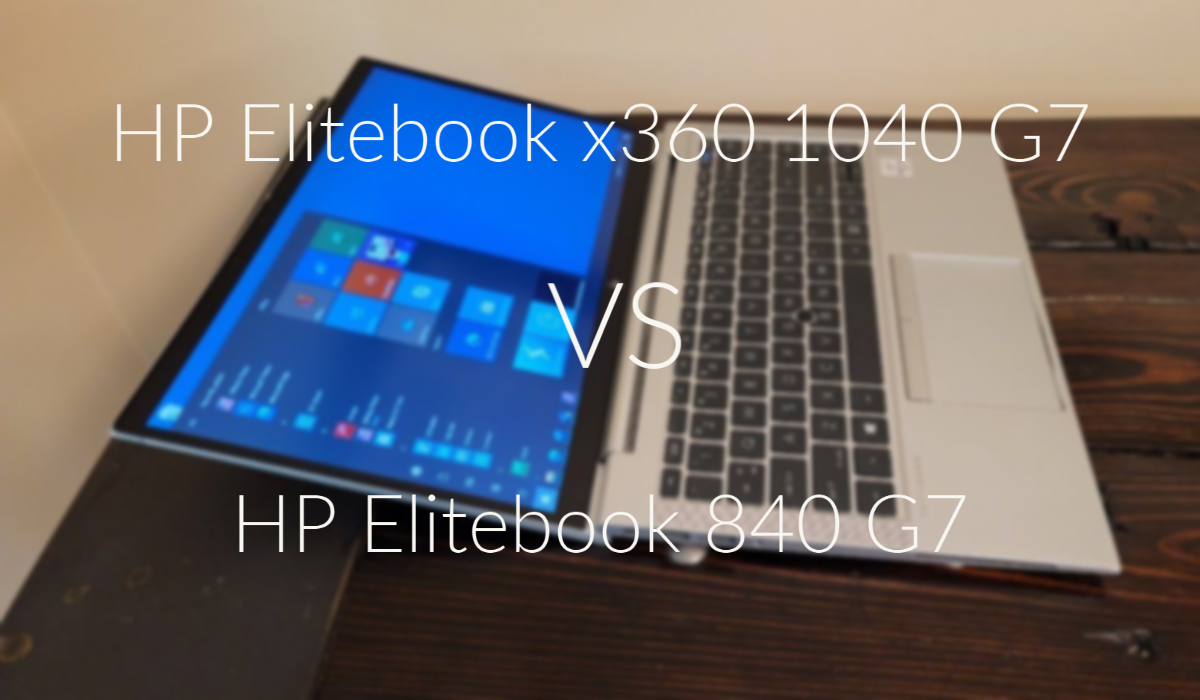In this comparison of HP Elitebook x360 1040 G7 and Elitebook 840 G7, we’ll see which one is worth the money by comparing each feature and performance of them.
 |  |
| BUY NOW | BUY NOW |
| HP EliteBook x360 1040 G7 | HP Elitebook 840 G7 |
| PROS | PROS |
| Good audio quality for the size. Beautiful, sturdy all-metal chassis. Comfortable keyboard feedback and typing experience with shortcut keys. | Compact and robust chassis. Excellent keyboard. Clear audio performance. |
| CONS | CONS |
| Pricey. Fans still have a slight whistle on high. | Dim 16:9 display with large bezels. Bizarre power button location. |
SPECIFICATIONS
| DISPLAY | HP ELITEBOOK x360 1040 G7 | HP ELITEBOOK 840 G7 |
| Type | 14.0 in diagonal FHD IPS Ultraslim 2.0 mm eDP and PSR2 BrightView touchscreen with 0.4 mm Gorilla Glass 5, 400 nits, 72% NTSC display, 14.0 in diagonal FHD IPS Ultraslim 2.0 mm eDP and PSR2 anti-glare touchscreen with 0.4 mm Gorilla Glass 5, 400 nits, 72% NTSC display, 14.0 in diagonal UHD OLED IPS Ultraslim 1.21 mm eDP and PSR2 BrightView touchscreen with 0.4 mm Gorilla Glass 5, 400 nits, 72% NTSC display, HP Sure View Reflect Integrated Privacy Screen 14.0 in diagonal FHD IPS Ultraslim 2.0 mm eDP and PSR BrightView touchscreen with 0.4 mm Gorilla Glass 5, 1000 nits, 72% NTSC display, HP Sure View Reflect Integrated Privacy Screen 14.0 in diagonal FHD IPS Ultraslim 2.0 mm eDP and PSR anti-glare touchscreen with 0.4 mm Gorilla Glass 5, 1000 nits, 72% NTSC display | 14″ diagonal FHD LED UWVA Anti-Glare for HD Webcam + IR, 14″ diagonal FHD LED UWVA Anti-Glare for WWAN for HD Webcam + IR Touchscreen, 14″ diagonal FHD LED UWVA Anti-Glare Privacy Screen for HD Webcam + IR Ambient Light Sensor, 14″ diagonal FHD LED UWVA Anti-Glare for WWAN for HD Webcam + IR Low Power Ambient Light Sensor |
| Resolution | 1920 x 1080, 3840 x 2160 | 1920 x 1080 |
| LCD Backlight Technology | LED-Backlit | LED-Backlit |
| Monitor Features | 250 nits, 400 nits, 1000 nits | |
| PROCESSOR | HP ELITEBOOK x360 1040 G7 | HP ELITEBOOK 840 G7 |
| CPU | Intel Core i5-10210U Processor, Intel Core i5-10310U Processor, Intel Core i7-10610U Processor, Intel Core i7-10710U Processor, Intel Core i7-10810U Processor | Intel Core i7-10810U vPro processor, Intel Core i7-10710U processor, Intel Core i7-10610U vPro processor, Intel Core i7-10510U processor, Intel Core i5-10310U vPro processor, Intel Core i5-10210U processor |
| Clock Speed (Turbo boost) | 4.2 GHz, 4.4 GHz, 4.7 GHz, 4.9 GHz | 4.9 GHz, 4.7 GHz, 4.4 GHz, 4.2 GHz |
| Cache | 8 MB Cache, 6 MB Cache, 12MB Cache | 8 MB Cache, 6 MB Cache, 12MB Cache |
| MEMORY | HP ELITEBOOK x360 1040 G7 | HP ELITEBOOK 840 G7 |
| Speed | 2933 MHz | 2666 MHz |
| Technology | LPDDR4 | DDR4 |
| Size | 8GB, 16GB, 32GB | 4GB, 8GB, 16GB, 32GB, 64GB |
| HARD DRIVE | HP ELITEBOOK x360 1040 G7 | HP ELITEBOOK 840 G7 |
| Storage | Upto 1TB | 128 GB, 256 GB, 512 GB, 1 TB + 16GB, 32GB |
| Spindle Speed | PCIe NVMe SSD | PCIe NVMe SSD + 3D Xpoint SSD |
| AUDIO & VIDEO | HP ELITEBOOK x360 1040 G7 | HP ELITEBOOK 840 G7 |
| Graphic Processor | Intel UHD Premium Graphics | Intel UHD Graphics |
| Sound | Audio by Bang & Olufsen, 4 Premium Stereo Speakers, Microphones (multi-array including two user facing and two world-facing microphones) | Bang & Olufsen, dual stereo speakers, 3 multi array microphone |
| Camera | Hybrid 720p HD/IR camera with integrated privacy shutter | No Webcam, Integrated HD 720p DualAryMic Webcam, Integrated HD 720p Infrared (IR) DualAryMic Webcam |
| OPERATING SYSTEM | HP ELITEBOOK x360 1040 G7 | HP ELITEBOOK 840 G7 |
| Type | Windows 10 Home, Windows 10 Pro | Windows 10 Home, Windows 10 Pro |
| CONNECTIONS | HP ELITEBOOK x360 1040 G7 | HP ELITEBOOK 840 G7 |
| Ports | 2 USB Type-C ports (Thunderbolt, supports Power Deliver 3.0, DisplayPort 1.2), 2 USB 3.1 Gen 1 ports (5 Gbps signaling rate), 1 HDMI 1.4b (cable sold separately), 1 Headphone/microphone combo jack, 1 AC power input port, 1 Nano SIM card slot (for WWAN) | 2 USB 3.1 Type-C with Thunderbolt support; 2 USB 3.1 Gen 1 (1 charging); 1 headphone / microphone combo; 1 HDMI 1.4; 1 AC power |
| Memory card | ||
| COMMUNICATIONS | HP ELITEBOOK x360 1040 G7 | HP ELITEBOOK 840 G7 |
| Wireless Protocol | Intel Dual Band Wireless-AX201 802.11a/b/g/n/ac (2×2) Wi-Fi 6 and Bluetooth 5 Combo, non-vPro, Intel Dual Band Wireless-AX201 802.11a/b/g/n/ac (2×2) Wi-Fi 6 and Bluetooth 5 Combo, vPro | No Wireless LAN or Bluetooth, Intel AX201 Wi-Fi 6 (2×2) and Bluetooth 5 Combo, non-vPro, Intel AX201 Wi-Fi 6 (2×2) and Bluetooth 5 Combo, vPro |
| Wired Protocol | ||
| BATTERY | HP ELITEBOOK x360 1040 G7 | HP ELITEBOOK 840 G7 |
| Capacity | 54.5WHr, 78.6WHr | 53 WHr |
| Cells | 4 Cell | 3 Cell |
| DIMENSIONS & WEIGHT | HP ELITEBOOK x360 1040 G7 | HP ELITEBOOK 840 G7 |
| Width | 12.57 in | 12.74 in |
| Depth | 7.98 in | 8.45 in |
| Height | 0.65 in | 0.7 in |
| Weight | 2.91 lbs | 2.95-3.21 lbs |
| MISCELLANEOUS | HP ELITEBOOK x360 1040 G7 | HP ELITEBOOK 840 G7 |
| Color | ||
| Keyboard | Optional backlit keyboard | Dual Point spill-resistant Premium Keyboard, Dual Point Backlit spill-resistant Premium HP Sure View privacy Keyboard, Dual Point Backlit spill-resistant Premium Keyboard |
| AVAILABLE OPTIONS | Option-1 Option-2 | Option-1 Option-2 Option-3 Option-4 |
INTRODUCTION:
The Elitebook 1040 G7 may be one of the best ultra-portable business laptops you can get. It’s a convertible laptop from HP which is geared towards the business user that not only needs good power but they need good portability, good endurance in terms of battery life, and always on connected LTE. For the comparison with this 1040 G7, we have Elitebook 840 G7 which can be considered as the lower-end laptop of that one. Let’s get into the detailed review.

DESIGN & BUILD:
HP Elitebook x360 1040 G7
This thing is super-premium with its all-metal design. It is a rock-solid build, there’s no flex on it. This thing is high-end. We’re looking at a smaller and lighter design than last year’s model. This being a 2-in-1 convertible means you can put this into the different modes, you could put it into tent mode, stand mode, and tablet mode. When you’re in tablet mode, it will get a bit heavy when you’re using it long-term.
When it comes to the keyboard, I think HP hit a home run here, really nice tactile feedback, good key travel and it also has a nice backlight allowing you to get work done in a dark room or a dimly lit environment. It has a really nice touchpad.
HP Elitebook 840 G7
HP’s Elitebook 840 G7 has quickly to HP’s mainstream to superior Elitebooks are made from aluminum nowadays, that’s not counting magnesium Elite Dragonfly which is kind of another thing. HP states that the Elitebook 840 G7 is currently 9% smaller than its predecessor. The evidence is the Elitebook 840 G5 was nicely over a half-pound heavier compared to the 840 G7. This is reminiscent of the top Elitebook x360 1040 but this is really 0.03 pounds lighter compared to that laptop.
Another fact that is changed about the layout is that it’s a tapered edge in front. Instead of being flat, now you can easily open the device with a single hand. I believe that it makes the system a bit more stylish too. Additionally, it has the angled edges on the trunk across the hinge.
The Elitebook 840 G7 has among the best keyboards in the marketplace. Actually, it is comfy and it is true, and in reality, HP says it is more precise than the former generation. Not only do the keys feel hardy with an ideal quantity of thickness but they are also silent. I am quite happy to find that HP brought down this keyboard to the 800 series, as with Lenovo’s PCs, you do not need to purchase premium to find a fantastic keyboard.
DISPLAY:
HP Elitebook x360 1040 G7
We’re looking at a Full HD resolution that’s 1920 by 1080 and it’s a 16 to 9 aspect ratio. It’s an IPS display and it’s really excellent. It gets very bright at 385 nits making this a good choice for both indoor and outdoor use. Although it is a glossy display, you will notice some glare or reflections in direct sunlight. The black levels are really good which is 0.34, good white points, excellent contrast, and it has a low Delta-e score of 1.38 making this a very color-accurate display. It also covers the color gamut very well, 94% sRGB, 70% Adobe RGB, 69% of the DCI p3 wide color gamut, and 65% NTSC making this a good choice for content creators.
As I mentioned this is a 16 to 9 aspect ratio, this is great for consuming media, watching Netflix and youtube. I’m liking the 16 to 10 aspect ratio as of less scrolling when it comes to web browsing and better for productivity work such as spreadsheets and word documents. This is an excellent display with very vibrant colors and really good coverage of the color gamut. There are many different display options, I have the low-powered Full HD one that is absolutely gorgeous and gives you phenomenal battery life but you could also get this with the HP sure view reflect, it gives you the privacy display that can reach up to a thousand nits. You could also get this with a UHD HDR display and it also has an OLED variant. So, there are a lot of options when it comes to the display.
HP Elitebook 840 G7
HP really gives a choice between the Elitebook 840 along with the 830. The gap between both is the display size. The 840 G7 includes a 14-inch FHD screen, although the 830 includes a 13.3-inch display. Personally, I believe 14 inches is the best size for a notebook. In this one, there are many screen configurations to select from, all of which are 1080p. This one has the brightness of 400 nits and it also has the option of 250 nits but I don’t recommend that one. If you’d like good battery life, simply turn the brightness down the 400-nit panel. Additionally, there are choices for muti-touch. Finally, HP has some choices using its Sure View solitude screen. It is really pretty cool. You simply press a button and suddenly nobody can view anything if they look over your display from an angle.
The screen of this unit reminds the Elitebook x360 1040 laptop. The colors are true and it is really fine to use, something which can not be said of several matte anti-glare screens. As I mentioned, the footprint of this notebook is smaller than it had been, and that’s because of narrow bezels. This system has an 85% screen-to-body ratio, using a 34% smaller upper bezel, 29% smaller chin, and 19% thinner side bezels. It maintains the webcam as well as the IR webcam at the upper bezel.

FEATURES:
HP Elitebook x360 1040 G7
Pricing starts at $1650 and prices tested with the review unit is $2500 which is not cheap but you’re definitely paying for quality here. Looking at smaller display bezels on all four sides, I like that 6% smaller and 2% lighter than the 1040 G6 from last year. You’re looking at new HP presence aware time-of-flight ability, new AI noise reduction for microphones. We’re looking at streamline keyboard with an HP shutter fingerprint reader and a top power button. We’re also looking at the enhancements to the power slider, Intel 10th gen with vPro on this one and we’re looking at thermals with 17% thinner fan blades and a new fan algorithm 2.0.
Inside the box is a 65-watt USB-C power adapter and it’s pretty compact, it’s good especially when you need to do traveling and they give you the extension cord to go along with that. You get some documentation, warranty information, and some information regarding mobile broadband. They also include a USB-A to USB-C cable, you’re gonna need that to charge the pen and the pen that HP sent over is actually really nice which uses the Wacom AES technology has some extra tips along with the tip remover tool.
HP makes it easy to get inside this laptop, all you need to do is unscrew the T5 Torx screws to remove the bottom plate and you’re in. As far as RAM is concerned, you can configure this up to 32 gigabytes of LPDDR4 RAM, now the maximum is 32 gigabytes which I like to see because it’s not limited to 16GB as we see with other ultraportables in this category. Unfortunately, the RAM is soldered into the motherboard, you won’t be able to upgrade that. As far as the SSD is concerned, you can upgrade that yourself which is always good and you can configure this up to two terabytes of PCIe NVMe M.2 SSD storage. On the crystal disk mark read and write tests, it did perform really well with the 3555MB per second in reads and 2985MB per second in writes. It has wi-fi 6 and Bluetooth 5 which are working well and Wi-Fi is soldered into the motherboard, you won’t be able to upgrade that down the road. You can get this with optional LTE and I recommend that for anybody who does any kind of traveling. It has two fans for cooling.
On the left side, we get one USB-A 3.1 gen 1 port, it also has a 3.5-millimeter audio jack, the SIM tray for your nano-SIM for the LTE, and a Kensington lock port. Moving over to the right side are two Thunderbolt 3 ports that do data charge and Display Out, an HDMI port, and finally a USB-A 3.1 gen1 port, an excellent port selection. The only thing missing is a micro SD card reader for storage expansion.
There is a front-facing camera on the HP Elitebook 1040 x360 G7. As far as this webcam, you’re looking at a 720p 30 frames per second webcam. It’s an infrared webcam that means you can log in with face recognition. Now, there’s a key on the keyboard that allows you to turn off your webcam giving you more security and privacy.
I’m really loving the HP presence aware feature, we saw something very similar with the x1 nano from the Thinkpad line from Lenovo. It logs you in when your presence is detected, it logs you out and locks the computer when you walk away, it works really well.
Unlike the HP tilt pen that we saw with the HP Spectre x360 which uses the Microsoft pen protocol or the entry pen technology that the Surface pen uses, this uses the Wacom AES technology and that’s actually good for taking notes and sketching or the artwork. I like the fact that you can recharge this with USB-C. The pen does attach magnetically to the side and the connection is pretty secure.
There are four speakers on the Elitebook x360 1040, we’re looking at two on the bottom and two on either side of the keyboard. It’s audio by Bang & Olufsen and the volume was pretty good, mids were good, and it also had a hint of bass, pretty good for a business-focused laptop.
HP Elitebook 840 G7
The version we have is the top-end, such as an Intel Core i7-10810U and 16GB RAM. The Core i7-10810U is your vPro sort of the Core i7-10710U, a 15W Hexa-core CPU using 12 threads. It is in the Comet Lake household, as are CPUs in company notebooks that have Intel 10th gen chips. In addition, this version has 4G LTE, a must-have attribute nowadays.
On the sides, there are loads of ports. On the other hand is where you will discover both USB 3.2 Gen 1 Type-A interfaces, which will get you rates of 5Gbps. Towards the front, there is also an optional smart card reader. On the ideal side, there is equally Thunderbolt 3 vents. The vents can encourage a 4K screen on one. I was not able to conduct two 4K screens from one interface, as HP was able to brag about constantly using complete Thunderbolt 3 vents. To get a little background, the minimal Thunderbolt 3 supports a single 4K screen, but when it uses all four lanes. It may support two 4K screens or a single 5K screen on a single interface, also it supports 40Gbps data transfer rates. On such side can also be a pin charging interface, HDMI 1.4, along with a nan-SIM slot machine.
It may come with either the trap charger or a USB Type-C charger. This is intended for backward compatibility. If you would like to use your USB-C charger, then you can also do that.
PERFORMANCE:
HP Elitebook x360 1040 G7
This has the core i7 with vPro more specifically, the Intel Core i7 10810U which’s a six-core processor. With this 10th gen processor with vPro, very respectable performance for everyday tasks, it worked perfectly well. You could even do some light gaming if you lower the settings. When I ran the Prime95 stress test, the clock would turbo boost up to about 3.1 gigahertz at 100 degrees celsius in terms of the core temperature that would last for about 3 to 5 seconds, and then it would drop down to about 2 gigahertz to 2.1 gigahertz to stabilize at a cooler 76 degrees celsius. Now, it does have two fans for cooling, I didn’t notice that the fans would get overly loud not too obnoxious, so that’s good when you’re trying to get work done.
HP Elitebook 840 G7
For all the causal works and office works, this laptop will run fine. You will not get any uncomfortable fan noise or surface temperatures out of this machine as this is not made for high-intensive works. You can even game on this Elitebook 840 G7 on lower settings and some old titles will work out in this one, obviously, you can’t expect it to play AAA titles or some modern titles as this has Intel integrated graphics.

BATTERY:
HP Elitebook x360 1040 G7
It has an upgraded 78.5-watt-hour battery and the battery life on this has been phenomenal. It did a mind-boggling 21 hours on continuous web surfing test over wi-fi. In real-world mixed-use, you’re going to get all-day battery life, and then some battery life has been off the charts.
HP Elitebook 840 G7
This one has the same 53-watt hour 3-cell battery as its previous-gen laptop had which gives a good battery life. It gives around 10 hours of battery in mixed usage.
WHICH TO BUY?
If you’re a business executive who needs to go on the road, needs always-on connected LTE, wants an outstanding build quality and wants phenomenal battery life, the Elitebook 1040 G7 checks all the boxes. If you’re searching for top-end components at a mainstream business notebook, the Elitebook 840 G7 is just one of several options.
In my opinion, the 1040 G7 is a better choice but the price range is high comparatively. So, if you want the same specs laptop without the convertible function, then 840 G7 is a better choice, otherwise, the 1040 G7 is the best option to buy.