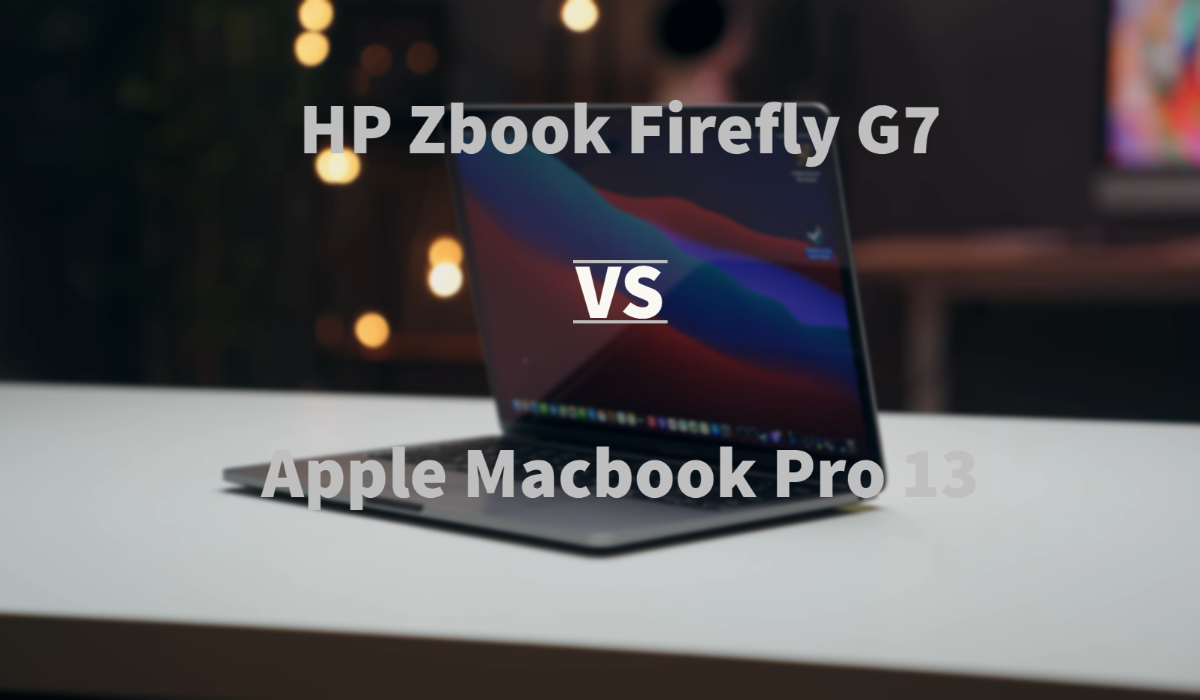Here, we see the comparison of HP Zbook Firefly G7 versus Apple MacBook Pro 13 laptops. Both these laptops are specially made for creatives and professionals who do editing works. So, let’s get the answer that which one is performing better through this detailed review.
 |  |
| BUY NOW | BUY NOW |
| HP Zbook Firefly 14 G7 | Apple MacBook Pro 13 |
| PROS | PROS |
| Compact and robust entry-level mobile workstation. Easily accessible interior. Powerful workhorse for high-intensive works and even some games. | Excellent performance. Great battery life. Solid keyboard and trackpad. |
| CONS | CONS |
| Average battery life. Comet Lake vPro is not the fastest. | No external GPU support. Just two Thunderbolt ports. |
SPECIFICATIONS
| DISPLAY | HP ZBOOK FIREFLY 14 G7 | APPLE MACBOOK PRO 13 |
| Diagonal Size | 13.4″ FHD+ InfinityEdge Non-Touch Anti-Glare 500-Nit Display, 13.4″ UHD+ InfinityEdge Touch Anti-Reflective 500-Nit Display | 13.3-inch (diagonal) LED-backlit display with IPS technology |
| Resolution | 1920 x 1200, 3840 x 2400 | 1680 x 1050, 1440 x 900, 1024 x 640 |
| LCD Backlight Technology | WLED-Backlit | |
| Monitor Features | 500 nits brightness, Wide color (P3), True Tone technology, 227 pixels per inch with support for millions of colors, 2560-by-1600 native resolution | |
| PROCESSOR | HP ZBOOK FIREFLY 14 G7 | APPLE MACBOOK PRO 13 |
| CPU | Intel Core i5-10210U processor, Intel Core i5-10310U vPro processor, Intel Core i7-10510U processor, Intel Core i7-10610U vPro processor, Intel Core i7-10710U processor, Intel Core i7-10810U vPro processor | Apple M1 chip 8-core CPU with 4 performance cores and 4 efficiency cores with 16-core Neural Engine, or, 10th‑generation Intel Core i5 2.0GHz quad-core configurable up to 10th‑generation Intel Core i7 2.3GHz quad-core |
| Clock Speed (Turbo boost) | 4.2 GHz, 4.4 GHz, 4.7 GHz, 4.9 GHz | Turbo boost upto 3.8 GHz configurable up to 4.1 GHz |
| Cache | 6 MB Cache, 8 MB Cache, 12 MB Cache | 6 MB shared L3 cache and configurable up to 8 MB shared L3 cache |
| MEMORY | HP ZBOOK FIREFLY 14 G7 | APPLE MACBOOK PRO 13 |
| Speed | 2666 MHz | 3733 MHz (Intel) |
| Technology | DDR4 | LPDDR4x |
| Size | 8 GB, 16 GB, 32 GB, 64 GB | 8GB unified memory configurable upto 16GB or 16GB onboard and configurable up to 32GB (Intel) |
| HARD DRIVE | HP ZBOOK FIREFLY 14 G7 | APPLE MACBOOK PRO 13 |
| Storage | 256 GB, 512 GB, 1 TB, 2 TB + 16 GB, 32 GB | 256GB, 512GB configurable up to 2TB |
| Spindle Speed | M.2 PCIe NVMe Solid-State Drive + 3D Xpoint SSD | SSD |
| AUDIO & VIDEO | HP ZBOOK FIREFLY 14 G7 | APPLE MACBOOK PRO 13 |
| Graphic Processor | Discrete NVIDIA Quadro P520 Graphics, Integrated Intel UHD Graphics | 8-core GPU or Intel Iris Plus graphics |
| Sound | Audio by Bang & Olufsen, dual stereo speakers, HP World Facing Microphone dual array digital microphone, functions keys for volume up and down, combo microphone/headphone jack, HD audio | Stereo speakers with high dynamic range, Wide stereo sound, Support for Dolby Atmos playback |
| Camera | No Webcam, Integrated HD 720p DualAryMic Webcam, Integrated HD 720p Infrared (IR) DualAryMic Webcam | 720p FaceTime HD camera |
| OPERATING SYSTEM | HP ZBOOK FIREFLY 14 G7 | APPLE MACBOOK PRO 13 |
| Type | Windows 10 Home, Windows 10 Pro | macOS |
| CONNECTIONS | HP ZBOOK FIREFLY 14 G7 | APPLE MACBOOK PRO 13 |
| Ports | 1 headphone / microphone combo, 1 USB 3.1 Gen 1, 1 USB 3.1 Gen 1 (charging), 1 power connector; 1 HDMI 1.4b, 2 USB Type-C (Thunderbolt 3), 1 smart card reader | Two Thunderbolt / USB 4 ports with support for: Charging, DisplayPort, Thunderbolt 3 (up to 40Gb/s), USB 4 (up to 40Gb/s), USB 3.1 Gen 2 (up to 10Gb/s) or, For Intel chipset four Thunderbolt 3 (USB‑C) ports with support for: Charging, DisplayPort, Thunderbolt 3 (up to 40Gb/s), USB 3.1 Gen 2 (up to 10Gb/s) |
| Memory card | ||
| COMMUNICATIONS | HP ZBOOK FIREFLY 14 G7 | APPLE MACBOOK PRO 13 |
| Wireless Protocol | No Wireless LAN or Bluetooth, Intel AX201 Wi-Fi 6 (2×2) 160MHz and Bluetooth 5 Combo, non-vPro, Intel AX201 Wi-Fi 6 (2×2) and Bluetooth 5 Combo, non-vPro, Intel AX201 Wi-Fi 6 (2×2) 160MHz and Bluetooth 5 Combo, vPro, Intel AX201 Wi-Fi 6 (2×2) and Bluetooth 5 Combo, vPro | 802.11ax Wi-Fi 6 wireless networking IEEE 802.11a/b/g/n/ac compatible and Bluetooth 5.0 |
| Wired Protocol | ||
| BATTERY | HP ZBOOK FIREFLY 14 G7 | APPLE MACBOOK PRO 13 |
| Capacity | 53 WHr | 58.2 WHr |
| Cells | 3 Cell | |
| DIMENSIONS & WEIGHT | HP ZBOOK FIREFLY 14 G7 | APPLE MACBOOK PRO 13 |
| Width | 12.73 in | 11.97 in |
| Depth | 8.45 in | 8.36 in |
| Height | 0.71 in | 0.61 in |
| Weight | 3.1 lbs | 3 lbs |
| MISCELLANEOUS | HP ZBOOK FIREFLY 14 G7 | APPLE MACBOOK PRO 13 |
| Color | Platinum silver exterior, black interior | Silver, Space gray |
| Keyboard | Dual Point spill-resistant Premium Keyboard, Dual Point Backlit spill-resistant Premium HP Sure View privacy Keyboard, Dual Point Backlit spill-resistant Premium Keyboard | Backlit Keyboard magic keyboard |
| AVAILABLE OPTIONS | Option-1 Option-2 Option-3 | Option-1 Option-2 Option-3 |
INTRODUCTION:
There are three pillars of innovation that HP always considers when designing Zbook workstations and that’s performance, design, and sustainability. The Zbook Firefly G7 fulfills all these features. On the other side for comparison, we have the Apple Macbook Pro 13 which has a new M1 chipset that works great for most of the parts. Let’s get into the detailed review of these laptops.
DESIGN & CONSTRUCTION:
HP Zbook Firefly 14 G7
This includes a rigorous 1,20,000 hour testing program and 19 separate military-grade tests. The use cases for our Zbook Firefly include creative professionals, media, power users. The Zbook Firefly is optimized for the mobile professional on the go. The whole Firefly range is up to 9% thinner and 10% lighter, this generation versus the last generation designed for maximum portability and ease of carrying.
Apple Macbook Pro 13
Anyone who’s bought a Macbook Pro these last few years will really be struggling to see any proper external differences with the M1 model.
It’s definitely a real shame given the changes that have taken place inside of the Macbooks that Apple didn’t take the opportunity to also freshen up the design on the outside and really differentiate these new M1 laptops from the older Intel models. The aesthetical part of the design doesn’t seem like something that Apple’s really concerning itself with much these days. Regardless though that metallic chassis is at least as robust as ever proven well up to a life on the road. While this 13-inch laptop is seriously hefty compared with Dell’s rivals for instance, at least it’s kind of compact for a professional laptop.
You’ve got that now a standard combination of keyboard and touch bar and so far, I’m happier with this. This is Apple’s magic keyboard. This keyboard offers a very comfortable typing experience, the keys have got a good bit of bounce but they don’t feel spongy and they’re very well sized for touch typing. Adding some excellent backlighting and you’ve got a solid all-around board and it’s the same story for the Macbook Pro’s Touch ID sensor built into that power button. This works with charm fast and responsive as always. Likewise, the touch bar is a lively dynamic alternative to function keys that’s really coming into its own now. It’s a fast and easy way to control your media, adjust the display brightness, all that good stuff, and also access essential features when you’re using apps.

DISPLAY QUALITY:
HP Zbook Firefly 14 G7
This product will make the people more efficient who are in the creative industries. It can be configured with both 4K and high dynamic range which offers deeper blacks and whiter whites. This can be further enhanced with the built-in NVIDIA Quadro graphics.
This screen offers our users a fantastic viewing experience with an 86% percent screen-to-body ratio. The Zbook Firefly is also available with HP Sureview to reflect which is HP’s integrated privacy screen that prevents against visual hacking at the touch of a button.
Apple Macbook Pro 13
There are no complaints when it comes to that 13.3 inch IPS display. 2560 by 1600 pixel resolution means everything looks pin-sharp and despite that compact design, I thought I could still comfortably edit photos and video or enjoy media consumption. Colour reproduction is typically natural which is ideal for creative use, 100% of the sRGB and an impressive 86% of the Adobe RGB are ably handled. Also, the maximum brightness tops off at 480 nits which is more than strong enough to comfortably work outdoors.
FEATURES:
HP Zbook Firefly 14 G7
The model we have for comparison has an Intel Core i7-10810U processor with NVIDIA Quadro P520 graphics, 32 GB RAM, 512 GB SSD for storage space, these all make this laptop a great performable machine. The Zbook Firefly G7 has an Intel Core i5-10210U CPU with Intel UHD graphics, 8 GB RAM, 128 GB SSD, and these all specs can be configured at different price ranges.
The Zbook Firefly is built for collaboration, we have the HP privacy camera above the display which can be physically closed to stop the webcam. Also, there are three microphones built-in here including a real-world facing microphone on the top of the chassis which is perfect for enhancing the conferencing experience. We have Bang and Olufsen speakers built-in which is supported by HP noise cancellation technology.
Apple Macbook Pro 13
Apple has been absolutely brazen about its own product about the performance of this M1 chipset claiming that these new Macbook devices are more powerful than 98% of all Windows laptops out there and unsurprisingly that’s not true. If you’re using a program that is actually optimized for that M1 chip then they tend to run on this 16 GB Macbook Pro but certainly, not all of them run perfectly. When it comes to the internet connectivity on the Macbook Pro M1 though, thanks for that dependable wi-fi 6 support. I’ve actually seen some really great upload and download speeds which is obviously great. As for the storage, the base model of the Macbook Pro M1 comes with a measly 256 GB onboard.
You’ve got full Dolby Atmos support here and those stereo speakers pump out a decent bit of audio once you pump the volume all the way up. You’ve also got a headphone jack plus some reliable Bluetooth support for free. If you want to do some Zoom-in, you’ve got a perfectly bold standard 720p HD webcam stuck above the screen. It doesn’t have a privacy shield or anything like that when it’s not in use but you do at least get a little green LED which pops whenever the camera is being used by an application. Webcam is the same but it’s been improved using AI. The difference is being you get better white balance and color-shifting compared to the older webcam but it’s still not a great webcam. The picture quality is as standard for this sort of laptop is generally kind of sort of soft and grainy and it is thrown by harsh lighting as well but it’ll do the job for a basic web chat. As for that built-in mic, it’s okay but you will have to speak up to be properly heard and it also picks up on all the background noise going on around you.
One issue with the smaller laptops is definitely the limited space for ports and that is certainly a weakness here. The Macbook Pro 13 M1 serves up a pair of Thunderbolt 3 ports, not the fresh new Thunderbolt 4 as found on the new Tiger Lake version of the XPS 13 and a lot of HP and Lenovo laptops. If you want to get a dock connected to your Macbook Pro in order to hook up a lot of peripherals and different drives, sadly both of those Thunderbolts are crammed together on the left edge which is less than ideal but it is a minor grumble at best.

PERFORMANCE:
HP Zbook Firefly 14 G7
The Zbook Firefly is built with pro-level performance in mind with the NVIDIA Quadro P520 graphics which is 4 GB of RAM and that’s great for powering high-performance workflows including Autodesk Solidworks and Revit. The Zbook Firefly includes the latest Intel Core i5 and i7 CPUs which feature a big performance improvement over what we saw in the previous generation.
To check the overall performance of this laptop, I did run some benchmarks. In Geekbench, it scored around 4800 which is more than the score of the Macbook Pro Intel version. We also did a video editing test, this laptop took around 14 minutes to transcode the 4K video into 1080p which is not better than the Macbook Pro Intel version but it’s performing well.
As it is equipped with the NVIDIA Quadro P520 graphics, it doesn’t mean that it is a gaming laptop. You can play some games but not par with the gaming laptop standards. Works like photo editing, video editing, and Auto CAD are fine with this laptop.
Apple Macbook Pro 13
The Apple Macbook 13 with M1 chip, not only is this a big performance jump compared to any ultrabook that’s on the market, this is a revolutionary jump in CPU performance using a 10-watt chip. Most ultrabooks range from 15 to 25 watts and most performing laptops range around 45 to 50 watts, the H series processors that you’re used to in gaming laptops. This M1 is being them all out in single-core clock speeds, in fact, it’s beating out the custom desktop PC which has a Ryzen 3900x and another one has a 10900K, it’s completely crushing it in single-core clock performance that is a huge achievement. In multicore, it’s a bit of a different thing because these desktops have more cores, there’s more power being thrown out, so those will beat it out. But, this is beating every single laptop on the market except for some AMD h-series CPUs.
Imagine a 10 watt CPU beating out 45 watt CPUs and doing this while being almost silent. The only way I could get the fans going on the Macbook Pros if I ran a Cinebench test for about 10 minutes, that’s when the fans started to kick in and I’d don’t even noticed they were on because I couldn’t hear them. They would never surpass 35 decibels whenever it was under full load. To check the performance further, I played World of Warcraft on high settings using the integrated GPU without any issues. With Macbook Pro 13, I’d have to lower the settings down to medium or low to get even close to the same results.
In terms of benchmarks, the Heaven benchmark got 70 frames per second: the same frames per second as the new Intel Tiger Lake processor and their Intel Xe integrated GPU, but this is doing it through Rosetta. I am sure that if Heaven was ever to get optimized for Apple silicon, you’d see over 100 frames per second. If you’re a video editor, you’re going to buy a Macbook Pro 16, so you want the dedicated GPU but you can also edit video on this, specifically with Final Cut since it’s been optimized. It runs great like I was able to go through a 4K timeline, it rendered completely fast. If you’re an Adobe user, then it’s a bit of a different story. Adobe hasn’t been updated yet, but it loaded up, it was a bit slow to load, and I could still scrub through the timeline. It was fairly smooth not as smooth as Final Cut but the fact that I could do this without it being optimized yet was huge. The render time in Adobe is quite long.
I couldn’t measure the heat of each core. They’re running at about 3.2 gigahertz at least for the high power cores but the surface temperatures are good around 42 to 43 degrees celsius which is about 6 to 7 degrees lower than most other laptops running at full load. iOS apps work well but not all of them.
BATTERY:
HP Zbook Firefly 14 G7
As this has a smaller battery size inside this Zbook Firefly G7, it gives average battery life. I did get around 5 hours of battery life out of this machine on continuous web browsing at 150 nits of brightness.
Apple Macbook Pro 13
Battery life has been great and it’s only going to get better as more apps become optimized for Apple silicon, just because when Rosetta has to kick into work, you drain a bit more battery faster because more resources are being used. I got around eight hours of use on actual work, not just watching videos.
As soon as you open up the laptop, it’s automatically on and just like the iPhone, when you have it sitting in the corner on idle, it barely drains any battery which is really impressive for a laptop.

WHICH TO BUY?
Before now, power users had to choose between performance and mobility with the Zbook Firefly 14 and 15 G7, there is no compromise. With the latest security features built-in including HP SureStart and HP Sureview, these are the most secure mobile workstations in the industry. This is a huge step forward for Apple and this is what they’ve been waiting for for years to create a Macbook that’s silent, that has amazing battery life, and has performance like nothing else out there. If you know what you’re getting yourself into and you’re not using any hardcore heavy applications, you’re gonna absolutely love this thing.
In my opinion, both of these laptops work better and the M1 chip performing really better but not under all circumstances. That’s why it may be better to choose HP Zbook Firefly for all the creative and professional works. You can also choose to buy Macbook Pro 13 if all those conditions mentioned in the detailed review can be accepted.
Expert reviews of HP Zbook Firefly 14 G7:
By Reviewed
The ZBook Firefly 14 G7 is beautifully designed, but it’s dragged down by mediocre performance that’s bested by much cheaper…By Pcmag
n entry-level mobile workstation, the HP ZBook 14 G7 gains “Firefly” branding to emphasize that its chassis is as light (under three pounds)…By Laptopmag
The HP ZBook Firefly 14 G7 delivers solid performance, a bright display and a host of security features…Expert reviews of Apple Macbook Pro 13:
By Techradar
The MacBook Pro 13-inch (M1, 2020) is the most exciting laptop Apple has released in years. The new M1 chip offers exceptional battery life, and…By Theverge
hereThere are two things to say about the 13-inch MacBook Pro with M1 chip: one, the M1 and the work Apple has done to make a difficult processor transition seamless…By Engadget
While Apple’s M1 SOC made the MacBook Air feel revolutionary, it’s a bit more complicated on the 13-inch MacBook Pro. It’s still a fast and efficient machine, but…