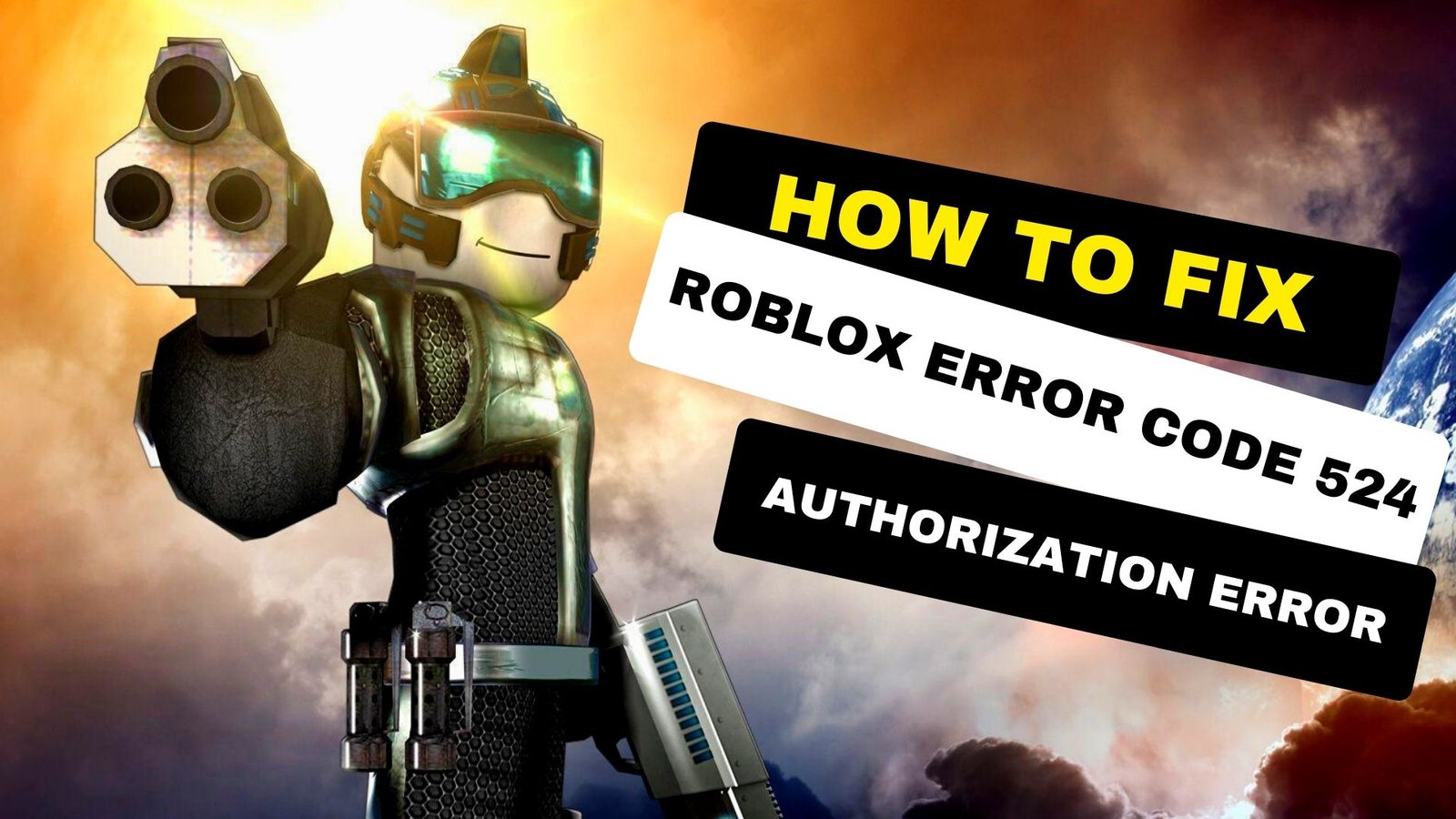If you are a fan of the Roblox game, you might have faced this problem, “Error Code:524”. Some error messages like: “You do not have access to join this game” or “Not authorized to join this game in Roblox” might have popped up on your screen once in a while. These lines indicate error code 524, often known as authorization errors. We know you get quite irritated and disturbed when you see these texts while playing, and luckily we have got some quick solutions to this problem that you can try to resist from ruining your game mood again.
What is the reason behind the Error Code: 524 in Roblox?
Before jumping to the solutions, let us tell you why, in the first place, you have to go through this authorization error problem. First of all, you have to get the latest version of Roblox. Usually, gamers who try to join a VIP server as a guest experience this problem. So Roblox Error Code 524 is an authorization error, and it restricts the number of players to enter a VIP server as a guest, of course. Some gamers mistake this problem as a session timeout, but that is not the case. Basically, the creators of Roblox games have imposed a ceiling to the VIP users only. So, note that the error does not ever happen because of the connection timeout!
This problem can sometimes occur due to some other issues as well. So it is worth troubleshooting to find out the causes of the problem. If you have a problem with your Roblox application, you might face this authorization error on your PC or mobile phone. But that is a rare case. Error 524 happens because of restricted access to a few VIP users only in a usual situation. The only people chosen by the game’s author are permitted to play that particular game.

How to Fix Roblox Error 524 or Roblox Not Authorized to Join Game?
As we mentioned before, the Roblox error 524 happens because of the limitation pass to a VIP-only game. But there is excellent news for the non-VIP members as well! Luckily we have got some quick fixes to do in your settings and get you access to the VIP server. By using these steps, you can still join a VIP server game without having the trouble of the authorization error.
Let us head down and look at the crucial steps to fix Roblox Error Code 524.
Step 1: Get an Invitation from a Friend to the VIP Server
“A friend in need is a friend indeed,” and that quote proves to be true if you are trying to fix your Roblox Error Code 524 because this is the easiest and most convenient way. All you need is a friend who is the VIP member of the server, and they need to send you an invitation to join that server.
Here’s how you do it:
- Open the “Roblox” app.
- Go to “settings” and click on the option “Privacy settings.”
- Scroll down and tap on the tab box that says, “Who can invite me to a VIP server.”
- Instead of choosing the “Friends” option, select “Everyone” and then click on the “OK” button.
- Now you have to search for the usernames of players playing that particular game you are trying to join.
- Invite a person and wait until they accept your request.
- Finally, click on “Join Game” and play!
Step 2: Reinstall the Roblox Game
If the first hack did not work out for you, you must uninstall the app from your device. Head over to the Control panel and Remove the program. Then reinstall the game from the website.
Step 3: Begin a New Server
If none of the steps work out, you have to start a new server. This time don’t forget to maintain a reliable VPN to avoid any problems.
It’s very easy to create a new Roblox server, and this time, you would be the admin. To set up the new server, follow the steps accordingly-
- Open “Roblox.”
- Go to Game Section and choose your desired one.
- Invite five friends (minimum) to start the game.
Conclusion
So, these were some easy hacks to fix the Roblox Error Code 524. All the steps are pretty easy to do, but the last step, starting a new server of your own, is what we recommend you to do. But you must do whichever step works best for you. So go ahead and enjoy the game!
I have also compared Roblox to Minecraft.