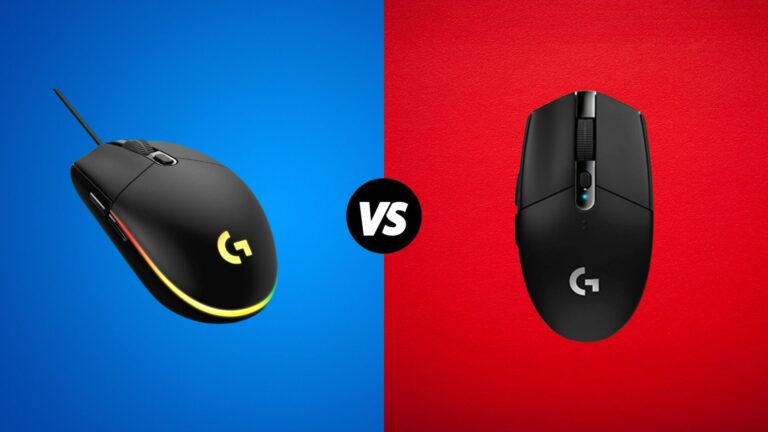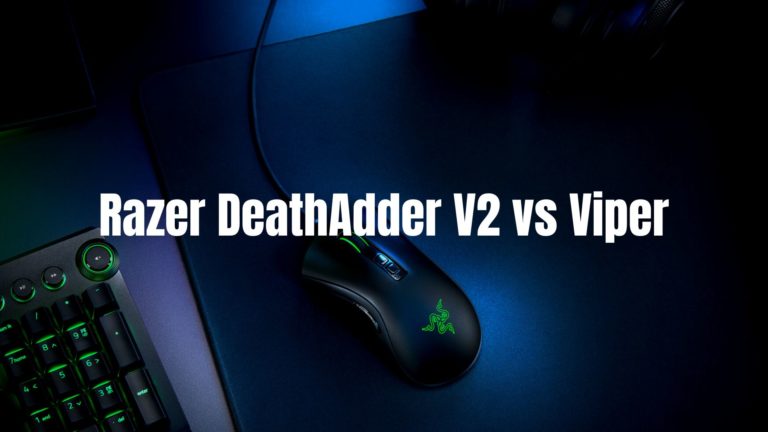Magic Mouse 2 started being sold in 2015, to replace the previous model from 2009. The main difference is, without a doubt, the battery that is no longer in batteries to give way to a rechargeable battery via Lightning cable. Although the old model is no longer sold by the manufacturer, it is possible to find it on the Internet, sold by people who want to get rid of the product. Is it still worth it?
Specifications
| Magic Mouse 1 | Magic Mouse 2 | |
|---|---|---|
| Connectivity | Wireless | Wireless |
| Color | Silver | Silver, Space Grey |
| Interface | Bluetooth | Bluetooth |
| Tracking Technology | Laser | Laser |
| Battery | 2 AA batteries | Non-removable inbuilt rechargeable batteries |
| Weight | 3.7 oz | 3.49 oz |
| Width | 2.2 inches | 2.2 inches |
Design

In terms of the design of Magic Mouse 2, there have been very few changes. Surfaces remain the same with multi-touch sensors for system navigation. The difference is the part that faces the table on the bottom.
In the 1st Gen Magic Mouse, there is a removable cover that can be removed in order to insert the batteries. It is worth pointing out that there is no cover on the 2nd gen of Magic Mouse, and the lock for ejecting the cover gives way to the Lightning port for charging.

It is one of the downsides of this second version of the mouse that it has to be turned over in order to be charged. This prevents it from being used during the charging process. The rest of the features, including weight, are completely similar.
When the iMac Pro was released in 2017, Apple took the chance to release a Space Gray version of the mouse. It has the same hardware and the same battery.
Batteries & Charging
Magic Mouse 1 requires two AA batteries, which will last for about 2 months. It also depends on the usage:
- If you use more, the batteries will soon run out.
- And less usage means more days.
- Quality & the manufacturer of batteries also matter.
If you have or buy a first-generation Magic Mouse, you might consider using rechargeable batteries. I know they cost more, but they are worth it in the long run.
With Magic Mouse 2, Apple claims that a single charge is enough for two months of use (depending on usage too). And for charging, it takes 2 hours from 0% to 100%.
Now, if you are in an emergency situation, the company also claims that two minutes of charging will give you a full day of use. However, there are reports that it takes more than 2 minutes of charge to endure a day. The Gizmodo Writer Said that he had to charge it multiple times a day for full day of use.
Is Magic Mouse Multi-Device?
Although you can connect the mouse to several Macs, the connection will only be active with one at a time because it’s not a multi-device mouse. If you wish to use the device with another computer, you will have to disconnect from the first and connect to the second via Bluetooth.
Is it Still Woth Buying the Magic Mouse 1 in 2023?
As far as I am concerned, yes, if you get a great deal, whether it be online or from an offline market. The best thing I love about this mouse is that you can replace batteries on the go. Even if you are in an emergency situation, you can buy batteries at the nearest market or you can buy spare batteries.
Due to the location of the charging point, I hate Magic Mouse 2. It is also more expensive than the Magic Mouse 1, and there are no extra features, except for the rechargeable batteries. I know rechargeable batteries are a great feature to have but the charging location is not convenient for users.
Overall, if I had to choose, I would choose Magic Mouse 1, because it is more user-friendly and will save me money. Otherwise, I will wait for Apple Magic Mouse 3 and choose a cheap wireless mouse from another brand.