If you want to delete your Instagram account forever. This is the post you should read, because we’re gonna show you exactly how it gets done as fast as possible.

- Open up your Instagram app and click on your profile icon.
- Tap on menu at top-right corner and select settings and privacy.
- Now click on Account Center.
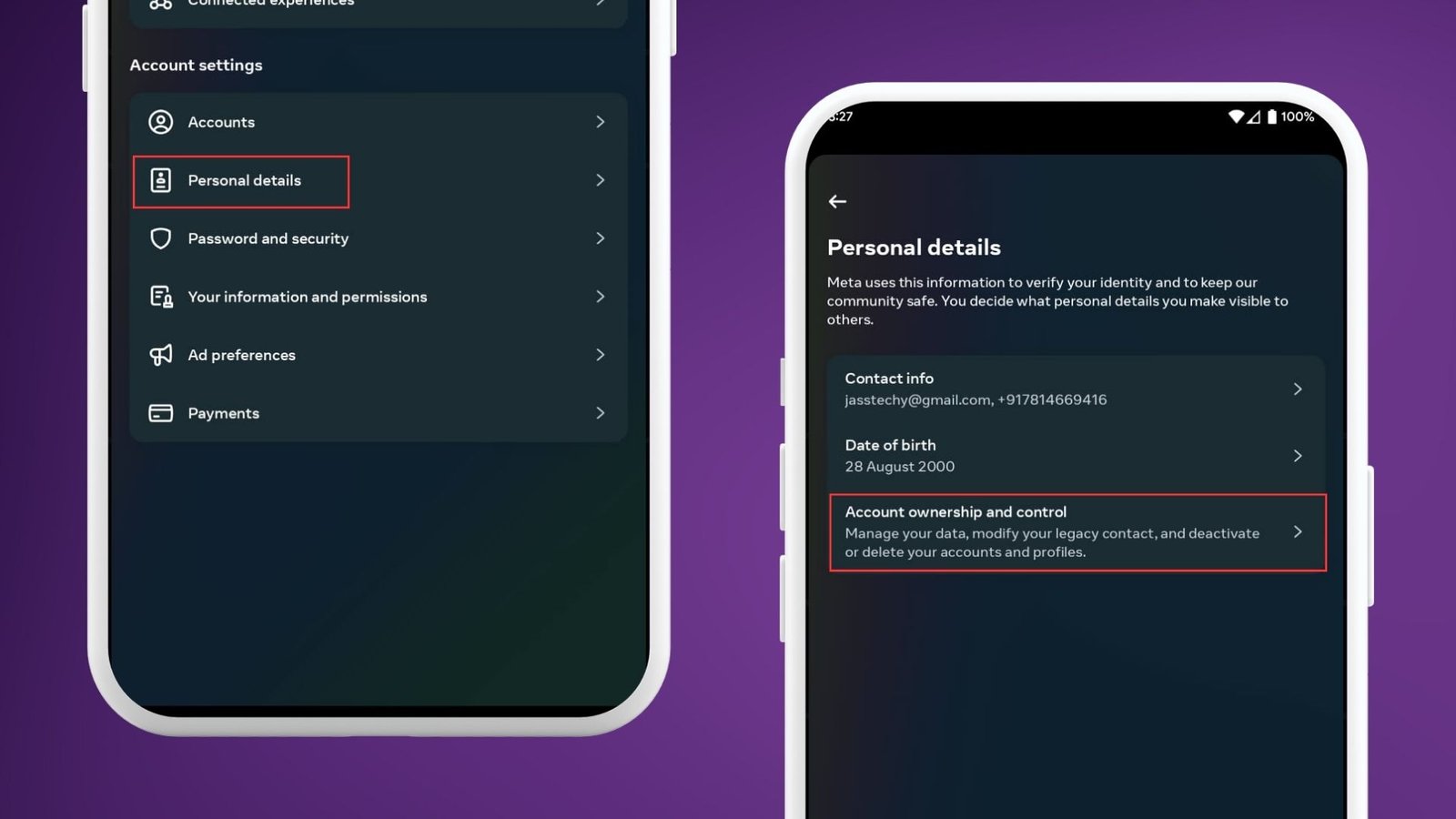
- Tap Personal Details → Account Ownership and Control → Deactivation or deletion
- Select the Instagram account you want to delete.
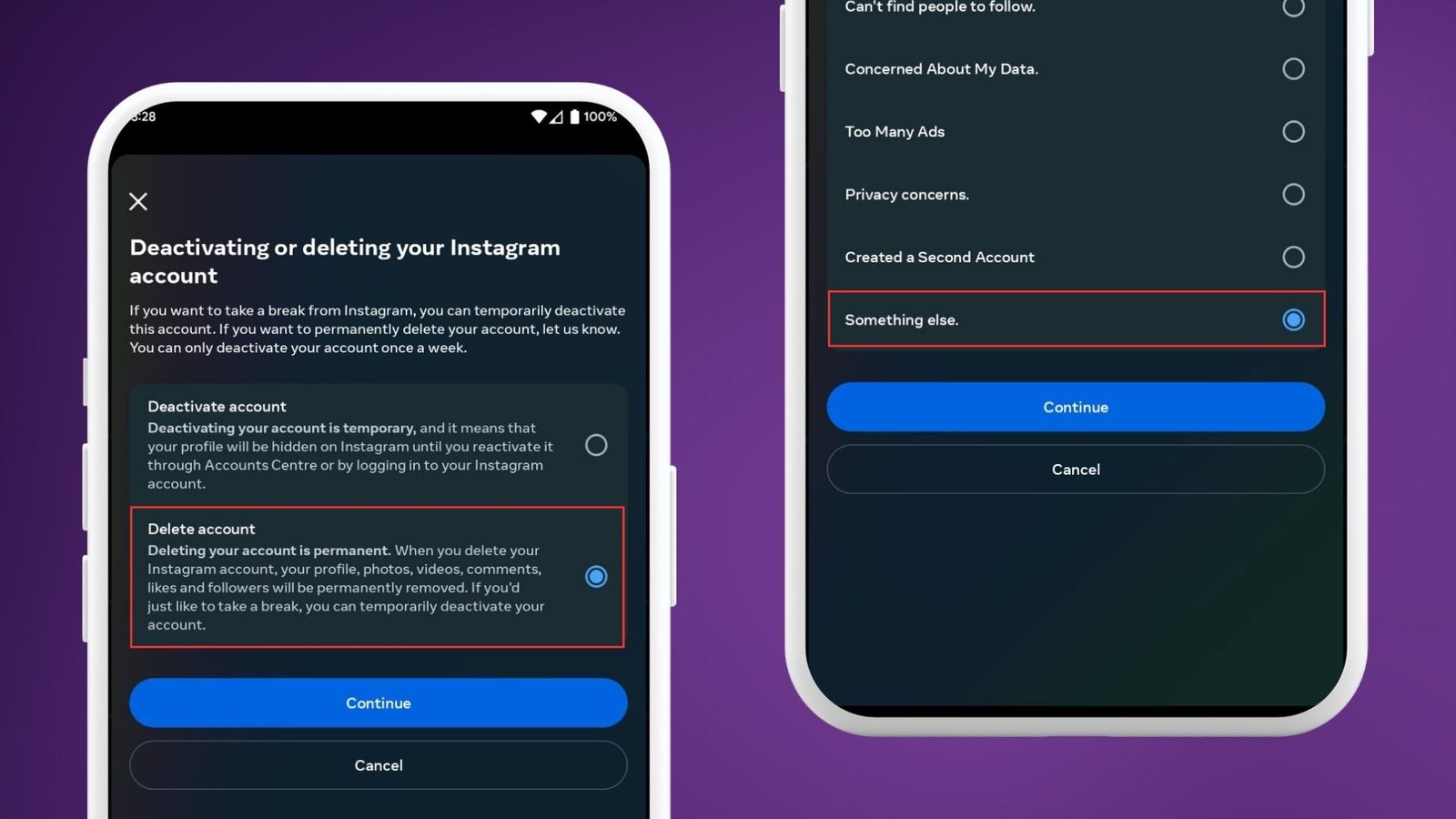
- Tap on Delete Account and Choose the Reason
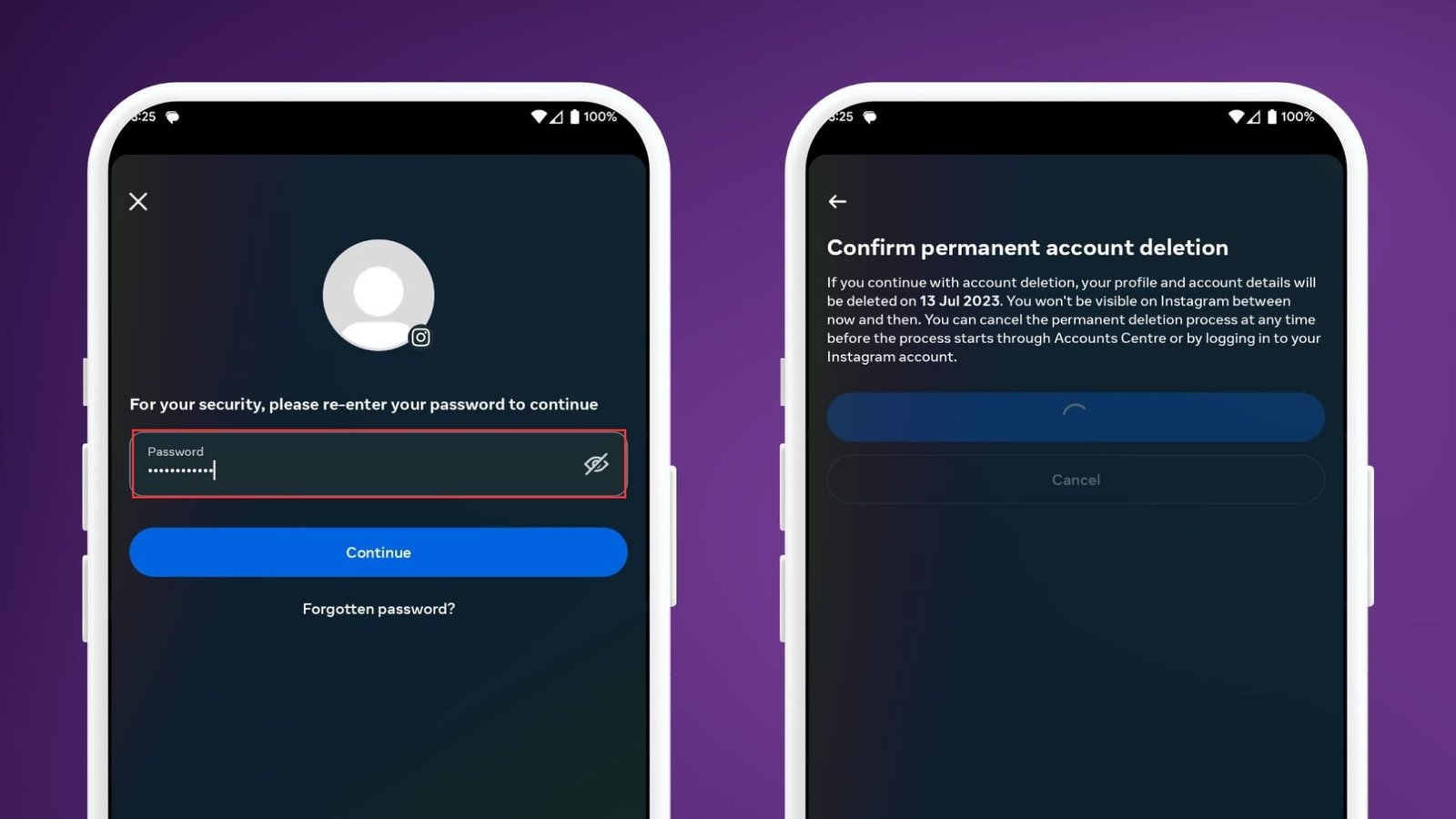
- Now it will ask you to enter your password, so enter that here.
- Press the delete account button and your account will get deleted.
Once you did that, Instagram will immediately deactivate your online presence, and it will take Instagram up to 30 days to complete your account deletion process, in some case, it might go up to 90 days, so there is nothing from your end to be done at this point, as far as you’re concerned your account has been deleted.






