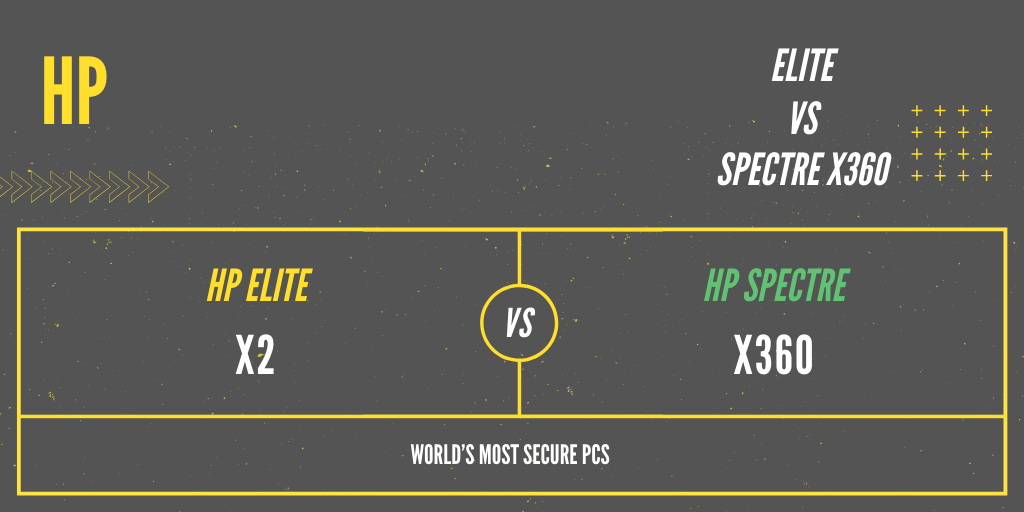Here we are comparing two very best Convertibles & Detachables laptops by HP. We had covered all the options available right now. We just want to add that though we are comparing but both the laptops are best in overall performance.
Technical Specification
| MODEL | HP Elite x2 | HP Spectre x360 |
| OPERATING SYSTEM | Windows 10 Pro 64 | Windows 10 Home Single Language 64 |
| Windows 10 Pro 64 | ||
| PROCESSOR | HP Elite x2 | HP Spectre x360 |
| Intel® Core™ i5-8265U with Intel® UHD Graphics 620 (1.6 GHz base frequency, up to 3.9 GHz with Intel® Turbo Boost Technology, 6 MB cache, 4 cores) | Intel® Core™ i5-8265U (1.6 GHz base frequency, up to 3.9 GHz with Intel® Turbo Boost Technology, 6 MB cache, 4 cores) | |
| Intel® Core™ i5-8365U vPro™ processor with Intel® UHD Graphics 620 Graphics (1.6 GHz base frequency, up to 4.1 GHz with Intel® Turbo Boost Technology, 6 MB L3 cache, 4 cores) | Intel® Core™ i7-1065G7 (1.3 GHz base frequency, up to 3.9 GHz with Intel® Turbo Boost Technology, 8 MB cache, 4 cores) | |
| Intel® Core™ i5-1035G4 (1.1 GHz base frequency, up to 3.7 GHz with Intel® Turbo Boost Technology, 6 MB cache, 4 cores) | ||
| Intel® Core™ i7-8500Y (1.5 GHz base frequency, up to 4.2 GHz with Intel® Turbo Boost Technology, 4 MB cache, 2 cores) | ||
| Intel® Core™ i7-8565U (1.8 GHz base frequency, up to 4.6 GHz with Intel® Turbo Boost Technology, 8 MB cache, 4 cores) | ||
| Intel® Core™ i5-1035G4 (1.1 GHz base frequency, up to 3.7 GHz with Intel® Turbo Boost Technology, 6 MB cache, 4 cores) | ||
| Intel® Core™ i7-1065G7 (1.3 GHz base frequency, up to 3.9 GHz with Intel® Turbo Boost Technology, 8 MB cache, 4 cores) | ||
| MEMORY | HP Elite x2 | HP Spectre x360 |
| 8 GB LPDDR3-2133 SDRAM (onboard) | 8 GB DDR4-2400 SDRAM (onboard) | |
| 16 GB LPDDR4-3200 SDRAM (onboard) | ||
| INTERNAL DRIVE | HP Elite x2 | HP Spectre x360 |
| 256 GB PCIe® NVMe™ SSD | 256 GB PCIe® NVMe™ M.2 SSD | |
| 512 GB PCIe® NVMe™ M.2 SSD | ||
| STORAGE ACCELERATION | HP Elite x2 | HP Spectre x360 |
| 32 GB PCIe® NVMe™ Intel® Optane™ Memory for storage acceleration | ||
| DISPLAY | HP Elite x2 | HP Spectre x360 |
| 12.3″ diagonal WUXGA+ IPS BrightView WLED-backlit touch screen, 400 nits, 72% NTSC (1920 x 1280) | HP Sure View Integrated Privacy Screen 33.78 CM (13.3) diagonal FHD IPS anti-glare micro-edge WLED-backlit (1920 x 1080) | |
| 12.3″ diagonal UWVA BrightView WLED-backlit touch screen, 400 nits, 72% NTSC (1920 x 1280) | 33.78 CM (13.3) diagonal FHD BrightView micro-edge WLED-backlit multitouch-enabled edge-to-edge glass with anti-reflection Corning® Gorilla® Glass NBT™, 400 nits, 100% sRGB (1920 x 1080) | |
| 33.78 CM (13.3) diagonal FHD BrightView micro-edge WLED-backlit multitouch-enabled edge-to-edge glass with anti-reflection Corning® Gorilla® Glass NBT™, 400 nits, 100% sRGB (1920 x 1080) | ||
| 33.78 CM (13.3) diagonal 4K UWVA BrightView micro-edge AMOLED multitouch-enabled edge-to-edge glass with anti-reflection Corning® Gorilla® Glass NBT™, 400 nits, 100% DCI-P3 (3840 x 2160) | ||
| GRAPHICS | HP Elite x2 | HP Spectre x360 |
| Intel® Iris® Plus Graphics | ||
| BATTERY TYPE | HP Elite x2 | HP Spectre x360 |
| 4-cell, 60 Wh Li-ion polymer | ||
| 6-cell, 54.28 Wh Li-ion polymer | ||
| EXTERNAL I/O PORTS | HP Elite x2 | HP Spectre x360 |
| 2 USB 3.1 Type-C™ with Thunderbolt™ support; 1 USB 3.1 Type-C™ Gen 1 (Power delivery, DisplayPort™); 1 headphone/microphone combo | 2 USB 3.1 Gen 2 Type-C™ with Thunderbolt™ 3 (40 Gb/s signaling rate, Power Delivery 3.0, DisplayPort™ 1.4, HP Sleep and Charge); 1 USB 3.1 Gen 1 Type-A (HP Sleep and Charge); 1 headphone/microphone combo | |
| EXPANSION SLOTS | HP Elite x2 | HP Spectre x360 |
| 1 microSD media card reader Intel® XMM™ 7560 LTE-Advanced Pro | ||
| AUDIO | HP Elite x2 | HP Spectre x360 |
| Bang & Olufsen, dual stereo speakers, 3 multi array microphone | BANG & OLUFSEN; Dual speakers; HP Audio Boost 2.0 | |
| KEYBOARD | HP Elite x2 | HP Spectre x360 |
| HP Premium Collaboration Keyboard, spill-resistant, backlit | Full-size island-style nightfall black backlit keyboard | |
| POINTING DEVICE | HP Elite x2 | HP Spectre x360 |
| HP Imagepad with multi-touch gesture support; Precision Touchpad Support | ||
| WEBCAM | HP Elite x2 | HP Spectre x360 |
| HP TrueVision HD IR Camera with integrated dual array digital microphone | ||
| WEIGHT | HP Elite x2 | HP Spectre x360 |
| Starting at 1.27 kg | ||
| DIMENSIONS WITHOUT STAND | HP Elite x2 | HP Spectre x360 |
| 30.6 x 19.45 x 1.69 cm | ||
| WIRELESS TECHNOLOGY | HP Elite x2 | HP Spectre x360 |
| Intel® AX200 Wi-Fi 6 (2×2) and Bluetooth® 5 Combo, non-vPro™ | Intel® Wireless-AC 9560 802.11a/b/g/n/ac (2×2) Wi-Fi® and Bluetooth® 5 Combo | |
| Intel® AX200 Wi-Fi 6 (2×2) and Bluetooth® 5 Combo, vPro™; U-Blox GPS EVA-M8M M.2 | Intel® Wi-Fi 6 AX 201 (2×2) and Bluetooth® 5 Combo (Supporting Gigabit file transfer speeds) | |
| Intel® Dual Band Wireless-AC 8265 802.11a/b/g/n/ac (2×2) Wi-Fi® and Bluetooth® 4.2 Combo | ||
| POWER SUPPLY | HP Elite x2 | HP Spectre x360 |
| 65 W USB Type-C™ adapter | ||
| WARRANTY | HP Elite x2 | HP Spectre x360 |
| 1 year standard parts and labor limited warranty (1-1-0), depending on country (upgrades available). 1 year limited warranty on primary battery. | 1 year limited parts and labour | |
| SOFTWARE INCLUDED | HP Elite x2 | HP Spectre x360 |
| Buy Office (Sold separately); HP Connection Optimizer; HP Hotkey Support; HP Image Assistant; HP JumpStart; HP Noise Cancellation Software; HP Support Assistant; Native Miracast support | ||
| SECURITY MANAGEMENT | HP Elite x2 | HP Spectre x360 |
| Absolute persistence module; HP DriveLock and Automatic DriveLock; HP Fingerprint Sensor; HP Secure Erase; Power-on authentication; Preboot authentication; TPM 2.0 embedded security chip shipped with Windows 10 (Common Criteria EAL4+ Certified); HP Sure Click; Windows Defender; HP Sure Start Gen5; HP Sure Run Gen2; HP Sure Recover Gen2; HP BIOSphere Gen5; HP Client Security Gen5; HP Sure Sense | Mic Mute key; Webcam kill switch; Trusted Platform Module (TPM) support |
DETAILED REVIEW:
DESIGN
HP Elite x2:
The Elite X2 and Surface Pro 4 are about the same size and weight. however the difference is that the Elite X2 is made out of aviation grade aluminum. The design here was inspired by furniture created by Ludwig Mies Van Der Rohe and Lily Reich. The result is a simple and clean professional looking notebook. The hinge on the back has up to 150 degrees and HP has designed it to open up eight times a day, seven days a week for up to five years. I have used this device for about a month now and its just as sturdy as the day I got this device.
HP Spectre x360:
The color style of this laptop is also very gorgeous. Here, I have got a poseidon blue it comes with a blue and gold trim but there’s also a black and gold trim which is optional. The main reason to but the 2-in-1 laptop is for the versatility of the laptop. So as the 2-in-1 laptop we also have the option to flip the laptop around into tent mode, stand mode, tablet mode and also the traditional laptop mode. In the tablet mode you can also use the stylus which you get in the box. Overall this laptop is pretty good, looks stylish and its pretty sturdy as well.
KEYBOARD & TOUCHPAD
HP Elite x2:
The Elite X2 has got a travel keyboard but we also have an option for the advanced keyboard that has a smart card reader and NFC built-in. But in this review we are just going to focus on the travel keyboard since this is the one that we get in the box.
The travel keyboard is thin and its made out of all metal and it looks really good. The keys on this keyboard are responsive and tactile and this keys much better than the keys on the surface pro type cover. If this was my laptop keyboard than I would be 100% satisfied as this is a really nice keyboard and the keys has the travel distance of 1.5 MM and its the preferred travel I would like to go. And this keyboard also offers two levels of backlighting.
Below this keyboard we have a touchpad with glass surface. This touchpad is spacious and has enough area to move your finger around. This is a really nice touchpad but its not the best as the touchpad on Surface Pro Type cover is way more accurate.
HP Spectre x360:
The spectre x360 has a really nice keyboard like its previous version. This is a chiclet style keyboard and the keys on this keyboard are large, well-spaced and have decent travel for this type of thin laptop. These keys gives very satisfying tactile feel when pressed. The keyboard feels really comfortable while typing.
The touchpad is pretty huge and it also has got the windows precision drivers which is a very nice upgrade over the previous synaptics drivers. The touchpad is pretty responsive as I tested. The two finger scrolling control and pinch-to-zoom works really nice as well. The glass surface of the touchpad is really smooth and feels more responsive.
DISPLAY
HP Elite x2:
The Elite X2 has a very good display at sharp, clear, colors are well represented and it also has got good viewing angles. However, I notice that this screen is a little dark. I have to adjust the brightness to about 85 to 100 percent for the best viewing experience. The panel that is covering the screen is made out of Gorilla Glass 4. So, there are some minor glare on the display but its pretty durable against the surface scratches.
On the top of the display we get to see a 2 megapixel camera which is capable of recording 1080p video. However, it doesn’t support the Windows Hello facial recognition feature but it’s decent enough for video conferencing. If you need a better camera than you also have the option for a 5 MP camera on the back of the panel and it also captures videos in 1080p and it also has the flash for some extra lighting. The picture quality of the camera is good but, however, I noticed that its sometime hard for the camera to focus on an object.
HP Spectre x360:
The display used on this laptop is a 1080p. This screen is very vivid, detailed and unlike The color accuracy of this device is pretty good and the brightness maxes out at 315 nits of brightness. This is also a touchscreen and it responds very fast to the swipes and taps.
The display of this screen covers 109% sRGB color gamut. Which makes the screen less vivid than the panels on the XPS 13.
On the top of the display there is a 720p webcam and the quality of this webcam is pretty bad. It’s very noisy and the microphone with this camera is also bad as well. This webcam doesn’t come any where near to the HP Elite X2’s webcam.
So this is a decent display but its not better than HP elite x2.
SPEAKERS
HP Elite x2:
This device comes with two Bang & Olufsen speakers. Bang & Olufsen is a very reputable company which offers great speakers that provides great sound. But I was quite disappointed with these speakers because the highs were decent, the mids were washed out and there’s no bass. In fact the speaker on my phone got louder and provided better sound overall.
HP Spectre x360:
This laptop has also got two speakers on bottom of the laptop. Even though this speakers are bottom firing then also the audio this speakers produces is really good. The audio of this device is not tiny like the other laptops that have bottom firing speakers. Overall this speakers impressed me a lot.
PERFORMANCE
HP Elite x2:
This laptop has got dual core M5-6Y54 with 1.1 GHz and this laptop has got 8 GB of RAM and 256 GB of SSD. This is not a gaming laptop. This laptop is meant to get work done and if you are somenoe who is very productive and uses Microsoft Office, google docs, than the Elite X2 is perfect for you. Video creators, heavy photoshop users and anyone who uses AutoCad might want to consider a powerful computer. However, this laptop is not a problem even if the multiple chrome tabs are open, working with excel and even watching Full HD videos. If you decide to use the photoshop to do some light work than it would work absolutely fine.
HP Spectre x360:
This device is equipped with an Intel Core i7-1065G7 CPU and 8 GB of RAM. This laptop performed really well during everyday use. This laptop has got dual fan cooling design that allows it’s quad core processor to hang with the likes of the XPS 13 putting light video editing or photo editing easily within reach. This processor performs really nice but its not as good as the HP Elite X2.
BATTERY
HP Elite x2:
This laptop has got the 40 WHr battery and HP claims that it can lasts up to 10 hours of use in a single charge. However, I was able to get 7 hours of battery life because I had setup my brightness from 85% to 100% which provides a nice viewing experience. If you lower your brightness settings upto 50% or less than you can definitely get 10 hours of battery life. With this device we get a 65-watt power adapter which can charge your laptop upto 50% in just 30 minutes.
HP Spectre x360:
This laptop has a 60 WHr battery and it easily gives you 11 to 12 hours of battery life without any issues. This is really nice battery life for some one who works a lot and don’t like to charge the every now and then.
PORT SELECTION
HP Elite x2:
Here, we have got a good amount of ports. On the right side of the laptop we have got one USB Type-C and it also acts as the charging port as well. Here we have also got a micro SD card slot, one USB 3.0 port and an audio jack as well.
On the left side of the laptop we have got a Sim card slot if you buy the model that supports LTE onnectivity, a volume rocker, a power button and we have also got finger print scanner on the back as well.
HP Spectre x360:
On the right side we have got two thunderbolt three ports and one of this ports is on the corner of the laptop. We also get a switch to turn the webcam on and off, a micro SD card slot as well.
On the left side of the laptop we have got USB 3.1, on the left corner of the laptop we have got a power button to turn On or Off.
WEIGHT & DIMENSIONS
HP Elite x2:
The weight of this laptop starts from 3.95 pounds and the dimensions of this laptop are 20.1 x 14.8 x 3.5 inches.
HP Spectre x360:
This device just weights 2.92 pounds which is super light. The dimensions of this laptop are 14.2 x 9.8 x 0.8 inches.
WHICH ONE YOU SHOULD BUY?
For me, HP Elite X2 is best laptop to buy. It might be a little heavier than HP Spectre X360 but its not the main thing to consider. For me performance, speakers, display, and keyboard are the main thing to consider. So HP Elite X2 is the one I would recommend you to buy.